Quizzes in Google Forms
•Transferir como PPTX, PDF•
1 gostou•881 visualizações
A tutorial for quizzes in Google forms for Center teachers.
Denunciar
Compartilhar
Denunciar
Compartilhar
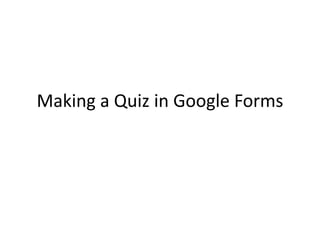
Recomendados
Recomendados
Mais conteúdo relacionado
Mais procurados
Mais procurados (20)
Boost Your Teaching with Google Tools and Office 365

Boost Your Teaching with Google Tools and Office 365
Step by Step Guide for using Google Classroom for teaching online

Step by Step Guide for using Google Classroom for teaching online
Destaque
Destaque (20)
Using Google Forms as a Tool for Formative Assessment

Using Google Forms as a Tool for Formative Assessment
Semelhante a Quizzes in Google Forms
Semelhante a Quizzes in Google Forms (20)
Último
https://app.box.com/s/7hlvjxjalkrik7fb082xx3jk7xd7liz3TỔNG ÔN TẬP THI VÀO LỚP 10 MÔN TIẾNG ANH NĂM HỌC 2023 - 2024 CÓ ĐÁP ÁN (NGỮ Â...

TỔNG ÔN TẬP THI VÀO LỚP 10 MÔN TIẾNG ANH NĂM HỌC 2023 - 2024 CÓ ĐÁP ÁN (NGỮ Â...Nguyen Thanh Tu Collection
God is a creative God Gen 1:1. All that He created was “good”, could also be translated “beautiful”. God created man in His own image Gen 1:27. Maths helps us discover the beauty that God has created in His world and, in turn, create beautiful designs to serve and enrich the lives of others.
Explore beautiful and ugly buildings. Mathematics helps us create beautiful d...

Explore beautiful and ugly buildings. Mathematics helps us create beautiful d...christianmathematics
Mehran University Newsletter is a Quarterly Publication from Public Relations OfficeMehran University Newsletter Vol-X, Issue-I, 2024

Mehran University Newsletter Vol-X, Issue-I, 2024Mehran University of Engineering & Technology, Jamshoro
Último (20)
Seal of Good Local Governance (SGLG) 2024Final.pptx

Seal of Good Local Governance (SGLG) 2024Final.pptx
Web & Social Media Analytics Previous Year Question Paper.pdf

Web & Social Media Analytics Previous Year Question Paper.pdf
TỔNG ÔN TẬP THI VÀO LỚP 10 MÔN TIẾNG ANH NĂM HỌC 2023 - 2024 CÓ ĐÁP ÁN (NGỮ Â...

TỔNG ÔN TẬP THI VÀO LỚP 10 MÔN TIẾNG ANH NĂM HỌC 2023 - 2024 CÓ ĐÁP ÁN (NGỮ Â...
Python Notes for mca i year students osmania university.docx

Python Notes for mca i year students osmania university.docx
Ecological Succession. ( ECOSYSTEM, B. Pharmacy, 1st Year, Sem-II, Environmen...

Ecological Succession. ( ECOSYSTEM, B. Pharmacy, 1st Year, Sem-II, Environmen...
Explore beautiful and ugly buildings. Mathematics helps us create beautiful d...

Explore beautiful and ugly buildings. Mathematics helps us create beautiful d...
Role Of Transgenic Animal In Target Validation-1.pptx

Role Of Transgenic Animal In Target Validation-1.pptx
This PowerPoint helps students to consider the concept of infinity.

This PowerPoint helps students to consider the concept of infinity.
Unit-IV; Professional Sales Representative (PSR).pptx

Unit-IV; Professional Sales Representative (PSR).pptx
ICT role in 21st century education and it's challenges.

ICT role in 21st century education and it's challenges.
Measures of Dispersion and Variability: Range, QD, AD and SD

Measures of Dispersion and Variability: Range, QD, AD and SD
Russian Escort Service in Delhi 11k Hotel Foreigner Russian Call Girls in Delhi

Russian Escort Service in Delhi 11k Hotel Foreigner Russian Call Girls in Delhi
Micro-Scholarship, What it is, How can it help me.pdf

Micro-Scholarship, What it is, How can it help me.pdf
General Principles of Intellectual Property: Concepts of Intellectual Proper...

General Principles of Intellectual Property: Concepts of Intellectual Proper...
Quizzes in Google Forms
- 1. Making a Quiz in Google Forms
- 2. Create a new Google Form 1. 2. 3. Log into your Google account. Go to Create, Forms Select a theme for your quiz. Click OK.
- 3. Automatically collect respondent’s username If you want to automatically collect responses according to the student log in, you MUST check the “Automatically collect respondent’s CSD#58 Username” box! This will not give students the option to enter a different username. An important feature for issuing a test/quiz.
- 4. Title your quiz 1. 2. Give your document a title by clicking the Untitled topic. (Chapter 2 test in this example.) Then title your quiz. (Chapter 2 Earth Science in this example.)
- 5. Enter your quiz questions 1. 2. 3. 4. 5. Type your quiz question in the Question Title field. Click the drop down Question Type menu. Select the type of format for the question. Enter the question answer options. Make the question a required question. Click Add Item to build the next question.
- 6. Need to delete anything? Notice the delete icon for deleting any questions that need to be edited out.
- 7. Finish the development of the quiz Once finished, UNCHECK the option to show the link to submit another response. This will result in a more finalized result for the students.
- 8. Find the link for students to access 1. 2. 3. At the top of the quiz, click View Live Form. Copy the URL at the top of the page. Paste this url somewhere for the students to access the quiz. This could be in your Moodle, Edmodo or pasted into a document and saved to your gClassFolder’s View folder.
- 9. Students take the quiz
- 10. Students access the quiz link Your quiz link should be posted in Edmodo, Moodle, your View Folder, emailed to the students or however you best distribute the information.
- 11. Students take quiz 1. 2. 3. Students will enter an answer for all questions. Students will click Submit when their quiz is submitted. Students will need to confirm their username and answers when they submit.
- 12. Grading the quiz
- 13. Find the quiz form in your Google Drive 1. 2. Open the quiz file Click the View Responses button at the top of the quiz file.
- 14. Quiz results In the simplest format, the quiz results will be presented in a spreadsheet format. You can either hand grade at this point or read on steps on running the Flubaroo script that will grade the quiz for you.