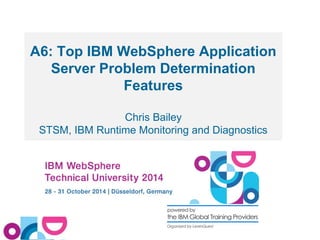Mais conteúdo relacionado Semelhante a WebSphere Technical University: Top WebSphere Problem Determination Features (20) Mais de Chris Bailey (20) 1. A6: Top IBM WebSphere Application
Server Problem Determination
Features
Chris Bailey
STSM, IBM Runtime Monitoring and Diagnostics
2. Please Note
IBM’s statements regarding its plans, directions, and intent are subject to change or withdrawal
without notice at IBM’s sole discretion. Information regarding potential future products is
intended to outline our general product direction and it should not be relied on in making a
purchasing decision.
The information mentioned regarding potential future products is not a commitment, promise,
or legal obligation to deliver any material, code or functionality. Information about potential
future products may not be incorporated into any contract. The development, release, and
timing of any future features or functionality described for our products remains at our sole
discretion
Performance is based on measurements and projections using standard IBM benchmarks in a
controlled environment. The actual throughput or performance that any user will experience
will vary depending upon many factors, including considerations such as the amount of
multiprogramming in the user’s job stream, the I/O configuration, the storage configuration, and
the workload processed. Therefore, no assurance can be given that an individual user will
achieve results similar to those stated here.
© 2014 IBM Corporation
2
3. Introduction to the Speaker
Chris Bailey
STSM, IBM Runtime Monitoring and Diagnostics Architect
14 years experience developing and deploying Java SDKs
1 years experience developing and deploying Node.js SDKs
3
Recent work focus:
Java and Node.js monitoring and diagnostics
Java and Node.js integration into the cloud
Highly resilient and scalable deployments
Requirements gathering
Contact Details:
baileyc@uk.ibm.com
http://www.linkedin.com/in/chrisbaileyibm
http://www.slideshare.net/cnbailey/
@Chris__Bailey
4. 4
Problem Reduction
1. Eliminate Problems
remove the source of problems so that
they no longer occur. For example,
redesign a component to eliminate the
need to configure something that
customers have trouble with.
2. Improve Serviceability
make it easier for customers or support to
service problems when they occur. For
example, provide a way for customers to
quickly check to see if there are any
configuration problems.
Eliminate
Problems
Improve
Serviceability
Goal: Reduce total problem hours
5. 5
Problem Reduction
Serviceability Features
• Hang detection
• First Failure Data Capture
• High Performance Extensible Logging
• Cross Component Trace
• Memory Leak Detection and Prevention
• Timed Operations
• …
Component Improvements
• Security
• Systems Management
• Install
• Plugin
• Java™ and JDK
• WebServices
• ...
Problem Determination Tools
• IBM Support Assistant Team Server
(with Automated Analysis)
• Garbage Collection and Memory
Visualizer
• Memory Analyzer (with WAS
extensions)
• Java Health Center
• Thread and Monitor Dump Analyzer
• Performance Tuning Toolkit
• ...
Problem reduction is driven from
multiple directions
Component improvements reduce problem
determination time for key components
Serviceability features simplify problem
determination across the product
Problem determination tools make it easier
to analyze complex issues
6. WAS V8.5.5
(L) Binary Logging
(L) Timed Operations
(L) Sensitive WAS Runtime Features Log and Trace Guard
WAS V8.5.x
(F) Cross Component Trace
ISA DC integration
(F) HPEL enhanced filtering
(F) Memory leak detection and protection
(L) Liberty Serviceability (logs, dumps, FFDC)
6
WAS V5.1.x
Session data crossover assist
Socket Connect Timeouts
High Performance Extensible Logging (HPEL)
JVM Serviceability Enhancements
WAS V6.1.x (*)
Diagnostic Providers
Unique Message IDs
Trigger dumps from console
Sensitive log and trace guard
WAS v6.0.x
JSR 47 Logging
Common Base Events
FFDC Aspects
FFDC Capability for z/OS
Class Loader Viewer
WAS V5.0.x
FFDC
Collector Summary
Config Validation
Connection Manager Serviceability
Hang Detection in the Runtime
WAS V8.0.x
WAS V7.0.x (*)
FFDC Improvements
Diagnostic Tooling Framework for Java (DTFJ)
Ongoing
Serviceability Defects Process
to report and address specific
serviceability issues encountered
in the field
(*) Several tooling-related projects were delivered as WAS Line Items in WAS 6.1 and 7.0 (F)=Full Profile (L)=Liberty Profile
9. Server Dump Command
The server dump command is a utility you can run from the bin directory to dump and
zip up important state information from the application server itself.
wlpbin> server dump
The server dump command collects:
– Log files
– Configuration information
– Details of deployed applications
If the server is running when the command executes, it also collects:
– State of each OSGi bundle in the server
– Wiring information for each OSGi bundle in the server
– Component list managed by the Service Component Runtime (SCR) environment
– Detailed information of each component from SCR
– Configuration administration data of each OSGi bundle
– Information about registered OSGi services
– Runtime environment settings such as Java™ virtual machine (JVM), heap size,
operating system, thread information, and network status
© 2014 9 IBM Corporation
10. Server JavaDump Command
The server javadump command is a utility you can run from the bin directory to collect
javacores, heap dumps, and system cores.
wlpbin> server javadump
– Collects a javacore from a running server. Javacores are helpful for diagnosing hangs,
100% CPU conditions, and deadlocks. Use tools such as the Thread and Monitor
Dump Analyzer available in the IBM Support Assistant to analyze javacores.
wlpbin> server javadump –-include=heap
– Collects a heap dump from a running server. Heap dumps are helpful for diagnosing
memory leaks. Use tools such as Memory Analyzer available in the IBM Support
Assistant to analyze heap dumps.
wlpbin> server javadump --include=system
– Collects a system core from a running server. System cores are helpful for diagnosing
memory leaks, or exploring specific data in your heap address space. Use tools such
as Memory Analyzer, or Interactive Diagnostic Data Explorer available in the IBM
Support Assistant to analyze system cores.
© 2014 10 IBM Corporation
11. Timed Operations
Timed operations is a new feature that tracks the duration of JDBC operations running in
the application server
–Logs a warning when operations take more or less time to execute than
expected
–Periodically creates a report in the application server log, detailing which
operations took longest to execute
– When running the server dump command, it will generate a report containing
information about all operations it has tracked
–The information listed in these reports can be used to decide if anything has
an unusual behavior
–Recommended for production environments to track slowdowns when they
first occur
© 2014 11 IBM Corporation
12. Timed Operations
Sample logged message
[3/14/13 14:01:25:960 CDT] 00000025 TimedOperatio W
TRAS0080W: Operation
websphere.datasource.execute:jdbc/social:INSERT INTO
DB2INST1.CommentTab (comment, extension, object, time,
userid, mentionsid) VALUES (?, ?, ?, ?, ?, ?) took
16.613 ms to complete, which was longer than the
expected duration of 10.859 ms based on past
observations.
Sample automatically generated report in the log
© 2014 12 IBM Corporation
13. Timed Operations
Sample introspection file
The description of this introspectable service:
Information about the timed operations, grouped by type, and sorted within each group by expected duration
---------------------------------------------------------------
Timed operations for: websphere.datasource.execute
---------------------------------------------------------------
Expected duration (ms) Standard deviation (ms) Timed operation
1.204297 0.929251 websphere.datasource.execute:jdbc/TradeDS:update orderejb set holdingID = ? where orderid = ?
1.107012 1.127067 websphere.datasource.execute:jdbc/TradeDS:delete from orderejb
0.286977 0.163669 websphere.datasource.execute:jdbc/TradeDS:update orderejb set holdingid=null where holdingid = ?
0.211317 0.083466 websphere.datasource.execute:jdbc/TradeDS:delete from accountejb
0.209597 0.243975 websphere.datasource.execute:jdbc/TradeDS:update orderejb set orderstatus = ? where orderid = ?
0.201933 0.059850 websphere.datasource.execute:jdbc/TradeDS:select * from orderejb o where o.orderstatus = 'closed'
0.144153 0.052846 websphere.datasource.execute:jdbc/TradeDS:delete from holdingejb where holdingID = ?
0.143007 0.037623 websphere.datasource.execute:jdbc/TradeDS:update orderejb set holdingID = ? where orderid = ?
0.139108 0.042636 websphere.datasource.execute:jdbc/TradeDS:update accountejb set lastLogin=?, where userID=?
0.137844 0.125086 websphere.datasource.execute:jdbc/TradeDS:delete from orderejb where orderStatus='cancelled'
0.128342 0.042986 websphere.datasource.execute:jdbc/TradeDS:delete from accountprofileejb
0.114781 0.029487 websphere.datasource.execute:jdbc/TradeDS:update accountejb set balance = ? where account = ?
0.028868 0.128856 websphere.datasource.execute:jdbc/TradeDS:select * from orderejb o where o.orderid = ?
0.021680 0.008652 websphere.datasource.execute:jdbc/TradeDS:select * from quoteejb q where q.symbol=?
© 2014 13 IBM Corporation
14. Enabling Timed Operations
To enable timed operations add the following feature to your server.xml file:
<feature>timedOperations-1.0</feature>
To disable timed operations remove this line from your server.xml file
A server restart is not required to enable or disable timed operations
© 2014 14 IBM Corporation
15. Configuring Timed Operations
To disable the generation of the report to the logs
<timedOperation enableReport="false"/>
To change the frequency of the report, for example to once every 12 hours
<timedOperation reportFrequency="12"/>
To log a warning when the total number of timed operations reaches the specified value
<timedOperation maxNumberTimedOperations="10000"/>
To enable automatic cleanup of least recently used timed operation data from memory
(freeing up space as needed for new operations to be tracked), add the following to your
server.env file:
com.ibm.timedOperations.autoCleanup=true
© 2014 15 IBM Corporation
17. Problem Determination Capabilities in
Both Liberty and Full Profile
Binary Logging (Liberty)
High Performance Extensible Logging (Full Profile)
© 2014 17 IBM Corporation
18. Binary logging / High performance extensible logging
High speed log and trace handling for WebSphere Application Server
–Available in full profile since WAS 8.0
–Referred to as High Performance Extensible Logging (HPEL)
–Available in Liberty since WAS 8.5.5
- Referred to as binary logging
© 2014 18 IBM Corporation
19. Binary logging / High performance extensible logging
Benefits
–Greatly improves speed of logging and tracing
–Enables you to add new fields to log and trace records
–Helps you filter through logs and trace with a powerful
command line tool
–Provides a common solution for all supported platforms
–Includes an API to read from binary repositories
programmatically
Notes
– Stores log and trace data in a binary format
– Does not require any change to your application code
– Able to work with log analytics tools
© 2014 19 IBM Corporation
20. Runtime Logs – Full Profile
Full Profile - default logs trace System.out System.err
SystemOut.log
SystemErr.log
trace.log
activity.log1
Full Profile - HPEL logs trace System.out System.err
logdata/
tracedata/
TextLog2 3
1activity.log is deprecated and can be disabled.
2TextLog is redundant and can be disabled if you don't need a plain text log
3Inclusion of trace content in TextLog is optional and not recommended for high performance
© 2014 20 IBM Corporation
21. Runtime Logs – Liberty
Liberty - default logs trace System.out System.err
messages.log
trace.log
console.log1
Liberty – binary logging logs trace System.out System.err
logdata/
tracedata/
console.log1
1console.log is redundant and can be disabled if you don't need it
© 2014 21 IBM Corporation
22. Viewing logs and trace
Viewing logs and trace
– [Liberty] binaryLog command is used to view content from logdata / tracedata
– [Full Profile] logViewer command is used to view content from logdata /
tracedata
– displays repository content in plain text
– provides options to filter the displayed content and to choose the output format
– can be used to monitor (tail) the repositories in real time
© 2014 22 IBM Corporation
23. Binary Logging Performance (Liberty)
– Measured using java.util.logging
– Much faster than logging to messages.log when console.log was disabled
– Much faster than tracing to trace.log
– Performance gains are very dependent on log / trace content
Use binary logging to reduce performance impact of logs and traces on your production
servers
– console.log should be disabled when superior logging performance is required (note that
this is not a factor in trace performance) <logging consoleLogLevel="OFF" />
Liberty Trace Performance
0 2 4 6 8 10 12 14 16 18
700000
600000
500000
400000
300000
200000
100000
0
Default
HPEL
threads
events per second
Performance
Liberty Logging Performance
0 2 4 6 8 10 12 14 16 18
700000
600000
500000
400000
300000
200000
100000
0
Default (with console.log)
Default (no console.log)
HPEL (with console.log)
HPEL (no console.log)
threads
events per second
© 2014 23 IBM Corporation
24. HPEL Performance (Full Profile)
Performance
– Measured using java.util.logging
– Much faster than logging to SystemOut.log when TextLog and JMX Notification are
disabled
– Much faster than tracing to trace.log
– Performance gains are very dependent on log / trace content
Use HPEL to reduce performance impact of logs and traces on your production servers
Full Profile Logging Performance
threads events per second
0 2 4 6 8 10 12 14 16 18
800000
700000
600000
500000
400000
300000
200000
100000
0
Default
Default (no JMX
Notification)
HPEL
HPEL (no JMX
Notification, no
TextLog)
Full Profile Trace Performance
0 2 4 6 8 10 12 14 16 18
700000
600000
500000
400000
300000
200000
100000
0
Default
HPEL
threads
events per second
© 2014 24 IBM Corporation
25. Enabling binary logging (Liberty)
To enable binary logging add the following line to your bootstrap.properties file in your
server root directory:
websphere.log.provider=binaryLogging-1.0
To disable binary logging remove the above line from your bootstrap.properties file
A server restart is required to enable or disable binary logging
© 2014 25 IBM Corporation
26. Enabling HPEL (Full Profile)
Administrative Console
1. Expand Troubleshooting
2. Select Logs and trace
3. Select server1
4. Select Change log and trace mode
5. Click Switch to HPEL Mode
6. Save your configuration
7. Restart your server
A server restart is required to enable or disable binary logging
© 2014 26 IBM Corporation
27. Configuring binary logging (Liberty)
Binary log and trace settings are set in child elements of the logging element in the
server.xml
Settings for the console log, trace specification, and log directory are inherited from the
logging element
<logging logDirectory="${server.output.dir}/logs"
traceSpecification="*=info"
consoleLogLevel="AUDIT">
<binaryLog purgeMaxSize="50"/>
<binaryTrace purgeMaxSize="50"/>
</logging>
© 2014 27 IBM Corporation
28. Configuring HPEL (Full Profile)
Administrators can independently configure (as an immediate runtime change or a persistent config change):
• HPEL Log
• HPEL Trace
• HPEL Text log
Log detail level setting is the same as previous releases.
© 2014 28 IBM Corporation
29. Viewing logs and trace (Liberty )
The binaryLog command is in the wlp/bin directory
To view all binary logs and trace
binaryLog view serverName
To view all warnings and errors
binarylog view serverName --minLevel=WARNING
To view all warnings and errors from thread 33 from the latest run of the server
binarylog view serverName –-includeThread=33 --includeInstance=”latest”
To tail the content of the logs and trace as they are written by the server
binarylog view serverName --monitor
To see all of the available options
binarylog help view
© 2014 29 IBM Corporation
30. Viewing logs and trace (Full profile)
The logViewer command is in the profile bin directory
To view all binary logs and trace
LogViewer | LogViewer -monitor
© 2014 30 IBM Corporation
31. Viewing logs and trace (Full profile)
The logViewer command is in the profile bin directory
To view all warnings and errors
LogViewer -minLevel WARNING
© 2014 31 IBM Corporation
32. Viewing logs and trace (Full profile)
The logViewer command is in the profile bin directory
To view all binary logs and trace
LogViewer -minLevel WARNING -latestInstance
© 2014 32 IBM Corporation
33. Viewing logs and trace (Full profile)
The logViewer command is in the profile bin directory
To view all binary logs and trace
LogViewer -startDate "05/31/12 22:10:40:000 EDT" -stopDate "05/31/12
22:10:58:000 EDT" -thread 91 -minLevel info
© 2014 33 IBM Corporation
34. Viewing logs and trace (Full profile)
Administrative Console
1. Expand Troubleshooting
2. Select Logs and trace
3. Select server1
4. Select View HPEL logs and trace
© 2014 34 IBM Corporation
35. Copying log and trace (Liberty)
The binaryLog command lets you make new binary copies of your data
Any of the filtering options can be used when making a new copy
To create a new binary copy of your log and trace data with only messages that contain
the string “hello”
binarylog copy serverName myOutputDirectory --includeMessage="*hello*"
To view all log and trace data stored in this new copy
binarylog view myOutputDirectory
To see all of the available options
binarylog help copy
© 2014 35 IBM Corporation
36. Copying log and trace (Full profile)
The logViewer command lets you make new binary copies of your data
Any of the filtering options can be used when making a new copy
To create a new binary copy of your log and trace data with only messages that contain
the string “hello”
logViewer -extractToNewRepository myOutputDirectory -message "*hello*"
To view all log and trace data stored in this new copy
logviewer -repositoryDir myOutputDirectory
To see all of the available options
logViewer -help
© 2014 36 IBM Corporation
37. Extensibility
Developers can add key-value pairs to log and trace records using the LogRecordContext
API
– For example, in an application hosting multiple stores, you could add the storeId to each
log and trace record in a servlet filter
– Key-value pairs appear in log output when the advanced format is used (selectable when
running the [Liberty] binaryLog / [Full Profile] logViewer command)
– Key-value pairs can be used as filter parameters in [Liberty] binaryLog / [Full Profile]
logViewer command
– [Full Profile] appName extension is provided automatically, and other extensions are
provided for thing like cross component trace, and SIP
– Liberty:
binarylog view serverName –-includeExtension=”storeId=WidgetsPlus” --format=advanced
– Full Profile:
logViewer -includeExtensions “appName=MyMall” ”storeId=WidgetsPlus” -format advanced
[11/26/13 8:15:13:495 EST] 00000074 I UOW= source=com.mymall.ServletX class=com.mymall.Serv
letX method=doGet org= prod= component= thread=[WebContainer : 0] storeId=[WidgetsPlus]
Welcome to Widget's Plus!
© 2014 37 IBM Corporation
38. Using High Performance Extensible Logging / Binary Logging with SplunkTM
Step 1 - Install Splunk app for WAS
Step 2 - Configure Splunk forwarder
– Option #1 (simplest) - Read from TextLog files
– Add monitor stanza to Splunk inputs.conf file to read from TextLog (use index=websphere and
sourcetype=WebSphere:SystemOutErrLog)
– Option #2 (any environment) - Read from logViewer -monitor script
– Configure Splunk to read output from logViewer -monitor
– Set up a no-arg script to run logViewer -monitor from profile bin
– Add script stanza to Splunk inputs.conf file to run the above created script (use
index=websphere sourcetype=WebSphere:SystemOutErrLog
interval=-1)
– Add -Xrs to Java command invocation in WASbinlogViewer script (for graceful shutdown when
Splunk stops)
© 2014 38 IBM Corporation
39. Using High Performance Extensible Logging / Binary Logging with SplunkTM
Option #1 (simplest) - Read from TextLog files
inputs.conf
[monitor://D:WASprofilesAppSrv01logsserver1]
whitelist=Text.*.log$
crcSalt = <SOURCE>
disabled = false
followTail = 0
index = websphere
sourcetype = WebSphere:SystemOutErrLog
© 2014 39 IBM Corporation
40. Using High Performance Extensible Logging / Binary Logging with SplunkTM
Option #2 (any environment) - Read from logViewer -monitor script
inputs.conf
[script://$SPLUNK_HOMEetcsystembinrunLogViewer.cmd]
disabled = false
interval = -1
index = websphere
sourcetype = WebSphere:SystemOutErrLog
runLogViewer.cmd
call D:WASprofilesAppSrv01binlogViewer -monitor
WASbinlogViewer.cmd
change:
%JAVA_EXE% ... com.ibm.ws.logging.hpel.viewer.LogViewer %*
to:
%JAVA_EXE% -Xrs ... com.ibm.ws.logging.hpel.viewer.LogViewer %*
© 2014 40 IBM Corporation
42. Full Profile Problem Determination
IBM Support Assistant Data Collector
Cross Component Trace
TimedOperations Feature
Memory Leak Detection, Prevention, and
Correction
© 2014 42 IBM Corporation
43. IBM Support Assistant Data Collector
The isadc command is a console utility you can run from your profile bin
directory (starting from WAS 8.0.0.6) to collect diagnostic information from your
application server when you are experiencing problems.
AppServerbin> isadc
The IBM Support Assistant data collector executes scripts which follow the same
steps as detailed in MustGather documents produced by IBM L2 support teams
for common problems.
Use of the IBM Support Assistant Data Collector can speed up problem
determination by ensuring you have the right artifacts to work with support
teams
The isadc command must be run on the system on which you are
experiencing problems. Many of the scripts require the server to be running,
and in the problem state.
The resultant data collected can be sent to IBM via secure file transfer, or kept
for your own purposes.
© 2014 43 IBM Corporation
44. IBM Support Assistant Data Collector
The IBM Support Assistant data collector is menu driven – you can
choose from dozens of possible problem symptoms to gather problem-specific
artifacts.
Responses to menu choices and prompts can be recorded to a
response file as follows:
AppServerbin> isadc -record response.txt
Response files are in plain text and can be reused for future invocations
of the tool:
AppServerbin> isadc response.txt
The tool provides a way to securely transfer data to IBM ECuRep, if
desired.
© 2014 44 IBM Corporation
45. IBM Support Assistant Data Collector
Console (text) Interface
isadc.bat or isadc.sh
in WAS_HOME/bin
Silent response
capability
Collection
Archive Transfer to IBM for
analysis with a PMR
© 2014 45 IBM Corporation
46. Cross Component Trace
Cross Component Trace (XCT) is a log/trace correlation technology.
XCT enables you to determine which log/trace entries are part of each request.
XCT can be used in any of three different modes:
1)Request ID mode
2)Request ID and correlation log record mode
3)Request ID, correlation log record, and data snapshot mode
XCT works best in combination with High Performance Extensible Logging (HPEL).
• HPEL stores XCT Request IDs
• HPEL can filter log/trace records by XCT Request ID
© 2014 4466 IBM Corporation
47. Cross Component Trace Logviewer
IBM WebSphere Cross Component Trace Logviewer can be used to view files augmented
with correlation log records.
• Available for the IBM Support Assistant
• Can load multiple files simultaneously
• Can show flat / hierarchical views
© 2014 4477 IBM Corporation
48. Enabling XCT through Administrative Console
The panel below is where XCT is enabled on the administrative console
• The panel can be found here: WebSphere Application Servers > SERVER_NAME >
Change log detail levels
© 2014 4488 IBM Corporation
49. Understanding XCT Correlation Log Records
Correlation log records look like this example:
[4/23/12 13:54:44:509 IST] 0000008e XCT I BEGIN
AAADx/itMDz-AAAAAAAAAAA 00000000000-cccccccccc2
HTTPCF(InboundRequest /JMSApp/LocalMessageSend
RemoteAddress(127.0.0.1) RequestContext(2082603117))
<Date>: The date and time when the log record was generated
<Thread_ID>: The thread which generated this message
<XCT_Logger_Name>: The XCT logger name is XCT. This logger is used to identify the XCT Records in
the Log file
<Message_Type>: Type of the log message
<XCT_STATE>: Each XCT Record has a State, it can be BEGIN, END
<XCT_ID>: A Unique ID generated for correlating the XCT Records
<XCT_PARENT_ID>: The XCT_ID of the parent XCT context
<XCT_MESSAGE>: The XCT message contains the information about the XCT record; this can contain
some Associations and Annotations
© 2014 4499 IBM Corporation
50. Identifying all log/trace entries that are part of the same HTTP request
The XCT requestID is added to all log and trace records associated with HTTP requests.
The requestID can only be seen when using the HPEL logViewer command-line tool with
the advanced format
logViewer -thread 91 -minlevel info -format advanced
© 2014 5500 IBM Corporation
51. Identifying all log/trace entries that are part of the same HTTP request
The XCT requestID is added to all log and trace records associated with HTTP requests.
– The requestID can only be seen when using the HPEL logViewer command-line tool
with the advanced format
logViewer -includeExtensions requestID=AAAKLwUVkuH-AAAAAAAAAAC
© 2014 5511 IBM Corporation
52. IBM WebSphere Cross Component Trace Logviewer
The scenarios following this slide use the IBM WebSphere Cross Component Trace
Logviewer – available as a tool add-on for the IBM Support Assistant
Tool used to examine XCT entries in a log
Logs can be loaded from multiple servers and they are stitched together
© 2014 5522 IBM Corporation
53. Memory leak detection, prevention and correction
Customers have discovered several Classloader and ThreadLocal leaks in
WebSphere Application Server and their own applications
Prior to this feature, WebSphere Application Server does not contain an application
level that provides top down memory leak detection and protection
Customers want to increase application uptime without cycling the server
Frequent redeployments of the application result in OOM errors
Existing (v7 & up) PM39870: Improved classloader leak detection.
NEW in V8.5 (Not in Liberty Profile)
Prevention – Code to proactively fix suspect application classloader leak patterns
Detection - Recognize Application triggered classloader leaks & provide diagnostics
Fixing – Leverage existing JDK APIs and reflection to remedy classloader leaks.
Enabled by setting the setting JVM custom properties
© 2014 5533 IBM Corporation
54. Class Unloading 101
A Java Object has a reference to its Class object.getClass()
A Class has a reference to its ClassLoader class.getClassloader()
A ClassLoader has a reference to every Class it has loaded classloader.findLoadedClass()
Java classes are loaded per-class, but unloaded per-classloader
Class unloading can be denied because of references to ClassLoader, Class or Object
– References can come from anywhere:
• Other Objects
• Other Llasses/ClassLoaders
• Thread stacks
• Thread variables
• JNI global references
• Finalizer queue entries
© 2014 5544 IBM Corporation
55. Unwanted reference to application classloader – example 1
■ Here, we have a CompoundClassLoader which is kept alive because a thread named “Keep-
Alive-Timer” has its contextClassLoader set to it
■ “Keep-Alive-Timer” is a daemon thread
– Spawned by the classlibraries
– Daemon threads live until the JVM ends
■ Threads inherit contextclassloader
– From their parent
■ This is a Java classlibrary bug
– Being raised with Oracle
– Fix is simple:
• thread.setContextClassLoader(null);
55 © 2010 IBM Corporation
56. Unwanted reference to a class which was loaded by the application
classloader – example 2
■ Here, a CompoundClassLoader is kept
alive because a class it loaded –
org.richfaces.model.selection.ClientSelecti
on – has been stored inside a HashMap in
the system class
java.beans.PropertyEditorManager
■ Because this is a system class, it has
javadoc!
■ Looks like a RichFaces bug...
– https://jira.jboss.org/browse/RF-7911
• “OutOfMemory when redeploying -
ClientSelection not unregistered
from PropertyEditorManager”
56 © 2010 IBM Corporation
57. Common leaks
■ ThreadLocal problems
– Custom class extending ThreadLocal?
■ Threads' contextClassLoaders
– Daemon threads started by a servlet
– Careless use of java.util.Timer
– Daemon threads started by 3rd party libraries, shared between two applications
■ Bean introspection
– If you introspect (call getBeanInfo()) on a Bean loaded by the app classloader, you must
call flushfromCaches(beanClass) on app shutdown
■ JMX MBeans and NotificationListeners
– Must be unregistered when the application stops
57 © 2010 IBM Corporation
58. Example BAD code
public class MyCounter {
private int count = 0;
public void increment() {
count++;
}
public int getCount() {
return count;
}
}
public class MyThreadLocal extends ThreadLocal<MyCounter> {
}
public class LeakingServlet extends HttpServlet {
private static MyThreadLocal myThreadLocal = new MyThreadLocal();
protected void doGet(HttpServletRequest request,
HttpServletResponse response) throws ServletException, IOException {
MyCounter counter = myThreadLocal.get();
if (counter == null) {
counter = new MyCounter();
myThreadLocal.set(counter);
}
response.getWriter().println(
"The current thread served this servlet " + counter.getCount()
+ " times");
counter.increment();
}
}
58 © 2010 IBM Corporation
59. Example BAD code
public class MyCounter {
private int count = 0;
public void increment() {
count++;
}
public int getCount() {
return count;
}
}
public class MyThreadLocal extends ThreadLocal<MyCounter> {
}
public class LeakingServlet extends HttpServlet {
private static MyThreadLocal myThreadLocal = new MyThreadLocal();
protected void doGet(HttpServletRequest request,
HttpServletResponse response) throws ServletException, IOException {
MyCounter counter = myThreadLocal.get();
if (counter == null) {
counter = new MyCounter();
myThreadLocal.set(counter);
}
response.getWriter().println(
"The current thread served this servlet " + counter.getCount()
+ " times");
counter.increment();
}
}
59 © 2010 IBM Corporation
60. Detection, prevention and action
Detection: Issue warnings when a memory leak is detected
Prevention is on by default and applies only to JRE triggered leaks.
Action: Take proactive action to fix memory leaks.
Actions have reasonable defaults and are configured on a case-by-case
Pseudo code for clearing leaks
protected void com.ibm.ws.classloader.clearReferences()
{ if(ENABLE_CLEAR_REFERENCES_JDBC)
clearReferencesJdbc(); if(ENABLE_CLEAR_REFERENCES_THREADS)
clearReferencesThreads();
if(ENABLE_CLEAR_REFERENCES_THREADLOCALS)
clearReferencesThreadLocals();
if(ENABLE_CLEAR_REFERENCES_RMI_TARGETS)
clearReferencesRmiTargets();
if(ENABLE_CLEAR_REFERENCES_STATICS)
clearReferencesStaticFinal();
}
© 2014 60
IBM Corporation
61. Leak detection messages
CWMML0015E: The web application [WasSwat#WasSwatWeb.war] created a
ThreadLocal with key of type [test.memleak.MyThreadLocal] (value
[test.memleak.MyThreadLocal@216c691]) and a value of type
[test.memleak.MyCounter] (value [test.memleak.MyCounter@21942ff])
but failed to remove it when the web application was stopped.
CWMML0010E: The web application [LeakApp#leak.war] appears to have
started a thread named [Thread-73] but has failed to stop it.
CWMML0011E: The web application [LeakApp#leak.war] appears to have
started a TimerThread named [leaked-thread] via the java.util.Timer
API but has failed to stop it.
CWMML0024W: About to interrupt thread [leakingThread] which is
currently executing
CWMML0026I: ClassLoader memory leak is fixed. Clearing leak
References succeeded for LeakApp#leak.war.
© 2014 61
IBM Corporation
62. Useful Links – Runtime Capabilities
High Performance Extensible Logging
Using High Performance Extensible Logging to
troubleshoot applications
http://pic.dhe.ibm.com/infocenter/wasinfo/v8r5/index.jsp?
topic=%2Fcom.ibm.websphere.nd.multiplatform.doc
%2Fae%2Fttrb_usinghpel.html
High Performance Extensible Logging (HPEL) http://publib.boulder.ibm.com/infocenter/ieduasst/v1r1m0/i
ndex.jsp?
topic=/com.ibm.iea.was_v8/was/8.0/ProblemDeterminatio
n/WASv8_HPEL/player.html
System administration in WebSphere Application Server
V8.5, Part 3: High Performance Extensible Logging
(HPEL)
http://www.ibm.com/developerworks/websphere/techjourn
al/1208_bourne/1208_bourne.html
Cross Component Trace
WebSphere Application Server v8.5 Cross Component
Trace
http://webspherecommunity.blogspot.ca/2012/07/websph
ere-application-server-v85-cross.html
Use Cross Component Trace (XCT) request Ids to see
which log entries were generated by each request
http://www.youtube.com/watch?v=oXsfDoiNb5c
Use the IBM WebSphere Cross Component Trace
Logviewer to view WebSphere Application Server log files
http://www.youtube.com/watch?v=qorwRZh4DgQ
High Performance Extensible Logging and Cross
Component Trace Tech Video
https://www.youtube.com/watch?v=FKKfUdNux70
IBM Training: IBM WebSphere Application Server V8
Problem Determination
http://www-
304.ibm.com/jct03001c/services/learning/ites.wss/us/en?
pageType=course_description&courseCode=WU582
© 2014 62 IBM Corporation
63. Useful Links – Runtime Capabilities
Memory Leak Detection and Prevention
Configuring the memory leak policy http://pic.dhe.ibm.com/infocenter/wasinfo/v8r5/topic/com.i
bm.websphere.nd.doc/ae/ttrb_configmemleak.html
Memory leaks in Java Platform, Enterprise Edition
applications
http://pic.dhe.ibm.com/infocenter/wasinfo/v8r5/index.jsp?
topic=%2Fcom.ibm.websphere.nd.doc%2Fae
%2Fctrb_memleakdetection.html
Binary Logging
Liberty Profile: Binary Logging http://pic.dhe.ibm.com/infocenter/wasinfo/v8r5/topic/com.i
bm.websphere.wlp.express.doc/ae/cwlp_HPELOverview.
html
Binary logging for Liberty profile http://publib.boulder.ibm.com/infocenter/ieduasst/v1r1m0/t
opic/com.ibm.iea.was_v8/was/8.5.5.0/content/WASV855_
Binary_Logging/player.html?
dmuid=20130807101913462846
© 2014 63 IBM Corporation
64. Useful Links – Runtime Capabilities
Timed Operations
Timed operations for Liberty http://publib.boulder.ibm.com/infocenter/ieduasst/v1r1m0/t
opic/com.ibm.iea.was_v8/was/8.5.5.0/content/WASV855_
Serviceability_TimedOperations/player.html?
dmuid=20130815082326115285
Lab: Liberty profile timed operations for JDBC http://publib.boulder.ibm.com/infocenter/ieduasst/v1r1m0/t
opic/com.ibm.iea.was_v8/was/8.5.5.0/content/WASv855_
Liberty_Timed_Operations_Lab.pdf?
dmuid=20130807102148029081
Files for lab:
http://publib.boulder.ibm.com/infocenter/ieduasst/v1r1m0/topic/com.Sensitive Log and Trace Guard
Using sensitive log and trace guard http://pic.dhe.ibm.com/infocenter/wasinfo/v8r5/topic/com.i
bm.websphere.express.doc/ae/ctrb_sensitivelogtrace.html
© 2014 64 IBM Corporation
66. IBM Support Assistant 5.0
ISA 5.0 Team Server
•Server-based model
•Install once - shared by many team
members via browser
•Web 2.0 browser interface
•Remote execution of PD tools
•Off-load analysis processing
•Collaboration on PD
•Case Management
•Tool Management
•Single-user option available
Browser Browser
Browser Browser
© 2014 66 IBM Corporation
Available at www.ibm.com/software/support/isa
ISA
Team Server
67. IBM Support Assistant 5.0 – Deployment options
Team Server
Single install
Multiple end users
Leverages resources of ISA server system
Shared investigation
Standalone
Single user
Local install
User administered
ibm.com
(ISA and
Tool
updates)
ISA Team
Server
ibm.com
(ISA and
Tool
updates)
ISA Team
Server
(local)
© 2014 67
IBM Corporation
68. Automation of Data Upload to ISA 5
■ ISA Provide a REST interface for some of its functions:
■ Case creation:
curl --user user1:user1password -X POST -H Content-Type:application/x-www-form-urlencoded
-v -o /home/dumps/curl.log --url http://myISA5TeamServer.mydomain.net/rest/1/tickets -d
"summary={case summary}&description={case description}"
■ File upload:
curl --user user1:user1password -X POST -v -k -o /home/dumps/curl.log -F file=@'{}' --url
http://myISA5TeamServer.mydomain.net/rest/1/files/${caseno}/file_upload?path=/${caseno}/
■ Can be combined with IBM JDKs “-Xdump” options to run automatically:
-Xdump:tool:events=systhrow,filter=java/lang/OutOfMemoryError,exec="DumpUpload.sh %pid”
68 © 2010 IBM Corporation
69. Tools – Toolbox
•Catalog of available tools
•Learn about and discover tools
•Launch
•Tool Help
•Execution History
© 2014 6699 IBM Corporation
70. Files – Launch tools
Suggested tools based on file
type
Automatically pass files to a tool
All tools available from the
“Other…” menu
© 2014 7700 IBM Corporation
71. Available Problem Determination Tools in ISA 5.0 Team Server
Tool Name Problem Areas Type
Classloader Analyzer Java™, Runtime Desktop
Database Connection Pool Analyzer WebSphere, Runtime Desktop
FileNet Optical Storage And Retrieval (OSAR) Cable Tool Desktop
Garbage Collection and Memory Visualizer (GCMV) Java, Performance, Memory Desktop, Report
Health Center Java, Performance Desktop
HeapAnalyzer Java, Memory Desktop
Interactive Diagnostic Data Explorer (IDDE) Java, Memory Desktop+Server/Web
Memory Analyzer (MAT) Java, Memory Desktop, Report, Web
Pattern Modeling and Analysis Tool (PMAT) Java, Performance, Memory Desktop, Report
Portal Log Analyzer WebSphere, Configuration Report
Processor Time Analysis Tool for Linux Java, Performance Desktop
Profile Port Checker WebSphere, Configuation Report
Thread and Monitor Dump Analyzer (TMDA) Java, Runtime Desktop, Report
Trace and Request Analyzer for WebSphere Application Server WebSphere, Runtime Desktop
Web Server Plug-in Analyzer for WebSphere Application Server WebSphere, Perfomance Desktop
WebSphere Application Server Configuration Visualizer WebSphere, Configuration Report
WebSphere Cross Component Trace Logviewer WebSphere, Runtime Desktop
© 2014 7711 IBM Corporation
72. Additional Resources
ISA YouTube playlist
@ISA_Tools
Requests for Enhancement
Contact Information
Need support or have questions
about Team Server?
Visit our forum:
http://ibm.biz/ISA-Forum
IBM Support Assistant web page
http://www.ibm.com/software/support/isa
© 2014 72
IBM Corporation
73. Useful Links – Problem Determination Tools
IBM Support Assistant
IBM Support Assistant http://www.ibm.com/software/support/isa/
WAIT
IBM Whole-system Analysis of Idle Time (WAIT) http://wait.ibm.com
© 2014 73 IBM Corporation
74. Useful Links – Knowledge and Education
IBM Training
IBM WebSphere Application Server V8.5.5 Problem
Determination
http://www-
304.ibm.com/jct03001c/services/learning/ites.wss/ca/en?
pageType=course_description&courseCode=WA591CE
WebSphere Support Technical Exchanges
Support Technical Exchanges http://www.ibm.com/support/entry/portal/Scheduled_tech_
exchanges/Software/WebSphere/WebSphere_brand_sup
port_(general)
IBM Education Assistant
IBM Education Assistant http://www.ibm.com/software/info/education/assistant/
Problem Determination Practices
RedPaper – Increasing Resiliency for IBM WebSphere
Application Server Deployments
http://www.redbooks.ibm.com/redpapers/pdfs/redp5033.p
df
© 2014 74 IBM Corporation
76. Your feedback is valuable - please complete your session
or lab evaluation!
Session number
[A6]
© 2014 IBM Corporation
Provide your evaluations by:
Evaluation forms:
Fill out a form at the end of each session
Paper forms are located in each of the session or lab rooms
Place the completed form in the tray as you exit the room
- Or –
Complete the session survey on Event Connect Portal:
ibmeventconnect.eu/euxdx
Select Sessions, then Session Finder, and complete the
survey
78. For Additional Information
© 2014 IBM Corporation
IBM Training
http://www.ibm.com/training
IBM WebSphere
http://www-01.ibm.com/software/be/websphere/
IBM developerWorks
www.ibm.com/developerworks/websphere/websphere2.html
WebSphere forums and community
www.ibm.com/developerworks/websphere/community/
78