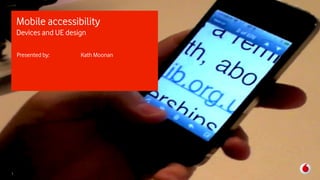
Mobile Accessibility - Kath Moonan, Vodafone
- 1. April 22, 20131 10 April 2013 Mobile accessibility Devices and UE design Presented by: Kath Moonan 1
- 2. 2 April 22, 2013 "I think anything that makes anyone's life easier is going to make life even easier for someone like me.” Paul Expert user with a severe motor impairment
- 3. April 22, 20133 Mobile can be life changing Convenience and immediacy of smart (and feature) phones can bring additional benefits for users with access needs • Maps and location based services – Transportation / independent travel • Camera as a seeing device – Money, labels • Apps can be more accessible – Task focussed, not having to go through clutter of website
- 4. April 22, 20134 Numbers – Sagentia research for Vodafone, 2009 30 million Severe access needs 136 million Moderate access needs 1.76 billion Total population 720 million people are likely to have difficulties using mainstream handsets
- 5. April 22, 20135 Dynamic user experience Situation dependent abilities
- 6. April 22, 20136 Contextual design www.haptimap.org “Many users are underserved, and even excluded, by the way products, services and systems are designed. Importantly, accessible design is not just about designing for people with mild to severe impairments of chronic nature (e.g. fringe market), but also about people with situation-induced impairments”
- 9. April 22, 201399 What are the most accessible devices? What are their features?
- 11. April 22, 201311 Scope User needs Vision Cognitive Motor Hearing Multiple Older This research focuses on vision impairments
- 13. April 22, 201313 Eye conditions - simulations Age related macular degeneration Cataracts Stargardt’s syndrome Tunnel vision
- 14. April 22, 201314 Accessing the phone • Blind and partially sighted mobile users rely on the following adaptions to access mobile phones: – Screen reading (speech output) – Screen magnification – Text increase – High contrast display – Voice recognition • A partially sighted user might combine magnification, speech output and voice recognition
- 15. April 22, 201315 Cognitive overload When users can only see one portion of the screen at a time or are listening to the UI, they have to rely on memory much more. This can quickly result in cognitive overload.
- 16. April 22, 20131616 Vodafone research with RNIB
- 17. April 22, 201317 What devices & OS are most accessible to blind & partially sighted customers? In 2012 we asked RNIB to investigate the accessibility of mainstream handsets Research was conducted using expert review by sighted and vision impaired RNIB consultants. Task based testing including: • Out of the box experience • Find-ability of accessibility features • Accessibility features help • Effectiveness of settings • Simple tasks for partially sighted / blind user • Making / terminating a call • Answering a call • Sending a message • Browsing the web Handsets / OS tested 4, 5 2.2, 2.3, 4.0, 4.2 Talks Screen reader 5, 6, 7 & Clarity theme
- 18. April 22, 201318 Key findings • Touch screens are not universally more accessible • Out of box accessibility is not universal across devices • Accessibility settings are hard to find & aren’t applied universally across the UI • Proximity, findability and learnability are essential for mobile accessibility • Iphone 4GS+ is the most accessible device – but expensive & learning curve can be steep
- 19. 19 Devices & solutions Insert Confidentiality level | April 22, 2013
- 20. April 22, 201320 Touch screens • The trend for devices without physical buttons is not beneficial for many users with vision impairments • Physical keys / buttons (ones that require a physical depression to activate) are easier for blind and partially sighted users (for example, on the HTC Desire and BlackBerry devices) • Not all devices with keys are useful – the keys are small – tactile indicators are not helpful
- 21. April 22, 201321 Touchscreens No physical home key Hard to find edges of touch areaSmall icons
- 22. April 22, 201322 IOS – Best in class Features • Screen magnifier • Screen reader • Siri 4+ • Speak selection IO6+ • Magnifier + reader IO6+ • Increase text size • White on black • Assisted touch Issues • Even best in class is not ideal – many obstacles & a steep learning curve • Independent set up possible but tricky • Settings are buried • Text increase is not universal across UI • Inverse colours (high contrast) is unsatisfactory ! Inverse colours Text increase Gesture help
- 23. April 22, 201323 Inverse colours ! Remember There is NO way for adjust low contrast colours. Always use good colour contrast (WCAG 2.0 AA/ AAA)
- 24. April 22, 201324 Text increase ! Remember There is no effective way for the user to adjust the settings across the UI. Text adjustments are not applied on apps
- 25. April 22, 201325 Zoom improvements (IOS6) There have been several enhancements to the magnifier on iOS6: • Text is much smoother at high levels of magnification • Zoom can be used in conjunction with VoiceOver – though this is quite tricky to use it’s possible to operate • Can be used in conjunction with other accessibility features, such as Voiceover – operating both would take soe practice but is possible • What is perhaps more useful is “Speak selection”
- 26. April 22, 201326 Voiceover Main means of interaction • Explore by touch • Flicking • Rotor • Siri (4S/5)
- 27. April 22, 201327 Browsing the web Remember There is no way of overriding pinch to zoom in Safari No additional to assist sighted users with access needs . Zooming text makes it difficult to read – no reflow in the viewing port.
- 28. April 22, 201328 Android – techie’s choice Features • Screen reader • Voice input • Large text • High contrast Third party solutions • Mobile accessibility app suite Issues • OS paradigm puts emphasis on user to know what they need & how to find/install it • Difficult to use – user must be techie and persistent • Poor support for partial sight / mild vision impairment (-4.0) • Large text is not large! • Accessibility settings are not grouped • Different manufacturers may skin the OS differently Poor text increase Mobile accessibility app suite
- 29. April 22, 201329 Android UI !
- 30. April 22, 201330 Browsing the web
- 31. April 22, 201331 Talkback • The TalkBack voices are clear and easy to understand. • However, the TalkBack functionality is very limited compared to Apple's VoiceOver. • It's possible to touch and then tap most items to activate them, but this requires the user to know where the item is on the screen, since there's no function that moves the focus to the next / previous item using a gesture like with VoiceOver. • VoiceOver also allows the user to tap anywhere on the screen to activate an item. TalkBack requires the user to tap on the item itself, which is practice, is much harder.
- 32. April 22, 201332 Mobile accessibility • Walled garden suite of apps • Additional cost • Easier to use • Reports of bugs from Android experts • Doesn’t support 3rd party apps
- 33. April 22, 201333 IOS / Android – answering a call ! IOS 5 Android 2.+ Android 4.+
- 35. April 22, 201335 Windows 7 Windows 7 • Useful text size and colour options Issues • Win 7- no assistive technologies ! Accent colour & large text are useful features
- 36. April 22, 201336 Windows 8 • Useful colour options • Can flag accessible apps in windows store • Magnifier • Developers can build speech recognition into apps Issues • Microsoft did not release Narrator screen reader with Windows 8 phone • Text size increases not large enough
- 37. April 22, 201337 Text size
- 38. April 22, 201338 Text size !
- 39. April 22, 201339 Windows 8 tiles
- 40. April 22, 201340 Nokia / TALKS Features • TALKS is a third party combined screen reader and magnifier (£150) • Nokia offer a free basic screen reader – suitable for novice users • Many blind and partially sighted users find phones with physical buttons and keys easier to use than touch screen devices Issues • Talks - Sometimes free from network but support is patchy – phone is sent away for a week for installation • Feature phone only The Nokia C5 is one of the few handsets left on the high street that offers substantial physical tactility.
- 41. April 22, 201341 Blackberry Features • Useful text increase and colour options • Text can be increased up to 50pt • Low vision theme “clarity” is available on OS 5 • Physical keys for receiving/ ending a call • Keyboard is useful • Text size in the the web browser can be adjusted but depends on how well the website is coded Issues • Keys are small and markings are hard to see • Screen reader retails for £400!!! • Text can be scaled in browser but may cause overlap • Accessibility theme Clarity on available in OS 5 Text increase in the browser can create overlap Changing text size
- 42. 42 What can you do Insert Confidentiality level | April 22, 2013
- 43. April 22, 201343 Easy to see • Test designs iteratively with simulators and users • Use generous text size • Ensure controls are easy to see • Good colour contrast • Provide a means to increase text size in the app • NEVER suppress pinch to zoom Remember Not all users will know that they can change the settings in their phone or what accessibility is When text size is increased it isn’t consistent across the UI Don’t rely on the user knowing how to increase text size
- 44. April 22, 201344 Location, proximity and findability • Group information & controls logically • Important content located in important places on screen Remember Buried information is hard to find. Looking in different places adds to cognitive overload.
- 45. April 22, 201345 Screen reader access • IA / navigation that supports screen readers • Structural, semantically correct HTML should be used to facilitate the use of built-in screen reader features such as jump to first heading, next list item etc. • Good labelling – alt text, forms, landmarks • Depending on the code order of the page, skip links should be provided to either the main content or the page navigation.
