Ms excel
•Transferir como PPTX, PDF•
22 gostaram•6,612 visualizações
MS EXCEL
Denunciar
Compartilhar
Denunciar
Compartilhar
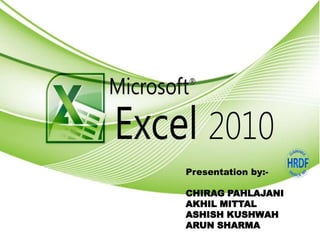
Recomendados
Mais conteúdo relacionado
Mais procurados
Mais procurados (20)
MS Excel Learning for PPC Google AdWords Training Course

MS Excel Learning for PPC Google AdWords Training Course
Semelhante a Ms excel
Semelhante a Ms excel (20)
ms excel for mba first sem students of dr hs gour university sagar(m.p)

ms excel for mba first sem students of dr hs gour university sagar(m.p)
Uses & applications of microsoft excel in vph research

Uses & applications of microsoft excel in vph research
Último
Último (20)
Fostering Friendships - Enhancing Social Bonds in the Classroom

Fostering Friendships - Enhancing Social Bonds in the Classroom
Salient Features of India constitution especially power and functions

Salient Features of India constitution especially power and functions
NO1 Top Black Magic Specialist In Lahore Black magic In Pakistan Kala Ilam Ex...

NO1 Top Black Magic Specialist In Lahore Black magic In Pakistan Kala Ilam Ex...
Jual Obat Aborsi Hongkong ( Asli No.1 ) 085657271886 Obat Penggugur Kandungan...

Jual Obat Aborsi Hongkong ( Asli No.1 ) 085657271886 Obat Penggugur Kandungan...
Beyond_Borders_Understanding_Anime_and_Manga_Fandom_A_Comprehensive_Audience_...

Beyond_Borders_Understanding_Anime_and_Manga_Fandom_A_Comprehensive_Audience_...
Sensory_Experience_and_Emotional_Resonance_in_Gabriel_Okaras_The_Piano_and_Th...

Sensory_Experience_and_Emotional_Resonance_in_Gabriel_Okaras_The_Piano_and_Th...
ICT Role in 21st Century Education & its Challenges.pptx

ICT Role in 21st Century Education & its Challenges.pptx
General Principles of Intellectual Property: Concepts of Intellectual Proper...

General Principles of Intellectual Property: Concepts of Intellectual Proper...
Exploring_the_Narrative_Style_of_Amitav_Ghoshs_Gun_Island.pptx

Exploring_the_Narrative_Style_of_Amitav_Ghoshs_Gun_Island.pptx
Kodo Millet PPT made by Ghanshyam bairwa college of Agriculture kumher bhara...

Kodo Millet PPT made by Ghanshyam bairwa college of Agriculture kumher bhara...
Interdisciplinary_Insights_Data_Collection_Methods.pptx

Interdisciplinary_Insights_Data_Collection_Methods.pptx
Python Notes for mca i year students osmania university.docx

Python Notes for mca i year students osmania university.docx
UGC NET Paper 1 Mathematical Reasoning & Aptitude.pdf

UGC NET Paper 1 Mathematical Reasoning & Aptitude.pdf
Ms excel
- 1. Presentation by:- CHIRAG PAHLAJANI AKHIL MITTAL ASHISH KUSHWAH ARUN SHARMA
- 2. Microsoft Excel Microsoft Excel is one of the components of MS-Office ,used to enter, analyse , and present quantitative data. A spreadsheet is a collection of text and numbers laid out in a rectangular grid. Often used in business for budgeting , inventory management & decision making.
- 3. Parts of the Excel Windows
- 4. Description of the Excel Windows elements
- 5. Excel navigation keys MS-Office Button In the upper left corner of the Excel 2007 windows is the Microsoft office button. When you click . The button ,a menu appears. You can use the menu to create a new file, open an existing file, Save a file, and perform many other tasks.
- 6. Quick Access Toolbar Next to Microsoft office button is the quick access toolbar that gives you access to commands You frequently use . By default ,save, undo & redo appear on the quick access toolbar . You can use save to save your file, undo to roll back an action you have taken, and redo to reapply an action you have rolled back. Next to the quick access toolbar is the Title bar . On the Title bar , Microsoft Excel displays the name of the word book you are currently using. At the top Of the Excel Window, you should see (Microsoft Excel-book 1) or a similar name
- 7. The Ribbon : In Microsoft Excel 2007 , the ribbon is used to issue commands . The ribbon is located near the top of the excel windows ,below the quick access toolbar. At the top of the ribbon are several tabs ; clicking a tab displays several related command groups . Within each group are related command buttons You click buttons to issue commands or to access menus and dialog boxes. Worksheets: Each worksheets in MS-Excel contains columns and rows . The columns are lettered A to Z and the containing AA, AB, AC, AD and so on. There are 65,536 rows and 256 columns in a worksheet in general . The combination of a column coordinate and a row coordinate make up a cell address.
- 8. The Formula Bar If the formula bar is turned on , the cell addredss of the cell you are in displays in the name box which is located on the left side of the Formula Bar . Cell entries display on the right side of the Formula bar . If you do not see the Formula bar in your window , choose the view tab & click Formula bar in the show/hide group . The Formula bar appears. The Status Bar The status bar appears at the very bottom of the excel window and provides such information as the sum , average , minimum and maximum value of selected numbers. You can change what displays on the status bar by right clicking on the status bar and clicking on the status bar and selecting the options you want from your customised status bar menu. You click a menu item to select it. You click it again to de select it. A check mark next to an item means the item is selected.
- 10. Inserting/Deleting/Clearing column or row Select the column or row where you want to insert the new column or row; Excel will insert the same number of columns or rows as you select. In the cells group on the home tab , click the Insert button. Clearing data from a work sheet removes the data but leaves the blank cells. Deleting data from the worksheet removes both the data and cells. Entering A Formula A formula is an expression that returns a value. A formula is written using operators that combine different values , returning a single value that is then displayed in the cell . The most commonly used operators are arithmetic operators.
- 11. THANK YOU
