How to change the default save location and local files folder in word 2013
•Transferir como PPTX, PDF•
1 gostou•291 visualizações
CS110 Assignment: <a> Zaman University Phnom Penh Cambodia </a>
Denunciar
Compartilhar
Denunciar
Compartilhar
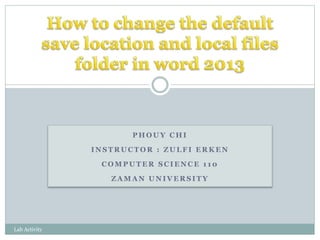
Recomendados
Mais conteúdo relacionado
Semelhante a How to change the default save location and local files folder in word 2013
Semelhante a How to change the default save location and local files folder in word 2013 (10)
How to Change the default save location and local files folder in word 2013

How to Change the default save location and local files folder in word 2013
Save and Share Files in the Cloud with OneDrive for Business - Customize Guide

Save and Share Files in the Cloud with OneDrive for Business - Customize Guide
2016Fall.YCDITWk1.pdf documents and desktop navigation

2016Fall.YCDITWk1.pdf documents and desktop navigation
Último
Mehran University Newsletter Vol-X, Issue-I, 2024

Mehran University Newsletter Vol-X, Issue-I, 2024Mehran University of Engineering & Technology, Jamshoro
Último (20)
On National Teacher Day, meet the 2024-25 Kenan Fellows

On National Teacher Day, meet the 2024-25 Kenan Fellows
Food safety_Challenges food safety laboratories_.pdf

Food safety_Challenges food safety laboratories_.pdf
Vishram Singh - Textbook of Anatomy Upper Limb and Thorax.. Volume 1 (1).pdf

Vishram Singh - Textbook of Anatomy Upper Limb and Thorax.. Volume 1 (1).pdf
General Principles of Intellectual Property: Concepts of Intellectual Proper...

General Principles of Intellectual Property: Concepts of Intellectual Proper...
Basic Civil Engineering first year Notes- Chapter 4 Building.pptx

Basic Civil Engineering first year Notes- Chapter 4 Building.pptx
Fostering Friendships - Enhancing Social Bonds in the Classroom

Fostering Friendships - Enhancing Social Bonds in the Classroom
UGC NET Paper 1 Mathematical Reasoning & Aptitude.pdf

UGC NET Paper 1 Mathematical Reasoning & Aptitude.pdf
How to change the default save location and local files folder in word 2013
- 1. P H O U Y C H I I N S T R U C T O R : Z U L F I E R K E N C O M P U T E R S C I E N C E 1 1 0 Z A M A N U N I V E R S I T Y Lab Activity
- 2. When you first install Word, the default location for saving files is OneDrive. If you would rather save documents on your computer, you can easily change that, although Word also sets a default folder on you computer for saving files, which is normally “My Document”. Lab Activity
- 3. There are 7 steps in order to change the default save location and local files folder to word 2013 Lab Activity
- 4. To change the default location for saving files, click the “File” tab. Lab Activity
- 5. On the backstage screen, click “Option” in the list of items on the left Lab Activity
- 6. On the “Word Options” dialog box, click “Save” in the list of items on the left. Lab Activity
- 7. To choose to save files to your computer by default rather than OneDrive, click the “Save to Computer by default” check box so there is a check mark in the box. Lab Activity
- 8. To change the default local file location to which files will be saved, click “Browse” to the right of the “Default local file location” edit box. Lab Activity
- 9. On the “Modify Location” dialog box, navigate to your desired default local file location and click “OK”. Lab Activity
- 10. The path to your desired local file location is entered into the “Default local file location” edit box. Click “OK” to accept the change and close the “Word Option” dialog box. Lab Activity