ARTDM 170, Week 10: Encapsulation + Paper Prototypes
•
0 gostou•453 visualizações
This document provides instructions for encapsulating an animation within a Flash document using three frames: an intro frame with a start button, a gameplay frame, and an ending frame with a restart button. It also discusses using paper prototyping to design games, including using Photoshop to create game elements and a chapter on basic game logic. The homework is to create a paper prototype for a designed game.
Denunciar
Compartilhar
Denunciar
Compartilhar
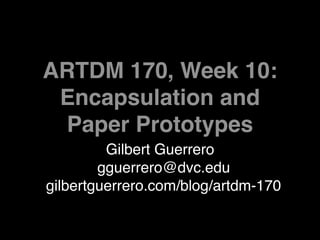
Recomendados
Recomendados
Mais conteúdo relacionado
Mais procurados (8)
Platformer Game Design with Sploder - Library Program

Platformer Game Design with Sploder - Library Program
Destaque
Destaque (19)
Semelhante a ARTDM 170, Week 10: Encapsulation + Paper Prototypes
Basketball Game in VR with Google Cardboard Part 2Lecture 4: ITS488 Digital Content Creation with Unity - Game and VR Programming 

Lecture 4: ITS488 Digital Content Creation with Unity - Game and VR Programming Kobkrit Viriyayudhakorn
Semelhante a ARTDM 170, Week 10: Encapsulation + Paper Prototypes (20)
Actionscript 3 - Session 2 Getting Started Flash IDE

Actionscript 3 - Session 2 Getting Started Flash IDE
The Ring programming language version 1.7 book - Part 53 of 196

The Ring programming language version 1.7 book - Part 53 of 196
The Ring programming language version 1.4 book - Part 14 of 30

The Ring programming language version 1.4 book - Part 14 of 30
The Ring programming language version 1.2 book - Part 36 of 84

The Ring programming language version 1.2 book - Part 36 of 84
ITS488 Lecture 4: Google VR Cardboard Game Development: Basket Ball Game #2

ITS488 Lecture 4: Google VR Cardboard Game Development: Basket Ball Game #2
The Ring programming language version 1.8 book - Part 55 of 202

The Ring programming language version 1.8 book - Part 55 of 202
The Ring programming language version 1.6 book - Part 51 of 189

The Ring programming language version 1.6 book - Part 51 of 189
Lecture 4: ITS488 Digital Content Creation with Unity - Game and VR Programming 

Lecture 4: ITS488 Digital Content Creation with Unity - Game and VR Programming
Mais de Gilbert Guerrero
Mais de Gilbert Guerrero (18)
Último
Último (20)
Design Portofolios - Licensed Architect / BIM Specialist

Design Portofolios - Licensed Architect / BIM Specialist
NO1 Best Best Amil In Rawalpindi Bangali Baba In Rawalpindi jadu tona karne w...

NO1 Best Best Amil In Rawalpindi Bangali Baba In Rawalpindi jadu tona karne w...
NO1 Best Kala Jadu Expert Specialist In Qatar Kala Jadu Expert Specialist In ...

NO1 Best Kala Jadu Expert Specialist In Qatar Kala Jadu Expert Specialist In ...
NO1 Best Vashikaran Specialist in Uk Black Magic Specialist in Uk Black Magic...

NO1 Best Vashikaran Specialist in Uk Black Magic Specialist in Uk Black Magic...
Naer VR: Advanced Research and Usability Testing Project

Naer VR: Advanced Research and Usability Testing Project
100^%)( KATLEHONG))(*((+27838792658))*))௹ )Abortion Pills for Sale in Doha, D...

100^%)( KATLEHONG))(*((+27838792658))*))௹ )Abortion Pills for Sale in Doha, D...
ARTDM 170, Week 10: Encapsulation + Paper Prototypes
- 1. ARTDM 170, Week 10: Encapsulation and Paper Prototypes Gilbert Guerrero gguerrero@dvc.edu gilbertguerrero.com/blog/artdm-170
- 2. Game Descriptions Please turn yours in as soon as possible.
- 3. Open Flash • Create a new ActionScript 3.0 document: MyEncap.fla
- 5. Intro and Ending Screens • To encapsulate a movie, use 3 frames ‣ 1st frame holds the intro screen and a button ‣ 2nd frame holds the game or movie ‣ 3rd frame holds a game over screen and a restart button
- 6. Flash Buttons To create a button: • Create a new symbol in the Library • Symbol type: Button • In a button, each frame is a button state: ‣ Up - no user interaction ‣ Over - user mouse hovers over ‣ Down - user clicks the button ‣ Hit - invisible shape defines whatʼs clickable
- 7. Encapsulation: Frame 1 In the first frame: • Add a button to the stage • Name the instance of the button “play_btn” • Select the first frame and add this script: play_btn.addEventListener(MouseEvent.CLICK,startGame); function startGame(event:MouseEvent) { gotoAndStop("playgame"); } stop();
- 8. Encapsulation: Frame 2 • Create a second frame • In the Properties panel, label the frame “playgame” • Create a MovieClip symbol in the Library • Right click on the symbol to open Properties... ‣ Click Export for Animation ‣ Enter your movieʼs class name in the class field, e.g. MyAnimation • Drop an instance of the symbol onto the stage and place it at (0,0) in the upper left corner of the stage
- 9. Encapsulation: Frame 3 In the third frame: • Add a button to the stage • Name the instance of the button “replay_btn” • Select the first frame and add this script: replay_btn.addEventListener(MouseEvent.CLICK,playAgain); function playAgain(event:MouseEvent) { gotoAndStop("playgame"); } In a game, the final frame of the encapsulation would be your Game Over screen.
- 10. Getting to the third frame Your encapsulated movie needs to provide a way to load the third frame. • Create a variable in your ActionScript class public var bounceCount:Number = 0; • Add 1 to the variable each time an event occurs bounceCount++; • When the variable reaches its limit, send the movie to the “gameover” frame (you must refer to the root movie) if (bounceCount >= 10000) { MovieClip(root).gotoAndStop("gameover"); }
- 11. Paper Prototypes
- 12. Building Paper Prototypes • Cheap, easy, and effective • Paper Prototyping on A List Apart
- 13. Books • Paper Prototyping • Sketching User by Carolyn Snyder Experiences by Bill Buxton
- 14. Homework, due April 13 • Create a paper prototype for your game • Design your game: use Photoshop to create the background, characters, and other game elements • Read p95-102, on keyboard interaction and logic in Chapter 3: Basic Game Framework: A Matching Game in AS 3.0 Game Programming University
- 15. Thank You
