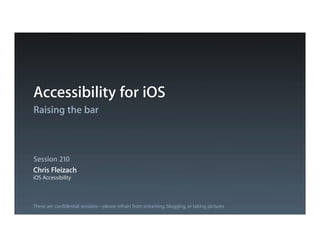
Session 210 _accessibility_for_ios
- 1. Accessibility for iOS Raising the bar Session 210 Chris Fleizach iOS Accessibility These are confidential sessions—please refrain from streaming, blogging, or taking pictures
- 2. Accessibility Using technology to overcome challenges • Computer-controlled wheelchairs
- 3. Accessibility Using technology to overcome challenges • Computer-controlled wheelchairs • Assistive communication
- 4. Accessibility Using technology to overcome challenges • Computer-controlled wheelchairs • Assistive communication • Screen readers • Many others
- 9. New in iOS 6 Guided Access • Lock into a single App • Control access to hardware features
- 10. New in iOS 6 Made for iPhone hearing aids • High quality wireless audio • Low power consumption • Adjust hearing aid directly from iPhone • Partnering with top hearing aid manufacturers
- 11. New in iOS 6 VoiceOver and Maps • Discover roads and points of interest • Determine intersections • Integration with turn-by-turn directions
- 12. New in iOS 6 Enhancements • Custom vibrations for all notifications • VoiceOver and Zoom • Speak Selection improvements
- 14. What You’ll Learn App accessibility • UIAccessibility API ■ Basic ■ New • In-depth UIAccessibility ■ Make anything accessible ■ Things you might not know
- 15. UIAccessibility VoiceOver What’s the element at a point? UIAccessibility Label, Frame, … UIKit
- 16. Adding Accessibility to Your App • Simple • A lot comes for free • “Just add labels”
- 17. UIAccessibility API: Attributes • Attributes convey information • VoiceOver transforms that information UIImageView *view = [[UIImageView alloc] initWithImage:image]; "apple_logo512x512, image"
- 18. UIAccessibility API: Attributes • Attributes convey information • VoiceOver transforms that information UIImageView *view = [[UIImageView alloc] initWithImage:image]; view.accessibilityLabel = @"Apple Logo"; "Apple logo, image"
- 19. Common Accessibility Attributes #import <UIKit/UIAccessibility.h> @property BOOL isAccessibilityElement ■ Return YES to make VoiceOver see this element ■ Default is YES for UIKit controls @property(copy) NSString *accessibilityLabel ■ A textual representation of the element
- 20. Common Accessibility Attributes @property(copy) NSString *accessibilityHint ■ Optional ■ Provides more information to aid VoiceOver users @property UIAccessibilityTraits accessibilityTraits ■ Defines behavior ■ Bitmask of integers
- 21. Accessibility Traits Static Text Image Button Adjustable
- 22. Accessibility in Interface Builder Change static accessibility values isAccessibilityElement accessibilityLabel accessibilityHint accessibilityTraits
- 23. Adding Accessibility in Code If accessibility values do not change, use setters - (void)awakeFromNib { MyControl *control = [[MyControl alloc] initWithFrame:frame]; control.isAccessibilityElement = YES; control.accessibilityLabel = @"Play"; [window addSubview:control]; }
- 24. Adding Accessibility in Code If accessibility attributes change, override methods @implementation ProductView - (BOOL)isAccessibilityElement { return YES; } - (NSString *)accessibilityLabel { if (isMac()) return @"Mac"; else if (iPhone()) return @"iPhone"; ... } @end
- 25. Accessibility Notifications Tell VoiceOver something happened • When a few items change, VoiceOver should “update”
- 26. Accessibility Notifications Tell VoiceOver something happened • When a few items change, VoiceOver should “update”
- 27. Accessibility Notifications Tell VoiceOver something happened • When a few items change, VoiceOver should “update” UIAccessibilityPostNotification( UIAccessibilityLayoutChangedNotification, nil);
- 28. Accessibility Notifications Tell VoiceOver something happened • When a few items change, VoiceOver should “update” UIAccessibilityPostNotification( UIAccessibilityLayoutChangedNotification, nil); • When the screen changes, VoiceOver should “reset”
- 29. Accessibility Notifications Tell VoiceOver something happened • When a few items change, VoiceOver should “update” UIAccessibilityPostNotification( UIAccessibilityLayoutChangedNotification, nil); • When the screen changes, VoiceOver should “reset”
- 30. Accessibility Notifications Tell VoiceOver something happened • When a few items change, VoiceOver should “update” UIAccessibilityPostNotification( UIAccessibilityLayoutChangedNotification, nil); • When the screen changes, VoiceOver should “reset” UIAccessibilityPostNotification( UIAccessibilityScreenChangedNotification, nil);
- 31. Demo Introduction to VoiceOver and UIAccessibility
- 32. New API in iOS 6 • Apps can become very accessible with basic attributes • But, we want more! • New API in iOS 6 allows ■ New ways to interact with VoiceOver ■ New attributes and traits ■ Custom text views based on UITextInput
- 33. New VoiceOver API - (BOOL)accessibilityPerformMagicTap ■ Control what happens when user does two-finger double-tap
- 34. New VoiceOver API • Move VoiceOver focus ■ Use the element as the argument when posting UIAccessibilityLayoutChangedNotification or UIAccesibilityScreenChangeNotification UIButton *moveToButton = ... UIAccessibilityPostNotification( UIAccessibilityScreenChangedNotification, moveToButton);
- 35. New VoiceOver API Callbacks from UIAccessibilityAnnouncement • Be notified when an announcement finishes ■ Listen on the NSNotificationCenter for ■ UIAccessibilityAnnouncementDidFinishNotification ■ Then look at the userInfo to gather ■ UIAccessibilityAnnouncementKeyStringValue ■ UIAccessibilityAnnouncementKeyWasSuccessful
- 36. New Accessibility API @property BOOL shouldGroupAccessibilityChildren ■ Group items together to control the order VoiceOver visits elements
- 37. New Accessibility API UIAccessibilityTraits UIAccessibilityTraitHeader ■ New trait in order to mark elements as a header
- 39. Into the Deep End What do you do if there is no view? • If drawing happens with a UIView ■ drawAtPoint: ■ drawRect: ■ OpenGL • Make an array of UIAccessibilityElement’s • One for each distinct user interface object
- 40. Into the Deep End What do you do if there is no view? - (NSArray *)roads { if (roads != nil) { return roads; } roads = [[NSMutableArray alloc] init]; UIAccessibilityElement *road = [[UIAccessibilityElement alloc] initWithAccessibilityContainer:self]; road.accessibilityLabel = @"Infinite Loop"; [roads addObject:road]; return roads; }
- 41. Into the Deep End What do you do if there is no view? • Implement UIAccessibilityContainer protocol - (NSInteger)accessibilityElementCount { return self.roads.count; } - (NSInteger)indexOfAccessibilityElement:(id)element { return [self.roads indexOfObject:element]; } - (id)accessibilityElementAtIndex:(NSInteger)index { return [self.roads objectAtIndex:index]; }
- 42. Into the Deep End Get the right frame • By default, UIAccessibilityElement’s do not have a “frame” • You must set the frame in “screen” coordinates UIAccessibilityElement *road = [[UIAccessibilityElement alloc] initWithAccessibilityContainer:self]; // Get the frame in "view" coordinates. CGRect viewFrame = CGRectMake(0, 100, 50, 100); // Convert frame to "window" coordinates. viewFrame = [self convertRect:viewFrame toView:[self window]]; // Convert frame to "screen" coordinates. viewFrame = [[self window] convertRect:viewFrame toWindow:nil]; road.accessibilityFrame = viewFrame;
- 43. Into the Deep End Using announcements • Announcements allow for immediate feedback • Example: Moving things
- 44. Into the Deep End Using announcements #define Post UIAccessibilityPostNotification - (void)continueTracking:(id)touch { if (isNearEdge(touch)) Post(UIAccessibilityAnnouncementNotification, @"Nearing %@ border", borderLabel(touch)); if (isOnEmptySpace(touch)) Post(UIAccessibilityAnnouncementNotification, @"On empty space. Lift finger to cancel"); if (isOnDifferentIcon(touch)) Post(UIAccessibilityAnnouncementNotification, @"On top of Artists. Lift finger to replace"); }
- 45. Into the Deep End Using direct interaction • Example ■ Musical instruments ■ Explore elements within direct touch area
- 46. Into the Deep End Using direct interaction @implementation PianoView - (id)initWithFrame:(CGRect)frame { ... KeyView *aKey = [KeyView new]; aKey.isAccessibilityElement = YES; aKey.accessibilityLabel = @"A"; .... } - (UIAccessibilityTraits)accessibilityTraits { return UIAccessibilityTraitAllowsDirectInteraction; } - (BOOL)isAccessibilityElement { return YES; }
- 47. Demo Into the deep end
- 48. Things You Might Not Know Language selection • Control the language used for the entire App [[UIApplication sharedApplication] setAccessibilityLanguage:@"fr-FR"] • Control the language for a range within a string NSAttributedString *attr = [[NSAttributedString alloc] initWithString:@"こんにちは, My Friends"]; [attr addAttribute:@"accessibilityLanguage" value:@"ja-JP" range:NSMakeRange(0, 5)]; [element setAccessibilityLabel:(id)attr];
- 49. Things You Might Not Know Controls without views • UISegmentedControls NSString *title = @"∫"; title.accessibilityLabel = @"Integral"; UIImage *image = [UIImage imageNamed:@"GearImage.png"]; image.accessibilityLabel = @”Settings”; [segmentedControl insertedSegmentedWithTitle:title]; [segmentedControl insertedSegmentWithImage:image];
- 50. Things You Might Not Know Controls without views • UITableView index titles - (NSArray *)sectionIndexTitlesForTableView:(id)tableView { NSString *a = @"A"; NSString *b = @"B"; a.accessibilityLabel = @"Alpha"; b.accessibilityLabel = @"Beta"; return @[a, b]; }
- 51. Summary • Add accessibility • Increases user base • Great feedback from users • Apple takes accessibility seriously • You should too
- 52. Related Sessions Russian Hill Keyboard Input in iOS Wednesday 2:00PM Russian Hill Improving Accessibility in iBooks Thursday 9:00AM
- 53. Labs App Services Lab B Accessibility and Speech Lab Wednesday 11:30AM
- 54. More Information Jake Behrens User Experience Evangelist behrens@apple.com Documentation Accessibility Programming Guide for iOS Search on http://developer.apple.com/ for Accessibility UIAccessibility Protocol Reference Search on http://developer.apple.com/ for UIAccessibility VoiceOver User Manual http://support.apple.com/manuals/iphone Apple Developer Forums http://devforums.apple.com