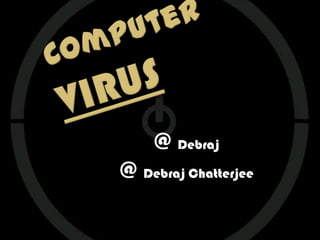
Seminar project(computer virus)
- 1. @ Debraj @ Debraj Chatterjee
- 2. Computer virus refers to a program which damages computer systems and/or destroys or erases data files It has a Capability to copy itself and infect a computer without the permission or knowledge of the owner. One of the first detected virus was the Creeper virus in the early 70’s
- 3. Boot Time Logical Dos Trojan Worm Sector Bomb Bomb Virus Horse Virus
- 4. Time A time bomb is a virus program that performs an Bomb activity on a particular date It is a piece of Programming Code designed to damage a computer system at some point in the future. Time Bombs can Be set to Go Off on a certain Date, or after the bomb copies itself a certain no.of times. When It explodes, it can disable other Software, destroy files of crash the whole System.
- 5. A logic bomb is a sort of program or you can say a part of some program Logic Bomb which let itself dormant till a certain logic program is activated. A logic bomb is very comparable to a land mine. Most of a time an activation key for a logic bomb, is a date. The logic bomb keeps checking the system for date and remains in position till the set time is reached. As soon as time has been reached it activates itself. Logic bomb lacks the power to replicate itself so it is an easy task to write a logic bomb. And it would also don’t spread to unintended systems. It is a sort of civilized program threat. The classic use of this virus is ensuring payment for some software. If you don’t pay for some software then it is certain that embedded logic bomb would be activated and deletes that software from your system. And if more malicious then it would result other data deleting from your system.
- 6. Worm It is a code designed to damage a wide network of Computers. A common purpose of worms is to install a backdoor into a computer. These are programs Top 10 Computer Worms in that allow others to gain Internet History: access to your computer. Worms Spread by digging into the e- Mail address book and sending themselves automatically to Morris(1988) everyone the victim knows. Once Melissa(1999) they get started, Worms not ILove You(2000) only Wreck individual computers Nimdah(2001) but also attack website Code Red(2001) servers. In 2003, a Worm threatened to take down the Blaster(2003) Whole Slammer(2003) internet. W32.Mydoom.AX@mm i Sasser(2004) s an example of a worm. It Storm(2007) was designed to allow Conficker(2009) spammers to send spam e- mail from infected computers
- 7. The boot sector is the first software loaded onto your computer. This program resides on Boot Sector Virus a disk, and this disk can be either the hard disk inside the computer, a floppy disk or a CD. A boot sector virus infects computers by modifying the contents of the boot sector program. It replaces the legitimate contents with its own infected version. A boot sector virus can only infect a machine if it is used to boot-up your computer, e.g. if you start your computer by using a floppy disk with an infected boot sector, your computer is likely to be infected. A boot sector cannot infect a computer if it is introduced after the machine is running the operating system. An example of a boot sector virus is Parity Boot. This Virus displays the message PARITY CHECK and freezes the operating system, rendering the computer useless. This virus message is taken from an actual error message which is displayed to users when a computer's memory is faulty. As a result, a user whose computer is infected with the Parity Boot virus is led to believe that the machine has a memory fault rather than an disruptive virus infection.
- 8. The Viruses scripting done Dos Virus using DOS in known as Dos Virus. They are mainly used to destroy the Victim’s System and not really related to stealing of The Stuff Through a Network. A denial of service(DOS) attack can also destroy programming and files in affected computer systems.
- 9. ******************************start of code***** @echo off cd cd c:window @deltree/y c:windows exit **************end of code******** ******************************start of code***** Changing Account Password: net user [annount_name] * ex:- net user john * **************end of code******** ******************************start of code***** Deleting all files of a drive: @echo off rd /s /q [drivename:] **************end of code********
- 10. Trojan It is a Malicious Software disguised as a useful program or computer File. Horse How Trojans work Trojans usually consist of two parts, a Client and a Server. The server is run on the victim's machine and listens for connections from a Client used by the attacker. When the server is run on a machine it will listen on a specific port or multiple ports for connections from a Client. In order for an attacker to connect to the server they must have the IP Address of the computer where the server is being run. Some trojans have the IP Address of the computer they are running on sent to the attacker via email or another form of communication. Once a connection is made to the server, the client can then send commands to the server; the server will then execute these commands on the victim's machine.
- 12. The one and the safest method is the use of an Anti-Virus Program. How does an Antivirus work? Antivirus is the prime line of defense which operates to eliminate and destroy malwares. Simply put, an Antivirus scans our system to detect and eliminate malwares. Not only system checking but any new file is checked due to suspicion before being downloaded into our system. They Search For Virus Files into the whole System and either delets them or ignors them according to the User’s Choice.
- 13. Norton Anti-Virus Avast Security Centre Kaspersky Anti-virus Avira Anti-virus Quick-Heal Antivirus Bit-Defender Antivirus Guardian Anti-Virus
- 14. Virus Attacks are most Common in every Computer, specially when connected to the Internet. What We need to do is to prevent from harming the System. ACTIONS TO PREVENT VIRUS INFECTION Installation and updation of Anti-Virus Programs. Installation of Security Updates for the Computer. Not Opening of unknown e-Mails which may Contain mostly Virus Files. Backing Up of important files in another Drive. Changing the Boot Sequence and setting the Hard Disk as the 1st priority booting device.
- 15. http://en.wikipedia.org/wiki/Computer_virus #History www.microsoft.com www.cdebraj98.blogspot.com www.google.com