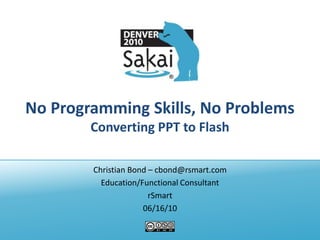
No Programming Skills, No Problems - PPT to Flash
- 1. No Programming Skills, No Problems Converting PPT to Flash Christian Bond – cbond@rsmart.com Education/Functional Consultant rSmart 06/16/10
- 2. About Me at rSmart Sakai demos Third party KB articles LMS to Sakai migration Sakai Education/ Customers functional Functional support training Consultant Sakai instructional Sakai design Setup/Config training Sakai admin training
- 3. About you… 11th Sakai Conference - June 15-17, 2010
- 4. Setting the Expectations This workshop is about: Creating Flash based eLearning using PPT and Rapid eLearning development tools The questions that we’ll answer (hopefully): What hardware do I need? What software do I need? How do I use these tools (quick demos)? Basic design to advance design techniques
- 5. Before We Get Started… Where do I start? 11th Sakai Conference - June 15-17, 2010
- 6. It’s Like Making a Movie
- 7. The Process Storyboard Audio Script Audio Recording Navigation Videos Synchronization Images Animation Publishing 11th Sakai Conference - June 15-17, 2010 7
- 8. It doesn’t have to be perfect… Sometimes good enough is good enough… 11th Sakai Conference - June 15-17, 2010 8
- 9. The Stuff I Use – Selection Criterias Short Can create learning Stable/ Can reuse Strong fast Cost curve existing Strong Established customer eLearning effective (online content community product support courses training (PPT) available)
- 10. The Stuff I Use - Hardware
- 11. My Must Have Hardware Go Mic Flip Camera samsontech.com theflip.com
- 12. The Stuff I Use - Software
- 13. Basic PPT Content Flash (No audio/Video) To do list: 1. Publish PPT in Flash 5. Record audio 2. Export to Sakai 6. Add audio 3. Add Images 7. Create web pages 4. Add videos (software demo) 8. Publish in Sakai
- 14. PPT eLearning Development Tips Forget what you know about PPT (Most of it anyway)
- 15. PPT Tip: Use the presenter notes for audio script Avoid too much text on the screen, use the presenter notes for your narration and…
- 16. PPT Tip: Use the presenter notes for audio script …here are the presenter notes.
- 17. PPT Tip: Use animations carefully
- 18. Question 1: You are already logged in Don’t forget! Sakai. Click on the proper Hint! To create a new course or location on the screen to Are you in project, you must be in create your course site. “My Workspace”? “My Workspace” first. Don’t forget that you have 10 seconds before we show you where to click.
- 19. Hint! Question 2: It’s a tool under MY Click on the link/tool to SETTINGS. open the “Create a new Great! You are in course” option. “My Workspace.”
- 20. PPT Tip: Viewing and hiding layers
- 22. PPT Tip: Hyperlinks for navigation and more
- 23. PPT Tip: Please use the Clipboard
- 24. Articulate Studio www.articulate.com (Fully-functional 30-day trial version) Training Videos: http://www.articulate.com/products/presenter-tutorials.php
- 25. Articulate Presenter Demo Click Here
- 26. Articulate Presenter 6. Sync Animations 5. Import Audio 1. Player Templates and audio 2. Presentation 3. Navigations, Options 4. Flash Movie Display, Branching 7. Publish
- 28. Intermediate Videos Images To do list: 1. Publish PPT in Flash 5. Record audio 2. Export to Sakai 6. Add audio 3. Add Images 7. Create web pages 4. Add videos (software demo) 8. Publish in Sakai
- 29. SnagIt Demo Click Here www.techsmith.com (Fully-functional 30-day trial version) Training Videos: http://www.techsmith.com/learn/snagit/10/
- 30. Camtesia Demo Click Here www.techsmith.com (Fully-functional 30-day trial version) Training Videos: http://www.techsmith.com/learn/camtasia/7/
- 31. Advanced To do list: 1. Publish PPT in Flash 5. Record audio 2. Export to Sakai 6. Add audio 3. Add Images 7. Create web pages 4. Add videos (software demo) 8. Publish in Sakai
- 32. Audacity Download full version (free): www.audacity.sourceforge.net Tutorial: http://wiki.audacityteam.org/wiki/Category:Tutorial
- 33. Are You Ready to be an Army of One? • Project Manager • Instructional Designer • Builder • Tester • Graphic Artist
- 34. Thank You! Presenter: Christian Bond - rSmart Email: cbond@rsmart.com Denver Sakai Conference 2010
Notas do Editor
- Let’s get started. Question 1: You are already logged in Sakai. Click on the proper location on the screen to create your course site. Don’t forget that you have 10 seconds before we show you where to click starting now.
- Question 2: Click on the link/tool to open the “Create a new course” option.
- Using your text editor program, open the document containing your questions and copy the questions Then paste them directly in the box. Don’t forget to follow the formatting rules.Click next.
