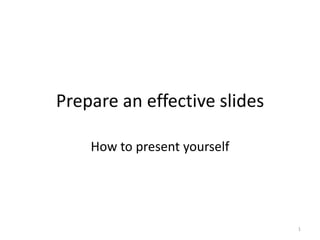
Prepare An Effective Slides
- 1. Prepare an effective slides How to present yourself 1
- 2. 1. Write a script • A little planning goes a long way. Most presentations are written in PowerPoint (or some other presentation package) without any sort of rhyme or reason. 2
- 3. 2. One thing at a time • At any given moment, what should be on the screen is the thing you’re talking about. Our audience will almost instantly read every slide as soon as it’s displayed; if you have the next four points you plan to make up there, they’ll be three steps ahead of you, waiting for you to catch up rather than listening with interest to the point you’re making. 3
- 4. 3. No paragraphs • Where most presentations fail is that their authors, convinced they are producing some kind of stand-alone document, put everything they want to say onto their slides, in great big chunky blocks of text. 4
- 5. 4. Pay attention to design • PowerPoint and other presentation packages offer all sorts of ways to add visual “flash” to your slides: fades, swipes, flashing text, and other annoyances are all too easy to insert with a few mouse clicks. 5
- 6. • Use a sans serif font for body text • Use decorative fonts only for slide headers • Put dark text on a light background • Align text left or right • Avoid clutter 6
- 7. 5. Use images sparingly • There are two schools of thought about images in presentations. – Add visual interest and keep audiences engaged – Images are an unnecessary distraction 7
- 8. 6. Think outside the screen • Remember, the slides on the screen are only part of the presentation – and not the main part. Even though you’re liable to be presenting in a darkened room, give some thought to your own presentation manner. – How you hold yourself – What you wear – How you move around the room • You are the focus when you’re presenting, no matter how interesting your slides are. 8
- 9. 7. Have a hook • Like the best writing, the best presentation shook their audiences early and then reel them in. • The most powerful hooks are often those that appeal directly to your audience’s emotions. 9
- 10. 8. Ask questions • Questions arouse interest, pique curiosity, and engage audiences. So ask a lot of them. Build tension by posing a question and letting your audience stew a moment before moving to the next slide with the answer. • Quiz their knowledge and then show them how little they know. If appropriate, engage in a little question-and-answer with your audience, with you asking the questions. 10
- 11. 9. Modulate • Always speak as if you were speaking to a friend, not as if you are reading off of index cards (even if you are). • If keeping up a lively and personable tone of voice is difficult for you when presenting, do a couple of practice run-throughs. 11
- 12. 10. Break the rules • If you know there’s a good reason to break a rule, go ahead and do it. • Rule breaking is perfectly acceptable behavior – it’s ignoring the rules or breaking them because you just don’t know any better that leads to shoddy boring presentations that lead to boredom, depression, psychopathic breaks, and eventually death. And you don’t want that, do you? 12
- 13. 11. Joy of six • Use a maximum of six points per slide • Six words per point • Use key phrases and include only essential information. 13
- 14. 12. Font size is important • Use the "floor test" for readability. Print out a slide containing text, then place the page on the floor. Can you read the slide from a standing position? Font size 24-40 is considered to be appropriate. 14
