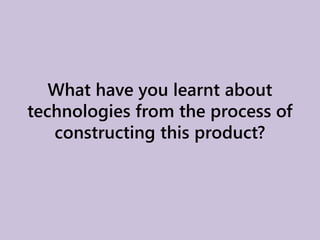
Evaluation Question 6
- 1. What have you learnt about technologies from the process of constructing this product?
- 2. Throughout the creation of my product I have used many different technologies. In an age so full of technology that we take for granted, creating this product has enabled me to gain an understanding of how all these varying technologies can be used collaboratively to create a product, and that some of them are used without us even acknowledging it.
- 3. Photoshop Adobe Photoshop is a computer software program used to manipulate images. I have spent a lot of time using this software to create my products, editing images to make them more suitable, adding text and shapes and other elements to create the content for the magazine, and simply just to create my products. Before starting this course, I had very minimal knowledge of Photoshop and how to use it; therefore I had to learn how it worked and how to use the various tools to successfully create my product. One of the most difficult parts of this task was using Photoshop and being able to achieve what I wanted using software I was unfamiliar with. I have learnt how to use tools such as ‘clone stamp’, ‘polygonal lasso tool’ and ‘quick selection tool’ as well as how to use layers, add shapes, change colours and alter images to suit my purposes. I feel far more confident using this program now as I have spent time trying to do my very best with it. I made plenty of mistakes but eventually I was able to use this program to create my products to a high standard.
- 4. Blogger Blogger is a blog publishing service owned by Google which I have used to document my work for this course. I had used this site before starting this course and therefore knew the basics of how it worked and how to format both the blog itself and the content. I found that this is a fairly simple set up to use and that it is ideal for posting work in all different forms of media thanks to the ability to embed things like videos and presentations. Despite having used Blogger before, this task enabled me to expand my knowledge of it as I learnt how to embed content. It also helped me to organise my work and ensure it is presentable.
- 5. Microsoft Office Microsoft Office is a computer software package which includes Word, PowerPoint and Publisher among other products. I have used the three products mentioned throughout this task to present and document my work. I am very familiar with this software and have used it for many years, but I have found myself using it differently whilst completing this task. In order to upload work to my blog, I found that I had to save my PowerPoint and Publisher files as jpeg images rather than as regular files. I found myself forgetting on several occasions but soon got the hang of it and was able to successfully transfer my work from the computer onto my blog. I found that Word was particularly helpful to keep track of all my notes and to develop my work due to the spelling and grammar checking feature. I was then able to copy and paste my typed work into a blog post. Microsoft software does not require an internet connection to work and therefore, I was able to work even when I did not have a connection which was very helpful when I gained inspiration whilst out – and this was even further helped thanks to the smartphone app.
- 6. Online Resources There are several pieces of online software that I have made use of during this task. The first and more prominent is Prezi, an online presentation software that enables users to create and share presentations that are a little more exciting than your conventional PowerPoint. I had very minimal experience using Prezi before this task but I have since learnt how to create my own template for my presentations, which you may notice is in keeping with the aesthetic theme of my written work on my blog.
- 7. Other Technology Throughout this task I made use of several different technologies including two USB memory sticks and an SD card to transfer my work from one device to another, an Apple Mac computer, a Windows PC, two cameras, an SD card reader and also my smartphone. Each device was useful or better for something different. I found that using the Apple Mac was better for the creation of my products, especially after using it in the preliminary task as the interface and operating system are designed for creativity and it is for this reason that Apple Mac computers dominate the creative industry. Using the Windows PC was better for using Microsoft software as I was familiar with the layout. I used two cameras, one was an Olympus camera which I used to take the pictures for my magazine and the other was a small FujiFilm 8MP camera which I used to film the locations for my locations video. An SD card reader was needed to transfer my photographs from the camera to the computer so that I could edit them and finally my smartphone was very useful in the completion of this task. Thanks to technological convergence and proliferation, carrying around several devices to complete separate tasks is no longer necessary. I was able to use my phone to take pictures whilst at a gig with friends and then access social media to see what was happening and what others thought of the event. I was also able to complete work whilst on the go thanks to the Microsoft Word app which saved my work and used cloud storage to let me access it from my PC too.