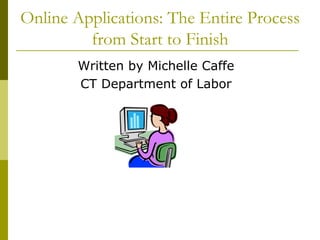
Online Job Application Workshop
- 1. Online Applications: The Entire Process from Start to Finish Written by Michelle Caffe CT Department of Labor
- 2. The reality of applying for a job today Several places of business require job seekers to apply online versus filling out paper applications.
- 3. Submitting your resume Employers may ask job candidates to submit their resume by: E-mail Fax Attachment to an online application Utilizing LinkedIn
- 4. The Importance of Computer Skills It may be beneficial to take a computer class to improve keyboarding and mouse skills.
- 5. Where to take classes Department of Labor (DOL), the Silas Bronson Library and the Palladino Center offer free classes. The DOL CT Works Career Center has a keyboarding program.
- 6. Practice, Practice, Practice! The computer may seem intimidating at first, but with practice job seekers will gain a higher comfort level and be more confident in filling out online applications.
- 7. By the end of this workshop Job seekers will be able to maneuver through areas of the job application in order to complete it successfully. This is ideal for those who have difficulty with online job applications and/or are not getting interviews. This is the first step in the job search process.
- 8. How to get started Setting up a username, password for the application, as well as understanding how to answer the online assessment questionnaire on job applications.
- 9. How Employers use it At this time, employers are using the personality assessment tool to screen out job applicants. The questionnaire will ask the same type of question in various ways.
- 10. What you need before filling out an online application Do your search according to how your skills and abilities match the job qualifications. You want to find the position that you are most qualified for. Create a username and password to log back in to your application if you get timed out. Many applications will allow you to create one. This saves time and lets you continue where you left off if you navigate away or off the website. Remember to write down the username and password for future reference.
- 11. Resume: Hard Copy Have your resume on hand to fill out the online application. Accuracy is very important and you need to have exact dates of employment for both paper and online applications.
- 12. Past Employment History Have a list of current and past employers’ contact information: *Name and Address of Business *Name of Supervisor *Business phone number *Dates of Employment (e.g. 12/1/10-6/1/2011)
- 13. References: Professional and Personal References are extremely important because employers contact them when you get to the interviewing stage. Have all references (3-6) available with updated contact information on a separate page. Make sure you ask your references if it is okay to use them as a reference.
- 14. And last but not least Remember to allow yourself 2-3 hours per application. Check your e-mail account regularly. Some employers will be in contact with you regarding interview dates/times as well as the status of your application via email.
- 15. Where to apply Personal Computer Department of Labor Career Center- Representatives are available to assist you in our computer lab.
- 16. If the store has a kiosk to apply When a store has a kiosk, it is best to fill it out at the store. However, when completing an online application elsewhere (e.g. at home or at the DOL Career Center), your application can take more time to get to the hiring manager. If you are unable to access the store’s kiosk, it is recommended that you contact customer service desk to find out if the kiosk is available and working.
- 17. You are ready to apply for a job Go to the main website Some examples are: www.walmart.com www.sears.com www.macysjobs.com
- 18. Once you are at the site You will need to find the careers link. Each site has a different way to access their employment/careers website. A sheet of business sites and directions on how to access the career site from the main page is available in the career center. Please review and practice after the workshop.
- 19. Examples for how to get from the main site to the career site Borders Bookstore – Step 1: www.borders.com Step 2: Scroll down to the bottom left of the website to “Careers” Step 3: Click on “Store opportunities” and follow the prompts. Burger King – Step 1: go to www.burgerking.com Step 2: click on “Company Information” Step 3: Click on “In restaurant” Step 4: Click on “Job search” Step 5: Under “select a category” click on “in restaurant” then submit Step 6: Click “Team Member” or the supervisory positions next to it. Step 7: Click “Apply Now” and follow the steps for completing your application. You can also try www.tacobell.com, www.wendys.com, www.mcdonalds.com, and www.kfc.com CVS Step 1: go to www.CVS.com Step 2: Click on “Careers” on the bottom right of the site. Step 3: Click on “search opportunities” Step 4: Follow the directions for the next steps Other similar sites: www.walgreens.com, www.sears.com and www.riteaid.com Stop and Shop Step 1: go to www.stopandshop.com Step 2: Click on “Employment” Step 3: Click on “Learn More” Step 4: Click on “Opportunities” Step 5: Follow the prompts to search for an open position of interest.
- 20. Why should I set up a username and password Most websites will give job candidates the option of setting up a username and password. The reason for this is that it will allow the applicant to start where he or she left off on the application. Write down the username and password.
- 21. Now refer to the packet We will start on Page 1 and go through the packet as we move on.
- 22. Setting up a username and password I will be using an online application example. On here you would click the “Create Login Link” on page 1 of the packet.
- 23. This application is a good example because once you get used to answering the assessment questions, it gets easier each time. It’s important to identify what the employer is looking for from the questions asked.
- 24. Examples of the username/password combinations On page 2, how many characters are needed to successfully create a username and password? In this case, it is asking for 7-11 characters that should have capital letters, numbers and non- capital letters. If your username and password is something that does not match this, it will ask you to try again. Some examples could be “Summer1234, Jackson8097, etc.”
- 25. If you see the message, “Username and Password are already in use” It is wise to change both items to something less common. This means that someone has already used this name/password and you will need to create a different one.
- 26. Login Creation Questions and Answers On the third and fourth page of your packet you will see a sample. You need to have all these written down on a sheet of paper: Username, password, and answers to the questions.
- 27. Have a job search notebook This will make it easier to recall usernames and passwords. This information should be noted every time you apply for a new job.
- 28. Username and Password Completion On page 3-4 there are question and answer examples. When completed, click Submit and it will go into the regular login screen. At this point, the applicant will enter the created username and password to fill out the online application.
- 29. Entering Information On page 5, enter your Social Security Number. You will be prompted to make-up a PIN number. It will be helpful to read the note above for combinations you cannot use. Remember to write down your PIN number for future reference.
- 30. Personal Information (page 6) You will most likely be asked to fill out personal information. It is important to note that the phone number should be one that you use to receive calls at any time. Employers will often call once and move on. Also, include the e-mail address that you check on a regular basis.
- 31. Schedule Availability (Page 7) When completing this section, it is important to keep in mind your true availability. If you are available at a certain time, put it down. Employers look for candidates with the most availability according to their business needs. Remember it is not about your preference but how you can meet the needs of the employer.
- 32. References: On page 8, regarding references, it is important to have your list of references on hand. These references should have updated contact information and must be credible. Make sure you ask permission to use them as a reference and supply them with a copy of your resume.
- 33. The most credible Professional References are mentors, managers, supervisors or directors who have observed your work ethic and performance.
- 34. Personal References - Examples: *Professors *Advisors *Volunteer/Internship Supervisors
- 35. Employment History (Page 9) Always have a resume that contains actual dates of employment. Employers will often verify this information. The Social Security Administration can provide you with missing employment information, but there is a fee.
- 36. Education, Certification and License Page 10. Be specific on dates of graduation or completion of graduation by adding “expected date of completion.” Putting in false information can cost you the job. The job application is considered a legal document.
- 37. Questionnaire and Assessment This is often the most difficult part of the application. The questionnaire is designed to help employers screen out applicants based on their answers and is used as a tool. There is a color coding system based on green, yellow and red.
- 38. Green Green means the applicant is the ideal candidate for the job. Employers will often refer to these candidates first, since they scored higher in this area.
- 39. Yellow Yellow indicates that the job candidate has some skills that match the job description.
- 40. Red The applicants that score red are often screened out and employers may never see the application.
- 41. Getting the “Green” score Remember it is important to be honest. Also, keep in mind what the question is asking in terms of the job and what the employer is looking for.
- 42. With the economy today, job seekers are in a very competitive market. Employers are most likely selecting only “green” candidates because it is an employer’s market.
- 43. Questionnaire The first section of the questionnaire are general questions about your experience and availability. The second questionnaire consists of federal tax credit questions which are used to determine the company’s eligibility for these programs and will in no way negatively impact hiring, retention, or promotional decisions.
- 44. Retail Pre-Employment Assessment Lets review the directions that the application has allowed applicants to review. Note the underlined key points that applicants should carefully read and understand. You should not have someone answer the questions for you, but use the skills you will gain from this workshop in completing this portion of the application.
- 45. Page 11-16 The job seeker would click the link to take the questionnaire. These questions include age criteria, work availability, educational background, related work experience, etc.
- 46. Please note (pages 11-16) The availability questions are designed to screen out applicants who are not available for work during peak business hours.
- 47. Labor Market Information When asked the “minimum hourly wage” you would accept, its important to do your research on what is fair based on your experience, skills and cost of living needs. Department of Labor’s website: www.ct.gov/dol has a link “Labor Market Information” where you can assess what would be a fair salary range.
- 48. Tax Credit Questions (pages 17-21) Answer these questions to the best of your ability. If your unsure, select “No.” These answers are important to the employer because it can save the business money through tax credits.
- 49. Scenario Based Questions-Section 1 (page 23) Let’s go over the 8 questions that are scenario based.
- 50. Work related situation questions and the ways to respond to them We will go over these questions and discuss the ideal answers and the logic behind those answers.
- 51. Agree or Disagree? Section 2 The next section has a rating scale from 1-5. We will go over these examples and fill them out together.
- 52. Section 3 The next section continues with rating scale questions from 1-5. These questions will address your work ethic, performance, leadership, “soft skills,” and how you would approach difficult work situations and deadlines.
- 53. Section 4 The personality assessment section is used to most accurately represent your: *Work Standards *Problem solving *Time Management *Teamwork *Work History *Dependability *Conflict Resolution *Professionalism
- 54. Your done! Some applications will indicate whether you have passed or failed the assessment.
- 55. Follow up Employers can pull up your application if you passed the assessment. Most will even share how you did. It’s important to follow up once your application is completed.
- 56. At the end of the application Check E-mail and Voicemail daily. Network with Employers. Remember to continue to follow through with the process of applying, networking and interviewing.
- 57. Additional Online Job Search Tools LinkedIn CT Job Central Indeed