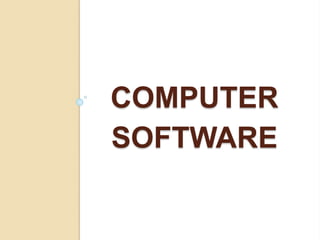
Computer software
- 2. Software On the basis of form Firmware Computer Software On the basis of Function Application Software System Software Word Processing Spreadshee t Communicatio n Project Planning GraphicsOperating System Utility Programs Device Driver Language Processor
- 3. Software A set of instruction given to the computer to perform a specific task is called software. OR A set of program instructions written in any computer language that can be understood by the computer is called computer software.
- 4. On the Basis of Form Firmware A special set of instructions stored permanently in the ROM (Read Only Memory) is called firmware. Its example is BIOS. BIOS stands for Basic Input Output System. Types of Software
- 5. Types of Software Computer software The software that is stored on semi- permanent storage devices, e.g. Hard disk, Floppy disk, CD-ROM etc. is generally called computer software. Computer software can be classified on the basis of function as follows: 1. System software 2. Application software
- 6. System software System software is a set of one or more programs, designed to control the operation of a computer system. They are also known as system packages. Explanation: These programs are not developed to solve a specific problem, that’s why they are called general purpose programs. Computer Software
- 7. Types of System Software 1. Operating system 2. Device driver 3. Utility Program 4. Language Processor System Software
- 8. Operating system “An operating system is a set of programs/instructions that controls all the activities of the computer system”. OR “An operating system is a program that acts as an interface between user and the computer hardware.” Types of System Software
- 9. Interfaces provided by an operating system Interface means the way or environment by which user can give instructions to a computer system. An operating system provides two interfaces: CLI (Command Line Interface) GUI (Graphical User Interface) Operating System
- 10. CLI (Command Line Interface) In CLI, user can give instructions to the computer system only by typing through the keyboard. In a command line interface, a user types commands or presses special keys on the keyboard such as function keys to enter data and instructions. Operating System
- 11. GUI (Graphical User Interface) In GUI, operating system provides a graphical interface. User can easily give instructions with the help of mouse by clicking on some icon and also can use keyboard to give commands. Operating System
- 12. Functions of Operating System Starting of computer: Operating system helps a computer to start. When we start the computer, a part of operating system ‘kernel’ and other frequently used operating system instructions are loaded from hard disk to the RAM. Kernel is a special set of instructions that manages memory and devices, maintain the computer’s clock, starts applications etc. The ‘kernel’ remains in RAM while the computer is running. Other parts of operating system remain on the hard disk until they are needed. Operating System
- 13. Input/Output operations: Operating system controls the input and output operations. Memory Management: The purpose of memory management is to optimize the use of RAM. The operating system allocates or assigns data and instructions to an area of RAM while they are being processed. File Management utility: Operating system provides the facility of managing files. A file manager is a utility that performs functions related to file management. Operating System
- 14. Image Viewer: An image viewer is a utility that allows users to display and copy the contents of a graphics file. Uninstaller: An uninstaller is a utility that removes a program, as well as any associated entries in the system files. Disk Scanner: A disk scanner is a utility that detects and corrects both physical and logical problems on a hard disk or floppy disk. Disk Defragmenter: A disk defragmenter is a utility that recognizes the files and unused space on a computer’s hard disk so the operating system accesses data more quickly and programs run faster. Operating System
- 15. 1. Stand-alone operating system 2. Network operating system 3. Embedded operating system Types of Operating System
- 16. Stand-alone operating system A stand-alone operating system is a complete operating system that works on a desktop computer, notebook computer or mobile computing deice. Some stand-alone operating systems are called client operating system because they also work in conjunction with a network operating system. Client operating systems can operate with or without a network. Examples: DOS, Windows XP Professional, Mac OS X Types of Operating System
- 17. Network Operating system A network operating system is an operating system that is designed specifically to support a network. A network operating system typically resides on a server. The client computers on the network rely on the server to share resources. The main function of this type of operating system is to support all sizes of networks, including medium to large-sized businesses and web servers. Examples: Windows 2000 Server, OS/2 Warp Server for e-business, Linux, Solaris. Types of Operating System
- 18. Embedded Operating System An embedded operating system is an operating system that resides on a ROM chip. These are specially designed for PDAs and small devices. Examples: Windows CE.Net, Pocket PC 2002, Palm OS. Types of Operating System
- 19. Device driver “A special set of instructions used to manage or control a device attached to a computer is called device driver.” Explanation: When a new device e.g. sound card, modem etc. is attached to a computer, it requires a specific device driver to work. Because device driver is the instruction set that tells that device, how to perform. Device drivers are provided on CD or Floppy disk. Types of System software
- 20. Utility Programs The programs which are used to perform maintenance-type tasks are called utility programs. Explanation: These are used to perform maintenance-type tasks, usually related to managing a computer, its devices, or its programs. These are written normally as a part of operating system to perform repetitive processing tasks. Example: Uninstaller utility, Disk Management utilities, Screen saver etc. Types of System Software
- 21. Language Processor Def: “The software that is used to convert high level language into low level language is called language processor”. Types of System Software
- 22. Application software is a computer program, which is written to perform any specific task. It is also called application program, application package or utility packages. Explanation: Each application program is written in a specific computer programming language which is used to perform one or more than one tasks. Application Software
- 23. Word processing packages: The programs used for writing letters and preparing office or personal documents are called word processing packages. Example: MS Word, Word Perfect. Types of Application Software
- 24. Spread Sheet Packages: These packages are used for preparing accounts and other financial reports as needed by the user. Example: MS Excel Types of Application Software
- 25. Communication Packages: These packages are used to communicate with others. These are used for sending and receiving e-mail through internet. Example: Internet Explorer, Netscape communicator Project planning packages: These application packages are used to develop project plans and work schedules. Example: Visio, Microsoft Project Types of Application Software
- 26. Graphics Packages: These packages are used to prepare graphics, drawings and other artwork used in desktop publishing and report writing. Example: Corel Draw, Adobe Photoshop Engineering Packages: These packages are used to prepare drawings for engineering purposes. Example: Auto Cad Types of Application software
- 27. Animation Packages: These packages are used to prepare animations for slide shows or on web. Example: MS PowerPoint, Macromedia Flash Database Packages: These packages are used to develop database to store a large amount of data in organized form on computer hard disk. These packages provide information to the user, as user requires. Most commonly used databases are inventory control system, payroll system etc. Types of Application software
- 28. Games: These packages are used by computer users for entertainment. These are developed in some specific computer programming language. Example: Lion King, Solitaire Music Players: Different player are available for audio/video music and movies. Example: Media Player, Jet Audio, Win Amp. Types of Application software
