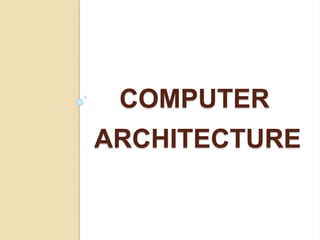
Computer architecture
- 2. Computer Hardware All the physical components of computer are called Computer Hardware OR All the touchable parts of computer are called Computer Hardware For example: keyboard, mouse, hard disk, RAM, ROM, CPU
- 3. Basic architecture of computer means how computer hardware works, how hardware components of computer system connect to each other. Computer Architecture
- 4. Computer Architecture F.D H.D Monitor Key Board Mouse DATA BUS ADDRESS & CONTROL BUS Cache Math coprocessor Clock CPU CU ALU ROM RAM Prin ter
- 6. Computer Architecture System Unit System may be defined as a set of related components. So, System unit may be defined as follows: A computer case also known as a "computer chassis", "tower", "system unit", "base unit" or simply "case" and sometimes incorrectly referred to as the "CPU" or "hard drive", is the enclosure that contains most of the components of a computer. A system unit is the part of a computer that houses the primary devices that perform operations and produce results for complex calculations. It includes the motherboard, CPU, RAM and other components, as well as the case in which these devices are housed.
- 7. Computer Architecture Motherboard / Mainboard It is the main circuit board in computer system. It contains all the circuits and connectors. All devices attached with the computer are basically attached with the motherboard through connectors.
- 8. Computer Architecture CPU (Central Processing Unit) •CPU is the central part of the computer system. It is also called brain of computer system. As in human body, the brain takes all major decisions and other parts of the body perform different functions as directed by brain.
- 9. Computer Architecture Control Unit (CU) Control unit controls overall operations of computer. The CU fetches instructions from main memory (RAM), interprets them, fetches required data and tell ALU what to do. Arithmetic Logic Unit (ALU) This unit handles the arithmetic and logic functions with in the CPU. It takes instructions decoded by the Control Unit, and performs actions as directed by control unit. CPU
- 10. Computer Architecture Cache Memory Cache memory is a special type of memory provided within a CPU to speed up it processing speed. It works just like RAM but it is less in storage capacity as compared to RAM. Registers Registers are special purpose high-speed single storage locations. In the CPU, each register is wired to perform a specific role. CPU
- 11. Computer Architecture Buses A Bus is a group of electrical conductors that carry computer signals from one location to another. Buses are the computer's transporters. CPU
- 12. Computer Architecture Performance of CPU Performance of CPU can be measured by following factors: Register Size A CPU with large register size can store large amount of data. Hence greater the register size there will be better performance of CPU. Instruction Set Size A CPU can execute only a limited number of instructions for all types of operations. That set of instructions is called instruction. The greater the instruction set size there will be better performance of CPU.
- 13. Computer Architecture Performance of CPU Clock Speed The CPU clock can generate from 100 to 1000 million ticks in a second. The number of ticks generated in a second by a CPU is called the frequency of that CPU. The unit to measure the frequency is Hertz.
- 14. Computer Architecture How CPU executes an instruction ? Following four steps are involved in the execution of an instruction: Instruction Fetch: First of all, the instruction, to be executed is fetched in CPU from RAM (main memory). CU performs this function. Interpret Instruction: In this stage, CPU interpret/decode instruction. CPU decides what action is to be taken for the execution of the instruction. CU performs this function.
- 15. Computer Architecture How CPU executes an instruction ? Data Fetch: If some data is required for the execution of the instruction, that data will be fetched from the memory (where it resides) and loaded into CPU register. CU performs this operation of fetching data from memory and loads it in CPU register. Execute Instruction: When an instruction has been decoded, and required data is fetched, then the CPU actually executes the instruction. Normally, ALU executes most of the instructions.
- 16. Computer Architecture RAM(Random Access Memory)
- 17. Computer Architecture RAM stands for Random Access Memory because it is possible to randomly select and use any location of this memory to directly store and retrieve data and instruction. Why RAM is called Main Memory? RAM is also called main memory or primary memory because CPU directly communicates with RAM. All the data or instructions that we enter into a computer directly goes to RAM and after executing the instructions final results goes to RAM from where results are gone to out put device. RAM
- 18. Temporary/Volatile nature: As soon as the computer is switched off all the data stored in RAM is washed out. That’s why RAM is also called volatile memory or temporary memory. Computer Architecture
- 19. Types of RAM DRAM DRAM stands for Dynamic RAM. It is a popular type of RAM and is mostly used in computer. DRAM is refreshed many times in a second that’s why it is relatively slower than SRAM. However it is cheaper, easily available and requires less power. Computer Architecture
- 20. SRAM SRAM stands for Static RAM. SRAM is not so popular because it is expensive and requires more space and power than DRAM. SRAM is faster than DRAM because it does not have to refresh many times in a second. Example: Cache Memory Computer Architecture
- 21. Computer Architecture ROM(Read Only Memory) ROM stands for Read Only Memory. It is the type of memory where those programs and data are kept which needs no change. The data once stored here can’t be changed or modified. It is also not possible to write new information into ROM. This is the reason why it is called Read Only Memory.
- 22. Non-Volatile Nature: ROM stores data and instructions permanently when the power is turned off, the instructions stored in ROM are not lost. BIOS BIOS stands for Basic Input Output System. It is the software that resides in ROM and is stored in ROM at the manufacturing time of ROM. Computer Architecture
- 23. Importance of ROM ROM chip is fixed on motherboard and cannot be removed. When computer is switched on, the instructions stored in ROM are first loaded in to the RAM for execution. The basic purpose of these instructions (BIOS) is to prepare computer system to start successfully. After that execution, necessary files of operating system are loaded in to the RAM. This whole process is also called “booting” of computer system. Computer Architecture
- 24. PROM PROM stands for Programmable Read Only Memory. Computer system manufacturer provides ROM chips and it is not possible for a customer to modify the programs stored insides the ROM chip. EPROM EPROM stands for Erasable Programmable Read Only Memory. As the name implies, it is possible to erase information stored in an EPROM chip and the chip can be reprogrammed to store new information using a special prom- programmer facility. Computer Architecture Types of ROM
- 25. EEPROM EEPROM stands for Electrically Erasable Programmable Read Only Memory. This type of ROM chip can be used several times by using special electrical devices. Uses R&D personnel mainly use EPROM because they frequently change the micro programs to test the efficiency of the computer system with new programs. Computer Architecture Types of ROM
- 26. Output Hard Disk Inpu t RA M CPU Computer Architecture Interaction of RAM and CPU Cache
- 27. Hard Disk Drive It is a popular secondary storage medium uses now a days that no PC is assembled without it. It exists in almost every computer system that is used. It is also called fixed disk. Computer Architecture
- 28. Floppy Disk Floppy disk is also called simply a diskette or disk. It is a small flexible plastic disk that is coated with magnetic material. It was invented by IBM in early 1960s. Uses: Now a days usually floppy disks are used to transfer small amount of data from one computer to another computer. Computer Architecture
- 29. Keyboard Keyboard is the most widely used input device. It is used to enter data and program instructions into the computer. Mouse Mouse is also an important input device. It is used for controlling screen cursor. Computer Architecture
- 30. Monitor The monitor or Visual Display Unit (VDU) is the most commonly used output device. It is like a TV screen. It can display alphanumeric characters, special characters and graphics. The output provided by monitor is called ‘soft copy’. Computer Architecture
- 31. Printer Mouse is also an important input device. It is used for controlling screen cursor. Printers are used to produce output in the form of text and graphics on paper. The output on a paper is called hardcopy. Computer Architecture
