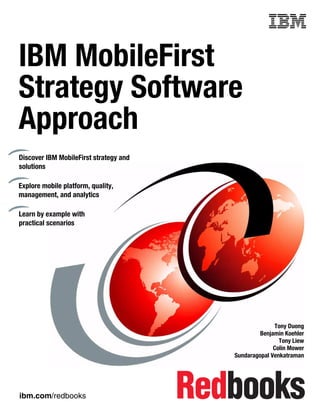
Ibm mobile first strategy software approach
- 1. ibm.com/redbooks Front cover IBM MobileFirst Strategy Software Approach Tony Duong Benjamin Koehler Tony Liew Colin Mower Sundaragopal Venkatraman Discover IBM MobileFirst strategy and solutions Explore mobile platform, quality, management, and analytics Learn by example with practical scenarios
- 3. International Technical Support Organization IBM MobileFirst Strategy Software Approach May 2014 SG24-8191-00
- 4. © Copyright International Business Machines Corporation 2014. All rights reserved. Note to U.S. Government Users Restricted Rights -- Use, duplication or disclosure restricted by GSA ADP Schedule Contract with IBM Corp. Note: Before using this information and the product it supports, read the information in “Notices” on page vii.
- 5. © Copyright IBM Corp. 2014. All rights reserved. iii Contents Notices . . . . . . . . . . . . . . . . . . . . . . . . . . . . . . . . . . . . . . . . . . . . . . . . . . . . . . . . . . . . . . . . . vii Trademarks . . . . . . . . . . . . . . . . . . . . . . . . . . . . . . . . . . . . . . . . . . . . . . . . . . . . . . . . . . . . . viii Preface . . . . . . . . . . . . . . . . . . . . . . . . . . . . . . . . . . . . . . . . . . . . . . . . . . . . . . . . . . . . . . . . . ix Authors. . . . . . . . . . . . . . . . . . . . . . . . . . . . . . . . . . . . . . . . . . . . . . . . . . . . . . . . . . . . . . . . . . ix Now you can become a published author, too! . . . . . . . . . . . . . . . . . . . . . . . . . . . . . . . . . . . xi Comments welcome. . . . . . . . . . . . . . . . . . . . . . . . . . . . . . . . . . . . . . . . . . . . . . . . . . . . . . . . xi Stay connected to IBM Redbooks . . . . . . . . . . . . . . . . . . . . . . . . . . . . . . . . . . . . . . . . . . . . . xii Chapter 1. Overview of IBM MobileFirst . . . . . . . . . . . . . . . . . . . . . . . . . . . . . . . . . . . . . . 1 1.1 Business value of mobile technologies . . . . . . . . . . . . . . . . . . . . . . . . . . . . . . . . . . . . . . 2 1.2 IBM MobileFirst overview . . . . . . . . . . . . . . . . . . . . . . . . . . . . . . . . . . . . . . . . . . . . . . . . 2 1.3 IBM MobileFirst Application and Data Platform. . . . . . . . . . . . . . . . . . . . . . . . . . . . . . . . 3 1.3.1 IBM MobileFirst Management . . . . . . . . . . . . . . . . . . . . . . . . . . . . . . . . . . . . . . . . . 5 1.3.2 IBM MobileFirst Security . . . . . . . . . . . . . . . . . . . . . . . . . . . . . . . . . . . . . . . . . . . . . 7 1.3.3 IBM MobileFirst Analytics . . . . . . . . . . . . . . . . . . . . . . . . . . . . . . . . . . . . . . . . . . . . 8 1.3.4 IBM MobileFirst Strategy and Design Services. . . . . . . . . . . . . . . . . . . . . . . . . . . . 8 1.3.5 IBM MobileFirst Development and Integration Services . . . . . . . . . . . . . . . . . . . . 10 1.3.6 IBM Cloud and Managed Services . . . . . . . . . . . . . . . . . . . . . . . . . . . . . . . . . . . . 11 1.4 Theoretical application lifecycle with IBM MobileFirst . . . . . . . . . . . . . . . . . . . . . . . . . . 12 Chapter 2. Business scenario used in this book . . . . . . . . . . . . . . . . . . . . . . . . . . . . . . 15 2.1 Company profile . . . . . . . . . . . . . . . . . . . . . . . . . . . . . . . . . . . . . . . . . . . . . . . . . . . . . . 16 2.2 Business initiatives . . . . . . . . . . . . . . . . . . . . . . . . . . . . . . . . . . . . . . . . . . . . . . . . . . . . 16 2.3 Technical initiatives . . . . . . . . . . . . . . . . . . . . . . . . . . . . . . . . . . . . . . . . . . . . . . . . . . . . 17 Chapter 3. IBM Worklight overview . . . . . . . . . . . . . . . . . . . . . . . . . . . . . . . . . . . . . . . . . 19 3.1 Description of Worklight . . . . . . . . . . . . . . . . . . . . . . . . . . . . . . . . . . . . . . . . . . . . . . . . 20 3.1.1 Worklight Studio . . . . . . . . . . . . . . . . . . . . . . . . . . . . . . . . . . . . . . . . . . . . . . . . . . 22 3.1.2 Worklight Server . . . . . . . . . . . . . . . . . . . . . . . . . . . . . . . . . . . . . . . . . . . . . . . . . . 24 3.1.3 Worklight Device Runtime Components . . . . . . . . . . . . . . . . . . . . . . . . . . . . . . . . 24 3.1.4 Worklight Application Center. . . . . . . . . . . . . . . . . . . . . . . . . . . . . . . . . . . . . . . . . 25 3.1.5 Worklight Console. . . . . . . . . . . . . . . . . . . . . . . . . . . . . . . . . . . . . . . . . . . . . . . . . 25 3.2 Worklight in IBM MobileFirst . . . . . . . . . . . . . . . . . . . . . . . . . . . . . . . . . . . . . . . . . . . . . 26 3.3 Business benefits . . . . . . . . . . . . . . . . . . . . . . . . . . . . . . . . . . . . . . . . . . . . . . . . . . . . . 27 3.4 System overview . . . . . . . . . . . . . . . . . . . . . . . . . . . . . . . . . . . . . . . . . . . . . . . . . . . . . . 28 3.5 Block overview . . . . . . . . . . . . . . . . . . . . . . . . . . . . . . . . . . . . . . . . . . . . . . . . . . . . . . . 29 3.6 Components . . . . . . . . . . . . . . . . . . . . . . . . . . . . . . . . . . . . . . . . . . . . . . . . . . . . . . . . . 30 3.6.1 Development infrastructure. . . . . . . . . . . . . . . . . . . . . . . . . . . . . . . . . . . . . . . . . . 30 3.6.2 Client runtime environment . . . . . . . . . . . . . . . . . . . . . . . . . . . . . . . . . . . . . . . . . . 31 3.6.3 Server runtime environment . . . . . . . . . . . . . . . . . . . . . . . . . . . . . . . . . . . . . . . . . 33 3.6.4 Console. . . . . . . . . . . . . . . . . . . . . . . . . . . . . . . . . . . . . . . . . . . . . . . . . . . . . . . . . 35 3.6.5 Worklight Application Center. . . . . . . . . . . . . . . . . . . . . . . . . . . . . . . . . . . . . . . . . 36 Chapter 4. Application of IBM Worklight in IBM MobileFirst. . . . . . . . . . . . . . . . . . . . . 39 4.1 Design and develop with Worklight . . . . . . . . . . . . . . . . . . . . . . . . . . . . . . . . . . . . . . . . 40 4.1.1 Introducing Worklight Studio projects . . . . . . . . . . . . . . . . . . . . . . . . . . . . . . . . . . 40 4.1.2 Creating an application project . . . . . . . . . . . . . . . . . . . . . . . . . . . . . . . . . . . . . . . 40
- 6. iv IBM MobileFirst Strategy Software Approach 4.2 Integrate with IBM Worklight . . . . . . . . . . . . . . . . . . . . . . . . . . . . . . . . . . . . . . . . . . . . . 71 4.2.1 Overview of the HTTP adapter . . . . . . . . . . . . . . . . . . . . . . . . . . . . . . . . . . . . . . . 72 4.2.2 Using the HTTP adapter . . . . . . . . . . . . . . . . . . . . . . . . . . . . . . . . . . . . . . . . . . . . 72 4.3 Deploy with IBM Worklight . . . . . . . . . . . . . . . . . . . . . . . . . . . . . . . . . . . . . . . . . . . . . . 78 4.3.1 Deployment options . . . . . . . . . . . . . . . . . . . . . . . . . . . . . . . . . . . . . . . . . . . . . . . 78 4.3.2 Performing the deployment. . . . . . . . . . . . . . . . . . . . . . . . . . . . . . . . . . . . . . . . . . 78 4.4 Manage with IBM Worklight . . . . . . . . . . . . . . . . . . . . . . . . . . . . . . . . . . . . . . . . . . . . . 96 4.4.1 Management overview . . . . . . . . . . . . . . . . . . . . . . . . . . . . . . . . . . . . . . . . . . . . . 96 4.4.2 Performing mobile management. . . . . . . . . . . . . . . . . . . . . . . . . . . . . . . . . . . . . . 96 4.5 Securing with IBM Worklight . . . . . . . . . . . . . . . . . . . . . . . . . . . . . . . . . . . . . . . . . . . . 112 4.5.1 Add an authentication procedure . . . . . . . . . . . . . . . . . . . . . . . . . . . . . . . . . . . . 113 4.5.2 Change the default login behavior . . . . . . . . . . . . . . . . . . . . . . . . . . . . . . . . . . . 116 Chapter 5. IBM MobileFirst Quality Management overview . . . . . . . . . . . . . . . . . . . . 119 5.1 Description of quality management. . . . . . . . . . . . . . . . . . . . . . . . . . . . . . . . . . . . . . . 120 5.1.1 Mobile testing challenges . . . . . . . . . . . . . . . . . . . . . . . . . . . . . . . . . . . . . . . . . . 120 5.2 IBM Rational software in IBM MobileFirst . . . . . . . . . . . . . . . . . . . . . . . . . . . . . . . . . . 121 5.3 Business benefits . . . . . . . . . . . . . . . . . . . . . . . . . . . . . . . . . . . . . . . . . . . . . . . . . . . . 121 5.4 System overview . . . . . . . . . . . . . . . . . . . . . . . . . . . . . . . . . . . . . . . . . . . . . . . . . . . . . 121 5.4.1 Block overview . . . . . . . . . . . . . . . . . . . . . . . . . . . . . . . . . . . . . . . . . . . . . . . . . . 122 5.5 Mobile application testing . . . . . . . . . . . . . . . . . . . . . . . . . . . . . . . . . . . . . . . . . . . . . . 123 5.5.1 Test management . . . . . . . . . . . . . . . . . . . . . . . . . . . . . . . . . . . . . . . . . . . . . . . . 124 5.5.2 Manual testing. . . . . . . . . . . . . . . . . . . . . . . . . . . . . . . . . . . . . . . . . . . . . . . . . . . 124 5.5.3 Service virtualization . . . . . . . . . . . . . . . . . . . . . . . . . . . . . . . . . . . . . . . . . . . . . . 125 5.5.4 Security testing . . . . . . . . . . . . . . . . . . . . . . . . . . . . . . . . . . . . . . . . . . . . . . . . . . 126 5.5.5 Device access. . . . . . . . . . . . . . . . . . . . . . . . . . . . . . . . . . . . . . . . . . . . . . . . . . . 126 5.5.6 Performance testing . . . . . . . . . . . . . . . . . . . . . . . . . . . . . . . . . . . . . . . . . . . . . . 127 5.5.7 Mobile user interface automation . . . . . . . . . . . . . . . . . . . . . . . . . . . . . . . . . . . . 127 5.6 Components . . . . . . . . . . . . . . . . . . . . . . . . . . . . . . . . . . . . . . . . . . . . . . . . . . . . . . . . 129 5.6.1 Rational Quality Manager . . . . . . . . . . . . . . . . . . . . . . . . . . . . . . . . . . . . . . . . . . 129 5.6.2 Rational Test Workbench . . . . . . . . . . . . . . . . . . . . . . . . . . . . . . . . . . . . . . . . . . 130 5.6.3 Rational Integration Tester and Rational Test Virtualization Server . . . . . . . . . . 130 5.7 IBM Mobile Quality Assurance on the cloud . . . . . . . . . . . . . . . . . . . . . . . . . . . . . . . . 131 Chapter 6. Application of Rational Test Workbench in IBM MobileFirst . . . . . . . . . . 133 6.1 Record a test case with Rational Test Workbench . . . . . . . . . . . . . . . . . . . . . . . . . . . 134 6.1.1 Set up your mobile test environment. . . . . . . . . . . . . . . . . . . . . . . . . . . . . . . . . . 135 6.1.2 Add a mobile device . . . . . . . . . . . . . . . . . . . . . . . . . . . . . . . . . . . . . . . . . . . . . . 135 6.1.3 Prepare your mobile application for testing. . . . . . . . . . . . . . . . . . . . . . . . . . . . . 137 6.1.4 Create a new project. . . . . . . . . . . . . . . . . . . . . . . . . . . . . . . . . . . . . . . . . . . . . . 139 6.1.5 Record a test. . . . . . . . . . . . . . . . . . . . . . . . . . . . . . . . . . . . . . . . . . . . . . . . . . . . 141 6.2 Edit a test case with Rational Test Workbench. . . . . . . . . . . . . . . . . . . . . . . . . . . . . . 143 6.3 Run a test case with Rational Test Workbench . . . . . . . . . . . . . . . . . . . . . . . . . . . . . 150 6.4 Analyze a test report with Rational Test Workbench . . . . . . . . . . . . . . . . . . . . . . . . . 152 Chapter 7. IBM MobileFirst Management overview . . . . . . . . . . . . . . . . . . . . . . . . . . . 153 7.1 Description of IBM MobileFirst Management . . . . . . . . . . . . . . . . . . . . . . . . . . . . . . . 154 7.2 IBM Endpoint Manager for Mobile Devices in IBM MobileFirst . . . . . . . . . . . . . . . . . . 154 7.3 IBM Endpoint Manager for Mobile Devices and an approach for Mobile Device Management . . . . . . . . . . . . . . . . . . . . . . . . . . . . . . . . . . . . . . . . . . . . . . . . . . . . . . . 155
- 7. Contents v 7.4 Business benefits . . . . . . . . . . . . . . . . . . . . . . . . . . . . . . . . . . . . . . . . . . . . . . . . . . . . 155 7.4.1 Integrated mobile device management. . . . . . . . . . . . . . . . . . . . . . . . . . . . . . . . 155 7.4.2 Multi-platform support . . . . . . . . . . . . . . . . . . . . . . . . . . . . . . . . . . . . . . . . . . . . . 156 7.4.3 Lower administration costs . . . . . . . . . . . . . . . . . . . . . . . . . . . . . . . . . . . . . . . . . 156 7.4.4 Data protection . . . . . . . . . . . . . . . . . . . . . . . . . . . . . . . . . . . . . . . . . . . . . . . . . . 156 7.5 Ensuring mobile security and compliance. . . . . . . . . . . . . . . . . . . . . . . . . . . . . . . . . . 156 7.6 System overview . . . . . . . . . . . . . . . . . . . . . . . . . . . . . . . . . . . . . . . . . . . . . . . . . . . . . 158 7.7 Block overview . . . . . . . . . . . . . . . . . . . . . . . . . . . . . . . . . . . . . . . . . . . . . . . . . . . . . . 159 7.8 Components . . . . . . . . . . . . . . . . . . . . . . . . . . . . . . . . . . . . . . . . . . . . . . . . . . . . . . . . 160 7.8.1 IBM Endpoint Manager Core Platform Services . . . . . . . . . . . . . . . . . . . . . . . . . 161 7.8.2 Mobile Device Management . . . . . . . . . . . . . . . . . . . . . . . . . . . . . . . . . . . . . . . . 162 Chapter 8. The Application of IBM Endpoint Manager for Mobile Devices in IBM MobileFirst. . . . . . . . . . . . . . . . . . . . . . . . . . . . . . . . . . . . . . . . . . . . . . . . . . . 163 8.1 IBM Endpoint Manager console . . . . . . . . . . . . . . . . . . . . . . . . . . . . . . . . . . . . . . . . . 164 8.1.1 Dashboards. . . . . . . . . . . . . . . . . . . . . . . . . . . . . . . . . . . . . . . . . . . . . . . . . . . . . 165 8.1.2 Setup and configuration . . . . . . . . . . . . . . . . . . . . . . . . . . . . . . . . . . . . . . . . . . . 166 8.1.3 Mobile device inventory . . . . . . . . . . . . . . . . . . . . . . . . . . . . . . . . . . . . . . . . . . . 166 8.1.4 App management . . . . . . . . . . . . . . . . . . . . . . . . . . . . . . . . . . . . . . . . . . . . . . . . 167 8.1.5 Security policies . . . . . . . . . . . . . . . . . . . . . . . . . . . . . . . . . . . . . . . . . . . . . . . . . 167 8.1.6 Android and Apple iOS settings . . . . . . . . . . . . . . . . . . . . . . . . . . . . . . . . . . . . . 167 8.1.7 Mobile Device Action History / All Mobile Device Management Content . . . . . . 168 8.2 Enrolling iOS and Android devices . . . . . . . . . . . . . . . . . . . . . . . . . . . . . . . . . . . . . . . 168 8.2.1 Enrolling an iOS device. . . . . . . . . . . . . . . . . . . . . . . . . . . . . . . . . . . . . . . . . . . . 169 8.2.2 Enrolling an Android device . . . . . . . . . . . . . . . . . . . . . . . . . . . . . . . . . . . . . . . . 172 8.3 Apply iOS profiles . . . . . . . . . . . . . . . . . . . . . . . . . . . . . . . . . . . . . . . . . . . . . . . . . . . . 176 8.3.1 Passcodes . . . . . . . . . . . . . . . . . . . . . . . . . . . . . . . . . . . . . . . . . . . . . . . . . . . . . 176 8.3.2 Restrictions . . . . . . . . . . . . . . . . . . . . . . . . . . . . . . . . . . . . . . . . . . . . . . . . . . . . . 176 8.3.3 Web Clips . . . . . . . . . . . . . . . . . . . . . . . . . . . . . . . . . . . . . . . . . . . . . . . . . . . . . . 177 8.3.4 Remove iOS profile. . . . . . . . . . . . . . . . . . . . . . . . . . . . . . . . . . . . . . . . . . . . . . . 177 8.4 Application management. . . . . . . . . . . . . . . . . . . . . . . . . . . . . . . . . . . . . . . . . . . . . . . 178 8.4.1 Installed apps . . . . . . . . . . . . . . . . . . . . . . . . . . . . . . . . . . . . . . . . . . . . . . . . . . . 178 8.4.2 Recommend an app to an iOS device . . . . . . . . . . . . . . . . . . . . . . . . . . . . . . . . 179 8.5 Message to a mobile device . . . . . . . . . . . . . . . . . . . . . . . . . . . . . . . . . . . . . . . . . . . . 180 8.6 Device location services . . . . . . . . . . . . . . . . . . . . . . . . . . . . . . . . . . . . . . . . . . . . . . . 180 8.7 Data roaming. . . . . . . . . . . . . . . . . . . . . . . . . . . . . . . . . . . . . . . . . . . . . . . . . . . . . . . . 181 8.8 Using web reports . . . . . . . . . . . . . . . . . . . . . . . . . . . . . . . . . . . . . . . . . . . . . . . . . . . . 182 Chapter 9. IBM MobileFirst Analytics overview . . . . . . . . . . . . . . . . . . . . . . . . . . . . . . 183 9.1 Description of Tealeaf CX Mobile . . . . . . . . . . . . . . . . . . . . . . . . . . . . . . . . . . . . . . . . 184 9.2 Tealeaf CX Mobile in IBM MobileFirst. . . . . . . . . . . . . . . . . . . . . . . . . . . . . . . . . . . . . 185 9.3 Business benefits . . . . . . . . . . . . . . . . . . . . . . . . . . . . . . . . . . . . . . . . . . . . . . . . . . . . 186 9.3.1 Real-time reporting . . . . . . . . . . . . . . . . . . . . . . . . . . . . . . . . . . . . . . . . . . . . . . . 186 9.3.2 Customer intent. . . . . . . . . . . . . . . . . . . . . . . . . . . . . . . . . . . . . . . . . . . . . . . . . . 187 9.3.3 Dashboards. . . . . . . . . . . . . . . . . . . . . . . . . . . . . . . . . . . . . . . . . . . . . . . . . . . . . 188 9.4 System overview . . . . . . . . . . . . . . . . . . . . . . . . . . . . . . . . . . . . . . . . . . . . . . . . . . . . . 188 9.5 Block overview . . . . . . . . . . . . . . . . . . . . . . . . . . . . . . . . . . . . . . . . . . . . . . . . . . . . . . 191 9.6 Components . . . . . . . . . . . . . . . . . . . . . . . . . . . . . . . . . . . . . . . . . . . . . . . . . . . . . . . . 191 9.6.1 Customer Behavior Analysis Suite cxImpact component . . . . . . . . . . . . . . . . . . 192 9.6.2 Customer service optimization cxReveal component . . . . . . . . . . . . . . . . . . . . . 194 9.6.3 Integrations with the cxConnect module . . . . . . . . . . . . . . . . . . . . . . . . . . . . . . . 194 9.6.4 Capture . . . . . . . . . . . . . . . . . . . . . . . . . . . . . . . . . . . . . . . . . . . . . . . . . . . . . . . . 195 9.6.5 Data store . . . . . . . . . . . . . . . . . . . . . . . . . . . . . . . . . . . . . . . . . . . . . . . . . . . . . . 196 9.6.6 End-to-end view . . . . . . . . . . . . . . . . . . . . . . . . . . . . . . . . . . . . . . . . . . . . . . . . . 198
- 8. vi IBM MobileFirst Strategy Software Approach Chapter 10. Application of Tealeaf CX Mobile in IBM MobileFirst . . . . . . . . . . . . . . . 199 10.1 Replaying active and completed sessions . . . . . . . . . . . . . . . . . . . . . . . . . . . . . . . . 200 10.1.1 Simulate a customer interaction . . . . . . . . . . . . . . . . . . . . . . . . . . . . . . . . . . . . 200 10.1.2 Replaying an active mobile session . . . . . . . . . . . . . . . . . . . . . . . . . . . . . . . . . 203 10.1.3 Viewing multiple active sessions. . . . . . . . . . . . . . . . . . . . . . . . . . . . . . . . . . . . 206 10.1.4 Data captured in replay. . . . . . . . . . . . . . . . . . . . . . . . . . . . . . . . . . . . . . . . . . . 206 10.1.5 Replaying completed sessions . . . . . . . . . . . . . . . . . . . . . . . . . . . . . . . . . . . . . 208 10.1.6 Request data. . . . . . . . . . . . . . . . . . . . . . . . . . . . . . . . . . . . . . . . . . . . . . . . . . . 210 10.1.7 Response data . . . . . . . . . . . . . . . . . . . . . . . . . . . . . . . . . . . . . . . . . . . . . . . . . 212 10.1.8 Replay session attributes and screens . . . . . . . . . . . . . . . . . . . . . . . . . . . . . . . 213 10.2 Creating events . . . . . . . . . . . . . . . . . . . . . . . . . . . . . . . . . . . . . . . . . . . . . . . . . . . . . 215 10.2.1 Locating the step attribute. . . . . . . . . . . . . . . . . . . . . . . . . . . . . . . . . . . . . . . . . 217 10.2.2 Creating hit attributes . . . . . . . . . . . . . . . . . . . . . . . . . . . . . . . . . . . . . . . . . . . . 218 10.2.3 Add a new event . . . . . . . . . . . . . . . . . . . . . . . . . . . . . . . . . . . . . . . . . . . . . . . . 220 10.2.4 Assign a hit attribute to an event. . . . . . . . . . . . . . . . . . . . . . . . . . . . . . . . . . . . 222 10.2.5 Create a new copy of the event . . . . . . . . . . . . . . . . . . . . . . . . . . . . . . . . . . . . 223 10.2.6 Event tester. . . . . . . . . . . . . . . . . . . . . . . . . . . . . . . . . . . . . . . . . . . . . . . . . . . . 226 10.3 Creating reports . . . . . . . . . . . . . . . . . . . . . . . . . . . . . . . . . . . . . . . . . . . . . . . . . . . . 227 10.3.1 Add events to a report. . . . . . . . . . . . . . . . . . . . . . . . . . . . . . . . . . . . . . . . . . . . 228 10.3.2 View a report. . . . . . . . . . . . . . . . . . . . . . . . . . . . . . . . . . . . . . . . . . . . . . . . . . . 230 10.4 Creating management dashboards. . . . . . . . . . . . . . . . . . . . . . . . . . . . . . . . . . . . . . 230 10.4.1 Add a dashboard. . . . . . . . . . . . . . . . . . . . . . . . . . . . . . . . . . . . . . . . . . . . . . . . 231 10.4.2 Add a report to the dashboard . . . . . . . . . . . . . . . . . . . . . . . . . . . . . . . . . . . . . 231 10.4.3 Adding a conversion rate report . . . . . . . . . . . . . . . . . . . . . . . . . . . . . . . . . . . . 233 10.4.4 Drill down in a dashboard . . . . . . . . . . . . . . . . . . . . . . . . . . . . . . . . . . . . . . . . . 236 10.5 Creating early warning alerts on events . . . . . . . . . . . . . . . . . . . . . . . . . . . . . . . . . . 238 10.5.1 Create a new event alert. . . . . . . . . . . . . . . . . . . . . . . . . . . . . . . . . . . . . . . . . . 238 10.5.2 Notification options . . . . . . . . . . . . . . . . . . . . . . . . . . . . . . . . . . . . . . . . . . . . . . 239 10.6 Adding dimensions to reports . . . . . . . . . . . . . . . . . . . . . . . . . . . . . . . . . . . . . . . . . . 240 10.6.1 Create a new hit attribute . . . . . . . . . . . . . . . . . . . . . . . . . . . . . . . . . . . . . . . . . 240 10.6.2 Add a hit attribute to new event . . . . . . . . . . . . . . . . . . . . . . . . . . . . . . . . . . . . 242 10.6.3 Create a dimension. . . . . . . . . . . . . . . . . . . . . . . . . . . . . . . . . . . . . . . . . . . . . . 244 10.6.4 Add a dimension to a report group . . . . . . . . . . . . . . . . . . . . . . . . . . . . . . . . . . 244 10.6.5 Add a dimension to a report . . . . . . . . . . . . . . . . . . . . . . . . . . . . . . . . . . . . . . . 245 10.6.6 Add a report to a dashboard . . . . . . . . . . . . . . . . . . . . . . . . . . . . . . . . . . . . . . . 247 Appendix A. Additional material . . . . . . . . . . . . . . . . . . . . . . . . . . . . . . . . . . . . . . . . . . 249 Locating the web material . . . . . . . . . . . . . . . . . . . . . . . . . . . . . . . . . . . . . . . . . . . . . . . . . 249 Downloading and extracting the web material . . . . . . . . . . . . . . . . . . . . . . . . . . . . . . . . . . 249 Related publications . . . . . . . . . . . . . . . . . . . . . . . . . . . . . . . . . . . . . . . . . . . . . . . . . . . . 251 IBM Redbooks . . . . . . . . . . . . . . . . . . . . . . . . . . . . . . . . . . . . . . . . . . . . . . . . . . . . . . . . . . 251 Online resources . . . . . . . . . . . . . . . . . . . . . . . . . . . . . . . . . . . . . . . . . . . . . . . . . . . . . . . . 251 Help from IBM . . . . . . . . . . . . . . . . . . . . . . . . . . . . . . . . . . . . . . . . . . . . . . . . . . . . . . . . . . 253
- 9. © Copyright IBM Corp. 2014. All rights reserved. vii Notices This information was developed for products and services offered in the U.S.A. IBM may not offer the products, services, or features discussed in this document in other countries. Consult your local IBM representative for information about the products and services currently available in your area. Any reference to an IBM product, program, or service is not intended to state or imply that only that IBM product, program, or service may be used. Any functionally equivalent product, program, or service that does not infringe any IBM intellectual property right may be used instead. However, it is the user’s responsibility to evaluate and verify the operation of any non-IBM product, program, or service. IBM may have patents or pending patent applications covering subject matter described in this document. The furnishing of this document does not grant you any license to these patents. You can send license inquiries, in writing, to: IBM Director of Licensing, IBM Corporation, North Castle Drive, Armonk, NY 10504-1785 U.S.A. The following paragraph does not apply to the United Kingdom or any other country where such provisions are inconsistent with local law: INTERNATIONAL BUSINESS MACHINES CORPORATION PROVIDES THIS PUBLICATION “AS IS” WITHOUT WARRANTY OF ANY KIND, EITHER EXPRESS OR IMPLIED, INCLUDING, BUT NOT LIMITED TO, THE IMPLIED WARRANTIES OF NON-INFRINGEMENT, MERCHANTABILITY OR FITNESS FOR A PARTICULAR PURPOSE. Some states do not allow disclaimer of express or implied warranties in certain transactions, therefore, this statement may not apply to you. This information could include technical inaccuracies or typographical errors. Changes are periodically made to the information herein; these changes will be incorporated in new editions of the publication. IBM may make improvements and/or changes in the product(s) and/or the program(s) described in this publication at any time without notice. Any references in this information to non-IBM websites are provided for convenience only and do not in any manner serve as an endorsement of those websites. The materials at those websites are not part of the materials for this IBM product and use of those websites is at your own risk. IBM may use or distribute any of the information you supply in any way it believes appropriate without incurring any obligation to you. Any performance data contained herein was determined in a controlled environment. Therefore, the results obtained in other operating environments may vary significantly. Some measurements may have been made on development-level systems and there is no guarantee that these measurements will be the same on generally available systems. Furthermore, some measurements may have been estimated through extrapolation. Actual results may vary. Users of this document should verify the applicable data for their specific environment. Information concerning non-IBM products was obtained from the suppliers of those products, their published announcements or other publicly available sources. IBM has not tested those products and cannot confirm the accuracy of performance, compatibility or any other claims related to non-IBM products. Questions on the capabilities of non-IBM products should be addressed to the suppliers of those products. This information contains examples of data and reports used in daily business operations. To illustrate them as completely as possible, the examples include the names of individuals, companies, brands, and products. All of these names are fictitious and any similarity to the names and addresses used by an actual business enterprise is entirely coincidental. COPYRIGHT LICENSE: This information contains sample application programs in source language, which illustrate programming techniques on various operating platforms. You may copy, modify, and distribute these sample programs in any form without payment to IBM, for the purposes of developing, using, marketing or distributing application programs conforming to the application programming interface for the operating platform for which the sample programs are written. These examples have not been thoroughly tested under all conditions. IBM, therefore, cannot guarantee or imply reliability, serviceability, or function of these programs.
- 10. viii IBM MobileFirst Strategy Software Approach Trademarks IBM, the IBM logo, and ibm.com are trademarks or registered trademarks of International Business Machines Corporation in the United States, other countries, or both. These and other IBM trademarked terms are marked on their first occurrence in this information with the appropriate symbol (® or ™), indicating US registered or common law trademarks owned by IBM at the time this information was published. Such trademarks may also be registered or common law trademarks in other countries. A current list of IBM trademarks is available on the Web at http://www.ibm.com/legal/copytrade.shtml The following terms are trademarks of the International Business Machines Corporation in the United States, other countries, or both: AppScan® BigFix® Cast Iron® CICS® Cognos® DataPower® DB2® Fixlet® Global Technology Services® IBM® IBM SmartCloud® Lotus® Rational® Redbooks® Redbooks (logo) ® System z® Tealeaf® WebSphere® Worklight® z/OS® The following terms are trademarks of other companies: Worklight is trademark or registered trademark of Worklight, an IBM Company. Intel, Intel logo, Intel Inside logo, and Intel Centrino logo are trademarks or registered trademarks of Intel Corporation or its subsidiaries in the United States and other countries. Microsoft, Windows, and the Windows logo are trademarks of Microsoft Corporation in the United States, other countries, or both. Java, and all Java-based trademarks and logos are trademarks or registered trademarks of Oracle and/or its affiliates. Other company, product, or service names may be trademarks or service marks of others.
- 11. © Copyright IBM Corp. 2014. All rights reserved. ix Preface IBM® MobileFirst enables an enterprise to support a mobile strategy. With this end-to-end solution, IBM makes it possible for an enterprise to benefit from mobile interactions with customers, with business partners, and in organizations. There are products available from the IBM MobileFirst solution to support management, security, analytics, and development of the application and data platforms in a mobile environment. This IBM Redbooks® publication explores four areas crucial to developing a mobile strategy: Application development Mobile quality management Mobile device management Mobile analytics Each area is addressed in two parts. The first part contains information about the architectural considerations of each technology, and the second part provides prescriptive guidance. This IBM Redbooks publication provides an in-depth look at IBM Worklight®, IBM Rational® Test Workbench, IBM Endpoint Manager for Mobile Devices, and IBM Tealeaf® CX Mobile. This book is of interest to architects looking to design mobile enterprise solutions, and to practitioners looking to build these solutions. Authors This book was produced by a team of specialists from around the world working at the International Technical Support Organization, Raleigh Center. Tony Duong is a Worldwide IBM WebSphere® Technical Sales professional residing in the United States of America. He has 13 years of experience in the IT industry. He holds a bachelor’s degree in information technology from the University of South Florida. His areas of expertise include IBM Worklight, WebSphere Application Server, and other WebSphere portfolio products. Benjamin Koehler works on the IBM Redbooks team with technical experts to create books, guides, blogs, and videos. Benjamin is currently studying international business administration in the corporate integrated degree program.
- 12. x IBM MobileFirst Strategy Software Approach This project was led by the following person: Martin Keen, IBM Redbooks Project Leader Thanks to the following people for their contributions to this project: Leigh Williamson, Distinguished Engineer, Rational Software CTO Team, Mobile Software Development Strategy Miku Jha, Product Manager, IBM Mobile Carlos Paez, IBM Lead Mobile Developer Dennis W Schultz, Software Architect, Rational Quality & Requirements Management Tina Yan Zhuo, Rational Product Manager for Mobile Hemant A Khanolkar, Sr. Client Technical Specialist - Rational Quality Dustin Amrhein, IBM MobileFirst Solution Architect Jeff Oestreich, IBM MobileFirst Solution Architect Adrian Nash, Professional Services Consultant, Tealeaf UKI William Loller II VP Mobile, Tealeaf Tony Liew is an IBM Senior IT Architect in Canada. He has 20 years of experience in IT infrastructure architecture, design, and implementation. Tony has been with IBM since 1999. His area of expertise is in enterprise IT infrastructure strategy design for the financial, health, and education sectors. Tony is currently part of the Integrated Technology Services (ITS) Canada mobility core team in defining services and products. Colin Mower is an IBM System z® Client Architect in the United Kingdom. He has 16 years of experience in information technology. He holds a degree in computing from the University of Portsmouth. His areas of expertise include high-end enterprise computing architecture and design. Sundaragopal Venkatraman is a Senior Consultant at the IBM India Software Lab - IBM Software Services for WebSphere team. He has been recognized as a go-to person for troubleshooting issues relating to application infrastructure on performance, scalability, and high-availability. His areas of expertise includes client/server, distributed applications, WebSphere migrations on distributable systems and on System z. He is a pioneer for the IBM proactive monitoring framework offering for bringing proactivity to the enterprise application monitoring landscape. In addition to handling training on WebSphere, and authoring Redbooks publications, he also gives back to the technical community by lecturing at WebSphere technical conferences, IBM Impact events, and other technical forums.
- 13. Preface xi Eliran Ben Ishay, IBM MobileFirst Solution Architect Ana Meneghel, Client Technical Professional - IBM Endpoint Manager, IBM Sales and Distribution, Software Sales, IBM Canada Eric J. Geller, Technical Sales Engineer, IBM Software Group, Application and Integration Middleware Software Darryl Miles, Client Technical Specialist, Mobile and Endpoint Management Jude Lancaster, Product Manager, Mobile Device Management Solutions, IBM Software Group, Cloud, and Smarter Infrastructure Now you can become a published author, too! Here is an opportunity to spotlight your skills, grow your career, and become a published author—all at the same time! Join an ITSO residency project and help write a book in your area of expertise, while honing your experience using leading-edge technologies. Your efforts will help to increase product acceptance and customer satisfaction, as you expand your network of technical contacts and relationships. Residencies run from two to six weeks in length, and you can participate either in person or as a remote resident working from your home base. Learn more about the residency program, browse the residency index, and apply online: ibm.com/redbooks/residencies.html Comments welcome Your comments are important to us! We want our books to be as helpful as possible. Send us your comments about this book or other IBM Redbooks publications in one of the following ways: Use the online Contact us review Redbooks form, found on the following website: ibm.com/redbooks Send your comments in an email: redbooks@us.ibm.com Mail your comments: IBM Corporation, International Technical Support Organization Dept. HYTD Mail Station P099 2455 South Road Poughkeepsie, NY 12601-5400
- 14. xii IBM MobileFirst Strategy Software Approach Stay connected to IBM Redbooks Find us on Facebook: http://www.facebook.com/IBMRedbooks Follow us on Twitter: http://twitter.com/ibmredbooks Look for us on LinkedIn: http://www.linkedin.com/groups?home=&gid=2130806 Explore new Redbooks publications, residencies, and workshops with the IBM Redbooks weekly newsletter: https://www.redbooks.ibm.com/Redbooks.nsf/subscribe?OpenForm Stay current on recent Redbooks publications with RSS Feeds: http://www.redbooks.ibm.com/rss.html
- 15. © Copyright IBM Corp. 2014. All rights reserved. 1 Chapter 1. Overview of IBM MobileFirst IBM MobileFirst enables an enterprise to support a mobile strategy. With this end-to-end solution, IBM enables an enterprise to benefit from mobile interactions with customers, with business partners, and within organizations. There are products available from the IBM MobileFirst solution to support management, security, analytics, and development of the application and data platforms in a mobile environment. Additionally, IBM also provides services for strategy and design, cloud and managed services, and development and integration services to support mobile activities. This chapter provides a high-level overview of IBM MobileFirst framework. It contains the following sections: Business value of mobile technologies IBM MobileFirst overview IBM MobileFirst Application and Data Platform Theoretical application lifecycle with IBM MobileFirst 1
- 16. 2 IBM MobileFirst Strategy Software Approach 1.1 Business value of mobile technologies As technology advances, usage patterns change, and new business tools, such as smartphones and tablets, emerge. Mobile applications are no longer side effects of the social media empire, but have become an essential tool for business productivity. Every day, countless confidential transactions with financial institutions, online merchants, airlines, and various other retailers are performed on mobile devices. These transactional trends have been analyzed, and used to formulate innovative, mobile-based advertising strategies, such as location-based advertising campaigns. These strategies have paid off: 75% of mobile shoppers take action after receiving location-based messages1 . Increasingly, people use mobile devices as their primary means of interaction and communication with employers, customers, family, and friends. According to recent studies, 91% of mobile users keep their device in reach 100% of the time2 . Therefore, providing a highly available, innovative, employee-focused, and customer-focused mobile presence has become crucial to enterprise success and growth. 1.2 IBM MobileFirst overview To take advantage of mobile technologies, IBM has introduced IBM MobileFirst as a true end-to-end solution. This makes it easier for an organization to realize its mobility objectives for employees, and to strengthen customer engagement and interactions. There are several aspects to consider for a cost-efficient and secure Mobile environment: 1. Application and Data Platform 2. Management 3. Security 4. Analytics This chapter provides an overview of the comprehensive set of mobile products and services that IBM MobileFirst provides to increase efficiencies and gain a competitive advantage. 1 IBM Mobile First, http://public.dhe.ibm.com/common/ssi/ecm/en/wss14156usen/WSS14156USEN.PDF 2 http://public.dhe.ibm.com/common/ssi/ecm/en/wss14156usen/WSS14156USEN.PDF Remember: The following list includes some of the advantages of mobile technologies: To attract new customers, transform your value chain, and increase productivity To engage users by delivering applications (apps) that are created with simplified multi-channel development solutions To turn interactions into an opportunity for return on engagement and investment To provide a consistent brand experience To deliver innovation by using cloud technologies to meet increased IT demands, to lower costs, and to gain insights, visibility, and control
- 17. Chapter 1. Overview of IBM MobileFirst 3 Figure 1-1 provides a complete overview of IBM MobileFirst’s major disciplines in Application and Data Platform, Management, Security, and Analytics. They are supported by Consulting Services to help an organization with its mobile efforts. This covers strategy and design services, cloud and managed services, and development and integration services. Figure 1-1 IBM MobileFirst overview 1.3 IBM MobileFirst Application and Data Platform IBM MobileFirst Application and Data Platform was created to enable an organization to build an agile and scalable approach to application development, to rapidly deliver a superior user experience across multiple devices and platforms. This helps to lower risks and reduce total costs, while creating great quality. To be able to create such applications, a mobile enterprise application platform (MEAP) is required to develop and manage the apps on the appropriate platforms. For efficiencies in development and deployment, apps can be developed in one instance and deployed on multiple platforms through MEAP. The purpose of a mobile application management (MAM) solution is to deploy apps though the enterprise app store, to keep them up-to-date on mobile devices, and to gain greater insights into performance monitoring, reporting and tracking, and access control. A properly planned and implemented application lifecycle management (ALM) helps to track the status of the different versions of apps to improve them efficiently. With the help of machine-to-machine (m2m) communication, data can be acquired to analyze and react to the needs of customers. Development&IntegrationServices Strategy&DesignServices Application & Data Platform Cloud & Managed Services Devices Network Services Management Security Analytics IBM & Partner Applications Industry Solutions • Banking • Insurance • Retail • Transport • Telecom • Government • Healthcare • Automotive
- 18. 4 IBM MobileFirst Strategy Software Approach IBM Worklight IBM Worklight is a MEAP to help organizations extend their business to mobile devices. With IBM Worklight, your organization can efficiently develop, run, and manage HTML5, hybrid, and native apps. You can also reduce development costs, improve time-to-market, and enhance mobile app governance and security. IBM Worklight uses standards-based technologies that avoid the use of code translation, proprietary interpreters, and nonstandard scripting languages. With IBM Worklight, organizations can accomplish the following tasks: Support multiple mobile operating environments and devices with the simplicity of a single, shared code base. Easily connect and synchronize with enterprise data, applications, and cloud services. Safeguard mobile security at the device, application, and network layer. Govern their mobile app portfolio from one central interface. In Chapter 3, “IBM Worklight overview” on page 19, you will find a detailed overview of IBM Worklight. IBM MessageSight IBM MessageSight is built to help extend an organization‘s communication with m2m possibilities. This helps an organization manage and optimize the flow of information in a complex business environment, and enhance the quality of customer engagements. IBM MessageSight extends messaging networks outside the data center, scaling to handle concurrent connectivity between a multitude of devices and apps with predictable latency. This event-driven, interactive infrastructure will provide the level of performance and value to support new systems of interaction with people, mobile devices, sensors, machines, and applications by unlocking information in systems of record and enabling business to be conducted anywhere. IBM MessageSight provides the following advantages: Scalability and high performance High throughput for persistent and non-persistent messages Reliability, assuring critical messages are delivered Developer-friendly APIs and libraries Native app development, including Android and iOS Security that is DMZ-ready (a firewall configuration for securing local area networks), with no user-level operating system Integration that extends and connects to existing WebSphere MQ infrastructures For more information about IBM MessageSight see the following website: http://www.ibm.com/software/products/us/en/messagesight/
- 19. Chapter 1. Overview of IBM MobileFirst 5 IBM Rational Test Workbench IBM Rational Test Workbench is a part of the mobile ALM, and provides a comprehensive test automation solution for mobile apps, regression testing, integration technologies, and performance and scalability testing. It helps an organization build intelligent and interconnected enterprise applications that can be deployed on traditional and cloud infrastructures. Testing costs can be reduced by reducing test cycle times due to an earlier integration of testing into a development lifecycle. Rational Test Workbench delivers test automation for all types of applications, including mobile apps, using a physical device or a mobile emulator: Simplifies test creation with storyboard testing and code-free test authoring Enables the quick development of complex performance test scenarios with scriptless, visual, performance test, and workload models Provides earlier, end-to-end continuous integration testing throughout hardware, software, and cloud-based dependencies Emulates workloads accurately, so that a server workload can be created that represents realistic user scenarios Is extensible and supports standards and protocols to help meet the challenges of a testing environment For more information about IBM Rational Test Workbench, see Chapter 6, “Application of Rational Test Workbench in IBM MobileFirst” on page 133. IBM MobileFirst Application Platform Services IBM offers MobileFirst Application Platform Services to help an organization adopt mobile apps designed to address both employee and customer needs. The employment of an IBM Worklight platform that is built on open standards is also able to be used with all types of apps. IBM mobile application platform management services can help your organization achieve these goals: Adapt to both business-to-consumer and business-to-employee environments. Support emerging trends, such as bring your own device (BYOD). Apply advanced analytics and reporting capabilities to help track app usage. For more information about IBM Mobile Application Platform Management Services, see the following website: http://www.ibm.com/services/us/en/it-services/mobile-application-platform-manageme nt.html 1.3.1 IBM MobileFirst Management IBM MobileFirst Management is a solution to address the challenges of managing an enterprise mobile device environment. It is needed to control and deploy BYOD policies to enhance an enterprise‘s productivity by providing employees the capability to use personal smartphones and tablets for work-related activities.
- 20. 6 IBM MobileFirst Strategy Software Approach The focus on managing sensitive data, tracking and optimizing mobile expenses, and handling multi-platform complexities is critical in sustaining an effective and secure environment for BYOD. To support this initiative, IBM MobileFirst Management has the following capabilities: Unified management across devices Selective destruction of corporate data Configuration and enforcement of password policies, encryption, virtual private network (VPN) access, and camera use Streamlining of workflow between development and operations with an integrated enterprise app store Optimization of telecommunication expenses with detailed usage analysis User portal for management of mobile equipment, carrier plans, and usage tracking In Chapter 7, “IBM MobileFirst Management overview” on page 153 you can find more information about IBM MobileFirst Management. IBM Endpoint Manager for Mobile Devices IBM Endpoint Manager for Mobile Devices provides a completely integrated approach for managing, securing, and reporting on notebooks, desktops, servers, mobile devices, and even specialty devices, such as point-of-sale terminals. This provides clients with unprecedented real-time visibility and control over all of the devices that employees use in their daily job functions, reducing costs, increasing productivity, and improving compliance. IBM Endpoint Manager for Mobile Devices addresses the issues of security, complexity, and adherence to defined BYOD policies that challenge support for an increasingly mobile workforce: Safeguard enterprise data with advanced security and compliance features. Gain enterprise visibility with a consolidated inventory of employee-owned and corporate-owned devices. Manage from a unified infrastructure using a single platform to manage all of your enterprise devices. For more information about IBM Endpoint Manager for Mobile Devices, see Chapter 8, “The Application of IBM Endpoint Manager for Mobile Devices in IBM MobileFirst” on page 163. IBM Mobile Enterprise Services for Managed Mobility IBM MobileFirst Managed Mobility Services is designed to help reduce the complexity, risk and higher costs that is associated with a proliferation of mobile platforms in the workplace. This robust solution provides lifecycle services and advanced mobile device management. The services help you improve control with over-the-air provisioning and updates, enterprise-strength security, and governance policies. A simplified subscription-based pricing model is built around devices, usage and service options for greater predictability, flexibility, and cost-effectiveness.
- 21. Chapter 1. Overview of IBM MobileFirst 7 1.3.2 IBM MobileFirst Security Mobile devices offer a host of possibilities for enterprises, but only if they are implemented correctly and securely. To focus on this key element in achieving the possibilities of mobile devices, IBM has introduced several solutions to manage security for a corporation’s information and data. For more detailed information about IBM MobileFirst Security, see the IBM Redbooks publication Securing Your Mobile Business with IBM Worklight, SG24-8179: http://www.redbooks.ibm.com/abstracts/sg248179.html IBM Security AppScan IBM Security AppScan® is designed to manage vulnerability testing throughout the software development lifecycle of a company. It scans and tests all common web application vulnerabilities, including SQL-injection, cross-site scripting, buffer overflow, new flash and flex applications, and Web 2.0 exposure scans. In addition, it features a next-generation dynamic application security scanning engine and the innovative, all-new XSS Analyzer. IBM Security AppScan V8.7 provides the ability to identify and remediate vulnerabilities in code by taking advantage of security insights from over 40,000 analyzed iOS and Android APIs. IBM Security AppScan Enterprise delivers the following functionality: A strategic approach to web application security Broad scanning capabilities to scan and test hundreds of applications simultaneously and retest them frequently Enterprise-level reporting that facilitates communication of security status and issues Remediation features that issue advisories to help guide developers in effective remediation For more information about IBM Security AppScan, see the following website: http://www.ibm.com/software/products/en/appscan IBM Security Access Manager for Cloud and Mobile IBM Security Access Manager for Cloud and Mobile extends user access protection to mobile and cloud environments. The product includes the following capabilities: User authentication Federated single sign-on (SSO) and risk scoring to help detect and prevent security breaches and web fraud Context-based access management for mobile endpoints, such as smartphones and tablets, to protect sensitive IT assets in an insecure environment Consistent security policies across multiple applications and users For more information about IBM Security Access Manager, see the following website: http://www.ibm.com/software/products/us/en/samcm
- 22. 8 IBM MobileFirst Strategy Software Approach 1.3.3 IBM MobileFirst Analytics In the first years of mobile channels, many e-businesses decided to roll out mobile functionality as quickly as possible to participate in mobile‘s big advantages. This just do it approach resulted in unsatisfied and disappointed users, due to bad experiences with incorrect formatting and missing or non-working features on their mobile offerings. Customer Experience Management (CEM) is the term for focusing on this problem. With the acquisition of Tealeaf in 2012, IBM can offer a strong solution to address CEM issues. IBM Tealeaf CX Mobile IBM Tealeaf CX Mobile helps customers apply the power of Tealeaf’s robust CEM solutions to their mobile websites, native applications, and hybrid applications, including support for HTML5. Tealeaf gives clients visibility into mobile interactions where they do not have it today, helping them deliver winning mobile services. Tealeaf CX Mobile is an add-on to the Tealeaf CX platform. Tealeaf CX Mobile helps clients accomplish the following objectives: Optimize customer experiences in the mobile channel for all users of mobile websites, including HTML5-based sites, hybrid apps, or native apps. Gain complete mobile visibility by capturing user information for mobile websites, including HTML5-based sites, native apps, and hybrid apps: – Both network and client interactions – Touchscreen gestures, such as pinching, zooming, scrolling, and device rotation Build and manage an early warning system to detect mobile user problems and provide proactive awareness into mobile app failures, usability issues, or other obstacles. These things can lead to failed transactions, abandonment, poor app store rankings, and negative feedback. Quantify revenue effect and segmentation with real-time drag-and-drop analysis by specific mobile user behaviors or device attributes. Quickly find and isolate problems in mobile customer sessions (for both individual customers and aggregates) with powerful ad hoc discovery and segmentation, without pre-defining tags or beacons. To learn more about IBM Tealeaf CX Mobile, see Chapter 9, “IBM MobileFirst Analytics overview” on page 183. 1.3.4 IBM MobileFirst Strategy and Design Services IBM offers strategy and design services to help customers explore, assess, and plan their mobile platform to address current and future business and technology requirements that are unique to an organization, industry, and users. IBM Interactive IBM Interactive is a leading interactive agency with a unique ability to imagine, discover, and deliver compelling user experiences. IBM Interactive uses the full spectrum of IBM global capabilities (strategy, creative, technology, accessibility, and business transformation) to implement solutions that strengthen relationships between organizations and their users. Integrating customer experience visions and strategic frameworks, IBM Interactive helps clients create brand differentiation, enhance business value, and improve key customer interactions across all channels.
- 23. Chapter 1. Overview of IBM MobileFirst 9 For more information about IBM Interactive, see the following website: http://www.ibminteractive.com/index.html IBM Mobile Infrastructure Strategy and Planning Services IBM Mobile Infrastructure Strategy and Planning Services is enabled to assist an organization to develop a robust mobile infrastructure strategy for a more flexible workplace that enables users to choose (and bring) their own devices in alignment with an enterprise’s goals. A focus on strategic planning helps build the correct roadmap to mobility and accelerate deployment. IBM offers a range of consulting capabilities: Assess the current mobile environment against industry best practices. Identify important aspects of mobility that might have been overlooked. Help build a successful business case for mobile initiatives. For more information about IBM Mobile Infrastructure Strategy and Planning Services, see the following website: http://www.ibm.com/services/us/en/it-services/mobile-infrastructure-strategy-and-p lanning.html Omni-channel experience assessment Most companies have no shortage of ideas on how to improve the customer experience. The real challenge is to select the correct set of initiatives that maximize value, taking into account the dependencies on other elements of the operating model. The following list includes key questions for consideration: Which touchpoints matter most in customer interactions with your organization? What are the future capabilities or features that your customers are seeking? How can you tell if your capabilities really differentiate the customer experience you deliver? What should the role of each of your channels (Mobile, web, device, contact center, or retail store) be, and how should you skew your investment? How do you develop the business case for investing in better customer experiences? With omni-channel experience assessment, you can meet the following objectives: Rapidly develop a customer experience strategy that reflects current and future customer trends and priorities. Assess a company’s channel capability maturity, and determine the optimal future maturity needed to support the omni-channel strategy. Create journey maps of key events to characterize the future-state of the customer experience. Develop a roadmap with business and organizational cases for change. For more information about omni-channel experience assessment, see the following website: http://www.ibm.com/services/us/gbs/mobileconsulting/
- 24. 10 IBM MobileFirst Strategy Software Approach 1.3.5 IBM MobileFirst Development and Integration Services IBM has the capability to develop, deploy, integrate, and manage application and infrastructure elements of your mobile enterprise and user platforms. Additionally, IBM can help a business optimize new technologies while making the most of the existing application development, IT infrastructure, and communication platform investments. This enables the selection of delivery models that include managed services and cloud computing. IBM Mobile Application Development from the Cloud IBM Mobile Application Development from the Cloud enables fast-cycle mobile development and delivery of prototypes, new applications, and upgrades. This approach includes development of multiple creative treatments and prototypes for a single price, facilitating rapid, iterative innovation that can be initiated in a cost-effective way. IBM consulting services can help transform application software development and delivery processes, achieving broad-based improvements in cycle time, quality, and the cost of application development and management. IBM Mobile Application Development from the Cloud uses an outcomes-based delivery model to provide a way to tie a sourcing strategy to business results, rather than labor hours. The IBM delivery model promotes productivity by aligning incentives and recognition with business outcomes. With the IBM ecosystem of capabilities on the IBM SmartCloud®, rapid orchestration is possible for required talent, platforms, and tooling to deliver fast-cycle development based on requirements, and to meet the demanding time requirements of the mobile application market. For more information about IBM Mobile Application Development from the Cloud, see the following website: http://www.ibm.com/services/us/gbs/mobileconsulting/rapid-mobile-app-development.h tml IBM Mobility and Wireless Services The development of a mobile enterprise implementation strategy requires a reliable and secure mobility infrastructure. This is what IBM Mobility and Wireless Services is for. It helps to design and deploy a wireless broadband infrastructure that connects people to each other and to the information that they need. It lowers costs and defines security requirements. IBM starts by understanding the business environment and requirements, and then uses its proven methods and extensive experience in designing mobility and wireless solutions. IBM Mobility and Wireless Services enables an enterprise to achieve the following goals: Rapidly deploy reliable, secure mobility infrastructures. Reduce network maintenance and communications costs. Gain a high-speed communications system that is extensible to mobile workers. Boost productivity of field sales, public service, and customer support professionals. Improve overall organizational responsiveness to gain competitive advantage. For more information about IBM Mobility and Wireless Services, see the following website: http://www.ibm.com/services/us/en/it-services/mobility-and-wireless-services.html IBM Mobile Application Management Services IBM Mobile Application Management Services provides capabilities to address challenging business issues and achieve the wanted business outcomes from an SAP investment.
- 25. Chapter 1. Overview of IBM MobileFirst 11 For more information about IBM Mobile Application Management Services, see the following website: http://www-935.ibm.com/services/us/gbs/application-management/ 1.3.6 IBM Cloud and Managed Services Going further, if you want IBM to manage or run those services, IBM has a set of Cloud and Managed Services that will take that burden off your hands. IBM has specific solutions from IBM Global Technology Services® (GTS) to help you address BYOD with a full service for managing mobile devices. IBM also delivers hosted versions of the mobile platform with the IBM Mobile Application Platform Management service if you choose to have IBM host and run your infrastructure. IBM Cloud and Managed Services offer the following capabilities: Flexible and scalable compute power with access to greater network bandwidth Predictable allocation of, and investment in, current skills and IT resources that support mobile initiatives Multi-vendor integration and device support Highly efficient coordination of global mobile projects IBM Mobile Enterprise Services for managed mobility IBM Mobile Enterprise Services for managed mobility is designed to help reduce the complexity, risk and higher costs that is associated with a proliferation of mobile platforms. IBM robust solution provides lifecycle services and advanced mobile device management. IBM has the capabilities to improving control with over-the-air provisioning and updates, enterprise-strength security and governance policies. A simplified subscription-based pricing model is built around devices, usage and service options for greater predictability, flexibility and cost-effectiveness. For more information about IBM Mobile Enterprise Services for managed mobility see the following website: http://www.ibm.com/services/us/en/it-services/managed-mobility-services.html
- 26. 12 IBM MobileFirst Strategy Software Approach 1.4 Theoretical application lifecycle with IBM MobileFirst Figure 1-2 shows a typical application lifecycle with the IBM MobileFirst platform, with associated products to support the respective stages. Figure 1-2 Application lifecycle with corresponding applications The following typical application lifecycle stages correspond to those shown in Figure 1-2: 1. Design and develop In the first stage of the mobile development lifecycle, the mobile architecture must be designed and developed. This can be performed by IBM Worklight. Making use of open, flexible, and standardized cross-platform (iOS, Android, Windows Phone, and BlackBerry) development methodologies, Worklight provides a rich development environment maximizing code reuse. Worklight helps you not just to develop, but also to deploy, host, and manage mobile enterprise apps. With Worklight Studio, organizations can push developed mobile apps straight to the Worklight Server and Worklight Application Center for fast distribution. For more information about Worklight, see Chapter 4, “Application of IBM Worklight in IBM MobileFirst” on page 39. 2. Instrument To be able to analyze and monitor how an application behaves before releasing it to production, Worklight and Tealeaf CX Mobile provide tools to be able to simulate how the application will operate. This enables the developers to test their application on different devices, on different operating systems, and in different scenarios (such as changing screen orientation, using the GPS, using the compass, and using the camera). Design & Develop Integrate Instrument Test Scan & Certify Deploy Manage Obtain Insight IBM Worklight IBM Endpoint Manager IBM Worklight IBM AppScan IBM Security Access Manager IBM Rational Test Workbench IBM Tealeaf CX IBM Worklight IBM Rational Test Workbench
- 27. Chapter 1. Overview of IBM MobileFirst 13 3. Integrate Mobile cloud services can be integrated as an overall framework. Mobile cloud services are high-value middleware capabilities that are designed to be used by mobile apps. As an example, consumers increasingly purchase clothing on their mobile devices. A pass service enables companies to easily engage with those customers by sending them loyalty coupons, and so on. Worklight and IBM WebSphere Cast Iron® can process such an integration with back-end data, systems, and cloud services. For cloud services, a firewall controls inbound and outbound connections. To secure these connections, an enterprise’s internal IT infrastructure can be protected with a proxy or security gateway, such as IBM Security Access Manager or IBM WebSphere DataPower®. Using a security gateway, such as DataPower, enables companies to control the parts of infrastructure that are displayed to consumers, which capability is especially relevant for push notifications. For more information about IBM Worklight, WebSphere Cast Iron, and WebSphere DataPower, see Extending Your Business to Mobile Devices with IBM Worklight, SG24-8117: http://www.redbooks.ibm.com/abstracts/sg248117.html 4. Test To test the configured, enterprise-specific application, a company can use IBM Rational Test Workbench. It is a comprehensive test automation solution, which enables regression, performance, and scalability testing. For more information about Rational Test Workbench, see Chapter 5, “IBM MobileFirst Quality Management overview” on page 119. 5. Scan and certify In addition to testing the customized application run by Rational Test Workbench, IBM Security AppScan is able to scan, evaluate, and certify an organization’s application. It provides the user with enhanced vulnerability testing, scanning, and reporting for mobile web apps, web elements (JavaScript and HTML5), or hybrid mobile apps (see Securing Your Mobile Business with IBM Worklight, SG24-8179). 6. Deploy The application is distributed to various channels, such as Worklight Application Center, devices managed by IBM Endpoint Manager for Mobile Devices (see Chapter 8, “The Application of IBM Endpoint Manager for Mobile Devices in IBM MobileFirst” on page 163), and external app stores. IBM Worklight Application Center distributes mobile apps inside a company, and IBM Endpoint Manager for Mobile Devices addresses mobile device management. 7. Manage The IBM Endpoint Manager platform consists of a large menu of features for the management of mobile devices. These features are required to support an enterprise mobile strategy. Continuous enhancements to the IBM Endpoint Manager for mobile suites, such as the inclusion of Mobile Enterprise Application Platform and Telecom Expense Management, provides beneficial advantages at a pace to match ever-increasing mobile adoption in corporations. For more information about IBM Endpoint Manager, see Chapter 7, “IBM MobileFirst Management overview” on page 153.
- 28. 14 IBM MobileFirst Strategy Software Approach 8. Obtain insight At the end of the cycle, analysis of how the application is used can be derived from Tealeaf CX Mobile (see Chapter 10, “Application of Tealeaf CX Mobile in IBM MobileFirst” on page 199). Usage pattern analysis can improve the effectiveness of your application, and highlight areas users are struggling with. Consequently, this understanding will both close the iterative mobile development circle, and influence the next iteration of the product design.
- 29. © Copyright IBM Corp. 2014. All rights reserved. 15 Chapter 2. Business scenario used in this book This chapter provides an overview of a business scenario that will be used as a case study of how the IBM MobileFirst suite is used in a business environment. The following sections provide information about how the IBM MobileFirst offerings can support an organization based on a set of generic objectives. It is not intended to provide a complete description of the organization, and the subsequent sections do not cover all of the necessary activities related to a mobility strategy in detail. The purpose of this chapter is to provide the business background to be used in the following chapters on IBM Worklight, IBM Rational Test Workbench, IBM Endpoint Manager, and IBM Tealeaf. This chapter contains the following sections: Company profile Business initiatives Technical initiatives 2
- 30. 16 IBM MobileFirst Strategy Software Approach 2.1 Company profile Insurance Company A is a fictional, US-based corporation headquartered in New York with global operations. Its primary business is personal auto insurance through customer calls to the contact center and field representatives performing house calls. Its intention is to extend its services to the public through a self-subscription model using mobile devices. Additionally, Insurance Company A intends to modernize its field sales representatives with real-time mobile applications (apps) and eliminate paper-based transactions. Organizationally, the global operations are segmented by regions: North America South America Europe Asia Other regions will be included as part of the strategic expansion into new geographical regions. Each region has its own IT group that is responsible for its respective area. The head office in New York provides direction on the services, and the regions implement the initiatives through their own processes. This has proven costly and inefficient. It is the corporate objective that the mobility program is part of an overall common enterprise mobile strategy. The following list includes the needs to support this initiative: Speed of application development Competitor advantage Maximum efficiency Cost savings Wide spectrum of mobile devices 2.2 Business initiatives For the mobile applications initiative, Insurance Company A has decided to standardize applications, and to have a common application storefront with common processes. The mobile initiative has the following objectives: Attract new customers, transform their value chain, and increase productivity using the new business models and insights from mobile interactions. Engage users with contextually relevant experiences, with apps that are created with simplified multi-channel development solutions. Create an opportunity for return on engagement and investment, by developing interactions with mobile capabilities. Provide brand value in interactions consistently by connecting mobile apps to systems of record for continuous, trusted transactions.
- 31. Chapter 2. Business scenario used in this book 17 2.3 Technical initiatives The IT requirements for the mobile initiative have the following objectives: The field representatives with mobile devices will be managed by a common management platform and standard corporate applications. The mobile employees will all have a common application suite regardless of geographical region. Customers with mobile devices will have a common app store for downloads, regardless of geographical region. However, apps will be presented in multiple languages dependent on the geographical location of the device. All apps will be developed by a central authority that will own all mobile apps for all regions. All apps will need to be tested before rollout, with input from the various business units. Continuous data collection and analysis needs to be looped back to the app development cycle for existing and new operations and offering apps. The target mobile users and devices are estimated in Table 2-1. Table 2-1 Target mobile users and devices The following technologies are under consideration in support of the mobile app rollout: The mobile app platform (See Chapter 3, “IBM Worklight overview” on page 19) Quality management (See Chapter 5, “IBM MobileFirst Quality Management overview” on page 119) Mobile device management (See Chapter 7, “IBM MobileFirst Management overview” on page 153) Analytics (See Chapter 9, “IBM MobileFirst Analytics overview” on page 183) The mobile app platform should be designed to ease sharing and distribution of mobile apps in an organization. It will be used to distribute mobile apps to specific users and groups. A mobile app development team will use the application platform during various phases of the development lifecycle (for example, to initially share apps with reviewers on the testing team and eventually expand the group to include beta testers later in the development cycle). Reviewers will use the mobile client to download, install, and evaluate versions of the app, and to leave feedback for the developers. The application platform includes a client app that runs on a mobile device. The mobile client will be used for the following tasks: Listing apps that are available to be installed from the application platform. Installing mobile apps from the application platform to a mobile device. Rating and leaving feedback for apps in the application platform. Region Employee Customers North America 5000 100,000 South America 500 25,000 Europe 2000 50,000 Asia 3500 75,000
- 32. 18 IBM MobileFirst Strategy Software Approach The mobile client runs on Android, iOS, and Windows Mobile devices. The mobile client must be present on the device if the user wants to install apps from the application platform repository. The quality management framework will be used for enterprise mobile app development that dramatically reduces the response time to customer feedback: Reduced time-to-deliver mobile apps (deliver new apps and updates to employees and consumers in less time) Lowered development and test costs (reduce costs associated with training and maintaining multiple development teams and their infrastructures) Improved mobile app quality (make users happy and more productive) Increased alignment between line of business and development (ensure that apps meet business goals the first time) Mobile device management is primarily based on a single consolidated platform providing the management of mobile devices. To protect employee mobile devices as they access more and more sensitive systems, and to protect organizations from unauthorized or corrupted devices, the mobile device management platform must provide the following functionalityprovide the following functionality: Detect security threats, such as rooted or jail-broken devices, and automatically take countermeasures. Selectively wipe only corporate data, such as calendar, email, contacts, and enterprise-managed applications when a device is lost or stolen. Extend management and security capabilities. Configure and enforce password policies, encryption, virtual private network (VPN) access, and camera use in accordance with organizational and public security standards, such as the Center for Internet Security (CIS) benchmarks. Automatically identify non-compliant devices. Control non-compliance by disabling access to enterprise resources, such as email and applications, or by issuing user notifications until corrective actions are implemented. The analytics engine will consist of server-side software, that will capture mobile application interaction throughout daily use. This will enable the business to accomplish these tasks: Provide qualitative analysis on every gesture (swipe, zoom, pinch), device orientation and screen entry. Replay any customer transaction to identify and resolve problems. Provide an early warning for users struggling with an application, or for application failures. Quantify business effect by analyzing customer behaviors and device attributes. Make business decisions on which features and functions to invest in, fix, or remove.
- 33. © Copyright IBM Corp. 2014. All rights reserved. 19 Chapter 3. IBM Worklight overview This chapter provides information about the Worklight platform, describing how mobile applications (apps) for multiple devices can be designed, developed, and deployed with an intuitive set of tools, programming models, and systems. Worklight enables mobile apps to embody the following characteristics: Developed for multiple devices and operating systems Secured and governed Given access to back-end services, applications, and data Monitored and analyzed for usage, trends, and feedback Deployed and managed in an enterprise 3
- 34. 20 IBM MobileFirst Strategy Software Approach 3.1 Description of Worklight Worklight is a comprehensive set of tools, application programming interfaces (APIs), and runtime components. It is designed to help organizations build, run, and manage mobile apps, and forms part of the IBM MobileFirst Platform product suite. Using Worklight, browser, hybrid, mixed, and native mobile apps (Figure 3-1) can be efficiently developed in a short space of time, giving businesses a competitive edge: Faster time-to-market Reduced development costs Enhanced mobile application governance and security Figure 3-1 Mobile application implementations with Worklight1 Development activity is carried out in an environment that can address all supported mobile operating systems. Therefore, an app can be created that looks and feels the same across all deployed devices, but takes advantage of the native capabilities of the mobile device. Worklight uses standards-based technologies to integrate directly with the various mobile platform software development kits (SDKs), avoiding the use of code translation, proprietary interpreters, and the less well-known scripting languages. 1 From IBM Worklight 6.0 Technology Overview http://public.dhe.ibm.com/common/ssi/ecm/en/wsw14181usen/WSW14181USEN.PDF Remember: The following list describes application types: Mobile web apps are the same as those used in a desktop browser, but are adapted to fit on the smaller screen of a mobile device. They are typically written using HTML5, Cascading Style Sheets (CSS), and JavaScript, and are portable across multiple devices and operating systems. Web applications cannot access the hardware on the mobile device, such as the camera and the global positioning system (GPS). Native apps are written in an operating system-specific language, and have full access to the mobile device hardware, features, and functions. Hybrid apps combine both the web and native models. Apps are written in the browser, but are wrapped in a container that enables the app to access the device hardware.
- 35. Chapter 3. IBM Worklight overview 21 The five key components of Worklight are shown in Figure 3-2. Figure 3-2 Worklight components These are the components in Figure 3-2: Worklight Studio An Eclipse-based development platform designed for coding, testing, and integration tasks for web, hybrid, or native mobile apps. It interfaces with native tools, such as XCode and Android Studio. Worklight Server A scalable mobile middleware that sits between the mobile app and the enterprise back-end services. It acts as an auditable control point for mobile devices, and provides a strong security layer. Worklight capabilities: With Worklight, businesses are able to accomplish the following tasks: Support multiple mobile operating system environments and devices. Connect and synchronize with enterprise data, applications, and cloud services. Safeguard mobile security at the device, application and network layer. Govern the mobile application from one central interface. Test applications by recording and playing back a process or function on a mobile device or emulated mobile environment.
- 36. 22 IBM MobileFirst Strategy Software Approach Worklight Server contains multi-factor authentication and mobile app authenticity checking. It enables data connectivity for multi-source data extraction and manipulation, mobile application management, analytics, and runtime services, such as push notifications and geolocation capabilities. Worklight Application Center A multi-platform enterprise application store to enable organizations to govern and distribute production-ready mobile apps. It has built-in access controls and role-based security, and can elicit and organize user feedback. It can also be used as part of the development lifecycle to distribute prerelease software, to be analyzed by developers for feedback by version and device. Worklight Device Runtime Client-side runtime code compiled into hybrid apps that embed functionality, such as offline, encrypted, and syncable data stores that interact with the Worklight Server. Worklight Console A web-based user interface for monitoring and administering the Worklight Server and its deployed applications. Adapters to connect to services and push notifications are also managed in the console. Furthermore, summaries of platform usage can be displayed on dashboards. 3.1.1 Worklight Studio The Worklight Studio SDK and integrated development environment (IDE) offers simplified development of applications across multiple mobile platforms, including iOS, Android, Windows Phone, and Java Platform, Micro Edition (Java ME). The Worklight framework enables a high level of code reuse, and enables developers to deliver a rich and consistent user experience matching the capabilities of the device. Worklight Studio features a drag-and-drop user interface (UI) for the design and development of the mobile app. Interfaces, such as JQuery Mobile, HTML, and JavaScript files are easily created by dragging HTML5 and Dojo Mobile components from a built-in palette onto the HTML work area, known as the canvas. If the developer opts for a hybrid development style, the majority of application code can be shared across multiple mobile device environments, without altering the platform-specific user experience or application functionality. For example, an application can be developed once, with feature and function code unique to the iPhone held in a separate folder. Common application code is stored in a shared folder, with device-specific or environment-specific code stored in isolated folders (see Figure 3-3 on page 23), that can overwrite or compliment the common shared code. As a result, application logic is consistent across the different environments, while the user experience behaves as expected, natively and geared to the functionality and design guidelines of the device.
- 37. Chapter 3. IBM Worklight overview 23 Figure 3-3 Multiple device-specific code stored in a single project2 When developing hybrid or native applications, application developers can directly access the APIs that the devices offer, and can easily integrate with third-party libraries, frameworks, and tools. Because developers are not constrained by intermediary build-time or runtime layers, when new APIs are released, they are accessible for use immediately. Worklight Studio enables developers to choose how they develop applications. They can either use pure native code (Objective-C, Java, or C#), standard web technologies (HTML5, CSS3, JavaScript), or a combination of both. For hybrid application development, Worklight Studio supports the following scenarios: HTML to call native code using a plug-in, which can be used to perform non-user interactive functions, such as reading the compass, or to overlay a user interface on top of the browser Implementation of complete screens, with switching between native screens and web screens made seamless with smooth or animated transitions The following list includes further development capabilities in Worklight Studio: Runtime skins, which enable applications to automatically adjust to different devices using the same operating system, such as different screen sizes, different screen resolutions, and different input methods Geo-location toolkit, enabling the gathering and analysis of location data from GPS and WiFi efficiently and with minimal drain on the device Screen templates to automate the creation of mobile screens, such as lists, authentication, navigation, search, and configuration Standard data retrieval, enabling developers to access hierarchical data from many back-end database management systems, such as IBM DB2®, and convert to JavaScript Object Notation (JSON) for application use 2 From IBM Worklight 6.0 Technology Overview http://public.dhe.ibm.com/common/ssi/ecm/en/wsw14181usen/WSW14181USEN.PDF
- 38. 24 IBM MobileFirst Strategy Software Approach The ability to invoke back-end services and applications, such as those running in IBM CICS®, directly from within the Worklight Studio using JSON and Extensible Markup Language (XML) Unified push notifications to preconfigure automatic alerts from one centralized interface, making the communication with users completely transparent to the developer Worklight Studio includes integrated and automated functional testing, available for Android and iOS native and hybrid apps. This enables developer and testing teams to rapidly test Worklight applications, by recording a sequence of actions on a mobile device to generate a test script, which is then replayed on a real mobile device, or on an emulator/simulator. The results can be viewed and shared using a generated HTML report. Device-specific functions, such as camera, gyroscope, and compass, can be emulated and tested with the application. 3.1.2 Worklight Server The WebSphere-based Worklight Server is a scalable gateway sitting between applications, external services, and the enterprise, and acts as a container for Worklight application packages. The Worklight Server is designed to integrate seamlessly with existing infrastructure, based on industry-standard adapters and server-side code. It is a scalable solution, enabling hundreds of thousands of users to perform transactional processes against the mobile app and back-end systems. In summary, the Worklight Server provides capabilities including those in the following list: Encrypted communications between mobile devices and the enterprise Back-end connectivity to existing application services and servers Data manipulation, such as converting hierarchical data to JSON Single sign-on (SSO) authentication, with integration into existing enterprise authentication services Automatic collection of user-adoption and usage data for analysis Server-side entities, such as configuration files and integration code, that are used in the Worklight Server, can be created and managed from within Worklight Studio. These artifacts are automatically built into web archive (WAR) files using Worklight Studio, and deployed onto the Worklight Server. In providing the physical connectivity between mobile device and enterprise systems, the Worklight Server supports a wide variety of adapter technology, such as SOAP, Representational State Transfer (REST), and Structured Query Language (SQL). It integrates multiple source data mashups into one stream for serving to the user, and can host server-side logic to deliver back-end data for mobile consumption. 3.1.3 Worklight Device Runtime Components Worklight provides client-side runtime code that services HTML5, hybrid, or native applications, and includes libraries for native and JavaScript implementations. The runtime components enable a mobile app developer to accomplish the following tasks: Access back-end data and transactions through the invocation of Worklight services. Authenticate using pre-configured code to manage the authentication sequence, and to secure application data.
- 39. Chapter 3. IBM Worklight overview 25 Provide offline access with a local JavaScript Object Notation (JSON) database for data persistence, with back-end synchronization. Supports encryption and large data sets. Manage new application versions and disable applications in accordance with set policies. Troubleshoot code for detecting runtime connectivity problems in the application, and for collecting diagnostic information. Collect usage reporting for audit and analysis, to be recorded by the Worklight Server. Ensure cross-platform compatibility (a set of uniform APIs to hide the differences in features and functions across different devices). Adjust features and functions during run time, optimizing the application for different devices across the same operating system (for example, a phone and a tablet). 3.1.4 Worklight Application Center Worklight Application Center provides an enterprise application store for the distribution, governance, and management of prerelease and production-ready mobile apps. The Worklight Application Center could be used, for example, to deploy applications to employees with their own bring your own device (BYOD) or company-owned mobile asset. Existing authentication frameworks can be used to manage application distribution by department, job function, geographical location, or other rule. Consequently, users accessing the store will see only the applications that they are entitled to download. Employees can rate apps and provide feedback. For development teams, Worklight Application Center can be used to distribute prerelease software to developers and testers. Feedback can be quickly obtained and organized by version and device to isolate and resolve defects. It will integrate with the software build process to automate the distribution of the latest releases to project teams. Key functions of the Worklight Application Center console include the following abilities: Upload different versions of mobile applications. Remove unwanted applications. Control access to applications. View feedback that mobile users have left for an application. Obtain information about applications installed on a device. Make an application inactive so that it cannot be downloaded. From the mobile device, the Worklight Application Center will enable users to accomplish the following tasks: List available mobile apps. Install a new app on a device. Send feedback about an app. The Worklight Application Center supports applications for Android, iOS, and BlackBerry devices. 3.1.5 Worklight Console The Worklight Console is a web-based user interface used for the administration of the Worklight Server and deployed applications, adapters and push-notifications. Analytics enable an administrator to search across logs and events that are collected from devices, applications, and servers for patterns, problems and platform usage statistics.
- 40. 26 IBM MobileFirst Strategy Software Approach By using the console, an administrator can accomplish the following tasks: View dashboards that monitor all deployed adapters and applications. Control and monitor push-notification services, event sources, and related apps. Assign device-specific security to support the installation of business apps on sanctioned devices. Manage multiple versions of the same app, and remotely disable apps by version and mobile operating system type. Define device-based access control policies to control the access to apps (Worklight v6.1 and later). Operational analytics collated in the Worklight Console enable the administrator and management teams to look at data on a map view, showing activity on a world map, search through server logs. Also, by using the equivalent reports feature, they can view the full device usage for the last 30, 60, or 90 days. Reporting can be carried out in near-real time across the various views, providing at-a-glance dashboard reports, with client activities, server logs, and client crash data. 3.2 Worklight in IBM MobileFirst Worklight is the application and data platform component in the IBM MobileFirst suite of products, and participates in many aspects of the development lifecycle. Many of the functions in Worklight are complimented and extended by other products in the IBM MobileFirst product set, such as advanced analytics with Tealeaf CX Mobile, and automated mobile testing with Rational Test Workbench. In relation to the lifecycle, Worklight provides the following major capabilities (Figure 3-4 on page 27): Design and develop mobile enterprise-ready apps, rapidly and across platforms. Instrument apps to understand what is happening with the app in terms of security and usability. Integrate to back-end application services and data, to re-use assets of value. Test with the IBM Mobile Test Workbench for Worklight (MTWW). Deploy mobile apps with the Worklight Application Center. Manage mobile apps through the Worklight Console and Worklight Application Center.
- 41. Chapter 3. IBM Worklight overview 27 Figure 3-4 The development lifecycle The mobile app development lifecycle could begin with a business problem or opportunity, but equally it can be initiated by a need to make changes to a deployed mobile app following insight from actual use. You can use operational analysis to measure functional and non-functional attributes of the app, such as responsiveness and abandoned transactions, which directly feeds into a new iteration of the development lifecycle. This information can be used to make improvements, add functionality, or even remove functionality that is not adding benefit. Worklight provides ready-for-use integration with Tealeaf CX Mobile, with the appropriate Tealeaf CX Mobile libraries for iOS, Android, and mobile web included. As soon as a Worklight project is created, a developer can immediately start instrumenting the app using Tealeaf CX Mobile technologies. After the development of an app, the app can be deployed for testing. This deployment directly feeds into the testing phase of IBM MobileFirst, integrating with IBM Rational Test Workbench. 3.3 Business benefits In the rapidly developing and changing world of mobile apps, businesses need to adapt and evolve constantly. User expectations of mobile apps are as high, if not higher, than their experience of other channels, such as web and in-store. Design & Develop Integrate Instrument Test Scan & CertifyDeploy Manage Obtain Insight
- 42. 28 IBM MobileFirst Strategy Software Approach Worklight enables mobile apps to be designed and developed in a short space of time, and provides the deployment, management, governance, and security that results in a successful, enterprise-ready application. Worklight brings the following key business benefits: Rapid time to value from developing to deploying a mobile app Reduced development costs achieved through efficient code and asset re-use, and collaboration across teams Meet customer’s expectations the first time by simulating how the app will appear, and how it will behave, with application record and playback facility 3.4 System overview Figure 3-5 on page 29 shows the Worklight platform overview in an enterprise. Through the Worklight platform, applications are distributed to the mobile devices through Worklight Application Center. Native, hybrid, and web-based mobile apps connect back to the mobile enterprise application platform (MEAP) to use the services that it provides. In this case, the MEAP is Worklight. Application management is provided through Worklight Application Center to ensure that the applications are at the correct version, and accessible by the appropriate users. In terms of security, Worklight facilitates user authentication and integration into existing security systems. Worklight provides integration with back-end applications, systems, and services. Existing applications and database management systems can be accessed directly through common service-oriented architectures (SOAs) and connectors provided by the Worklight platform. Worklight advantages: Worklight decreases the cost of multi-platform application development, integration, and maintenance, and speeds up time to deployment.
- 43. Chapter 3. IBM Worklight overview 29 Figure 3-5 Worklight system overview 3.5 Block overview The Worklight platform sits in the middleware layer (Figure 3-6) to provide services between mobile devices and the enterprise. Worklight provides the development platform with which to create and modify mobile apps, but also provides the necessary APIs, services, and standards to interface with enterprise security, business applications, database management systems, infrastructure, and service management. Figure 3-6 Block overview of Worklight IBM Worklight Enterprise Information System REST Services Web Services Database App Server Enterprise Services Cloud Security Management Mobile Device Integration Layer Distribute App Security Data Business Applications Middleware Infrastructure Mobile Devices IBM Worklight ITServiceManagement
- 44. 30 IBM MobileFirst Strategy Software Approach 3.6 Components Figure 3-7 shows the components that make up the Worklight platform. It can broadly be split into five areas: Development infrastructure All of the components required to build, deploy, and run a mobile app. Client run time The components required to run a mobile app directly on a device. Server run time Code, interfaces, and adapters required to provide back-end application support and data to a mobile app. Console The management capabilities to provide remote monitoring, dashboards, and analytics on mobile devices. Application center The necessary components required to host, manage, and deploy apps to an enterprise application store. Figure 3-7 Component view of Worklight 3.6.1 Development infrastructure The development infrastructure supports the functions and capabilities of Worklight to provide the complete mobile app development and test solution, from building the app to deployment and run time. Worklight Studio is an Eclipse-based IDE to enable all of the coding and integration tasks required to develop a fully operational mobile app for various mobile operating systems. As described in 3.1.1, “Worklight Studio” on page 22, the tool supports open, multi-platform device development.
- 45. Chapter 3. IBM Worklight overview 31 The shell approach to mobile app development is a feature of the Worklight Studio platform that enables the application to be split into two portions (Figure 3-8): An external shell An inner application This enables development teams with different skill sets to develop independently, without affecting the overall appearance and functionality of the application. Figure 3-8 The shell approach to mobile development3 The shell enables developers to encapsulate mobile code and other assets into a reusable foundation. One development team can be responsible for developing the branding, security configurations, auditing, and authentication, and another can concentrate on the functional code. Any number of shells can be created, but these will enforce the inner applications to automatically comply with these standards. With corporate policies enforced by the shell, application developers can focus on the core functionality of the application, such as the user interface, the business logic, and data integration. When completed, the shell and inner application development constructs are distributed into a single app. 3.6.2 Client runtime environment The client runtime environment, as discussed in 3.1.3, “Worklight Device Runtime Components” on page 24, consists of frameworks, libraries, APIs, and code bases to support the execution of apps on the mobile device. 3 From IBM Worklight 6.0 Technology Overview http://public.dhe.ibm.com/common/ssi/ecm/en/wsw14181usen/WSW14181USEN.PDF
- 46. 32 IBM MobileFirst Strategy Software Approach This functionality enables the deployment of runtime code to the mobile device, with embedded server functionality. Worklight provides a framework that enables the development, optimization, integration, and management of secure apps that run on client devices. The framework provides the following features: Automatic packaging and provisioning of application resources Tools that provide uniform access to back-end enterprise data, processes, and transactions Uniform persistence Flexible authentication and automatic application protection from web attacks Worklight uses the Apache Cordova development framework (Table 3-1) to deliver a bridge between standard web technologies (such as HTML5, CSS3, and JavaScript) and the native functions that the mobile device provides. Therefore, your team does not need to learn or adopt a proprietary programming language or model. Table 3-1 Worklight development frameworks and programming models Client-side runtime APIs are provided to improve application development, enabling the application to access various features during run time. The libraries are bundled into the application, and integrate with the mobile app and the Worklight Server through predefined communication interfaces. Mobile OS Devices Native applications Hybrid applications Web applications iOS4+ iPhone, iPad, iPod Touch Objective C Cordova Yes Android 2.2 - 4.2 Phones and tablets Java Cordova Yes BlackBerry 6, 7, and 10 Phones - Web Works Yes Windows Phone 7.5 and 8.0 Phones - Cordova Yes Windows 8 (including RT) Desktops, notebooks, and tablets - Cordova Yes Feature Phones Phones Java ME - Yes (mobile browser must support HTML4, CSS 2.1, or JavaScript 1.5, or later versions)