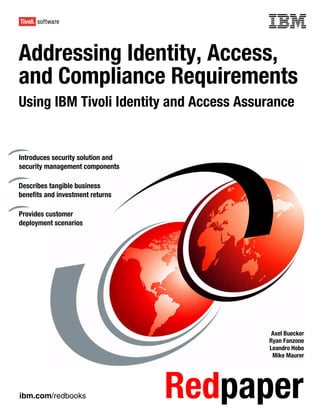
Addressing identity, access and compliance requirements using ibm tivoli identity and access assurance redp4548
- 1. Front cover Addressing Identity, Access, and Compliance Requirements Using IBM Tivoli Identity and Access Assurance Introduces security solution and security management components Describes tangible business benefits and investment returns Provides customer deployment scenarios Axel Buecker Ryan Fanzone Leandro Hobo Mike Maurer ibm.com/redbooks Redpaper
- 3. International Technical Support Organization Addressing Identity, Access, and Compliance Requirements Using IBM Tivoli Identity and Access Assurance September 2010 REDP-4548-00
- 4. Note: Before using this information and the product it supports, read the information in “Notices” on page v. First Edition (September 2010) This edition applies to Version 1.1 of the IBM Tivoli Identity and Access Assurance offering, Product number 5724-X91. © Copyright International Business Machines Corporation 2010. All rights reserved. Note to U.S. Government Users Restricted Rights -- Use, duplication or disclosure restricted by GSA ADP Schedule Contract with IBM Corp.
- 5. Contents Notices . . . . . . . . . . . . . . . . . . . . . . . . . . . . . . . . . . . . . . . . . . . . . . . . . . . . . . . . . . . . . . . . . .v Trademarks . . . . . . . . . . . . . . . . . . . . . . . . . . . . . . . . . . . . . . . . . . . . . . . . . . . . . . . . . . . . . . vi Preface . . . . . . . . . . . . . . . . . . . . . . . . . . . . . . . . . . . . . . . . . . . . . . . . . . . . . . . . . . . . . . . . . vii The team who wrote this paper . . . . . . . . . . . . . . . . . . . . . . . . . . . . . . . . . . . . . . . . . . . . . . . vii Now you can become a published author, too! . . . . . . . . . . . . . . . . . . . . . . . . . . . . . . . . . . viii Comments welcome. . . . . . . . . . . . . . . . . . . . . . . . . . . . . . . . . . . . . . . . . . . . . . . . . . . . . . . . ix Stay connected to IBM Redbooks . . . . . . . . . . . . . . . . . . . . . . . . . . . . . . . . . . . . . . . . . . . . . ix Chapter 1. IBM Tivoli Identity and Access Assurance. . . . . . . . . . . . . . . . . . . . . . . . . . . 1 1.1 Overview of the solution . . . . . . . . . . . . . . . . . . . . . . . . . . . . . . . . . . . . . . . . . . . . . . . . . 1 1.1.1 Help automate the management of compliance initiatives . . . . . . . . . . . . . . . . . . . 2 1.1.2 Help with operational efficiency and cost reduction . . . . . . . . . . . . . . . . . . . . . . . . 2 1.1.3 Help address security . . . . . . . . . . . . . . . . . . . . . . . . . . . . . . . . . . . . . . . . . . . . . . . 2 1.1.4 Help improve user productivity and cost reduction . . . . . . . . . . . . . . . . . . . . . . . . . 3 1.2 IBM Tivoli Identity and Access Assurance components . . . . . . . . . . . . . . . . . . . . . . . . . 3 1.2.1 IBM Tivoli Identity Manager V5.1 . . . . . . . . . . . . . . . . . . . . . . . . . . . . . . . . . . . . . . 3 1.2.2 IBM Tivoli Access Manager for Operating Systems V6.0 . . . . . . . . . . . . . . . . . . . . 4 1.2.3 IBM Tivoli Security Information and Event Manager V2.0. . . . . . . . . . . . . . . . . . . . 4 1.2.4 IBM Tivoli Unified Single Sign-On V1.1. . . . . . . . . . . . . . . . . . . . . . . . . . . . . . . . . . 5 1.2.5 Included IBM middleware products . . . . . . . . . . . . . . . . . . . . . . . . . . . . . . . . . . . . . 7 1.3 Tangible benefits and return on investment (ROI) . . . . . . . . . . . . . . . . . . . . . . . . . . . . . 7 1.3.1 Impact on business drivers . . . . . . . . . . . . . . . . . . . . . . . . . . . . . . . . . . . . . . . . . . . 8 1.3.2 Impact on IT operations . . . . . . . . . . . . . . . . . . . . . . . . . . . . . . . . . . . . . . . . . . . . . 9 1.4 Conclusion . . . . . . . . . . . . . . . . . . . . . . . . . . . . . . . . . . . . . . . . . . . . . . . . . . . . . . . . . . 12 Chapter 2. Customer scenarios . . . . . . . . . . . . . . . . . . . . . . . . . . . . . . . . . . . . . . . . . . . . 13 2.1 Single sign-on and centralized user ID management for employees . . . . . . . . . . . . . . 13 2.1.1 Phase 1: Implementing an automatic provisioning service . . . . . . . . . . . . . . . . . . 14 2.1.2 Phase 2: Implementing password-reset self-service. . . . . . . . . . . . . . . . . . . . . . . 18 2.1.3 Phase 3: Implementing enterprise single sign-on . . . . . . . . . . . . . . . . . . . . . . . . . 21 2.2 Log and access management for audit readiness . . . . . . . . . . . . . . . . . . . . . . . . . . . . 26 2.2.1 Phase 1: Implementing improved log management . . . . . . . . . . . . . . . . . . . . . . . 26 2.2.2 Phase 2: Implementing improved access controls for applications. . . . . . . . . . . . 31 2.3 Accessing services from external business partners . . . . . . . . . . . . . . . . . . . . . . . . . . 37 2.3.1 Phase 1: Enabling access to third-party business services . . . . . . . . . . . . . . . . . 38 2.3.2 Phase 2: Enabling federated identity-management-based access . . . . . . . . . . . . 41 2.3.3 Phase 3: Implementing centralized logging and reporting . . . . . . . . . . . . . . . . . . 43 2.4 Conclusion . . . . . . . . . . . . . . . . . . . . . . . . . . . . . . . . . . . . . . . . . . . . . . . . . . . . . . . . . . 45 Related publications . . . . . . . . . . . . . . . . . . . . . . . . . . . . . . . . . . . . . . . . . . . . . . . . . . . . . 47 IBM Redbooks . . . . . . . . . . . . . . . . . . . . . . . . . . . . . . . . . . . . . . . . . . . . . . . . . . . . . . . . . . . 47 Online resources . . . . . . . . . . . . . . . . . . . . . . . . . . . . . . . . . . . . . . . . . . . . . . . . . . . . . . . . . 47 How to get Redbooks . . . . . . . . . . . . . . . . . . . . . . . . . . . . . . . . . . . . . . . . . . . . . . . . . . . . . . 48 Help from IBM . . . . . . . . . . . . . . . . . . . . . . . . . . . . . . . . . . . . . . . . . . . . . . . . . . . . . . . . . . . 48 © Copyright IBM Corp. 2010. All rights reserved. iii
- 6. iv Addressing Identity, Access, and Compliance Requirements Using IBM Tivoli Identity and Access Assurance
- 7. Notices This information was developed for products and services offered in the U.S.A. IBM may not offer the products, services, or features discussed in this document in other countries. Consult your local IBM representative for information on the products and services currently available in your area. Any reference to an IBM product, program, or service is not intended to state or imply that only that IBM product, program, or service may be used. Any functionally equivalent product, program, or service that does not infringe any IBM intellectual property right may be used instead. However, it is the user's responsibility to evaluate and verify the operation of any non-IBM product, program, or service. IBM may have patents or pending patent applications covering subject matter described in this document. The furnishing of this document does not give you any license to these patents. You can send license inquiries, in writing, to: IBM Director of Licensing, IBM Corporation, North Castle Drive, Armonk, NY 10504-1785 U.S.A. The following paragraph does not apply to the United Kingdom or any other country where such provisions are inconsistent with local law: INTERNATIONAL BUSINESS MACHINES CORPORATION PROVIDES THIS PUBLICATION "AS IS" WITHOUT WARRANTY OF ANY KIND, EITHER EXPRESS OR IMPLIED, INCLUDING, BUT NOT LIMITED TO, THE IMPLIED WARRANTIES OF NON-INFRINGEMENT, MERCHANTABILITY OR FITNESS FOR A PARTICULAR PURPOSE. Some states do not allow disclaimer of express or implied warranties in certain transactions, therefore, this statement may not apply to you. This information could include technical inaccuracies or typographical errors. Changes are periodically made to the information herein; these changes will be incorporated in new editions of the publication. IBM may make improvements and/or changes in the product(s) and/or the program(s) described in this publication at any time without notice. Any references in this information to non-IBM web sites are provided for convenience only and do not in any manner serve as an endorsement of those web sites. The materials at those web sites are not part of the materials for this IBM product and use of those web sites is at your own risk. IBM may use or distribute any of the information you supply in any way it believes appropriate without incurring any obligation to you. Information concerning non-IBM products was obtained from the suppliers of those products, their published announcements or other publicly available sources. IBM has not tested those products and cannot confirm the accuracy of performance, compatibility or any other claims related to non-IBM products. Questions on the capabilities of non-IBM products should be addressed to the suppliers of those products. This information contains examples of data and reports used in daily business operations. To illustrate them as completely as possible, the examples include the names of individuals, companies, brands, and products. All of these names are fictitious and any similarity to the names and addresses used by an actual business enterprise is entirely coincidental. COPYRIGHT LICENSE: This information contains sample application programs in source language, which illustrate programming techniques on various operating platforms. You may copy, modify, and distribute these sample programs in any form without payment to IBM, for the purposes of developing, using, marketing or distributing application programs conforming to the application programming interface for the operating platform for which the sample programs are written. These examples have not been thoroughly tested under all conditions. IBM, therefore, cannot guarantee or imply reliability, serviceability, or function of these programs. © Copyright IBM Corp. 2010. All rights reserved. v
- 8. Trademarks IBM, the IBM logo, and ibm.com are trademarks or registered trademarks of International Business Machines Corporation in the United States, other countries, or both. These and other IBM trademarked terms are marked on their first occurrence in this information with the appropriate symbol (® or ™), indicating US registered or common law trademarks owned by IBM at the time this information was published. Such trademarks may also be registered or common law trademarks in other countries. A current list of IBM trademarks is available on the web at http://www.ibm.com/legal/copytrade.shtml The following terms are trademarks of the International Business Machines Corporation in the United States, other countries, or both: AIX® Lotus® System z® DB2® Notes® Tivoli® IBM® Redbooks® WebSphere® IMS™ Redpaper™ Lotus Notes® Redbooks (logo) ® The following terms are trademarks of other companies: SUSE, the Novell logo, and the N logo are registered trademarks of Novell, Inc. in the United States and other countries. Red Hat, and the Shadowman logo are trademarks or registered trademarks of Red Hat, Inc. in the U.S. and other countries. Java, and all Java-based trademarks are trademarks of Sun Microsystems, Inc. in the United States, other countries, or both. Microsoft, Windows, and the Windows logo are trademarks of Microsoft Corporation in the United States, other countries, or both. UNIX is a registered trademark of The Open Group in the United States and other countries. Linux is a trademark of Linus Torvalds in the United States, other countries, or both. Other company, product, or service names may be trademarks or service marks of others. vi Addressing Identity, Access, and Compliance Requirements Using IBM Tivoli Identity and Access Assurance
- 9. Preface Today, security is a concern for everyone, from members of the board to the data center. Each day another data breach occurs. These incidents can affect an organization’s brand, investment return, and customer base. Time spent managing security incidents and managing risks can take time away from focusing on strategic business objectives. Organizations need to address security challenges by administering, securing, and monitoring identities, roles, and entitlements with efficient life-cycle management, access controls, and compliance auditing. Those tasks include automated and policy-based user management to effectively manage user accounts and centralized authorization for web and other applications, and also enterprise, web, and federated single sign-on, inside, outside, and between organizations. Increasingly important requirements are the integration with stronger forms of authentication (smart cards, tokens, one-time passwords, and so forth) and centralizing policy-based access control of business-critical applications, files, and operating platforms. This IBM® Redpaper™ publication describes how the IBM Tivoli® Identity and Access Assurance offering can help you address compliance initiatives, operational costs (automating manual administrative tasks that can reduce help desk cost), operational security posture (administering and enforcing user access to resources), and operational efficiencies (enhancing user productivity). The team who wrote this paper This paper was produced by a team of specialists from around the world working at the International Technical Support Organization (ITSO), Austin Center. Axel Buecker is a Certified Consulting Software IT Specialist at the ITSO, Austin Center. He writes extensively and teaches IBM classes worldwide on areas of software security architecture and network computing technologies. He holds a degree in Computer Science from the University of Bremen, Germany. He has 23 years of experience in a variety of areas related to workstation and systems management, network computing, and e-business solutions. Before joining the ITSO in March 2000, Axel worked for IBM in Germany as a Senior IT Specialist in software security architecture. Ryan Fanzone is a Certified IT Specialist and Security Solution Architect with the IBM Sales and Distribution, Software Sales organization. His specialty is working with customers to plan, design, and implement authentication and authorization solutions for complex enterprise environments. His experience includes the application of security to service-oriented architectures (SOA) and cloud computing solution models. Ryan has an MBA degree in Information Leveraged Management, and has recently completed an international assignment with the IBM Corporate Service Corp, a leadership program within the IBM Global Citizen Portfolio. © Copyright IBM Corp. 2010. All rights reserved. vii
- 10. Leandro Hobo is an IT Specialist for IBM Integrated Technology Delivery in Brazil. He has worked at IBM for ten years. For the past four years, he has been involved in projects focusing on Tivoli security solutions. Previously, Leandro was a member of the WebSphere® and OS department, providing support for the WebSphere Application Server family, WebSphere Host Integration family, and Windows® 2000 Datacenter solution. He holds a Bachelor Degree in Systems Analysis from Faculdades Associadas de Sao Paulo. Mike Maurer is an Associate IT Architect in the Server and Technology Group for IBM in Rochester, MN, U.S.A. He has six years of experience in Linux®, AIX®, Windows, Samba, Java™, Perl, and two years of experience in application software development before joining IBM. His areas of expertise include IT security, application development, system administration, and automation using various languages. He is also a Linux Professional Institute Certified (LPIC-1) Administrator. Thanks to the following people for their contributions to this project: Diane Sherman International Technical Support Organization, Austin Center Azania Abebe, Chris Bauserman, Cy Englert, Victor Russo Orlandi, Benjamin Schroeter, Ravi Srinivasan, Catherine Webb IBM Now you can become a published author, too! Here's an opportunity to spotlight your skills, grow your career, and become a published author - all at the same time! Join an ITSO residency project and help write a book in your area of expertise, while honing your experience using leading-edge technologies. Your efforts will help to increase product acceptance and customer satisfaction, as you expand your network of technical contacts and relationships. Residencies run from two to six weeks in length, and you can participate either in person or as a remote resident working from your home base. Find out more about the residency program, browse the residency index, and apply online at: ibm.com/redbooks/residencies.html viii Addressing Identity, Access, and Compliance Requirements Using IBM Tivoli Identity and Access Assurance
- 11. Comments welcome Your comments are important to us! We want our papers to be as helpful as possible. Send us your comments about this paper or other IBM Redbooks® publications in one of the following ways: Use the online Contact us review Redbooks form found at: ibm.com/redbooks Send your comments in an email to: redbooks@us.ibm.com Mail your comments to: IBM Corporation, International Technical Support Organization Dept. HYTD Mail Station P099 2455 South Road Poughkeepsie, NY 12601-5400 Stay connected to IBM Redbooks Find us on Facebook: http://www.facebook.com/IBMRedbooks Follow us on twitter: http://twitter.com/ibmredbooks Look for us on LinkedIn: http://www.linkedin.com/groups?home=&gid=2130806 Explore new Redbooks publications, residencies, and workshops with the IBM Redbooks weekly newsletter: https://www.redbooks.ibm.com/Redbooks.nsf/subscribe?OpenForm Stay current on recent Redbooks publications with RSS Feeds: http://www.redbooks.ibm.com/rss.html Preface ix
- 12. x Addressing Identity, Access, and Compliance Requirements Using IBM Tivoli Identity and Access Assurance
- 13. 1 Chapter 1. IBM Tivoli Identity and Access Assurance This chapter provides an overview of the IBM Tivoli Identity and Access Assurance offering and introduces the individual components that are included in this offering. The chapter also presents several tangible benefits and return on investment (ROI) statements that this solution can help you achieve. To demonstrate the cohesiveness of the individual technical solutions contained in this offering, this paper provides three distinct customer scenarios in Chapter 2, “Customer scenarios” on page 13. 1.1 Overview of the solution IBM Tivoli Identity and Access Assurance V1.1 helps address today’s organizational security challenges by administering, securing, and monitoring identities, roles, and entitlements with efficient life-cycle management, access controls, and compliance-auditing. IBM Tivoli Identity and Access Assurance V1.1 offers the following capabilities: An automated and policy-based user management solution that helps effectively manage user accounts Centralized authorization for web and other applications Enterprise, web, and federated single sign-on, inside, outside, and between organizations Integration with stronger forms of authentication (smart cards, tokens, one-time passwords, and so on) Policy-based access control of business critical applications, files, and operating platforms Automated monitoring, investigating, and reporting on user activity across the enterprise © Copyright IBM Corp. 2010. All rights reserved. 1
- 14. The IBM Tivoli Identity and Access Assurance consists of the following individual components: IBM Tivoli Identity Manager V5.1 IBM Tivoli Unified Single Sign-On V1.1 IBM Tivoli Access Manager for Operating Systems V6.0 IBM Tivoli Security Information and Event Manager V2.0 IBM Tivoli Identity and Access Assurance V1.1 is positioned to address several distinctive business and IT requirements that are described in the following sections. 1.1.1 Help automate the management of compliance initiatives IBM Tivoli Identity and Access Assurance can help you understand your current posture to internal and external audit and compliance requirements by monitoring the infrastructure and user activity. Identity management life-cycle tools can also assist in managing user access certification and recertification, and user provisioning as a vital part of the overall compliance posture. 1.1.2 Help with operational efficiency and cost reduction With staff costs becoming a burden, operational efficiency is key to a successful business. There is a need to improve user productivity by helping ensure that users of IT systems have the necessary access and rights to effectively carry out their roles, in addition to having access to the relevant IT systems. IBM Tivoli Identity and Access Assurance provides the necessary tools for the following deployment initiatives: Portal and Microsoft® SharePoint deployments Single sign-on deployments User provisioning deployments Enterprise resource planning (ERP) deployments and upgrades Organizational restructuring 1.1.3 Help address security With more focus being placed on data breaches and consequently the loss of reputation and confidence in the business, the need for being able to detect and react to these situations is important, because the cost to the organization can be huge. IBM Tivoli Identity and Access Assurance provides the tools that can help you address these security issues: Response to security incidents Entitlement management projects Privileged user monitoring Password management Employee ID projects 2 Addressing Identity, Access, and Compliance Requirements Using IBM Tivoli Identity and Access Assurance
- 15. 1.1.4 Help improve user productivity and cost reduction With individual users having to juggle and remember many more credentials to access their systems to do their jobs, efficiency in using IT systems is a key concern and it can be the cause of frustration and lost productivity. Often, a prolonged amount of time and cost is spent by the IT support group to respond to password-related requests. IBM Tivoli Identity and Access Assurance addresses these concerns by providing the following features: Single sign-on functionality Self-service access request and maintenance functionality Mobile banking and payments integration To put the technical breadth of this bundle in context, we highlight three distinct customer problems that components of IBM Tivoli Identity and Access Assurance are able to solve (see Chapter 2, “Customer scenarios” on page 13). However, we first briefly describe each of the components included in the offering and highlight key business issues they can address. 1.2 IBM Tivoli Identity and Access Assurance components As mentioned in the introduction, IBM Tivoli Identity and Access Assurance V1.1 consists of the following products: IBM Tivoli Identity Manager V5.1 IBM Tivoli Access Manager for Operating Systems V6.0 IBM Tivoli Security Information and Event Manager V2.0 IBM Tivoli Unified Single Sign-On V1.1 1.2.1 IBM Tivoli Identity Manager V5.1 Tivoli Identity Manager provides an automated and policy-based solution that can help effectively manage user accounts, access permissions, and passwords from creation to termination in IT environments. It can automate the processes of creating and provisioning or de-provisioning user privileges across heterogeneous IT resources throughout the entire user life cycle. Tivoli Identity Manager can help increase user efficiency, reduce IT administration costs, and manage compliance with your security policies with centralized user account maintenance (including self-service interfaces), delegated administration, automated approvals processing, periodic revalidation of user access rights, documentation of controls, and other standard reports. Tivoli Identity Manager can help resolve how business users view their IT resources and the actual IT implementation of user access rights, maximize productivity of the various groups of users involved in identity management, and accelerate and simplify system deployment and ongoing administration. More information: See the following resources for in-depth design, product components, and deployment information about IBM Tivoli Identity Manager: Identity Management Design Guide with IBM Tivoli Identity Manager, SG24-6996 Part 3 “Managing identities and credentials” in Enterprise Security Architecture Using IBM Tivoli Security Solutions, SG24-6014 Chapter 1. IBM Tivoli Identity and Access Assurance 3
- 16. 1.2.2 IBM Tivoli Access Manager for Operating Systems V6.0 Employees, not hackers or viruses, generally present the major threat to an organization’s IT security and information assets. Internal users account for the majority of cyber theft. They know where the most valuable data resides and at which times it is most vulnerable. Tivoli Access Manager for Operating Systems provides a security server engine for UNIX®, Red Hat, SUSE Linux, and Linux for System z® operating systems. This engine provides security services that can be applied to one or more users of a UNIX system. However, conventional UNIX operating system design requires a super user ID1 for most administrative operations. This design can open the UNIX platform to vulnerabilities as a super user gains access capabilities with few, if any, restrictions. Also, with the complexity of managing access to the UNIX operating system from multiple vendors, UNIX security can become as expensive as it is risk-laden. Tivoli Access Manager for Operating Systems offers a policy-based solution to address this security issue with UNIX and Linux. It also provides interoperability within the security and management portfolio offered by IBM. Tivoli Access Manager for Operating Systems intercepts system calls and uses the identity of the accessor to make a policy decision about whether the access should proceed. This approach is achieved through standard interfaces into the operating system that avoid the need for kernel recompiles or complicated install mechanisms. At the same time, this interaction with the operating system provides high levels of policy control. Tivoli Access Manager for Operating Systems introduces a comprehensive audit data capture and reporting framework to help address audit and governance requirements for production in UNIX and Linux systems. More information: Additional information about IBM Tivoli Access Manager for Operating Systems is in Chapter 12 “Access Manager for Operating Systems” in Enterprise Security Architecture Using IBM Tivoli Security Solutions, SG24-6014. 1.2.3 IBM Tivoli Security Information and Event Manager V2.0 Using its W7 methodology, Tivoli Security Information and Event Manager can help you to better read and interpret native log data, which can be complex at times. With this available information, you can perform the following tasks: Quickly assess user behavior, system activity, and security information across all platform types. Compare log entries to your baseline policy to help pinpoint and minimize security problems. Deliver reporting to support auditors’ evidence requests and security managers’ investigational requirements without the need for expensive platform experts. Rapidly respond to incidents by setting actions and alerts about privileged user activity, and allowing administrators to perform their jobs. More information: For more in-depth design, product components, and deployment information about IBM Tivoli Security Information and Event Manager, see IT Security Compliance Management Design Guide with IBM Tivoli Security Information and Event Manager, SG24-7530. 1 A super user ID usually is a single predefined ID, also called a root user, with a unique level of privileges that allows an administrator to bypass standard UNIX or Linux security checks. 4 Addressing Identity, Access, and Compliance Requirements Using IBM Tivoli Identity and Access Assurance
- 17. 1.2.4 IBM Tivoli Unified Single Sign-On V1.1 The IBM Tivoli Unified Single Sign-On offering enables you to realize the combined benefits of three leading single sign-on products: IBM Tivoli Access Manager for Enterprise Single Sign-On V8.1 (Suite component) IBM Tivoli Federated Identity Manager V6.2.1 IBM Tivoli Access Manager for e-business V6.1.1 These are breifly described in the following sections. IBM Tivoli Access Manager for Enterprise Single Sign-On V8.1 Tivoli Access Manager for Enterprise Single Sign-On allows organizations to automate access to corporate information, strengthen security, and enforce compliance at the enterprise end-points. With Tivoli Access Manager for Enterprise Single Sign-On product, organizations can efficiently manage business risk, achieve regulatory compliance, decrease IT costs, and increase user efficiency. Organizations do not have to choose between strong security and convenience. Tivoli Access Manager for Enterprise Single Sign-On delivers the following capabilities, without requiring changes to the existing IT infrastructure: Strong authentication for all user groups Enterprise single sign-on with workflow automation Comprehensive session management ability User-centric access tracking for audit and compliance reporting Secure remote access for easy, secure access—any time and anywhere Integration with user provisioning technologies More information: For more in-depth design, product components, and deployment information, see Deployment Guide Series: IBM Tivoli Access Manager for Enterprise Single Sign-On 8.0, SG24-7350. IBM Tivoli Access Manager for e-business V6.1.1 The Tivoli Access Manager for e-business product is a web single sign-on, authentication and authorization solution for corporate web applications. Tivoli Access Manager for e-business allows you to control user access to protected information and resources that are being accessed through the web. By providing a centralized, flexible, and scalable access control solution, Tivoli Access Manager for e-business allows you to build secure and easy-to-manage network-based applications and e-business infrastructures. Tivoli Access Manager for e-business supports web single sign-on, authentication, authorization, data security, and resource management capabilities. You use Tivoli Access Manager for e-business in conjunction with standard Internet-based applications to implement highly secure and well-managed access control to applications and data located in your private network. Access can be from within the private network, from the Internet, or from an extranet. Chapter 1. IBM Tivoli Identity and Access Assurance 5
- 18. Tivoli Access Manager for e-business provides the following services: Authentication services The Tivoli Access Manager for e-business authentication service uses a wide range of built-in authenticators and supports external authenticators. Authorization services The Tivoli Access Manager for e-business authorization service, accessed through a standard authorization application programming interface (API), provides permit/deny decisions for access requests for native Tivoli Access Manager for e-business servers and other applications. The authorization services, together with resource managers, provide a standard authorization mechanism for business network systems. Tivoli Access Manager for e-business can be integrated into existing and emerging infrastructures to provide secure, centralized policy management capability. Tivoli Access Manager for e-business integrates with IBM WebSphere Application Server, IBM WebSphere Portal, IBM Tivoli Identity Manager, IBM Tivoli Access Manager for Enterprise Single Sign-On, and IBM Tivoli Federated Identity Manager to form a complete Enterprise Identity Management solution. More information: See the following resources for in-depth design, product components, and deployment information about IBM Tivoli Access Manager for e-business: Deployment Guide Series: IBM Tivoli Access Manager for e-business V6.0, SG24-7207 Chapter 6 “Access Manager for e-business” in Enterprise Security Architecture Using IBM Tivoli Security Solutions, SG24-6014 IBM Tivoli Federated Identity Manager V6.2.1 A federation is considered a group of two or more trusted business partners bound by business and technical agreements that allow a user from one federation partner (participating company) to seamlessly access resources from another partner in a secure and trustworthy manner. In a federated business model (in which services are being federated, or shared, with business partners), an organization shares identity data about its users with trusted partners. Sharing identity data enables a partner-organization to obtain information about a third-party identity (for example, customer, supplier, or client employee) from that user’s home organization. This approach eliminates the need for the partner-organization to create and manage identity data for the third-party user. This federation approach spares the user from having to register at another organization’s site and consequently having to remember yet another login ID and password, and can instead use the identity issued by the user’s home organization to access the other organization’s web site and applications. This technique can result in improved integration, communication, and information exchange among suppliers, business partners and customers, using IT systems and procedures to help lower overall costs, improve productivity, and maximize efficiency in business operations. Tivoli Federated Identity Manager is a complete solution that offers federated web single sign-on and allows organizations to participate in a federation. It provides organizations with the maximum flexibility by supporting all three major federation standards: Liberty, WS-Federation, and Security Assertion Markup Language (SAML). Tivoli Federated Identity Manager supports user-centric identities such as OpenID, Information Card Profile using Microsoft CardSpace, and Project Higgins as identity selectors. 6 Addressing Identity, Access, and Compliance Requirements Using IBM Tivoli Identity and Access Assurance
- 19. In addition, Tivoli Federated Identity Manager enables compliance reporting in service-oriented architecture (SOA) environments. More information: See the following resources for more information about IBM Tivoli Federated Identity Manager: Propagating Identity in SOA with Tivoli Federated Identity Manager, REDP-4354 Federated Identity and Trust Management, REDP-3678 Federated Identity Management and Web Services Security with IBM Tivoli Security Solutions, SG24-6394 Part 4 “Managing Federations” in Enterprise Security Architecture Using IBM Tivoli Security Solutions, SG24-6014 1.2.5 Included IBM middleware products All of the previously mentioned IBM products can use underlying middleware technology from IBM that is provided for use in conjunction with the components of the IBM Tivoli Identity and Access Assurance, at no cost. The precise support requirements and license details can be obtained in the individual product documentation: IBM DB2® IBM Tivoli Directory Server IBM Tivoli Directory Integrator IBM WebSphere Application Server IBM Global Security Kit IBM Java Runtime Many third-party database, directory, Java, and application server middleware components are also supported. 1.3 Tangible benefits and return on investment (ROI) With an increasing number of users, applications, and access points, organizations face the challenge of managing identities across the user life cycle, providing convenient access to a variety of data and systems while ensuring strong and compliant security. IBM Tivoli Identity and Access Assurance can help organizations ensure that the right users have access to the right information in a timely manner, providing comprehensive identity management, access control management, and user compliance auditing capabilities. The solution centralizes and automates the management of users, then closes the identity and access loop, providing industry-leading capabilities not only for assigning and enforcing user access rights, but also for monitoring user activity and for detecting and correcting situations that are out of compliance with security policy. This section describes the business drivers, their effect on the IT infrastructure, and how the IBM Tivoli Identity and Access Assurance V1.1 offering can be a major player in improving the business solutions in the following areas: Identity management: Enrolling new users and assigning them appropriate access rights, changing user roles and modifying privileges, and terminating user access rights at the end of the user life cycle Access management: Providing secure authentication of users, including single sign-on capabilities, and enforcing user access policies after the user has been authenticated Chapter 1. IBM Tivoli Identity and Access Assurance 7
- 20. User compliance auditing: Monitoring, auditing, and reporting on user activity, helping organizations to facilitate compliance with corporate policies and regulatory mandates, and reducing the risk of internal threats by monitoring users for abnormal behavior With the Tivoli Identity and Access Assurance, IBM combines the capabilities of the IBM identity and access management product portfolio, integrating them in a single solution that addresses the entire user life cycle: The solution can help organizations improve services by enabling collaboration through role-based portals, facilitating the quick roll-out of new services and applications, and enabling single sign-on. Tivoli Identity and Access Assurance can help organizations reduce costs for managing accounts, groups, policies, credentials and access rights throughout the user life cycle by providing a single-vendor solution that reduces the total-cost-of-ownership (TCO) and complexity while giving users quick access to the resources they need. Finally, organizations can better manage risk with the integrated support the solution provides for compliance efforts, including centralized and automated audit compliance reporting, robust user activity monitoring, and strong password policy enforcement capabilities. Note: Alinean Inc. is a leading provider of on-demand sales tools and related services. IBM has partnered with Alinean to create the IBM Business Value Analyst to help customers financially justify IBM solutions by focusing on business value and ROI. The Business Value Analyst is a tool available to Tivoli sales teams through Extreme Leverage and IBM Business Partners through the Tivoli Knowledge Center. For more information about Alinean, go to the following website: http://www.alinean.com/ 1.3.1 Impact on business drivers This section examines the effect on the business drivers. How to avoid lost productivity as a result of password resets Because users only need to remember one single password when signing in to their workstations, Tivoli Access Manager for Enterprise Single Sign-On can improve user productivity. By providing a self-service password reset function Tivoli Access Manager for Enterprise Single Sign-On can reduce help desk calls for password resets, and by that save time for the users in waiting for password resets. By providing a web-based password reset facility in combination with its centralized user life-cycle management and password synchronization capabilities, IBM Tivoli Identity Manager can further increase the cost and time savings. The Business Value Analyst tool from Alinean reports an organization’s cost savings can be in the range of 40 - 60%. How to save on managing user access provisioning to critical resources. Tivoli Identity Manager’s workflow-enabled access provisioning engine and the Tivoli Access Manager for e-business common security infrastructure can enable organizations to administer user access privileges more easily, giving users quicker access to critical resources. The Business Value Analyst tool from Alinean reports an organization’s cost savings can be in the range of 23 - 47%. 8 Addressing Identity, Access, and Compliance Requirements Using IBM Tivoli Identity and Access Assurance
- 21. How to minimize costly insider threats and damaging mistakes by providing user behavior audit trails According to various security-related industry reports, 80% of insider threats are caused by privileged or technical users. IBM Tivoli Security Information and Event Manager adds a camera lens to your network by collecting and allowing you to view the audit trail logs as evidence of user behavior. When insiders know you are watching, the chance of data theft can be reduced and the ability to understand, avoid, and remediate mistakes improves. The Business Value Analyst tool from Alinean reports an organization’s cost savings can be approximately 15%. How to improve time-to-market by reducing application development effort By eliminating the need to code security logic into individual applications, IBM Tivoli Access Manager for e-business can reduce application development effort, and speeds application deployment. The Business Value Analyst tool from Alinean reports an organization’s cost savings can be approximately 20%. 1.3.2 Impact on IT operations This section examines the effect on the IT operations. How to save on help desk calls for resetting passwords IBM Tivoli Access Manager for Enterprise Single Sign-On can deliver single sign-on functionality for many systems and applications throughout an organization. This feature can greatly reduce the number of help desk calls that are related to password problems. IBM Tivoli Identity Manager can further reduce help desk calls for password resets by providing a web based self-service password reset facility. The Business Value Analyst tool from Alinean reports an organization’s cost savings can be in the range of 40 - 60%. How to automate log management, including formatting and processing for compliance Tivoli Security Information and Event Manager can automate log management by allowing for universal collection, storage, retrieval, and investigation of security log data. In addition it can automatically format and process logs for compliance and investigatory reports. The Business Value Analyst tool from Alinean reports an organization’s cost savings can be approximately 40%. How to simplify the management of user-identity life cycles IBM Tivoli Federated Identity Manager, IBM Tivoli Identity Manager, and IBM Tivoli Access Manager for Enterprise Single Sign-On provide a common infrastructure for managing user identity information internally or using standard LDAP user repositories. IBM Tivoli Access Manager for e-business integrates with standard LDAP user repositories, and IBM Tivoli Identity Manager, for simplifying the management of user identities across multiple applications. IBM Tivoli Federated Identity Manager provides a secure infrastructure for provisioning users across domain and organization boundaries. In addition, Tivoli Federated Identity Manager simplifies user management and audit logging in federated environments. The Business Value Analyst tool from Alinean reports an organization’s cost savings can be in the range of 20 - 38%. Chapter 1. IBM Tivoli Identity and Access Assurance 9
- 22. How to provide comprehensive compliance management and reporting IBM Tivoli Security Information and Event Manager can automate log management by allowing for universal collection, storage, retrieval, and investigation of security log data. It then automatically formats and processes logs for compliance and investigatory reports. Modules for specific regulations, such as SOX2, HIPAA3, ISO4, and GLBA5, can save additional time in automating compliance-related reporting. By providing unified audit for UNIX and Linux authorization, and providing consolidation of auditing between itself and the UNIX and Linux audit logs, IBM Tivoli Access Manager for Operating Systems can improve the efficiency of access control auditing across UNIX and Linux systems. IBM Tivoli Federated Identity Manager, IBM Tivoli Access Manager for Enterprise Single Sign-On, and IBM Tivoli Access Manager for e-business can further simplify the auditing of users' unified authentication and authorization by providing audit logs to Tivoli Security Information and Event Manager. The Business Value Analyst tool from Alinean reports an organization’s cost savings can be in the range of 15 - 25%. How to reduce the effort for managing access privileges IBM Tivoli Identity Manager, IBM Tivoli Access Manager for e-business, and IBM Tivoli Access Manager for Operating Systems provide an infrastructure for a wide range of web and enterprise applications and operating systems, greatly reducing the effort required for administering access privileges. The Business Value Analyst tool from Alinean reports an organization’s cost savings can be in the range of 8 - 24%. How to save on security related application development tasks IBM Tivoli Access Manager for e-business support for multiple application programming interfaces, including JAAS, J2EE, and .NET can help reduce the need to code security logic into individual applications. The Business Value Analyst tool from Alinean reports an organization’s cost savings can be approximately 17%. How to simplify and centralize credential and policy management IBM Tivoli Security Information and Event Manager enables you to specify W7 rules, which can look at details about who can do what, when, where, where from and where to so that acceptable use and change management policies can be monitored and enforced automatically. In addition, IBM Tivoli Federated Identity Manager, IBM Tivoli Identity Manager, IBM Tivoli Access Manager for e-business, IBM Tivoli Access Manager for Operating Systems, and IBM Tivoli Access Manager for Enterprise Single Sign-On can simplify and centralize user ID creation, password and other credential management, and access control. The Business Value Analyst tool from Alinean reports an organization’s cost savings can be in the range of 7 - 15%. 2 Sarbanes-Oxley Act (SOX): http://www.sarbanes-oxley.com/ 3 Health Insurance Portability and Accountability Act (HIPAA): http://www.hhs.gov/ocr/privacy/index.html 4 ISO/IEC 27001:2005 security standards: http://www.iso.org/iso/catalogue_detail?csnumber=42103 5 Gramm-Leach Bliley Act (GLBA): http://www.ftc.gov/privacy/privacyinitiatives/glbact.html 10 Addressing Identity, Access, and Compliance Requirements Using IBM Tivoli Identity and Access Assurance
- 23. How to provide log forensics to help investigate user behavior IBM Tivoli Security Information and Event Manager ubiquitous log collection, forensics, and management capability allows you to store, retrieve, and investigate logs for user behavior across any server, application, database or device. The Business Value Analyst tool from Alinean reports an organization’s cost savings can be approximately 15%. How to automate aspects of pre-audit preparation Audits can costs hundred of thousands of dollars to prepare for. IBM Tivoli Security Information and Event Manager can automate many aspects related to gathering log files, generating compliance reports, demonstrating evidence of meeting regulations and standards, enabling audit investigations, and more. The Business Value Analyst tool from Alinean reports an organization’s cost savings can be approximately 15%. How to reduce cost and time spent on the actual audit While auditors are on site, they might ask for significant volumes of data and reports. For security audits, IBM Tivoli Security Information and Event Manager can automate the collection of log information and reporting against compliance. The Business Value Analyst tool from Alinean reports an organization’s cost savings can be approximatelyt 15%. Chapter 1. IBM Tivoli Identity and Access Assurance 11
- 24. 1.4 Conclusion The IBM Tivoli Identity and Access Assurance is a comprehensive identity life-cycle management and access control offering. It interoperates with a broad set of repositories, can handle large volumes of concurrent administrative activities, and enables automation of business process workflows, improving administrative efficiency and minimizing costly errors. User activity data captured through automated auditing can flow seamlessly into the administration and compliance function, closing the identity and access loop and allowing organizations to remediate exposures and threats immediately. 12 Addressing Identity, Access, and Compliance Requirements Using IBM Tivoli Identity and Access Assurance
- 25. 2 Chapter 2. Customer scenarios This chapter describes three distinct customer scenarios, each one focusing on a specific business or technical requirement. It begins with an overview of the challenges these organizations are facing. The scenarios are as follows: Single sign-on and centralized user ID management for employees Log and access management for audit readiness Accessing services from external business partners This chapter can help answer the following questions: How can the IBM Tivoli Identity and Access Assurance offering best be used to address these various requirements? What is the preferred technical approach and which component should be implemented first? 2.1 Single sign-on and centralized user ID management for employees In this first scenario, a large retailer wants to address the following requirements: Reduce escalating operational costs for identity life-cycle management. The retail organization has deployed a large number of applications. Today, user IDs are still being managed manually for these individual applications. With fast-paced changes in the employee landscape, the costs of properly maintaining the user population is getting out of control. A centralized mechanism is needed to remedy the situation and provide a consistent approach to provision, manage, and deprovision user IDs when the time comes. Reduce escalating operational costs for calls related to resetting passwords. Because of the amount of individually managed applications, a user must remember a large number of user ID and password combinations. Combining that issue with the task of adding new employees, a high workload for the user help desk is created. © Copyright IBM Corp. 2010. All rights reserved. 13
- 26. A self-service functionality is required to empower users to manage and reset their passwords without the explicit intervention of help desk personnel. Provide a homogeneous workplace experience for employees to increase productivity and reduce frustration over a number of distributed kiosk-type workstations. Instead of being prompted to log on to individual applications several times a day (because of timeout and inactivity properties) the employees should be able to access all IT-related resources by providing one single user ID and password combination on a distributed number of Microsoft Windows-based kiosks throughout the retail floor, and in individual office environments. A single sign-on infrastructure is needed to manage access profiles for individual applications on a per-user base. These individual user profiles must be accessible from a variety of workstations and kiosks throughout the infrastructure. To address these requirements, the retail organization has decided to implement the project in three phases: Phase 1: Implementing an automatic provisioning service Phase 2: Implementing password-reset self-service Phase 3: Implementing enterprise single sign-on 2.1.1 Phase 1: Implementing an automatic provisioning service To address the requirement of provisioning user IDs to multiple services, the retailer selects the IBM Tivoli Identity Manager component that is included in the IBM Tivoli Identity and Access Assurance offering. Figure 2-1 on page 15 introduces the following services: The Tivoli Identity Manager server application is being deployed within the Management Network zone1. The diagram shows two stacked Tivoli Identity Manager (abbreviated as TIM in the figure) server components indicating that in this case they are being deployed on an application server cluster to provide high availability. The Tivoli Identity Manager server is accessing a database server cluster and an LDAP master directory to store operational-related and user-related data. The LDAP directory physical layout also provides an LDAP Replica, that, together with the clustered database server and the clustered Tivoli Identity Manager server, provides a highly available deployment. The Tivoli Identity Manager web based user interface (abbreviated as TIM UI in the figure) is deployed on existing web application server clusters in the Production Network zone, one server that is facing external users and another one for internal users. Both application server clusters are being accessed through Web Security Servers that provide access control to application resources. An IBM Tivoli Directory Integrator (abbreviated as TDI in the figure) server is being deployed in the Production Network zone to handle the HR data feed procedures to feed user related data into Tivoli Identity Manager. The HR database application has been identified to be the authoritative data source for user-related information. A Tivoli Identity Manager adapter infrastructure is being put in place within the Production Network zone to manage user-related data on the managed resources, such as applications, system resources, and so on. 1 For more detail about network zones, see Enterprise Security Architecture Using IBM Tivoli Security Solutions, SG24-6014. 14 Addressing Identity, Access, and Compliance Requirements Using IBM Tivoli Identity and Access Assurance
- 27. Figure 2-1 Phase 1 implementation architecture With Tivoli Identity Manager In the first phase, the retailer can address the following issues: Automate user account administration operations, including creation, modification, suspension, and password change. These operations must be executed correctly and in a timely manner. Automate and centralize administrative operations that are related to user account management to reduce the cost of managing users and their accounts. Enforce the corporate security policy for all user accounts and their attributes, access rights, and password rules. User accounts that are inconsistent with the policy are generally not allowed. No external use for this project phase: Although the retailer is not including identity life-cycle management for customers or any other external party at this time, the deployment architecture diagrams show that the Internet-facing web application server side is included in the Tivoli Identity Manager implementation. The reason is because several employees (office staff, management, administration, and so on) are supposed to be able to access the resources from a remote location, such as a home office for example. Chapter 2. Customer scenarios 15
- 28. For a successful implementation, the retailer follows four steps: 1. Prepare for tasks that must be completed before Tivoli Identity Manager can be committed to production. These tasks include system installation and verification of the correct operation of the components. In this initial phase, the retailer also creates and tests the HR feed process, defines managed resources along with the deployment of the necessary adapters, and runs a reconciliation including orphan account cleanup. The initial HR feed reads existing employee data and creates Tivoli Identity Manager people entries for each of them. This process also creates a Tivoli Identity Manager account for each of them. The HR feed process is being configured in a way that new people entries can be automatically created for newly hired employees, and that accounts are suspended on termination by using the reconciliation feature. Next, the managed resources are defined, for example, several web applications, Windows domain user accounts, and so on. Using the appropriate adapters to communicate with the managed resources, the reconciliation process then imports existing user accounts from the managed resources and tries to map those to the users by using specific policies. If the reconciliation process is not able to map all accounts to existing users, the result is a number of orphan accounts, which are accounts that cannot be automatically associated with existing real people. These orphan accounts must now be manually mapped to users to create an owner relationship. 2. Implement account management functionality. In this step, the retailer defines how common accounts will be automatically created in Tivoli Identity Manager when a new person is created by the HR identity feed. This step also includes the handling of account suspension when a person is terminated. Up to this point the tasks are largely invisible to the general user population and, therefore, do not require any training. 3. Implement additional Tivoli Identity Manager functionality. This phase addresses the challenge/response functionality for password resets, account maintenance through the Tivoli Identity Manager Web Self-Service interface, delegated administration, and approval workflows. In addition, regional accounts are automatically granted or suspended, based on transfer in the HR feed, and compliance alerts are generated. The deployment of the Tivoli Identity Manager Self-Service user interface is separately described in 2.1.2, “Phase 2: Implementing password-reset self-service” on page 18. 4. Enable full Role Based Access Control (RBAC) and define organization-wide roles and provisioning polices for those roles. In addition to defining roles and provisioning policies, a self-service interface is provided to request role changes. More information: For further details, see Identity Management Design Guide with IBM Tivoli Identity Manager, SG24-6996. The following sections (“Data flow” on page 16 and “Implementation steps” on page 18) provide a high-level description of data flow and implementation. Data flow As you read through the following data flow example, refer to Figure 2-1 on page 15: 1. Security administrators access the Tivoli Identity Manager UI application through their web browser to administer the Tivoli Identity Manager functionality. To manage and maintain the physical Tivoli Identity Manager server deployment, security administrators have to access the Tivoli Identity Manager servers that are located in the Management Network zone directly. 16 Addressing Identity, Access, and Compliance Requirements Using IBM Tivoli Identity and Access Assurance
- 29. All other users are also able to access the Tivoli Identity Manager UI application using their browsers when they have a Tivoli Identity Manager account. They can see only their account-related information. 2. All internal and external web-based access is routed through an existing Web Security Server, which redirects the requests to an application server with the Tivoli Identity Manager UI application installed. Web Security Servers: At the retailer, the implemented Web Security Server is a WebSEAL server that is part of Tivoli Access Manager for e-business. Tivoli Access Manager for e-business has been previously deployed and is not part of this phase. However, Tivoli Access Manager for e-business is a part of the Tivoli Identity and Access Assurance solution bundle and can be implemented as part of your project. a. Upon a user’s request to access this application, the Web Security Servers authenticate the users through an LDAP server. Access is allowed only if the user is successfully authenticated and has been granted sufficient access privileges. A single sign-on protocol provides the user’s credentials to the Tivoli Identity Manager UI application. Single sign-on protocol: The single sign-on protocol that provides the user’s credentials to the Tivoli Identity Manager UI application is also an essential function of Tivoli Access Manager for e-business. 3. The Tivoli Identity Manager UI application communicates with the Tivoli Identity Manager server. Based on the user’s credentials (for example, administrator or help desk personnel) certain administrative application functions are either accessible or not. 4. Tivoli Identity Manager uses IBM Tivoli Directory Integrator to implement its HR data feed functionality. This operation can be scheduled, manually invoked, or triggered by specific events. 5. After the HR information has been retrieved through Tivoli Directory Integrator (for example, employees being hired and others leaving the company), Tivoli Identity Manager manages the person records within the LDAP Master database, either creating new or suspending entries. Figure 2-1 on page 15 shows 5a and 5b: a. The LDAP Master server replicates information instantaneously to the LDAP Replica server for high availability reasons. b. Operational data (for example, identity management workflow status) is stored on within the database server cluster. 6. Tivoli Identity Manager uses adapters to enforce its provisioning policies. Tivoli Identity Manager submits operations (either create, delete, or modify) for user accounts on managed resources following several other operational policies. 7. Tivoli Identity Manager adapters handle the individual user ID operations on the managed resources. The results of these operations are stored within the Tivoli Identity Manager database server. The information about the provisioned users is stored within the LDAP server. Chapter 2. Customer scenarios 17
- 30. Implementation steps The provisioning implementation steps are as follows: 1. Install Tivoli Identity Manager and its required middleware components. 2. Define any custom person types if required. 3. Define the Organization tree (your organization structure). 4. Create an identity feed and validate the feed data. 5. Install Tivoli Identity Manager adapters and define managed resources. 6. Execute reconciliations for each installed adapter to create a list of accounts and map those to the owners. 7. Clean up any orphan accounts left over by the reconciliations (for example, as required for SOX compliance). 8. Harden your Tivoli Identity Manager servers and components. For example, set UNIX or Linux permissions, secure access to LDAP and HR data, secure communication between components using Secure Sockets Layer (SSL), and so on. 9. Enable the automatic creation of common accounts (such as email and Windows) for new employees as they are created in Tivoli Identity Manager. 10.Enable automatic suspension of accounts when the account owner is no longer an active employee. 2.1.2 Phase 2: Implementing password-reset self-service To reduce the escalating operational costs for help desk calls that are related to resetting passwords, the retailer chose to implement Tivoli Identity Manager’s self-service password-reset service. Figure 2-2 on page 19 shows the retailer’s setup for the Tivoli Identity Manager self-service password-reset application on the web application server. 18 Addressing Identity, Access, and Compliance Requirements Using IBM Tivoli Identity and Access Assurance
- 31. Figure 2-2 Phase 2 implementation architecture In the second phase, the retailer addresses the following issue: Reduce costs for IT help desk and administration, and save employees time by providing the ability to reset the employee password, view account details, and view account access rights. The account management self-service feature can be configured and managed by using the regular Tivoli Identity Manager administrative web user interface. Because all the account management operations are executed by Tivoli Identity Manager, a centralized audit trail is maintained regardless of whether the account management is being performed by system administrators or by delegated administrators. The self-service feature also enables users to request the creation, modification, and deletion of accounts owned by persons whom they supervise. The Tivoli Identity Manager self-service feature is simple to implement in an existing Tivoli Identity Manager deployment, and it can result in significant cost savings. The Tivoli Identity Manager self-service feature requires giving Tivoli Identity Manager accounts to all users, educating users about how to set their challenge/response questions and answers, and how to use the password-reset feature. Chapter 2. Customer scenarios 19
- 32. Data flow As you read through the following data flow example, refer to Figure 2-2 on page 19: 1. Any user can access the Tivoli Identity Manager self-service UI application through a web browser. 2. All internal and external web-based access is being routed through an existing Web Security Server, which redirects the requests to an application server with the Tivoli Identity Manager self-service UI application installed. Figure 2-2 on page 19 shows 2a: a. Upon a user’s request to access this application the Web Security Servers will authenticate the users through an LDAP server. Access is allowed only if the user is successfully authenticated and has been granted sufficient access privileges. A single sign-on protocol provide the user’s credentials to the Tivoli Identity Manager self-service UI application. 3. The Tivoli Identity Manager self-service UI application communicates with the Tivoli Identity Manager server. If the password-reset function is requested, the application presents the challenge/response question (or questions) for the authenticated user. If the correct answers are provided, the password for all Tivoli Identity Manager managed resources updated and distributed. If a user requests any new resources or accesses, Tivoli Identity Manager may (after a successful approval workflow, for example) provision a user account for a new managed resource. 4. Any of the requested and approved changes from step 3 are provisioned by Tivoli Identity Manager using the Tivoli Identity Manager adapters. Tivoli Identity Manager checks all existing provisioning policies and authorization policies to evaluate whether the user request can be implemented. 5. A Tivoli Identity Manager adapter eventually communicates with the managed resources to implement the user requests. 6. The provisioning results are logged within the Tivoli Identity Manager database server. The use- relevant information is stored within the LDAP server. Implementation steps The password-reset self-service implementation steps are as follows: To implement the password-reset self-service, perform the following steps: 1. To use the password self-service function, configure the use of challenge/response questions. When this feature is implemented, inform the users about how to set up their challenge answers and how to use the password-reset feature in the self-service application. 2. Enable access to the Tivoli Identity Manager self-service user interface for every user on the web application server. This step may include the definition of access control information for your Web Security Server environment. 3. Enable the account management self-service feature using the administration UI. 4. Configure delegation policies to enable the capability for users to request additional resources and accesses. For this, define roles, policies, and accesses for specific access rights, such as the following definitions, for example: – User groups in corporate applications: All employees must have access to corporate applications only with user rights. And users should be able to request additional accesses based on their permissions and their entitlements. 20 Addressing Identity, Access, and Compliance Requirements Using IBM Tivoli Identity and Access Assurance
- 33. – Manager groups in corporate applications: All users with special access (manager access) must have access to corporate applications and must have manager group membership. This way managers can grant access for a user who is entitled for that application. – Roles and policies for any specific system and application access, for example users from Microsoft Active Directory infrastructure. 5. Set up, for example, a semi-annual or annual review process where first users and then their managers recertify their continuing need for their roles. 2.1.3 Phase 3: Implementing enterprise single sign-on To provide a homogeneous workplace experience for employees to increase productivity and reduce frustration over a number of distributed kiosk type workstations the retailer begins to implement an enterprise single sign-on solution. Instead of being prompted to log on to individual applications several times a day (because of timeout and inactivity properties) the employees will be able to access all IT related resources by using their proximity badge on all the distributed Microsoft Windows-based kiosks throughout the retail floor and in individual office environments. The single sign-on infrastructure manages access profiles for individual applications on a per-user base. These user individual profiles are accessible from a variety of workstations and kiosks throughout the infrastructure. This solution will also be integrated with the already installed identity life-cycle management solution so that automatically provisioned new resources can be added to or removed from single sign-on access profiles of the users. When an employee leaves the company, the identity life-cycle management solution ensures that all user information is removed from the single sign-on systems also. In this phase, the password-reset self-service capability also extended to include kiosk and workstation access, a function that had to be performed by administrative personnel before (because the web-based password-reset application is not available when users cannot log in to their workstations). In the first step of this third phase, the retailer continues to use the regular user ID and password combination for authentication of users. In a second step they will focus on adding proximity badge readers for all kiosks and workstations. The general proximity badge infrastructure is already in place and it is being used for physical access control. Figure 2-3 on page 22 shows the additional components that are being implemented after the successful Tivoli Identity Manager deployment. The existing components are in place, but the non-essential communication connectors are disabled (grayed out). The Tivoli Access Manager for Enterprise Single Sign-On Integrated Management System server (TAM E-SSO IMS server) and IMS database server are being deployed on individual machines for better scalability. The figure also shows that they are being deployed in a clustered fashion to provide high availability. More information: For more information about deployment models of Tivoli Access Manager for Enterprise Single Sign-On, see Deployment Guide Series: IBM Tivoli Access Manager for Enterprise Single Sign-On 8.0, SG24-7350. Chapter 2. Customer scenarios 21
- 34. Figure 2-3 Phase 3 implementation architecture This third phase addresses the following issues: Reduce the workload on employees, with respect to password management. – Save time and effort required by employees who log in to many various applications over the course of a day. – Save time and costs managing Windows desktop password resets. Enforce the corporate security policy for all user accounts and their attributes, access rights, and password rules. Further reduce the cost of administering users and their accounts. These goals can be achieved by deploying Tivoli Access Manager for Enterprise Single Sign-On and tying it into the Tivoli Identity Manager infrastructure. 22 Addressing Identity, Access, and Compliance Requirements Using IBM Tivoli Identity and Access Assurance
- 35. No external use for this project phase: Remember, the retailer is not including single sign-on functionality for customers or any other external party at this time. The deployment architecture diagram in Figure 2-3 on page 22 shows that the remote employees (office staff, management, administration, and so on) are included in the single sign-on project running their Windows-based computers over an Internet connection. The physical network connection that is established from the individual workstations (through the DMZ) into the corporate production network zone must be based on a secured connection like a VPN. For a successful implementation, the retailer uses the following steps: 1. Perform Base setup and application integration. Deploy Tivoli Access Manager for Enterprise Single Sign-On Access Agent to several test systems and deploy the IMS server and IMS database server infrastructure. Create several application profiles for single sign-on integration: – Email and collaboration applications using IBM Lotus® Notes® – Web based applications using web browser access – Custom applications for the retail floor 2. Configure the Tivoli Access Manager for Enterprise Single Sign-On password self-service function to address the password-reset issue by allowing users to reset forgotten desktop passwords for their workstation. 3. Configure the Tivoli Access Manager for Enterprise Single Sign-On shared desktop feature to allow employees to access applications from shared-desktop machines on the retail floor. This step is implemented in a way that multiple users do not have the need for an individual desktop but rather can share one and the same environment. When a user leaves a retail floor workstation, the user is automatically logged off any enterprise application. 4. Integrate Tivoli Identity Manager. Enable the existing provisioning system based on Tivoli Identity Manager to provision and manage user accounts in concert with Tivoli Access Manager for Enterprise Single Sign-On. 5. Deploy Tivoli Access Manager for Enterprise Single Sign-On to the employees’ office and kiosk systems. At this time, inform the employees about how to interact with the new single sign-on system. 6. As mentioned previously, the retailer will eventually add authentication support for their proximity employee badges by installing RFID readers to all applicable workstations. Data flow As you read through the following data flow example, refer to Figure 2-3 on page 22: 1. A working organization directory such as Windows Active Directory already exists and is operating. 2. The administrator configures a database on the IMS database server. The administrator installs the IMS Server software. This step must be done before any AccessAgents are installed. If the administrator wants to manage SSO profiles from his or her machine, AccessAgent and AccessStudio software must be installed. Chapter 2. Customer scenarios 23
- 36. 3. With the help of the AccessAdmin web console, the administrator configures the IMS Server with the organization directory for authenticating the user. At this step, the initial AccessProfiles and machine policies are defined. Figure 2-3 on page 22 shows 2a: a. All configuration items belonging to the profiles, like AccessProfiles or machine policies, are stored in the IMS database. 4. When the IMS Server is running and the initial profiles are defined, the AccessAgent can be deployed onto the Windows clients. 5. During the installation phase, the AccessAgent registers itself at the IMS Server and downloads the required machine policy. 6. If manual sign-up for new Tivoli Access Manager for Enterprise Single Sign-On users is configured, the user has to authenticate with the organization directory credentials. Usually these are the Active Directory credentials. The IMS Server checks the sign-up credentials always against the organization directory that is configured into the IMS Server. During the user sign-up, a new Wallet for the user is created, stored in the IMS database, and downloaded to the AccessAgent together with the required UserProfile. 7. From this step forward, the user is operating as usual. During normal operations the user authenticates against the locally installed AccessAgent, and no longer against the operating system. If a connection to the IMS server is not available at that time, the authentication process can still take place with locally cached (and encrypted) user profile information that is stored in a Wallet. After the user is successfully authenticated against the AccessAgent, the first single sign-on action is to log the user into the local operating system. 8. If a connection is available, the IMS Server verifies the user credentials provided by the user. The AccessAgent then synchronizes any updates from the user wallet back to the local workstation. In regular, configurable intervals, the AccessAgent connects to the IMS server to check for further updates and to send audit information from the workstation. a. All Tivoli Access Manager for Enterprise Single Sign-On data is being stored within the IMS database (shown as 8a in Figure 2-3 on page 22). 9. In this last step the retailer looks at the Tivoli Identity Manager integration. The retailer uses the Tivoli Identity Manager Adapter for IBM Tivoli Access Manager for Enterprise Single Sign-On, which is located on the Tivoli Directory Integrator server, to automate the following administrative tasks: – Create new users on the Tivoli Access Manager for Enterprise Single Sign-On server. – Delete user accounts on the Tivoli Access Manager for Enterprise Single Sign-On server. – Reconcile users on the Tivoli Access Manager for Enterprise Single Sign-On server. – Add and change a password, delete credentials in the user’s Tivoli Access Manager for Enterprise Single Sign-On Wallet. When any of the previously mentioned administrative actions occur (either manually or automatically), Tivoli Identity Manager sends the request to Tivoli Access Manager for Enterprise Single Sign-On by using the adapter that is deployed on the Tivoli Directory Integrator server. 24 Addressing Identity, Access, and Compliance Requirements Using IBM Tivoli Identity and Access Assurance
- 37. Implementation steps The enterprise single sign-on implementation steps are as follows: 1. Because an enterprise directory (based on Windows AD) already exists, the administrator starts the implementation by configuring a database on the IMS database server. The administrator then installs the IMS Server software, which must be done before any AccessAgents are installed. If the administrator wants to manage SSO profiles from the administrator’s machine, the AccessAgent and AccessStudio software must be installed. 2. With the help of the AccessAdmin web console, the administrator configures the IMS Server to connect to the organization directory for initially authenticating the user. In this step, the initial AccessProfiles and machine policies are defined also. 3. When the IMS Server is running and the initial profiles are defined, the AccessAgent can be deployed onto the Windows clients. 4. During the installation phase, the AccessAgent registers itself at the IMS Server and downloads the required machine policy. 5. If manual sign-up for new Tivoli Access Manager for Enterprise Single Sign-On users is configured, the user has to authenticate with the organization directory credentials. Usually these are the AD credentials. 6. The IMS Server checks the sign-up credentials always against the organization directory that is configured at the IMS Server. 7. During the user sign-up a new wallet (which holds the user credentials that are required for single sign-on) for the user is created, stored in the IMS database, and downloaded to the AccessAgent together with the required UserProfile. More information: For more details about how to plan, design, and implement Tivoli Access Manager for Enterprise Single Sign-On, see Deployment Guide Series: IBM Tivoli Access Manager for Enterprise Single Sign-On 8.0, SG24-7350. For the integration with Tivoli Identity Manager, the administrator has to install the Tivoli Access Manager for Enterprise Single Sign-On provisioning bridge and workflow extensions, which are the interface engines that act as intermediaries between the IMS Server and Tivoli Identity Manager. The main implementation steps are as follows: 1. Install and configure the Tivoli Access Manager for Enterprise Single Sign-On adapter (partly on Tivoli Directory Integrator and Tivoli Identity Manager servers). 2. Configure the IMS Server. 3. Configure the workflow extensions on Tivoli Identity Manager. More information: For more details about this implementation, see “Chapter 9 - Tivoli Identity Manager implementation” in Deployment Guide Series: IBM Tivoli Access Manager for Enterprise Single Sign-On 8.0, SG24-7350. Now, the single sign-on infrastructure is operational. The users are able to access their applications immediately after authenticating to the Windows workstation by using AccessAgent, initially with a user ID and password combination, and later by using their retailer’s proximity badge. Chapter 2. Customer scenarios 25
