Making SlideShare Presentations That Rock and Resonate
•
129 gostaram•39,271 visualizações
This document provides tips for creating effective presentations using slideware. It begins with an introduction of the author and his experience creating popular presentations. The bulk of the document then outlines 10 tips for crafting presentations with stories that engage audiences, such as using visually appealing first slides, building credibility within slides, changing topics every 8-10 minutes, and ending with a clear call to action. The goal is to share stories and insights that resonate with audiences and encourage them to share content.
Denunciar
Compartilhar
Denunciar
Compartilhar
Baixar para ler offline
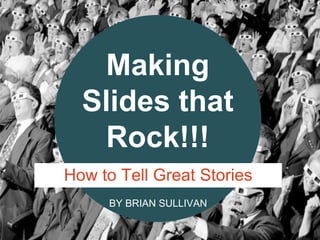
Recomendados
Recomendados
The Presenter Manifesto : 8 Distinctions of a World Class Presenter by @eric_...

The Presenter Manifesto : 8 Distinctions of a World Class Presenter by @eric_...HighSpark | Visual Storytelling Agency
Mais conteúdo relacionado
Mais procurados
The Presenter Manifesto : 8 Distinctions of a World Class Presenter by @eric_...

The Presenter Manifesto : 8 Distinctions of a World Class Presenter by @eric_...HighSpark | Visual Storytelling Agency
Mais procurados (20)
13 Alternatives to Using Bullet Points in Presentations

13 Alternatives to Using Bullet Points in Presentations
5 Ways To Surprise Your Audience (and keep their attention)

5 Ways To Surprise Your Audience (and keep their attention)
5 tools for an awesome presentation-By Samid Razzak

5 tools for an awesome presentation-By Samid Razzak
The Presenter Manifesto : 8 Distinctions of a World Class Presenter by @eric_...

The Presenter Manifesto : 8 Distinctions of a World Class Presenter by @eric_...
10 Things your Audience Hates About your Presentation

10 Things your Audience Hates About your Presentation
Wild Slides: 20 tips to improve your PowerPoint presentations

Wild Slides: 20 tips to improve your PowerPoint presentations
How I got 2.5 Million views on Slideshare (by @nickdemey - Board of Innovation)

How I got 2.5 Million views on Slideshare (by @nickdemey - Board of Innovation)
Destaque
Destaque (20)
Presenters Tool Belt - What Every Presenter Should Carry

Presenters Tool Belt - What Every Presenter Should Carry
Roba Esta Presentacion! (Steal This Presentation!)

Roba Esta Presentacion! (Steal This Presentation!)
17 Ways to Design a Presentation People Want to View

17 Ways to Design a Presentation People Want to View
How to TEDx [Presentation Design Tips] - #TED #TEDX![How to TEDx [Presentation Design Tips] - #TED #TEDX](data:image/gif;base64,R0lGODlhAQABAIAAAAAAAP///yH5BAEAAAAALAAAAAABAAEAAAIBRAA7)
![How to TEDx [Presentation Design Tips] - #TED #TEDX](data:image/gif;base64,R0lGODlhAQABAIAAAAAAAP///yH5BAEAAAAALAAAAAABAAEAAAIBRAA7)
How to TEDx [Presentation Design Tips] - #TED #TEDX
10 Powerful Body Language Tips for your next Presentation

10 Powerful Body Language Tips for your next Presentation
Semelhante a Making SlideShare Presentations That Rock and Resonate
GDNet Presentation Skills Training for Awards and Medals Finalists

GDNet Presentation Skills Training for Awards and Medals FinalistsGDNet - Global Development Network, Cairo Office
Semelhante a Making SlideShare Presentations That Rock and Resonate (20)
Engaging your audience presentations in the 21st century

Engaging your audience presentations in the 21st century
Trends in B2B Marketing: Win Sales Calls with Webinar Production

Trends in B2B Marketing: Win Sales Calls with Webinar Production
10 Tips for Landing on the Front Page of SlideShare

10 Tips for Landing on the Front Page of SlideShare
GDNet Presentation Skills Training for Awards and Medals Finalists

GDNet Presentation Skills Training for Awards and Medals Finalists
Skills@work Presentation Skills Workshop - O'Connells - 5th March 2018

Skills@work Presentation Skills Workshop - O'Connells - 5th March 2018
Mais de Brian Sullivan
Mais de Brian Sullivan (20)
Extreme Collaboration: Getting Stuff Done with People You Don't Trust, Respec...

Extreme Collaboration: Getting Stuff Done with People You Don't Trust, Respec...
Pixel Perfect: Strategies for Overcoming Perfectionism

Pixel Perfect: Strategies for Overcoming Perfectionism
Produce Like Picasso: Mastering Design Delivery #sxsw

Produce Like Picasso: Mastering Design Delivery #sxsw
Último
Último (20)
OSCamp Kubernetes 2024 | Zero-Touch OS-Infrastruktur für Container und Kubern...

OSCamp Kubernetes 2024 | Zero-Touch OS-Infrastruktur für Container und Kubern...
VVIP Call Girls Nalasopara : 9892124323, Call Girls in Nalasopara Services

VVIP Call Girls Nalasopara : 9892124323, Call Girls in Nalasopara Services
Exploring protein-protein interactions by Weak Affinity Chromatography (WAC) ...

Exploring protein-protein interactions by Weak Affinity Chromatography (WAC) ...
Mohammad_Alnahdi_Oral_Presentation_Assignment.pptx

Mohammad_Alnahdi_Oral_Presentation_Assignment.pptx
Open Source Camp Kubernetes 2024 | Running WebAssembly on Kubernetes by Alex ...

Open Source Camp Kubernetes 2024 | Running WebAssembly on Kubernetes by Alex ...
Governance and Nation-Building in Nigeria: Some Reflections on Options for Po...

Governance and Nation-Building in Nigeria: Some Reflections on Options for Po...
Re-membering the Bard: Revisiting The Compleat Wrks of Wllm Shkspr (Abridged)...

Re-membering the Bard: Revisiting The Compleat Wrks of Wllm Shkspr (Abridged)...
CTAC 2024 Valencia - Sven Zoelle - Most Crucial Invest to Digitalisation_slid...

CTAC 2024 Valencia - Sven Zoelle - Most Crucial Invest to Digitalisation_slid...
Call Girls in Sarojini Nagar Market Delhi 💯 Call Us 🔝8264348440🔝

Call Girls in Sarojini Nagar Market Delhi 💯 Call Us 🔝8264348440🔝
CTAC 2024 Valencia - Henrik Hanke - Reduce to the max - slideshare.pdf

CTAC 2024 Valencia - Henrik Hanke - Reduce to the max - slideshare.pdf
No Advance 8868886958 Chandigarh Call Girls , Indian Call Girls For Full Nigh...

No Advance 8868886958 Chandigarh Call Girls , Indian Call Girls For Full Nigh...
OSCamp Kubernetes 2024 | A Tester's Guide to CI_CD as an Automated Quality Co...

OSCamp Kubernetes 2024 | A Tester's Guide to CI_CD as an Automated Quality Co...
Night 7k Call Girls Noida Sector 128 Call Me: 8448380779

Night 7k Call Girls Noida Sector 128 Call Me: 8448380779
WhatsApp 📞 9892124323 ✅Call Girls In Juhu ( Mumbai )

WhatsApp 📞 9892124323 ✅Call Girls In Juhu ( Mumbai )
Making SlideShare Presentations That Rock and Resonate
- 1. BY BRIAN SULLIVAN Making Slides that Rock!!! How to Tell Great Stories
- 2. Some Slides are Monstrous
- 6. Get Your Popcorn Ready
- 7. 1 2 3
- 8. My STORY 1
- 9. Brian Sullivan. @BrianKSullivan @bigdesign Hi, my name is #rockslides
- 10. 20 Years as a User Researcher
- 11. Writer of The Design Studio Method
- 12. Speaker at Industry Events
- 13. • Top SxSW Slides 2013 • Top SxSW Slides 2014 • SlideShare of the Day • SlideShare of the Week • SlideShare of the Month • Hot on Facebook • Hot on Twitter • Hot on LinkedIn • Top Slides in Design • Top 1% of Slides
- 14. Keynote Author on SlideShare
- 15. • Top SxSW Slides 2015 • SlideShare Best in Show • Workshop with 90 People • Huffington Post Covered
- 17. Founder of The Big Design Conference
- 19. 2 Your STORY
- 21. Phase or Stage Multiplier (by time) 50 Minute Talk (ex) Researching Multiply by 10 500 minutes Building Slides Multiply by 10 500 minutes Practicing Multiply by 5 250 minutes Updating Slides Multiply by 2 100 minutes Promoting Multiply by 2 100 minutes Back Channel Multiply by 2 100 minutes Planning Formula
- 22. About 1 Day to Plan Your 1 Hour Talk
- 24. 10 Days to Plan Produce Like Picasso * Between 250-300 Hours * Duration: 8 Months
- 27. Ex: Produce Like Picasso
- 28. Start the Journey (The Beginning)
- 29. 1. Tell a story. 2. Make a point. 3. Your expertise. 4. Your research. 5. Create a gap. 6. Show imbalance. 7. Create a vision. 8. Call to journey.
- 33. Manage the Gap (Middle)
- 38. End the Journey (Call to Action)
- 39. 1. Explain the takeaways. 2. End talks on a high note. 3. Close any final gaps. 4. Audience has new mindset. 5. End with a call to action!!!
- 41. Full Circle (First & Last Slides)
- 42. Build a STORY 3
- 43. Tip #1: Use a Visually Appealing First Slide
- 48. Tip #2: Build Your Credibility in the Slides
- 50. Quote Experts
- 52. Show Timeframes
- 53. Show Numbers
- 54. Tip #3: Use the Audience Lag
- 59. FOLLOW Audiences You (It’s the lag time.)
- 61. Sharing After Your Talk
- 62. Build for Photos
- 63. Build for Tweets
- 64. Go With the Flow, Too
- 65. Perfectionism Kills Productivity Retweeted over 5,000 times.
- 67. Tip #5: Use Numbers for Perspective
- 68. Show a Big Number
- 70. Do the Math
- 71. Give a Number Context
- 72. Tip #6: No Death By Bullet Points
- 73. Five Bullets on One Page
- 74. Same Bullets on Four Pages
- 75. Tip #7: Stick to the Script
- 76. Stick the Script
- 78. Adlibs Confuse the Audience
- 79. Adlibs Throw You Off, Too
- 80. No Adlibs on SlideShare
- 81. Tip #8: Use Adlibs for Q&A Time
- 82. Q&A Can Be Boring
- 83. Use Stories, Not in Your Slides
- 84. Adlibs Show Your Personality
- 85. Tip #9: Change Topics Every 8 to 10 Minutes
- 86. Attention Wains After 10 Minutes
- 88. 9 Sections in 45 Minute Talk
- 89. Tip #10: Call to Action at the End
- 91. Design Like Da Vinci • Recap of the entire talk • You can design like Da Vinci
- 93. Some Slides are Monstrous
- 94. Personal Plan a Deliver a Story Story Story 1 2 3
- 95. BY BRIAN SULLIVAN Making SlideShare Presentations That Rock and Resonate
