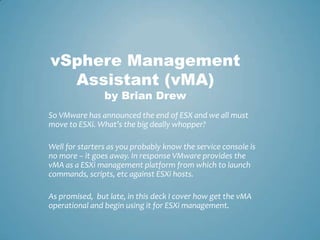
vSphere Management Assistant (vMA)
- 1. vSphere Management Assistant (vMA)by Brian Drew So VMware has announced the end of ESX and we all must move to ESXi. What’s the big deally whopper? Well for starters as you probably know the service console is no more – it goes away. In response VMware provides the vMA as a ESXi management platform from which to launch commands, scripts, etc against ESXi hosts. As promised, but late, in this deck I cover how get the vMA operational and begin using it for ESXi management.
- 2. overview The vMA is a virtual machine that you download from VMware. It comes as an OVF that you then deploy in vSphere. The vMA is a Cent-OS (Linux) based VM. There is no management GUI for ESXi. Everything is command line. Time to bone up! It is very easy to deploy, a little tougher to configure, and tougher still to use if you are not used to the command line. I wasn’t a CLI guru but this forced my hand, all of our hands. Once you get used to it I actually think you’ll like it. Let’s move on.
- 3. First things first Download the vMA OVF here: http://www.vmware.com/support/developer/vima/ While there grab these docs: http://www.vmware.com/support/developer/vima/vma41/doc/vma_41_guide.pdf http://www.vmware.com/pdf/vsphere4/r41/vsp4_41_vcli_inst_script.pdf And book mark this URL http://www.vmware.com/support/developer/vcli/vcli41/doc/reference/index.html
- 5. Select the VM console in vCenter and you’ll land at the Network Configuration wizard.
- 7. First SSH (I use putty) or use the console to login using vi-admin and the password you entered during the Wizard. Here is where things get interesting. There is not much you can do yet. You first need to add your ESXi hosts and vCenter to the vMA so that they can be managed. We’ll do that on the next page but first, did you notice that helpful hint at login? When stuck try “vma-help”. Now what
- 8. You’ll get to know the vifp command real quick. Just typing “vifp” lists out the command options. Use vifp to add, remove, reconfigure or list your servers – your ESXi and/or vCenter servers. You also set the authentication policy with vifp. The options are Active Directory (adauth) or fastpass(fpauth). The AD auth conflicted with my vCMA install so I’m using fastpass. AD is cool if you don’t want to remember multiple credential sets. To use AD auth you need to add your ESXi hosts to AD in vCenter. Vifp
- 9. Back to adding those ESXi and vCenter servers. The command is as easy as this – “addserverexsihost.domain.domain--authpolicyfpauth” The syntax for all is right there when you type “vifp” Once done type use “vifplistservers –l” to see all your servers. The “-l” adds the authpolicy column so you can see it too. Yours should look something like this: Vifpcontd
- 10. Your vMA is now operational and configured with your ESXi hosts and vCenter. Now we have to tell vMA where to send the commands that we are going to issue. We do this by setting the default target for the current session and here’s how we do it. Use “vifptarget –s esxihost…” to do this. Here is how mine looked: Set default target Look how the command prompt changed to show that you are “on” the esxi host that you specified.
- 11. You should now be able to issue commands without having to authenticate. Let’s test that theory by issuing a command. Which command you ask? I don’t know, let’s see what vma-help offers us. I picked an easy one – “esxcfg-nics –l” Oddly enough the results look like this: Lets test it out
- 12. I hope that demystifies the vMA a bit. It’s not magic, just new. Once you have it operational my recommendation is to try to do things you normally use the service console for with the vMA. I try to do everything via the vMA first. This is where you’ll launch your scripts from as well. Check out the logger function. I didn’t want to confuse the matter here. Best to all The End Wrap up
