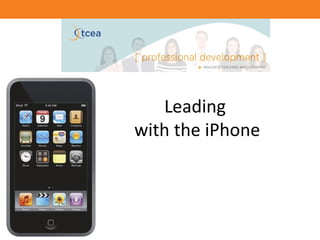
Leading with the iPhone
- 2. Your Facilitator • Lori Gracey – Executive Director, Texas Computer Education Association – lgracey@tcea.org – Twitter @tcea
- 4. Objectives • Become more familiar with your iPhone and important administrative apps. • Discover new educational apps to use. • Discuss the use of mobile devices in the classroom.
- 5. Group Norms • Take an active role. • Cell phones ON! • Items in purple are questions to be answered. • Work with a partner; we are smarter together than we are alone.
- 8. The Basics - iPhone Can you and your partner identify all of these parts?
- 9. Status Icons of the iPhone • The icons in the status bar at the top of the screen give information about the device: – Cell signal: Shows whether you’re in range of the cellular network and can make and receive calls. The more bars, the stronger the signal. If there’s no signal, the bars are replaced with “No service.” – Airplane mode: Shows that airplane mode is on—you cannot use the phone, access the Internet, or use Bluetooth® devices. Non-wireless features are available. – 3G: Shows that your carrier’s 3G network is available, and iPhone can connect to the Internet over 3G. – Wi-Fi: Shows that iPhone is connected to the Internet over a Wi-Fi network. The more bars, the stronger the connection. – Lock: Shows that iPhone is locked. – Play: Shows that a song, audio book, or podcast is playing. – Alarm: Shows that an alarm is set. – Bluetooth: Blue or white icon: Bluetooth is on and a device, such as a headset or car kit, is connected. Gray icon: Bluetooth is on, but no device is connected. No icon: Bluetooth is turned off. – Battery: Shows battery level or charging status.
- 10. Calculator • Does basic functions. • To access the scientific calculator, just rotate your device sideways into landscape orientation while using the Calculator.
- 11. Email • Rich HTML email • Intuitive user interface • View attachments – Microsoft Word, Excel, and PowerPoint, plus PDF, iWork, and image formats • Mass move and delete of messages • Push email with Exchange support • Support for IMAP and POP mail servers, including FirstClass
- 12. Punctuation and Capitalization • Open an email. • Double-tapping the space bar after a letter or word inserts a period and a space. The next word will be capitalized. • In fact, the iPhone automatically capitalizes certain words like “I” and “iPod.” • Also, it adds apostrophes to many words like “you're” and “I'm.”
- 13. Typos • Want to undo typing?? Just shake your device (OS 3.0 only). • Made a typo? Press and hold the word you spelled wrong and a magnifying glass will appear. • Slide your finger back and forth to move the cursor.
- 14. Access Special Characters • Holding down letters on the keyboard will pop up the accents/symbols associated with those letters. Once it pops up, slide your finger over to the accent/symbol you like.
- 15. Get Access to Other Email Domains • Hold your ".com" button for a second in a web address. • You'll be presented with a list of alternate domain endings, such as .net, .edu, and .org.
- 16. Contacts • Integrated with Phone, Mail, SMS, and Google Maps • Search your contacts • Access to Global Address List (GAL) • Two-way sync
- 17. Contacts • Join with another pair and exchange contact information. – How do you add a new contact? – How can you delete a contact? – How can you organize your contacts?
- 18. Video Watching • If you are watching a video and want to resume it later, tap the Done button and it will remember the video’s progress next time you open it. Same with music/podcasts.
- 19. Safari • In Safari, double tap to zoom in. You can also “pinch” (putting your thumb and index finger on the screen and pinching in and out) to zoom in Safari and in Pictures.
- 20. Get a Bigger Keyboard in Safari • Before you begin browsing, rotate the phone horizontally. • Now tap the address bar and you’ll get a wider keyboard.
- 21. Keep Safari’s Address Bar Handy • Ever scroll pretty far down a Web page, only to find that the address bar has disappeared? No need to scroll back. Instead, double-tap the white bar along the top of the screen to jump right to the top of the page. • The address bar will reappear, regardless of where you are on the actual Web page.
- 22. Make a Web Clip • A Web Clip is an icon you can add to your Home screen as a shortcut to a website. With one tap, Safari will open to the Web Clip's page. – To make a Web Clip, simply open the web page in Safari. – Tap the Plus sign at the bottom of the screen. – Tap Add to Home Screen and edit the title (if you want). – Tap Add and, presto, a new icon is added to your Home Screen!
- 23. Specific to iPhone • Call forwarding - You can set your iPhone to forward calls to another phone by going to Settings >> Phone >> Call Forwarding and entering the desired phone number (with area code). • Hide yourself from Caller ID - If you don’t want to allow your phone number and name to appear on other peoples’ caller ID when you call them, simply go to Settings >> Phone >> Show My Caller ID on your iPhone and switch it off.
- 24. Find and Download Device Apps – Way 1 1. In iTunes, click iTunes Store. 2. In the iTunes Store, near the top of the home page, click App Store. 3. Browse for an application, and then click Buy App (if it’s a free application, click Get App). 4. Connect your iPhone to your computer. iTunes automatically syncs applications to it.
- 25. Find and Download Device Apps – Way 2 1. On your iPhone, click App Store. 2. Browse for an application, and then click Buy App (if it’s a free application, click Get App). 3. The device automatically syncs applications to your computer the next time you are connected.
- 26. Who Are You? Activity • With a partner, go to the App Store on your device. • Search for Bump. • Download Bump (free) to your device. – My Contact – Transfer your contact information to other iPhones – Other Files – Select up to four photos at once in your camera roll and bump them to another iPhone – Compare – Bump phones to discover mutual friends – History – See who you bumped with and when. Also has map functionality for seeing where the bump occurred
- 27. Who Are You? Activity continued • Start Bump. • On the bottom of the screen, tap on My Profile. • Tap the Create tab and enter information about yourself to be shared with others. Tap Done. • Tap on Bump in the top left corner of your screen. • Holding your iPhone as shown in the illustration, bump your phones together to share your contact information.
- 28. Red:Green Activity • Download the free app Red:Green. • Play with it for just a minute or so. • Get with two other people and discuss how you could use this app.
- 29. Organize Your Apps • You can organize your apps any way that you like: – Alphabetically – Most used – By categories (news, media, games, education, etc.) • To move an app, hold your finger on top of the app until it starts to wiggle. Then just slide it where you want it. • To delete an app from your iPhone, hold your finger on the app and then tap the X to delete. (An X only appears on items that you can delete.) • To stop the wiggling, press the Home button.
- 30. Want Things in Alphabetical Order? • To reset your iPhone home screen and re- arrange all of your Apps into alphabetic order, go to Settings> General> Reset> Reset home screen layout.
- 31. An Easy Way to Organize • An easy way to organize the order of the Apps on your device is to select the “Applications” tab within the iPod Screen when connected to iTunes. • When selecting the applications to sync (on the left hand side), you can change the arrangement (on the right side) for iTunes 9 and above only.
- 32. How Many Apps Can I Have? • The most screens (pages) your device can display with applications is: – 11 screens (11 x 16 = 176 apps) for OS 3.0 and above – 9 screens (9 x 16 = 144 apps) for any OS lower than 3.0. • You can load more applications onto the device. But if you want to use them, you will need to search for them in the Search screen.
- 33. A Day with My iPhone Now that you’ve gotten the basics, go through a day with your iPhone. With your partner, try at least one of the apps from each of the following pages.
- 34. 6:00 a.m. – Alarm • Clock (included) – World Clock – Alarm • Allows you to set multiple alarms. • Works even when the phone has been muted. • Good for reminders throughout the day. – Stopwatch – Timer • Set an alarm and see what happens. • Are there other clocks available in the App Store?
- 35. 6:15 a.m. – What’s the Weather? • Weather (included) – Check worldwide weather – Add the cities you want by clicking on the “i” in the bottom right-hand corner, then flick back and forth – Switch between Fahrenheit and Celsius • Are there other weather Apps available? How are they different? What’s your favorite?
- 36. 6:30 a.m. – Check the News • 550 KTSA (free) • ABC News (free) • Austin American Statesman (free) • Breaking News ($.99) • CNN Money News (free) • NetNews Wire (free) • Thomson Reuters News Pro (free) • NPR News (free) • Time Mobile (free) • USA Today (free)
- 37. 6:45 a.m. – Work Out • Fitness Plan (free) • iTreadmill ($1.99) • iWorkout Lite (free) • Lose It! (free) • True Weight Lite (free)
- 38. 8:00 a.m. – Listen to Music or Podcasts • iPod (included) – Music – Podcasts – Videos – iTunes U
- 39. 8:15 a.m. – Check FirstClass Email • Check conferences and email • Are your saved folders accessible? • Can you post to a conference?
- 40. 8:45 a.m. - Language Arts Class • Blanks (free) • A Christmas Carol (free) • Dictionary.com (free) • Exam Vocabulary Builder (free) • Grammar Up (free) • Idiom Dictionary (free) • Pocket Phones Lite (free) • SentenceSpin ($1.99) • Shakespeare (free)
- 41. 9:45 a.m. – Math Class • CoinToss (free) • Formulus Free (free) • Graphing Calculator ($.99) • iChoose (free) • Hangmath (free) • Math Drill Lite (free) • Quick Graph (free) • Units (free)
- 42. 10:00 a.m. – Social Networking • Echofon (free) • Twitterific (free) – Ask colleagues for suggestions – Displays posts, replies, and direct messages – Post photos and location updates • If you’re not already on Twitter, sign up for a free account at www.twitter.com.
- 43. 10:45 a.m. – Science Class • The Chemical Touch Lite (free) • Discovery (free) • Electrical Toolkit (free) • Epicentral (free) • Molecules (free) • Muscle Head and Neck System (free) • SkyGazer ($2.99) • Sound Level Free • TouchPhysics ($.99) • WebMD (free)
- 44. 12:00 p.m. – Lunch • iWant (free) • Urbanspoon (free) – Find a restaurant for lunch – Filter by neighborhood, cuisine, and price – Read ratings and reviews from newspapers, bloggers, and fellow foodies
- 45. 1:10 p.m. – Walk-through • Work with a partner to access Eduphoria!
- 46. 1:30 p.m. – Social Studies Class • The Alamo (free today) • Hear Planet Lite (free) • Google Earth (free) – Tilt your iPhone to adjust your view to see mountainous terrain – Show the Panoramio layer and browse millions of geo-located photos from around the world. – View geo-located Wikipedia articles. – Use the Location feature to fly to your current location • Today in History Lite (free) • USA Factbook Free • Visible Vote Mobile (free) • WorldWiki (free)
- 47. 2:00 p.m. – Find Yourself • Maps with GPS (included) – Find your location, get directions, and see traffic – Switch between views of map data, satellite images, hybrid view, or street view – Now with Street View!
- 48. 2:05 p.m. – Record a Note • Audio Boo (free) • iTalk Recorder (free) • Voice Memos (included) – Record notes to yourself – Record meetings
- 49. 2:10 p.m. – Foreign Language Class • Free French Tutor • Free Italian Tutor • Free German Tutor • Free Spanish Tutor • Interpret (free) • iSign Lite (free)
- 50. 3:00 p.m. – Art Class • ArtLite (free) • Doodle Buddy (free) • Etch Lite (free) • Flip Book Lite (free) • Illusionist (free) • MyPaint Free • Whiteboard Lite: Collaborative Drawing (free)
- 51. 3:30 p.m. – Take Notes • Notes (included) • Evernote (free) – Capture notes from whiteboard – Creates text, snapshot, and voice notes – Automatically syncs among iPhone, web, and desktop so you have access anywhere – Text in snapshots is searchable
- 52. 3:50 p.m. - Check for Bargains • BargainBin (free) – Shows free and reduced price apps currently on sale – Can be set to push out to you – Can be set to watch for particular apps and notify you when the price drops
- 53. 4:25 p.m. – Check Stocks • Bloomberg Mobile (free) • Stocks (included) – How can you add a particular stock that you want to follow? – Are there graphs available?
- 54. 4:45 p.m. - Pick Up Toothpaste • Goodguide (free) • Grocery Gadget Lite (free)
- 55. 5:00 p.m. - Plan Dinner • Betty Crocker Cookbook (free) • Crock-Pot Slow Cooker Recipe Finder (free) • McCormick Recipe Finder (free) • Whole Foods Market Recipes (free)
- 56. 5:35 – Text a Friend • Practice texting your partner. • Can you delete unwanted texts?
- 57. 6:30 p.m. – Create Your Own Music • Ambiance ($.99) • Drum Kit ($1.99) • Midomi (free) • Ocarina ($.99) • Pandora (free) • Pianist ($3.99) • Pocket Shaker (free) • Rain Stick (free)
- 58. 7:05 – Check Skyward • Using Safari, check Skyward.
- 59. 7:40 – Take a Photo • Have your partner take a photo of you with your camera. • Add your photo to your contact information. • Try out “tap to focus.”
- 60. 8:15 p.m. - Relax with a Game • Airport Mania: First • Scrabble ($4.99) Flight Lite (free) • Sheep Launcher Free • Bejeweled2 ($2.99) • Solidarity (free) • Bookworm ($2.99) • Solitaire City Lite (free) • Fling (free) • Sudoku (free) • Image Poker Free – • TightWire Lite (free) Texas Hold‘em • Triazzle Lite (free) • Moonlight Mahjong Lite • Twisty Text Lite (free) (free) • Wurdle ($1.99) • reMovem (free)
- 61. 9:15 p.m. – Create a Video • Animoto Videos (free)
- 62. 10:00 p.m. – Read a Good Book • Stanza (free) – Download free books – Download paid books from different online sources • Kindle (free)
- 63. Educational Apps (and More)
- 64. Early Childhood • ABC Animal Flashcards • Dress Chica • ABC Phonics Animals Lite • Gigglebies Garden Party • ABC Pocket Phonics Lite • Giraffe’s Matching Zoo • ABC Shakedown • Giraffe’s Preschool Playground • ABC Tracer Lite Free ($.99) • A Bee See Sight Words Free • Hippo Hooray Colors ($.99) • AmazeZoo Lite • iPlay&Learn • Animal Farm Lite • iWriteWords Lite • Baby Flash Cards • KidClock • Balloonimals Lite • Kids ABC Lite • BK Alphabet • Learn My ABCs • Bright Puzzles: Farm Life Lite • Learn to Talk ($14.99) • Build a Word ($2.99) • Letter Land Lite • Dot 2 Dot ($.99)
- 65. Early Childhood continued • Matches Memory Match • Pet the Animals Game • Pogg ($.99) • Mister Rogers Makes a • PreK Safari Lite Journal for Preschoolers • Preschool Adventure ($.99) ($1.99) • Monkey Preschool • PreschoolTAP – Animals Lunchbox ($.99) Time! • Munchie Monkey Picky • Shape Builder Lite Eater • Sprout Player • My First Words Lite: • Toddler Counting Lite Animals (also Fruits and • Toddler Teasers Shapes Colors) • Wheels on the Bus ($.99) • Number Quiz Lite • ZooSpelling Preschool • Old MacDonald ($1.99)
- 66. ELA ELA continued • Associate This • Greek Gods ($.99) • Beatrix Potter: The Tale of • Grimm’s Fairy Tales Squirrel Nutkin • iCanRead Lite • Blanks • • Idiom Dictionary BookBox Lite • Christmas Carol, A • Idioms Lite • Classics2Go Collection of 58 • iFlipr Flashcards Lite Books ($1.99) • iKids Play (book series $2.99 • Cliff Notes to Go ($.99) each) • CliffsNotes ($.99) • iQuotations • Dictionary.com • iThesaurus • Essay Writing Wizard Free – • iWrite Words ($1.99) Creative Writing • • Kindle Everyday English 01 • Exam Vocabulary Builder • Little Dorritt • Funny 500 – Riddles Lite • The Little Pine Tree • Grammar Express – Tenses Lite • Mark Twain Quick Quotes Lite • Grammar Up • Masterpiece Collection, A ($.99)
- 67. ELA continued ELA continued • Maximum Ride: The Angel • SpellingMagic Experiment • Spell It • Site Words • Miss Spell’s Class • Stanza • myHomework • StoryBoy • MyiPhonicsI and MyiPhonicsII • Strip Designer ($2.99) • SuperLAB English • Pocket Phonics Lite • Tale of Two Cities, A • SAT Vocabulary Words 2010 • Textropolis ($.99) • SAT Word Lite • The Three Little Pigs – LAZ Reader • SentenceSpin ($1.99) • TumbleBooks (set of 6 for $5.99) • Vocabulary Cartoons Lite • Shakespeare: Hamlet • Vocab Lab Lite • Shakespeare: Macbeth • Vocab Wiz SAT Lite • Shakespeare: Romeo and Juliet • Word Cafe • Word Clouder ($.99) • Shakespeare: The Tempest • Word of the Day Lite • Shake Spell • Word Spy - Free • SimpleMind Xpress • Words – Homonyms ($.99) • Spelling Bubble Lite
- 68. Mathematics Math continued • Abakus ($.99) • Formulas Free – Formulas for • AdapsterLite Calculus • Algebra Prep – Factoring • Fraction Factory ($2.99) • Fraction Math Level 1A ($1.99) • Algebra Solver ($.99) • Freddy Fraction • Basic Math • Geometrics ($2.99) • Brain Blaze Add, Divide, • Graphing Calculator ($.99) Multiply, and Subtract (4 apps) • Grover’s Number Special • Calculus Pro ($2.99) • Clock Master • Hangmath • Cloud Math Free • HappyMath • Coin Math ($1.99) • iChoose • Coin Toss • Kids Math Ace Lite Free • CountBy ($.99) • Kids Numbers Game • Equation Solver Free • Math Drill Lite and Math Drill Full Version ($1.99)
- 69. Math continued Math continued • Math Drills Lite • Quick Graph • Math Minute • Revu4U • Math Monster ($1.99) • Stack ‘Em ($.99) • Math Quizzer • Math Ref Free • Tangrams Lite • Maths Master • TanZen Lite • Math Train Free • Think BIG ($.99) • Missing Symbol • TimesBy ($.99) • Mi Tables Lite • Touch Calc • MotionX Dice • Number Line • Trigon Limited • Pearl Diver • Trigonomics ($1.99) • Peg Jump • Units • Pop Math Lite • Zentonmino Lite
- 70. Science Science continued • 101 Science • Distant Suns Lite • 3D Brain • Electrical Toolkit • @Thermometer • Elements • Active Sonar • eMammals • Alpha Exam: AP Biology Lite • EMF Detector ($.99) • Baby Animals Lite or full ($.99) • Epicentral • Better Brain Lite • Exam Vocabulary Builder • Brain Tutor 3D • Flower Garden Lite • Bug Spray • Geared – Free • Carbon Calc • Genetic Code • Cell Life • GeoTimeScale • Chem Lab ($.99) • GoSatWatch ($9.99) • Chemical Touch, The ($.99) • iAnatomy ($.99) • Chirp! Bird Songs USA Lite • iBird Explorer 15 • DinoMixer ($.99) • iEphemeris Lite • Dinosaurs: The American Museum • iFlipr Flashcards Lite of Natural History Collection • iQuotations • Discovery Channel • iSeismometer
- 71. Science continued Science continued • LabCal • Pocket Universe: Virtual Sky • LabTimer Astronomy ($2.99) • Light It Right • PowerUp! Lite • • Prism Lab Microscope Advanced ($1.99) • Quakes • Mitosis • Sbnature.app • Molecules • Science Glossary • Moon Globe • SimpleMind Xpress • Muscle Head and Neck System • Skeletal System • myHomework • SkyGazer ($2.99) • NASA • Sound Level Free • Nbody • Super Macro • Newton’s Cradle Classic • TideApp • Periodic Table and Atomic Mass • Touch Physics ($.99) Calculator • VideoScience • Physics 101 SE Jr • WeatherGenius Free • Planets • WebMD • PocketDyno • WikiHow
- 72. Social Studies Social Studies continued • The Alamo • iPresidents ($.99) • Alpha Exam: AP US History • iQuotations • America Lite • myGovernment • Colonial Williamsburg • myHomework • Constitution • Oregon Trail Free or Oregon Trail • Daily History ($4.99) • Declaration • Rick Steves’ Ancient Rome Tour • e: iReveal Free ($4.99) • Exam Vocabulary Builder • SimpleMind XPress • Expedition Africa – The Game • Today in History Lite • Flux Capacitor • USA Factbook Free • Google Earth • USA Presidents • Hear Planet Lite • Visible Vote Mobile • History: Maps of the World • We the People Citizen’s Almanac • iAmerica • World Fact Book 09 ($.99) • iDaily • WorldWiki • iFlipr Flashcards Lite • iHistory ($.99)
- 73. Health and Physical Education Health and PE continued • Calorie Counter by FatSecret • iTreadmill ($1.99) • DailyBurn – Calorie, Workout, • iWorkout Lite and Weight Tracker • Lap Zero Lite • Diet and food Tracker • Lose It • Epocrates • Restaurant Nutrition • FitnessPlan • RunKeeper Free • FitStats • Skyscape Medical Resources • GymGoal ABC Free • Sportacular • Healthy Recipes • Track and Share Lite • Heartbeat • True Weight Lite • iMap My Fitness • Weight Watchers Mobile • iMap My Ride • Your Ideal Weight • iMap My Run • Virtual Trainer • iMap My Walk ($1.99)
- 74. Foreign Language Foreign Language continued • Czech Word of the Day • German Word of the Day • English-Chinese Mandarin • Greek Word of the Day Simplified Talking Travel • Hindi Word of the Day Phrasebook Free • Interpret • Finnish Word of the Day • iSign Lite • Free French Tutor • Italian Word of the Day • Free Italian Tutor • Japanese Word of the Day • Free German Tutor • Latin Word of the Day • Mandarin Word of the Day • Free Spanish Dictionary • SpanishDict • Free Spanish Essentials • Spanish Class Preview (series • Free Spanish Tutor is $2.99 each) • Free Translator • Talking Spanish Phrasebook • French Word of the Day ($.99)
- 75. Organization and Study Skills • Awesome Note Lite • IsWhen • Big Day Lite • myHomework • Evernote • Reqall • iFlipr Flashcards Lite • SimpleMind Xpress • iLearning • Study Flash • iMemento Flashcards ($3.99) • Translate Now! • iQuotations • YouNote
- 76. Art Art continued • Animoto Videos • Jazz Sculptor • Art Gallery Free • Kaleido ($2.99) • Art Lite • Layers ($2.99) • Art Museum Lite • Love Art: National Gallery, London • Brooklyn Museum Mobile Collection ($2.99) • Make a Martian • Brushes ($4.99) • Movie Maker Lite • Claude Monet Virtual Art Gallery ($.99) • Muse de Louvre • Comic Touch Lite • MyPaint Free • Doodle Buddy • Painters ($1.99) • Doodle Kids • Portland Art Museum • Etch Lite • SodaSnap Postcards • FaceGoo Lite • Scribble Lite • Fine Art – The Great Masters (11 • SculptMaster 3D Free volumes; $.99 each) • SketchBook MobileX • Flip Book Lite • Simple Draw • Hunterian Museum, The • Whiteboard Lite: Collaborative • iAfrica Drawing • Illusionist
- 77. Music Music continued • Band ($3.99) • Mimic X • Church Organ ($.99) • Mini Piano • Classical Music Lite • Ocarina ($.99) • DigiDrummer Lite • Pandora • Drum Kit Lite or Drum Kit ($1.99) • PandoraBox • EasyTAP • Pianist ($3.99) • Ellatron ($2.99) • Pocket Shaker • FingerPiano Lite • Rain Stick • Gangsa ($.99) • Shazam • Hand Bell • ShoutCast Radio • Harp ($1.99) • Slacker Radio • Karajan Beginner – Music and Ear • TapTheBeat Free Trainer • TonePad • Leaf Trombone: Lite and Free • Train Whistle • Metronome • TuneWiki • Midomi ($4.99) • Virtuoso Piano Free
- 78. CTE and Technology CTE and Technology continued • BoardFeet • iSlate ($2.99) • Bolt and Nut • iTracer ($2.99) • Dictionary of Business Terms • iTrade – Stock Market ($4.99) Simulator • Dragon Dictation • Dragon Search • Learn Adobe Creative Suite • Dual Level ($.99) ($1.99) • Electrical Toolkit • Learn Stocks • Expert Video: Car Repair Basics • Lemonade Tycoon ($1.99) ($.99) • Photoshop.com Mobile • Expert Video: Healthy Cooking ($.99) • Presenter Pro ($1.99) • General Surgery Instruments: • ProPrompter ($9.99) Reference Guide Lite • ReelDirector ($7.99) • HiCalc Free • StyleVideo: Interior Design ($.99)
- 79. News and Current Events News and Current Events continued • ABC13 – Houston News • KHOU-TV • ABC News • NetNews Wire • Breaking News ($.99) • New York Times • BusinessWeek • NPR News • CBS News • PopSci • CNBC Real Time • TED videos • CNN Money News • Thompson Reuters News • ESPN Score Center Pro • Houston Street Map Lite • Time Mobile • Houston Traffic • USA Today • iWeather Houston ($.99) • Yahoo
- 80. Lifestyle and Entertainment Lifestyle and Entertainment continued • BabySitter2Go Free • Lumosity Brain Trainer • Birthday Notification • NASDAQ Portfolio Manager • CardStar • Package Tracker Lite • Coin Flip Free • RedLaser ($1.99) • Fandango Movies • Simple Tip Calculator • Flixster Movies • TAMUMobile • Target • GigEm • Texas Student Media • Goodguide • Time-Out Free • HookEm • Trapster • iChore ($.99) TV.com • • iHandy Level • Walmart • iWant • Yelp
- 81. Relaxation and Sleep Food and Beverage • Ambiance Lite or full • Betty Crocker Cookbook version ($.99) • Coffee Finder • Fluid • Crock-Pot Slow Cooker Recipe Finder • Sleep Machine Lite or full • Epicurious Recipes and version ($1.99) Shopping • Sleepmaker Rain Free • Grocery Gadget Lite • White Noise Lite • McCormick Recipe Finder • SeaChoice • Seafood Guide • Them Apples • Urbanspoon • Whole Foods Market Recipes
- 82. Miscellaneous Miscellaneous continued • 1Password Pro ($4.99)) • iGlowStick • App Sniper ($.99) • imZeus • Audio Boo • Light Saber Unleashed • Banner Free • Live Cams ($.99) • BargainBin • Bloomberg Mobile • MouthOff ($.99) • Bump • Nature Photo Art Wallpapers Lite • Camera Genius ($.99) • Offendor Locator Lite • Dragon Dictation • PhoneJack • Dragon Search • Simple Timer • FlashForFree • Sportacular • Flashlight • Flight Update ($4.99) • TED • Free WiFi Finder • Traffic.com • GoodReader Lite • Virtual Zippo Lighter • Google Mobile • Weather Channel Lite • Gorillacam • Wikipanion
- 84. Free Educational Podcasts • With your partner, find a podcast or video on iTunes U that interests you. • Download it to your iPhone. • Play it.
- 85. Some of My Favorites • Florida Department of Ed professional development • iPhone/iPod Apps • iPod Touch Applications • Leading Education Thinkers • Lit2Go audio files for grades K-12 (includes free audio books and stories) • Tips for Microsoft Excel 2007 • WGBH’s Poetry Everywhere • WGBH’s Teachers’ Domain (activities, lesson plans, and videos for science)
- 86. Troubleshooting
- 87. Force Quit an App • If your iPhone freezes up, force-quit the troublesome app by pressing and holding the Home button for at least 6 seconds.
- 88. Reset the Device • To reset the device (doesn’t respond when Force Quit used), press and hold the Sleep/Wake button and the Home button at the same time for at least 10 seconds. • During this time, a red "power off" slider may appear and the screen may go black, but do not release Sleep/Wake and Home buttons until the Apple logo appears.
- 89. Maximize Battery Life • It is more beneficial for your battery if you only charge it 80% and take it off the charger. Constantly charging to 100% can shorten the life of the battery. • Turn down the LCD (Settings >> Brightness). • Turn Wi-Fi new network scanning off or Wi-Fi off (Settings >> Wi-Fi). • Set the Autolock to 1-minute (Settings >> General >> Autolock). • Turn Bluetooth off.
- 90. Maximize Battery Life continued • If you find yourself fighting to conserve battery life, one easy way to cut down on power usage is to decrease your email fetch time. – Go to Settings >> Fetch New Data and choose the time interval of your choice: every 15 minutes, 30 minutes, hour, or manually. – Experiment with these settings and see which one offers the best performance for you.
- 91. “Students expect a learning environment that accommodates a mobile lifestyle, integrates today’s digital tools, adapts to individual learning styles, and encourages collaboration and teamwork.”
- 92. Importance of Mobile Devices • 32% of all Americans have gotten online with a mobile device. • African Americans are the most active users of the mobile Internet – and their use of it is also growing the fastest. This means the digital divide between African Americans and white Americans diminishes when mobile use is taken into account. • A recent survey predicts that by the year 2020, most people across the world will be using a mobile device as their primary means for connecting to the Internet. • PEW Report “The Future of the Internet”
- 96. • 76% of students ages 12 to 18 have their own cell phone. • 72 percent of teens claim that they can text blindfolded with a QWERTY cell phone keyboard.
- 97. • Researchers found that students from 13- 17 years old, especially girls, spend over half of their cell phone time texting. – Over half of the female respondents (56%) said that losing texting would end or make their social life worse. • Teens love to text because: – Can multitask while texting (46%) – It’s fast (42%) – They don’t have to talk in person (36%) – It’s private and stealthy (33%) – It saves calling minutes (20%) – It’s cheaper (10%).
- 98. What is mobile learning? • “Any sort of learning that happens when the learner is not at a fixed, predetermined location, or learning that happens when the learner takes advantage of the learning opportunities offered by mobile technologies.” – Wikipedia article on mLearning
- 99. What’s it all about? • Mobile learning is about communicating. • Mobile learning is about connecting. • Mobile learning is learning on location and just in time.
- 100. What’s Coming
- 102. Smart Alerts • Your phone will be smart about your situation and alert you when something needs your attention. – This is already happening today -- eBay can text you when you've been outbid, and alert services (such as Google News) can deliver news, sports, or stock updates to you. – In the future these applications will get smarter, patiently monitoring your personalized preferences (which will be stored in the network cloud) and delivering only the information you desire. – One very useful scenario: your phone knows that you are heading downtown for dinner, and alerts you of transit conditions or the best places to park.
- 103. Augmented Reality • Your phone will use its arsenal of sensors to understand your situation and provide you information that might be useful. – For example, do you really want to know how much is that doggy in the window? Your phone, with its GPS and compass, knows what you are looking at, so it can tell you before you even ask. Plus, what breed it is and the best way to train him.
- 104. Crowd Sourcing Goes Mainstream • Your phone will be your omnipresent microphone to the world, a way to publish pictures, emails, texts, Twitters, and blog entries. – When everyone else is doing the same, you have a world where people from every corner of the planet are covering their experiences in real-time. That massive amount of content gets archived, sorted, and re-deployed to other people in new and interesting ways. – Ask the web for the most interesting sites in your vicinity, and your phone shows you reviews and pictures that people have uploaded of nearby attractions. – Like what you see? It will send you directions on how to get there.
- 105. Sensors Everywhere • Your phone will know a lot about the world around you. If you take that intelligence and combine it in the cloud with that of every other phone, we will have an incredible snapshot of what is going on in the world right now. – Weather updates can be based on not hundreds of sensors, but hundreds of millions. – Traffic reports can be based not on helicopters and road sensors, but on the density, speed, and direction of the phones (and people) stuck in the traffic jams.
- 106. Tool for World Development • Your phone may be more than just a convenience; it may be your livelihood. Already, this is true for people in many parts of the world. – In southern India, fishermen use text messaging to find the best markets for their daily catch. – In South Africa, sugar farmers can receive text messages advising them on how much to irrigate their crops. – Throughout sub-Saharan Africa, entrepreneurs with mobile phones become phone operators, bringing communications to their villages.
- 108. So What? • What does this growth in the use of mobile devices mean to us in education? • How might this affect your students?
- 109. IT’S NOT ABOUT THE TECH. IT’S ABOUT THE TEACH.
- 110. Classroom Management
- 111. “Mobile computing/communication devices offer a unique opportunity for teachers and students in different kinds of instructional settings to capitalize on the flexibility and freedom afforded by these devices. However, these benefits demand new pedagogies and new approaches to delivering and facilitating instruction.”
- 112. Syncing • An iPod can only be synced to one iTunes. • One iTunes can be synced to a whole class set of iPods (approx. 25) • However, so that you can transfer music and video from another computer, select “Manually manage music and videos” on the ”Summary” of your iPod in iTunes.
- 113. If Needed, You Have Control • You can hide applications on the Touch. • You can limit/control download capabilities. • Nothing can be added or removed without teacher approval.
- 115. Setting Student Access continued
- 116. Password Control for Student Access
- 117. Deploying Applications on Your iPod Touch Deploying free applications to large quantities of iPod Touch devices 1. In order to deploy apps to an iPod touch, you must login with a valid user ID in iTunes. 2. If you try to create a new user ID in iTunes, you will run into a screen that insists you enter a credit card number. 3. There is a special procedure for creating an iTunes account that is NOT tied to a credit card. 4. The procedure to do that is listed at this URL: http://support.apple.com/kb/HT2534
- 118. Web Sites for Mobile Devices
- 119. • iPadio (only for iPhone) • Poll Everywhere (requires text messaging) • TextMarks (requires text messaging) • AppShopper (to find out what’s free) • AppVent Calendar 09 (for free games this holiday season)
- 120. • The Unofficial Apple Weblog (reviews and information about new devices and apps) • AppAdvice
- 121. • The Mobile Learner Blog (excellent resource!) • From Toy to Tool: Cell Phones in Learning Blog • PBS Mobile Downloads
- 122. Additional Resources • iPhone: http://www.apple.com/iphone/how- to/#basics.introduction • iPod Touch: http://www.apple.com/ipodtouch/what- is/ipod.html • TCEA: http://www.tcea.org
Notas do Editor
- Apple Learning Initiative
- http://www.pewinternet.org/Reports/2009/14--Teens-and-Mobile-Phones-Data-Memo.aspx?r=1
- http://www.pewinternet.org/Reports/2009/14--Teens-and-Mobile-Phones-Data-Memo.aspx?r=1
- http://www.pewinternet.org/Reports/2009/14--Teens-and-Mobile-Phones-Data-Memo.aspx?r=1
- International Telecommunications Union - http://mobileactive.org/itu-predicts-4-billion-mobile-subscriptions-end-2008 Emerging Technologies for Learning http://emergingtechnologies.becta.org.uk/index.php?section=etn&rid=14390
- A Generation Unplugged . (2008). Research report from CITI – The Wireless Association and Harris Interactive. http://www.ctia.org/advocacy/research/index.cfm/AID/11483
- http://link.brightcove.com/services/player/bcpid46203253001?bclid=46211877001&bctid=53958070001
- http://www.ted.com/index.php/talks/pattie_maes_demos_the_sixth_sense.html
- “ Are You Ready for Mobile Learning?” http://www.educause.edu/EDUCAUSE+Quarterly/EDUCAUSEQuarterlyMagazineVolum/AreYouReadyforMobileLearning/157455