Twitter list documentation
•
0 gostou•183 visualizações
Twitter allows users to create lists to organize Twitter accounts into customized groups. To create a list, you name and describe the list, choose whether to make it public or private, then search for and add accounts. Once accounts are added, the list can be embedded into websites or LibGuides using Twitter widgets, which generate code to display a list feed.
Denunciar
Compartilhar
Denunciar
Compartilhar
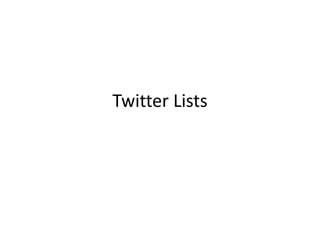
Recomendados
Mais conteúdo relacionado
Semelhante a Twitter list documentation
Semelhante a Twitter list documentation (20)
What are Twitter lists: strategies for efficient content consumption.

What are Twitter lists: strategies for efficient content consumption.
Último
Enterprise Knowledge’s Urmi Majumder, Principal Data Architecture Consultant, and Fernando Aguilar Islas, Senior Data Science Consultant, presented "Driving Behavioral Change for Information Management through Data-Driven Green Strategy" on March 27, 2024 at Enterprise Data World (EDW) in Orlando, Florida.
In this presentation, Urmi and Fernando discussed a case study describing how the information management division in a large supply chain organization drove user behavior change through awareness of the carbon footprint of their duplicated and near-duplicated content, identified via advanced data analytics. Check out their presentation to gain valuable perspectives on utilizing data-driven strategies to influence positive behavioral shifts and support sustainability initiatives within your organization.
In this session, participants gained answers to the following questions:
- What is a Green Information Management (IM) Strategy, and why should you have one?
- How can Artificial Intelligence (AI) and Machine Learning (ML) support your Green IM Strategy through content deduplication?
- How can an organization use insights into their data to influence employee behavior for IM?
- How can you reap additional benefits from content reduction that go beyond Green IM?
Driving Behavioral Change for Information Management through Data-Driven Gree...

Driving Behavioral Change for Information Management through Data-Driven Gree...Enterprise Knowledge
Último (20)
How to Troubleshoot Apps for the Modern Connected Worker

How to Troubleshoot Apps for the Modern Connected Worker
08448380779 Call Girls In Friends Colony Women Seeking Men

08448380779 Call Girls In Friends Colony Women Seeking Men
Driving Behavioral Change for Information Management through Data-Driven Gree...

Driving Behavioral Change for Information Management through Data-Driven Gree...
Workshop - Best of Both Worlds_ Combine KG and Vector search for enhanced R...

Workshop - Best of Both Worlds_ Combine KG and Vector search for enhanced R...
Scaling API-first – The story of a global engineering organization

Scaling API-first – The story of a global engineering organization
[2024]Digital Global Overview Report 2024 Meltwater.pdf![[2024]Digital Global Overview Report 2024 Meltwater.pdf](data:image/gif;base64,R0lGODlhAQABAIAAAAAAAP///yH5BAEAAAAALAAAAAABAAEAAAIBRAA7)
![[2024]Digital Global Overview Report 2024 Meltwater.pdf](data:image/gif;base64,R0lGODlhAQABAIAAAAAAAP///yH5BAEAAAAALAAAAAABAAEAAAIBRAA7)
[2024]Digital Global Overview Report 2024 Meltwater.pdf
Strategize a Smooth Tenant-to-tenant Migration and Copilot Takeoff

Strategize a Smooth Tenant-to-tenant Migration and Copilot Takeoff
How to Troubleshoot Apps for the Modern Connected Worker

How to Troubleshoot Apps for the Modern Connected Worker
08448380779 Call Girls In Civil Lines Women Seeking Men

08448380779 Call Girls In Civil Lines Women Seeking Men
08448380779 Call Girls In Diplomatic Enclave Women Seeking Men

08448380779 Call Girls In Diplomatic Enclave Women Seeking Men
The Role of Taxonomy and Ontology in Semantic Layers - Heather Hedden.pdf

The Role of Taxonomy and Ontology in Semantic Layers - Heather Hedden.pdf
From Event to Action: Accelerate Your Decision Making with Real-Time Automation

From Event to Action: Accelerate Your Decision Making with Real-Time Automation
Powerful Google developer tools for immediate impact! (2023-24 C)

Powerful Google developer tools for immediate impact! (2023-24 C)
Apidays Singapore 2024 - Building Digital Trust in a Digital Economy by Veron...

Apidays Singapore 2024 - Building Digital Trust in a Digital Economy by Veron...
Strategies for Landing an Oracle DBA Job as a Fresher

Strategies for Landing an Oracle DBA Job as a Fresher
Twitter list documentation
- 2. Before beginning, you will need to create a Twitter account, which is much the same as creating an account at any other site. You can initiate the process by going to their homepage at www.twitter.com Once you create an account, you will see a homepage similar to this, but without any of the feeds you see here (under What’s happening?)
- 3. From the homepage, you will see a horizontal menu (your timeline). The last menu option is Lists, from which you will have the option to select a list you have already created (for me, @YoungBrianW/local-theaters) or create a new list (currently highlighted grey)
- 4. You will now be asked to create a name for you list. You can also provide a description, though not required. If you are creating a list for your own, personal use, then you may want to make the list private. However, if you are creating to be used on a LibGuide, for example, your list must be public.
- 5. You will now see a page similar to the one below. To find accounts to add to your new list, you can use the provided search bar on this screen, or use the search bar at the top of every Twitter page. You may also choose to find accounts by clicking on the Twitter icon often found on organization or personal web pages. Twitter icon example taken from http://www.hoofnhorn.org/
- 6. Once you find the account you wish to add, you can click on their account name, and you will be directed to their Twitter page. From this page, you can click the drop down menu icon and select “Add to List”
- 7. After clicking “Add to List,” you will see a screen similar to this. From here you can choose which list to add the account to, or you can choose to create a new list directly from here.
- 9. Twitter widgets allow you to essentially create Twitter feeds of either your own tweets (Profile), search results (Search), Favorited tweets (Faves), or from created lists (List) We have focused on creating lists, but all three other widgets have suitable applications as well.
- 10. To create your list widget, you need to input the username (in our case, it will be your own user name), and then you will be able to select a list from the lists that account has created. Also, you can customize the feed’s appearance by adding Title/Caption on this screen, or through the menus on the left (Settings, Preferences, Appearance, Dimensions) Once you have finished customizing, you can click Finish & Grab Code
- 11. Now, you should see your widget’s code that can then be copied/pasted into your web page and/or LibGuide
- 12. Once you have created your box, you will: 1. Select “add text” 2. Click the HTML icon 3. Paste Twitter widget code into editing area 4. Select Update 5. Select Save and Close