Scratch for Data Logging and Graphing
•Transferir como PPT, PDF•
0 gostou•1,706 visualizações
Scratch is an open-source application developed at MIT to teach students as young as five years old to program using drag and drop blocks. Your students can quickly create interactive animations, games, or presentations for school. We will uncover an often overlooked feature of Scratch and integrate external sensors and inputs through our PicoBoard. Learn to build data collection, graphing, and visualization in Scratch!
Denunciar
Compartilhar
Denunciar
Compartilhar
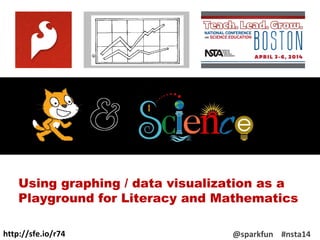
Recomendados
Recomendados
Mais conteúdo relacionado
Mais procurados
Mais procurados (20)
Semelhante a Scratch for Data Logging and Graphing
Semelhante a Scratch for Data Logging and Graphing (20)
T21Con 2013 SparkFun Presentation - Arduino and ArduBlock with Protosnap ProMini

T21Con 2013 SparkFun Presentation - Arduino and ArduBlock with Protosnap ProMini
Blue Orange and Yellow Geometric Flat Shapes Scavenger Hunt Ice Breaker Class...

Blue Orange and Yellow Geometric Flat Shapes Scavenger Hunt Ice Breaker Class...
The Ring programming language version 1.9 book - Part 58 of 210

The Ring programming language version 1.9 book - Part 58 of 210
3D Digital modelling and 3D printing a very special ring box

3D Digital modelling and 3D printing a very special ring box
A Simple 3D Graphics Engine Written in Python and Allegro

A Simple 3D Graphics Engine Written in Python and Allegro
Graphing Grifters: Identify & Display Patterns of Corruption With Oracle Graph

Graphing Grifters: Identify & Display Patterns of Corruption With Oracle Graph
Taking Jupyter Notebooks and Apache Spark to the Next Level PixieDust with Da...

Taking Jupyter Notebooks and Apache Spark to the Next Level PixieDust with Da...
Mais de Brian Huang
Mais de Brian Huang (9)
ATTiny Light Sculpture Project - Part II (MultiLEDs)

ATTiny Light Sculpture Project - Part II (MultiLEDs)
Open-Source Hardware, Tinkering, and Physics Education

Open-Source Hardware, Tinkering, and Physics Education
Strategies for Educators Using Microcontrollers in the Classroom

Strategies for Educators Using Microcontrollers in the Classroom
Maker Science with Arduino and SparkFun Electronics @NSTA14 Boston

Maker Science with Arduino and SparkFun Electronics @NSTA14 Boston
Introduction to Arduino with ArduBlock & SparkFun LilyPad

Introduction to Arduino with ArduBlock & SparkFun LilyPad
Último
God is a creative God Gen 1:1. All that He created was “good”, could also be translated “beautiful”. God created man in His own image Gen 1:27. Maths helps us discover the beauty that God has created in His world and, in turn, create beautiful designs to serve and enrich the lives of others.
Explore beautiful and ugly buildings. Mathematics helps us create beautiful d...

Explore beautiful and ugly buildings. Mathematics helps us create beautiful d...christianmathematics
This presentation was provided by William Mattingly of the Smithsonian Institution, during the third segment of the NISO training series "AI & Prompt Design." Session Three: Beginning Conversations, was held on April 18, 2024.Mattingly "AI & Prompt Design: The Basics of Prompt Design"

Mattingly "AI & Prompt Design: The Basics of Prompt Design"National Information Standards Organization (NISO)
This presentation was provided by William Mattingly of the Smithsonian Institution, during the fourth segment of the NISO training series "AI & Prompt Design." Session Four: Structured Data and Assistants, was held on April 25, 2024.Mattingly "AI & Prompt Design: Structured Data, Assistants, & RAG"

Mattingly "AI & Prompt Design: Structured Data, Assistants, & RAG"National Information Standards Organization (NISO)
Último (20)
Explore beautiful and ugly buildings. Mathematics helps us create beautiful d...

Explore beautiful and ugly buildings. Mathematics helps us create beautiful d...
Mattingly "AI & Prompt Design: The Basics of Prompt Design"

Mattingly "AI & Prompt Design: The Basics of Prompt Design"
Basic Civil Engineering first year Notes- Chapter 4 Building.pptx

Basic Civil Engineering first year Notes- Chapter 4 Building.pptx
Unit-IV; Professional Sales Representative (PSR).pptx

Unit-IV; Professional Sales Representative (PSR).pptx
Mattingly "AI & Prompt Design: Structured Data, Assistants, & RAG"

Mattingly "AI & Prompt Design: Structured Data, Assistants, & RAG"
Russian Escort Service in Delhi 11k Hotel Foreigner Russian Call Girls in Delhi

Russian Escort Service in Delhi 11k Hotel Foreigner Russian Call Girls in Delhi
Unit-V; Pricing (Pharma Marketing Management).pptx

Unit-V; Pricing (Pharma Marketing Management).pptx
Ecological Succession. ( ECOSYSTEM, B. Pharmacy, 1st Year, Sem-II, Environmen...

Ecological Succession. ( ECOSYSTEM, B. Pharmacy, 1st Year, Sem-II, Environmen...
Z Score,T Score, Percential Rank and Box Plot Graph

Z Score,T Score, Percential Rank and Box Plot Graph
Beyond the EU: DORA and NIS 2 Directive's Global Impact

Beyond the EU: DORA and NIS 2 Directive's Global Impact
Scratch for Data Logging and Graphing
- 1. http://sfe.io/r74 @sparkfun #nsta14 Using graphing / data visualization as a Playground for Literacy and Mathematics
- 2. Scratch-ing the Surface of Programming and Enhancing Science Using graphing as a Playground for Literacy and Mathematics
- 3. Brian Huang, Linz Craig, Derek Runberg learn.sparkfun.com brian.huang@sparkfun.com @bri_huang @sparkfun
- 4. Pause… Before we move any further, let’s make sure that we all know each other in this room? Please introduce yourself to the person(s) sitting in your general vicinity. Tell them a few things about yourself, maybe: – where you’re from – what you teach – why you’re here – what you hope to get out of this….
- 5. Schedule • Introduction to Scratch, History • A few basic functions • Draw and graph • PicoBoard • Adding more functions
- 6. About Us At SparkFun, our focus is all about creation, innovation, and sharing information. Open Source Hardware is at the core of our business. We emphasize researching, re- mixing, adapting, making improvements, and sharing with the world!
- 10. “ Teacher s t hat make… Make gr eat t eacher s” -Anonymous
- 11. Scratch? • MIT Media Lab / Life-long Kindergarten Lab • Out growth of Seymour Papert
- 12. A few things.. • Free, http://scratch.mit.edu – Download version 1.4 • Open source • Create games, animations, & interactive environments • Interfaces with hardware: Picoboard, Makey Makey
- 13. Elements Vocabulary • Sprite / Costume • Stage / Background • Script / Blocks
- 16. The stage is a background or a “back-drop” for your project.. You can paint, import, or take a photo as your background. Multiple backgrounds may be used to create different scenes for a story or levels in a game.
- 17. Grid space for the stage is setup with a standard Cartesian coordinate system. The origin - (0,0) is in the center. Extents are: X: -240 to +240 Y: -180 to +180
- 18. Attributes of the sprite and the stage can be manipulated using a script or set of instructions. A script consists of a set of blocks that are “strung” together. Blocks are organized into 8 separate “bins” by how it affects the sprite →
- 19. 1. Modify your Sprite / Costume and the Stage / Background. 2. Use any of the 8 blocks (or copies of the blocks) to introduce yourself to the class. 3. Right-click on any block and select duplicate to make a copy.
- 21. A basic function
- 22. Cloning..
- 23. Creating a sprite The paint tools in Scratch are standard
- 24. Pretty neat, eh?
- 25. Hat Blocks Hat blocks all start with the key word “when” Hat blocks define the beginning of a script. Any blocks attached to this will execute (run) when the event XXXX occurs.
- 26. So, why Scratch? What else can it do? • Presentations • Animations / Simulations And...
- 27. GRAPHING!
- 28. Paint a simple sprite – just for data
- 29. Initialize the position of the sprite Recall: Grid space is X: -240 to +240, Y: -180 to +180
- 30. Introduce a loop or “forever” Blocks can be placed inside the “forever” bracket. Any and all code blocks inside this will repeat over and over… forever…
- 31. Pen feature(s) As the sprite moves across the screen, it can place a “pen” down to trace it’s motions. This feature can be used to sketch simple shapes, plan out maps, or graph data…
- 32. Setting up the pen to draw Rationale / pseudo-code: •Start / go to origin •Clear screen •Pen down – Increase x – Repeat
- 33. Adding a “y” control For fun, let’s tie the y-axis to the mouse (notice that the blocks are of different colors…)
- 34. Reset when it hits the end “If this, then that…”
- 35. “If this, then that…”
- 37. Using the sensors • Right click or ctl click for the menu
- 38. A little math… Sensor readings range: 0 – 100. Scale the number to fit our widow using two points: sensor = 0, y = -180 ; sensor = 100, y = +180
- 39. Math operators / order of operations:
- 40. Explore other sensors… Add a second sprite & second line?
- 41. Advanced – Timing and data output Introduce timer object reports # of seconds from start of program or since the “reset timer” block was called.
- 42. Advanced – Timing and data output Scaling the timer 480 pixels (points) in the x- direction.
- 43. Creating a data list
- 44. Creating a data list
- 45. Finale
- 46. Right-click on the data list and…
- 47. Now what? • Interested in professional development? Want to learn more? – Check-out our SparkFun Inventor’s Kit (SIK) – Also sold as a lab-pack for schools – 15 complete circuits with a full-color experiment guide. – Guide is available as a PDF. • Teacher Prof. Dev Workshops available: – Contact: education@sparkfun.com
- 48. Questions? email: brian.huang@sparkfun.com twitter: @bri_huang, @sparkfun, #nsta14 Interested in any of this? E-mail us about our 20% educator discount – eservice@sparkfun.com
Notas do Editor
- What is science? What is the nature of science? – Inquiry, Investigation, Experimentation… But, we’re past the ages of using rulers, stop watches, and old school techniques to investigate our world. How are real scientists doing it?
