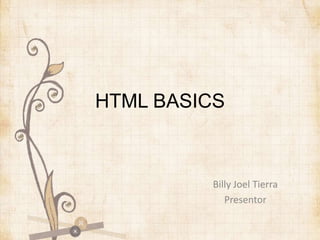
Presentation html
- 1. HTML BASICS Billy Joel Tierra Presentor
- 4. History HTML – HyperText Markup Language physicist Tim Berners Lee, who was a contractor at CERN, proposed and prototyped ENQUIRE, a system for CERN researchers to use and share documents. In 1989, Berners-Lee wrote a memo proposing an Internet-based hypertext system. Berners-Lee specified HTML and wrote the browser and server software in the last part of 1990. In that year, Berners-Lee and CERN data systems engineer Robert Calliau collaborated on a joint request for funding, but the project was not formally adopted by CERN. In his personal notes from 1990 he listed "some of the many areas in which hypertext is used" and put an encyclopedia first.
- 5. Versions • HTML 1.0 (1989 - 1994) - The first version of HTML that supported inline images and text controls. HTML 1.0 was very limited in terms of styling and presentation of content. • HTML 2.0 (1995) - This specification supported more browsers. HTML 2.0 was considerably improved to support: It also supported: – forms with limited set of form elements such as text boxes, and option buttons – change of page background – use of tables • HTML 3.20 (1997) - This version included support for creating tables and expanded options for form elements. This version also allowed web pages to include complex mathematical equations. Notes: – Because W3C delayed agreeing on the next version (after HTML 2.0) of HTML, HTML 3.2 was created instead of HTML 3.0. – Although HTML 3.20 specification included support for CSS (cascaded style sheets), browser manufactures did not support it very well in their browsers. – Browser manufactures included support for frames even though HTML 3.2 specification did not support this feature.
- 6. Versions • HTML 4.01 (1999) - This version added support for style sheets and scripting ability for multimedia elements. HTML 4.01 focused on separating presentation styling information from the actual content by the use of style sheets as HTML 3.20 resulted in difficult maintenance because presentation styling information was included directly in the webpage. In HTML 4.0 with the use of style sheets, it is now possible to change the appearance/look of the website by changing just the style sheet (s) itself. In comparison, in the earlier versions of HTML making the same changes for the entire website meant changing the styling information in the individual pages! (A site with many pages would have meant many changes need to be made before the appearance of the website could be changed.) • HTML5 - is a markup language for structuring and presenting content for the World Wide Web and a core technology of the Internet. It is the fifth revision of the HTML standards. While HTML5 is often compared to Flash, the two technologies are very different. Both include features for playing audio and video within web pages, and for using Scalable Vector Graphics. HTML5 on its own cannot be used for animation and interactivity — it must be supplemented with CSS3 or JavaScripts. There are many Flash capabilities that have no direct counterpart in HTML5.
- 7. HTML Tags and Elements • HTML Basic Tags – There are Two kinds of tags: – Pair Tags – HTML tags having Opening and Closing Tags (<tag>, </tag>) – Single Tag – HTML tags that doesn’t required to have a Closing Tag(<tag> or <tag />)
- 8. HTML Tags and Elements • The basic structure for all HTML documents is simple and should include the following minimum elements or tags: – <html> - The main container for HTML pages – <head> - The container for page header information – <title> - The title of the page – <body> - The main body of the page
- 9. HTML Tags and Elements The <html> Element The <html> element is the containing element for the whole HTML document. Each HTML document should have one <html> and each document should end with a closing </html> tag.
- 10. HTML Tags and Elements The <head> Element The <head> element is just a container for all other header elements. It should be the first thing to appear after the opening <html> tag. Each <head> element should contain a <title> element indicating the title of the document, although it may also contain any combination of the following elements, in any order: – The <base> tag is used to create a "base" url for all links on the page. – The <object> tag is designed to include images, JavaScript objects, Flash animations, MP3 files, QuickTime movies and other components of a page. – The <link> tag is used to link to an external file, such as a style sheet or JavaScript file. – The <style> tag is used to include CSS rules inside the document. – The <script> tag is used to include JAVAScript or VBScript inside the document. – The <meta> tag includes information about the document such as keywords and a description, which are particularly helpful for search applications.
- 11. HTML Tags and Elements The <title> Element You should specify a title for every page that you write inside the <title> element. This element is a child of the <head> element). It is used in several ways: – It displays at the very top of a browser window. – It is used as the default name for a bookmark in browsers such as IE and Netscape. – Its is used by search engines that use its content to help index pages.
- 12. HTML Tags and Elements The <body> Element The <body> element appears after the <head> element and contains the part of the Web page that you actually see in the main browser window, which is sometimes referred to as body content. A <body> element may contain anything from a couple of paragraphs under a heading to more complicated layouts containing forms and tables.
- 13. HTML Tags and Elements HTML Attributes Attributes are another important part of HTML markup. An attribute is used to define the characteristics of an element and is placed inside the element's opening tag. All attributes are made up of two parts: a name and a value: The name is the property you want to set. For example, the <font> element in the example carries an attribute whose name is face, which you can use to indicate which typeface you want the text to appear in. The value is what you want the value of the property to be. The first example was supposed to use the Arial typeface, so the value of the face attribute is Arial. The value of the attribute should be put in double quotation marks, and is separated from the name by the equals sign. You can see that a color for the text has been specified as well as the typeface in this <font> element: <font face="arial" color="#CC0000">
- 14. HTML Tags and Elements HTML Attributes The id Attribute: The id attribute can be used to uniquely identify any element within a page ( or style sheet ). There are two primary reasons that you might want to use an id attribute on an element: If an element carries an id attribute as a unique identifier it is possible to identify just that element and its content. If you have two elements of the same name within a Web page (or style sheet), you can use the id attribute to distinguish between elements that have the same name.
- 15. HTML Tags and Elements HTML Attributes The title Attribute: The title attribute gives a suggested title for the element. They syntax for the title attribute is similar as explained for id attribute: The behavior of this attribute will depend upon the element that carries it, although it is often displayed as a tooltip or while the element is loading.
- 16. HTML Tags and Elements HTML Attributes The class Attribute: The class attribute is used to associate an element with a style sheet, and specifies the class of element. You learn more about the use of the class attribute when you will learn Casecading Style Sheet (CSS). So for now you can avoid it. The value of the attribute may also be a space-separated list of class names
- 17. HTML Tags and Elements HTML Attributes Generic Attributes: Here's a table of some other attributes that are readily usable with many of HTML's tags: Attribute Options Function align right, left, center Horizontally aligns tags valign top, middle, bottom Vertically aligns tags within an HTML element. bgcolor numeric, hexidecimal, RGB values Places a background color behind an element background URL Places an background image behind an element id User Defined Names an element for use with Cascading Style Sheets. class User Defined Classifies an element for use with Cascading Style Sheets. width Numeric Value Specifies the width of tables, images, or table cells. height Numeric Value Specifies the height of tables, images, or table cells. title User Defined "Pop-up" title for your elements.
- 18. HTML Tags and Elements HTML Comments Comments are piece of code which is ignored by any web browser. It is good practice to comment your code, especially in complex documents, to indicate sections of a document, and any other notes to anyone looking at the code. Comments help you and others understand your code. HTML Comment lines are indicated by the special beginning tag <!-- and ending tag --> placed at the beginning and end of EVERY line to be treated as a comment.
- 19. HTML Tags and Elements Font Size: You can set the size of your font with size attribute. The range of accepted values is from 1(smallest) to 7(largest). The default size of a font is 3. Example: <font size="1">Font size="1"</font> <font size="2">Font size="2"</font> <font size="3">Font size="3"</font> <font size="4">Font size="4"</font> <font size="5">Font size="5"</font> <font size="6">Font size="6"</font> <font size="7">Font size="7"</font> This will produce following result: Font size="1" Font size="2" Font size="3" Font size="4" Font size="5" Font size="6" Font size="7"
- 20. HTML Tags and Elements Font Face You can set any font you like using face attribute but be aware that if the user viewing the page doesn't have the font installed, they will not be able to see it. Instead they will default to Times New Roman of your font with size attribute. See below few examples on using different font face Example: <font face="Times New Roman" size="5">Times New Roman</font> <font face="Verdana" size="5">Verdana</font> <font face="Comic sans MS" size="5">Comic Sans MS</font> <font face="WildWest" size="5">WildWest</font> <font face="Bedrock" size="5">Bedrock</font> This will produce following result: Times New Roman Verdana Comic Sans MS WildWest Bedrock
- 21. HTML Tags and Elements Font Color You can set any font color you like using color attribute. You can specify the color that you want by either the color name or hexadecimal code for that color Example: <font color="#FF00FF">This text is hexcolor #FF00FF</font> <font color="red">This text is red</font> This will produce following result: This text is hexcolor #FF00FF This text is red
- 22. HTML Tags and Elements HTML Images Images are very important to beautify as well as to depicts many concepts on your web page. Its is true that one single image is worth than thuasands of words. So as a Web Developer you should have clear understanding on how to use images in your web pages. Insert Image - The <img> Element: You will insert any image in your web page by using <img> tag. Following is the simple syntax to use this tag. <img src="image URL" attr_name="attr_value"...more attributes />
- 23. HTML Tags and Elements Image Attributes: Following are most frequently used attributes for <img> tag. width: sets width of the image. This will have a value like 10 or 20%etc. height: sets height of the image. This will have a value like 10 or 20% etc. border: sets a border around the image. This will have a value like 1 or 2 etc. src: specifies URL of the image file. alt: this is an alternate text which will be displayed if image is missing. align: this sets horizontal alignment of the image and takes value either left, right or center. valign: this sets vertical alignment of the image and takes value either top, bottom or center. hspace: horizontal space around the image. This will have a value like 10 or 20%etc. vspace: vertical space around the image. This will have a value like 10 or 20%etc. name: name of the image with in the document. id: id of the image with in the document. style: this will be used if you are using CSS. title: specifies a text title. The browser, perhaps flashing the title when the mouse passes over the link. ismap and usemap: These attributes for the <img> tag tell the browser that the image is a special mouse-selectable visual map of one or more hyperlinks, commonly known as an image map
- 24. HTML Tags and Elements HTML Text Links Web pages can contain links that take you directly to other pages and even specific parts of a given page. These links are known as hyperlinks. Hyperlinks allow visitors to navigate between Web sites by clicking on words, phrases, and images. Thus you can create hyperlinks using text or images available on your any web page. Linking Documents - The <a> Element: A link is specified using the <a> element. This element is called anchor tag as well. Anything between the opening <a> tag and the closing </a> tag becomes part of the link and a user can click that part to reach to the linked document. Following is the simple syntax to use this tag. <a href="Document URL" attr_name="attr_value"...more attributes />
- 25. HTML Tags and Elements Anchor Attributes: Following are most frequently used attributes for <a> tag. href: specifies the URL of the target of a hyperlink. Its value is any valid document URL, absolute or relative, including a fragment identifier or a JavaScript code fragment. target: specify where to display the contents of a selected hyperlink. If set to "_blank" then a new window will be opened to display the loaded page, if set to "_top" or "_parent" then same window will be used to display the loaded document, if set to "_self" then loads the new page in current window. By default its "_self". name & id: attributes places a label within a document. When that label is used in a link to that document, it is the equivalent of telling the browser to goto that label. event: attributes like onClick, onMouseOver etc. are used to trigger any Javascript ot VBscript code. title: attribute lets you specify a title for the document to which you are linking. The value of the attribute is any string, enclosed in quotation marks. The browser might use it when displaying the link, perhaps flashing the title when the mouse passes over the link. accesskey: attribute attribute provides a keyboard shortcut that can be used to activate a link. For example, you could make the T key an access key so that when the user presses either the Alt or Ctrl key on his keyboard (depending on his operating system) along with the T key, the link gets activated.
- 26. HTML Tags and Elements HTML Tables Tables are very useful to arrange in HTML and they are used very frequently by almost all web developers. Tables are just like spreadsheets and they are made up of rows and columns. You will create a table in HTML/XHTML by using <table> tag. Inside <table> element the table is written out row by row. A row is contained inside a <tr> tag . which stands for table row. And each cell is then written inside the row element using a <td> tag . which stands for table data. Example: <table border="1"> <tr> <td>Row 1, Column 1</td> <td>Row 1, Column 2</td> </tr> <tr> <td>Row 2, Column 1</td> <td>Row 2, Column 2</td> </tr> </table> Row 1, Column 1 Row 1, Column 2 Row 2, Column 1 Row 2, Column 2
- 27. HTML Tags and Elements HTML Unordered Lists An unordered list is a collection of related items that have no special order or sequence. The most common unordered list you will find on the Web is a collection of hyperlinks to other documents. This list is created by using <ul> tag. Each item in the list is marked with a butllet. The bullet itself comes in three flavors: squares, discs, and circles. The default bullet displayed by most web browsers is the traditional full disc.
- 28. HTML Tags and Elements Example: <h2>Movie List</h2> <ul> <li>Ram Teri Ganga Meli</li> <li>Mera Naam Jocker</li> <li>Titanic</li> <li>Ghost in the ship</li> </ul> Result: Movie List • Ram Teri Ganga Meli • Mera Naam Jocker • Titanic • Ghost in the ship
- 29. HTML Tags and Elements HTML Ordered Lists The typical browser formats the contents of an ordered list just like an unordered list, except that the items are numbered instead of bulleted. The numbering starts at one and is incremented by one for each successive ordered list element tagged with <li> This list is created by using <ol> tag. Each item in the list is marked with a number.
- 30. HTML Tags and Elements Example: <h2>Movie List</h2> <ol> <li>Ram Teri Ganga Meli</li> <li>Mera Naam Jocker</li> <li>Titanic</li> <li>Ghost in the ship</li> </ol> Result: Movie List 1. Ram Teri Ganga Meli 2. Mera Naam Jocker 3. Titanic 4. Ghost in the ship
- 31. HTML Tags and Elements HTML Definition Lists: HTML and XHTML also support a list style entirely different from the ordered and unordered lists we have discussed so far - definition lists . Like the entries you find in a dictionary or encyclopedia, complete with text, pictures, and other multimedia elements, the Definition List is the ideal way to present a glossary, list of terms, or other name/value list. Definition List makes use of following three tags: <dl> - Defines the start of the list <dt> - A term <dd> - Term definition </dl> - Defines the end of the list
- 32. HTML Tags and Elements Example: <dl> <dt><b>HTML</b></dt> <dd>This stands for Hyper Text Markup Language</dd> <dt><b>HTTP</b></dt> <dd>This stands for Hyper Text Transfer Protocol</dd> </dl> This will produce following result: HTML This stands for Hyper Text Markup Language HTTP This stands for Hyper Text Transfer Protocol
- 33. HTML Tags and Elements Appropriate List Usage: Following are just a suggestion and there is no hard and fast rule to use them: Use unordered lists for: • Link collections • Short, nonsequenced groups of text • Emphasizing the high points of a presentation Use ordered lists for: • Tables of contents • Sets of sequential sections of text • Assigning numbers to short phrases that can be referenced elsewhere Use definition lists for: • Glossaries • Custom bullets - make the item after the <dt> tag an icon- sized bullet image) • Any list of name/value pairs
- 34. HTML Tags and Elements HTML Forms HTML Forms are required when you want to collect some data from the site visitor. For example registration information: name, email address, credit card, etc. A form will take input from the site visitor and then will post your back- end application such as CGI, ASP Script or PHP script etc. Then your back-end application will do required processing on that data in whatever way you like. Form elements are like text fields, textarea fields, drop-down menus, radio buttons, checkboxes, etc. which are used to take information from the user. A simple syntax of using <form> is as follows: <form action="back-end script" method="posting method"> form elements like input, textarea etc.</form>
- 35. HTML Tags and Elements Most frequently used form attributes are: name: This is the name of the form. action: Here you will specify any script URL which will receive uploaded data. method: Here you will specify method to be used to upload data. It can take various values but most frequently used are GET and POST. target: It specifies the target page where the result of the script will be displayed. It takes values like _blank, _self, _parent etc. enctype: You can use the enctype attribute to specify how the browser encodes the data before it sends it to the server.
- 36. HTML Tags and Elements There are different types of form controls that you can use to collect data from a visitor to your site. • Text input controls • Buttons • Checkboxes and radio buttons • Select boxes • File select boxes • Hidden controls • Submit and reset button
- 37. HTML Tags and Elements HTML Forms - Text Input Controls There are actually three types of text input used on forms: Single-line text input controls: Used for items that require only one line of user input, such as search boxes or names. They are created using the <input> element. Password input controls: Single-line text input that mask the characters a user enters. Multi-line text input controls: Used when the user is required to give details that may be longer than a single sentence. Multi-line input controls are created with the <textarea> element.
- 38. HTML Tags and Elements Single-line text input controls Single-line text input controls are created using an <input> element whose type attribute has a value of text. Here is a basic example of a single-line text input used to take first name and last name: <form action="/cgi-bin/hello_get.cgi" method="get"> First name: <input type="text" name="first_name" /><br> Last name: <input type="text" name="last_name" /> <input type="submit" value="submit" /></form> This will produce following result:
- 39. HTML Tags and Elements Following is the list of attributes for <input> tag: type: Indicates the type of input control you want to create. This element is also used to create other form controls such as radio buttons and checkboxes. name: Used to give the name part of the name/value pair that is sent to the server, representing each form control and the value the user entered. value: Provides an initial value for the text input control that the user will see when the form loads. size: Allows you to specify the width of the text-input control in terms of characters. maxlength: Allows you to specify the maximum number of characters a user can enter into the text box.
- 40. HTML SYLES • Cascading Style Sheets (CSS) <style> is a style sheet language used for describing the presentation semantics (the look and formatting) of a document written in a markup language. Its most common application is to style web pages written in HTML • JavaScript (JS) <script> is an interpreted computer programming language. It was originally implemented as part of web browsers so that client-side scripts could interact with the user, control the browser, communicate asynchronously, and alter the document content that was displayed.
- 41. Thank You!
