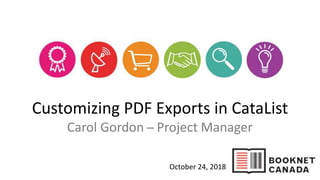
BNC Webinar: CataList PDF Customization
- 1. Customizing PDF Exports in CataList Carol Gordon ̶ Project Manager October 24, 2018
- 2. Do I have to customize my PDF export settings?
- 5. What parts of the PDF export can be customized?
- 6. • Page layout adjustments • Page content selection • Page header and footer • Adding front matter and end pages Customization options:
- 13. |
- 14. |
- 30. Customize a List PDF
- 32. |
- 40. Default List version Custom List version
- 41. Customize a Tile PDF
- 42. |
- 47. Default Tile version Custom Tile version
- 56. Set up headers and footers
- 62. Add front matter and end pages
Notas do Editor
- First let’s answer what might be an obvious question. I’ve never had to customize the PDFs I’ve exported from CataList before – is this something I have to do now?
- And of course, the customization features are entirely optional. Just as in previous iterations of the system, you can quickly and easily export a couple of preset options.
- We’ve updated the preset layouts and content selections based on some of the top-requested display items for each one, but you can still quickly select and export any of our three default versions: Single will put one title on each page; List will output 5 titles in rows on each page; and Tile will export up to 12 titles on a page – in a grid layout with 3 titles across and 4 down. These default options are available on all catalogues, whether you are signed into CataList or not. When you are logged into a full account though – as a publisher, retailer, library, wholesaler, sales agent or media account user – you’ll also see the custom template creation tool offered here as well. We’ll come back to that template creation in a few minutes.
- First let’s just summarize the customization options that are available with this new functionality. What pieces of the PDF export can be customized?
- Most parts of the PDF can be customized to some degree, including - choosing and adjusting your page layout, including number of rows and columns on each page - And then you can select the content you want to appear on that page. - Setting standard page headers and footers for catalogues your account creates - Ability to optionally add introductory front matter and end pages to any catalogue We’ll go through each of these options to show you exactly how to set up each of these elements..
- So you’re now logged into CataList – where do you access all of the customization options? We saw on the previous screen that you can create a template right from the PDF export process, but you will also find an access point for all of PDF customization features on My Page. You’ll notice some changes to this layout – we’ve rolled up many of the My page options under a few top-level drop downs.
- Under Alerts & Updates you’ll find your drop-in, notes and data change notifications and lists. If you have new notifications you’ll see an exclamation badge on this bar, even when the section is closed to clearly indicate new alerts. You can view the details of the notification history, or simply clear the notifications by clicking the red X at to the right of the row.
- Catalogue creation tools are rolled up together, along with the default view preference you can set for your own account.
- Load files allows you to upload your Notes from Excel.
- And lastly, there is a new section called PDF Templates – this is where you’ll be able to access all of the customization tools. At the moment, since this account has no custom PDFs created and saved yet, there’s not a lot to see here, but as templates are created the list of available custom exports options will populate into the list. We do have two options here though, options to create new templates or to manage templates. Let’s start by creating and saving a new PDF template, and then we’ll come back to managing those templates. We are going to start by clicking that Create new template button.
- That is going to pop up a creation wizard that will prompt you through all the steps to create your new template. And just to clarify, these custom export tools are available to all book industry accounts. Marketing staff and sales reps can set up export versions they want to have on hand for their own reference or different versions to share with accounts; but libraries and retailers can also set up custom layouts and data points that can be used for all catalogues that they pull from the system. For this example, let say that I want to simply add my own notes content to the full single page per title PDF export.
- Let’s give the catalogue a name that will make it easy to identify when exporting catalogues later on. My recommendation would be to use a name that indicates either the content you are customizing, or the intended use for the template – for example if you are building a custom set-up for a “Juvenile catalogue” or a “Weekly Hotsheet”. In this case, I’m just going to name my template with a content indication - “Single title with my notes”.
- The next part of the wizard asks you to choose a base template. Essentially, the system will start you off with the selections for any one of our three default exports, and then you can add or remove content as you see fit. For the first part of this demo we are going to stick with customizing the Single page content, but we’ll come back later to look at the flexible layout options for row counts in the List, and row and column counts in the Tile versions. Since I want to customize the Single version now, and Single is selected as my base template, I can click the Create button to start my customization.
- This is a zoomed out view so that you can see the entirety of the page, but where the system will launch a preview page of the default template that you are working from, with the data arranged as it is on the output page and some average heights of the data elements selected. You’ll see a top and bottom marker for the available space on the page, which will let you know where you might be at risk or losing some content off the end of the page if all content elements are provided and go to the maximum height allowable for each element. In reality, the titles you’re exporting will likely have less content than the maximum allowable and may not include data for every single element – this is more to give you a sense of just how much content you are selecting.
- Let’s go back to our standard view to start changing some of the content in this custom template. You can just scroll down at any time to check to bottom cut-off marker. We have several options up at top right.
- These buttons allow you to: Save a copy of the template as it is – you can always come back and edit it more later Customize this template - this is the one we want! but you can navigate back to your manage templates page or my page without saving the changes. But of course we all want to customize this export, so let’s click that Customize button!
- The customize window now opens, showing the list of fields already preselected as part of the default format and an additional set of data elements that you can add in. Each column of options corresponds to its placement in the three columns of the Single export. You can simply review the lists here to select or deselect data elements for your custom template.
- Some fields have a subset of options – for the BISAC Main Subject for example, the default is to show the full literal subject text – for example “BIOGRAPHY & AUTOBIOGRAPHY / Entertainment & Performing Arts”. However if you want to simplify the display to only show the top-level subject “BIOGRAPHY & AUTOBIOGRAPHY’ in your export, you can choose the ‘top-level’ option instead.
- Since our customizing idea today was to add our Notes to the export, we can see that we have two location options for placing notes on the Single page. Promotion Plans and Reviews are the other two data items that have multiple possible placement locations. This gives you some flexibility in opening up more space for other content items you might want to add – like interior images or comparable titles.
- Since we can see in the preview, even though it’s greyed out now you can still see this a bit, we have available space in the right column, so let’s add our notes in that location. When I select the top-level Notes option, by default all of the notes types will be selected.
- You can use the finer controls in the notes section here to select only the type of notes you want to include – I’ve deselect the shared notes types, and included now only my own private notes.
- I can now preview my changes in the page set-up by clicking the preview button in the Customize window.
- There’s my Notes content box, appearing in the right sidebar. If I’m happy with the change I can hit the Save button at top right to save my template.
- That will take me back to My Page where I can now see my new template in the PDF templates list. So let’s try out the custom export on a catalogue.
- Now that I’ve created and saved this template, when I am exporting a catalogue to a PDF, I will see my custom template list displaying as the first option while I still have the ability to call any of the default versions by selecting the version icon I want in the default section below my template list. Selecting any of these option will pull the full catalogue, with it’s cover image and any front or end matter pages you’ve added.
- Clicking through on one of the titles to see its detail page, you can see a similar set of options. I can export this book’s details in the Single default version, or in any of your Single custom templates. Since I have some private notes on this page - courtesy of my favourite, the cupcake ipsum generator- let’s pull the Single title with notes PDF for this title.
- When I select my PDF, the download manager will pop up at bottom left of my screen, with a progress bar showing the status of my download. Once created, my PDF will download automatically and the download manager window will close. If you have several PDFs generating at once, you can minimize the download manager window so it doesn’t interfere with your view of the catalogue pages.
- Here’s our finished export page, complete with the notes content we’ve added.
- So let’s look at customizing the List PDF set up.
- Let’s head back to My Page to start a new custom template. Again we are going to Create a new template from the PDF templates menu.
- Our default version has five items on a page, so let’s say we just want to be able to show a bit more information for each title – perhaps a three row per page set-up. I’ve called this ‘3 per page list’, and have selected the List version as my base to start from.
- Again that takes me to the preview – in the list preview though, the top and bottom markers will show where the top and bottom cut-offs for each title record on the page. Let’s click the customize button to make our changes.
- What we see in this preview is the bottom cut-off-marker slides down the page to allow for more content to display for each title. I can see that unless my descriptions are very long, I’m likely going to see some of the contributor bio in this version. Again we are working on some averages here to give you a sense of space on the page – working with the exports you’ll get a sense of whether your company’s descriptions tend shorter or longer than average. So if I’m happy with that, I can click save and this template is all ready to be used for any full catalogue exports. In this case, I’m going to customize further so that I can show you another feature that is available in the List PDFs. Click the Customize button again to reopen the Customize options.
- If you recall, when we were working with the Single PDF version, we had the data options arranged in the customization form to match the columns in the PDF output. We are doint the same thing here in the List form. You may notice though, that there are, by default, no item selected in the right hand column. So what happens when one of more of these elements are selected in the right-hand column? Let’s select one and see what happens. CLICK SLIDE I’m going to add Key Selling Points to this export template, by checking off that box, and then Click Preview to see the result.
- The Preview will now show that you’ve added an addition data set in the far right for each title, where your Key Selling Points will display, impacting the overall amount of space available for headline, description and other field that previously had access to the full width of that space. I’m going to keep this set-up for this example, but I’m going to make one more minor edit. I’m going to update the name of this template to reflect the changes I‘ve made to it. CLICK To change a template name, click the Edit button next the name field.
- You can then edit the name of your template – I’ve just added a bit more info about the custom content, then click Save.
- And so, back again to My Page, PDF templates drop-down and Create New. This time we’ll choose a Tile base. The tile default is 3 titles across and 4 down, so this time let’s try to get more titles on to one page, by adding an extra column. I’ll call this 4 x 4 tile to make it easily identifiable when I’m pulling exports later.
- In our preview for title, instead of top and bottom markers, we show a layout container for each title on the page. We are going to customize in exactly the same way as other templates, but clicking the customize button and selecting our custom options.
- So here you can see that we have options for all of our data elements again, along with both column and row selectors at the top. As mentioned, our default setting for the Tile version is 3 columns by 4 rows, giving you 12 title on each page. You have a lot of flexibility here though to choose from 2 to 5 columns across and 3 to 6 rows down – that gives you a title count range for Tile export from as little as 6 on a page, to as many as 30. So let’s add our extra column here, by selecting the 4 column option…
- I can also turn data element display on or off as needed, and then click Preview to see the changes take effect.
- So I can see here that my biblio data is all doing to be moved underneath the cover image, rather than beside it. If I want to pack more titles onto each page, I may need to make some decisions about which data points I really want to display for each item. I can go and export some test pages from one of my catalogue though, and come back later to edit my content choices. Let have a look at the default tile export compared to our custom version, and then we’ll look at the template editing and management features.
- Now you’ve got a few templates – what else can you do with them? Let’s look at out management options.
- Heading back to My Page, let’s look at the PDF template section options again. I’m now seeing all of the templates I’ve created. This time instead of creating a new template, I’m going to CLICK on the Manage templates button.
- The Manage Templates page is where you easily see and act on all of your custom PDF templates, as well as accessing the Header and Footer options and company-level standard end page uploads. Let’s just start with the template tools.
- Of course you have the option right up front here to create more new templates. The process is identical to the process launched form my Page – name your template, choose a base format, customize and save. You can also edit any existing template using the Edit button to re-open the customization window or rename templates.
- You can see in the third column here, the name of the template owner. In this case this user created all of these templates, none have been shared by an account manager or catalogue editor in the same account – but this column is useful for identifying who owns shared templates.
- If you have account manager or catalogue editor access, you have the option to share PDF templates for other people in your account to use. To share a template to your colleagues, simply check (CLICK) the box in the shared column. Other people in your account will be able to view your template preview, but they will not be able to make any edits to it – only you can edit the templates you’ve created.
- The Make a Copy function allows you to keep an original version of a template, but start a new one that can be edited with further data or layout changes. You can make a copy of any template, including those shared to you by other people in your account. Simply click the Copy button…
- and then use the Edit feature to change the name, layout or content. Lastly, CLICK – If I no longer need a template, I can delete it from the list by clicking the red X in the delete column.
- Next let’s look at customizing headers and footers for your catalogues.
- To set up custom header or footer content, from our Manage Templates page we are going to click over to the Customize Header/Footer tab. This feature is used to set header and footer defaults for all catalogues created by users in your account. The set-up feature is limited to account managers and catalogue editors – so if you are not seeing the header and footer tab here on your Manage Templates page, that means you don’t have the permission level to customize these. If your access level is sufficient though, you can click on this tab to begin.
- First let’s just review what the basic settings are for header and footer exports. In the header, the top left will display the catalogue name and top right will pull your company’s logo image. If you have a seasonal catalogue where there is a specific imprint set, the imprint logo will be used instead if one is available. The footer will pull your company name into the bottom center, and display the page number at bottom right. You can change the content for any of these locations by selecting alternate options from each location’s list.
- So let’s say I prefer page numbers at the top, and company logo in the footer. I can CLICK the page number option for Header Right. You’ll notice that my preview updates immediately. Then I can click the Imprint-company logo option for Footer-right.
- One great customizable option I want to call out here is in the Footer center section. If you click on the Custom text option, you can enter up to 60 characters of custom text – you could add your website domain, an order number or email address. This feature gives you some real flexibility.
- I’ll add some custom text here, and then CLICK Save to set these changes. As a reminder this now apply to all PDFs that are called from catalogue that are created by staff in your account. So while a retailer can build their own custom layouts for PDF exports – your header and footer will always be applied to your seasonal and custom catalogues. If you work with a sales agency, when they export your catalogues they will get your headers and footers, however if they build their own custom catalogues, they have the ability to customize their own header and footer setting for the catalogues that they create.
- And so here we are at the last part of the new feature set – it’s actually more of a general catalogue feature than specific to PDF’s but it perhaps most obvious as part of a PDF export. – and that is front and end matter pages. Essentially, this feature was built to support requests from publishers to be able to include some introductory comments on a catalogue, acknowledge funders or append sales rep and territory contacts.
- So lets head back to our Manage Templates page. There are really two parts to this feature, for the most part, front matter and end page are set individually at the catalogue level. However, there is an option here in the template manager to upload a set of standard end pages that can be easily added to any of your company’s catalogues with a single click. To load standard end pages, click over to the Add standard end pages tab. Again this feature is limited to account managers and catalogue editors – if you don’t see the tab available, you don’t have the necessary permission level.
- It’s a very straightforward upload process – simply browse for a PDF file and save the upload to make it available as an option at the catalogue level.
- You can preview the file once saved, delete the file or browse for a new file. One of the benefits of using these standard end pages for contacts or distribution notes is that if your staff has included them on a catalogue, and there are updates to the contacts at some point down the road, simply updating the standard pages here will ensure that the current contact list is included in all future PDF exports of that catalogue.
- So how do you add these pages to a catalogue? For this we can head back to My Page. Front and end matter are added to any catalogue, as part of the create or edit process – similar to adding a custom cover image. I’ll demonstrate by editing an existing catalogue, but the same options exist when creating or editing any seasonal catalogue –including, as asidebar here – the ability to add a designed cover for any custom catalogue.
- From the edit catalogue screen, you’ll want to SCROLL down, to see the optional elements for this catalogue. This catalogue already has a cover image selected, but lets add some introductory content and the end pages that we just uploaded. To add some front matter, click the Add button for the front matter section.
- Again, you can BROWSE for a PDF file and select it.
- Again, you can BROWSE for a PDF file and select it. You can save changes at this point if you don’t want to add end matter.
- If you do want to add end pages, click the Add button to open the end pages section. You have two opens here, you can browse for custom end pages, or – as we just did – if there ate standard end pages available, I can simply choose to include those standard pages without having to upload anything.
- Let’s choose the standard pages for this catalogue. Select the option and click Save.
- So let’s look at our catalogue now. You may notice there is a new icon in the navigation bar with the View options.
- If I click on that icon I have the option to view online those front and end matter pages. Clicking on them open a new tab with the PDF view. And when I export any version of the catalogue PDF it will include those pages at the beginning and end.
- Your PDF will be put together in order with cover, front matter, catalogue content and finished up with the ed page.
