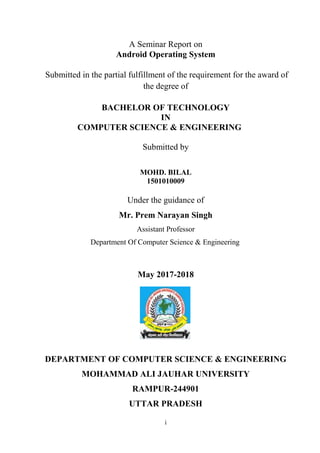
Seminar Report on Android OS
- 1. i A Seminar Report on Android Operating System Submitted in the partial fulfillment of the requirement for the award of the degree of BACHELOR OF TECHNOLOGY IN COMPUTER SCIENCE & ENGINEERING Submitted by MOHD. BILAL 1501010009 Under the guidance of Mr. Prem Narayan Singh Assistant Professor Department Of Computer Science & Engineering May 2017-2018 DEPARTMENT OF COMPUTER SCIENCE & ENGINEERING MOHAMMAD ALI JAUHAR UNIVERSITY RAMPUR-244901 UTTAR PRADESH
- 2. ii BONAFIDE CERTIFICATE It is certified that seminar work entitled “Android Operating System” is a bonafide work carried out in the sixth semester by “Mohd. Bilal” in partial fulfillment for the award of Bachelor of Technology in Computer Science & Engineering from Mohammad Ali Jauhar University, Rampur during the academic year 2017-2018. MR. PREM NARAYAN SINGH MR. MOHD KALEEM (Assistant Professor) (Assistant Professor) Seminar Guide Head of Department Mohammad Ali Jauhar University Mohammad Ali Jauhar University Rampur Rampur
- 3. iii ACKNOWLEDGEMENT I feel an immense pleasure in submitting the seminar report on “Android Operating System” as partial fulfillment for the award of four-year Degree of B. Tech in Computer Science & Engineering. The satisfaction and euphoria that accompany the successful completion of this seminar would be incomplete without a mention of people who made it possible and whose constant guidance and encouragement crown all the efforts. First and foremost, I would like to express my sincere gratitude to our advisor, Mr. Prem Narayan Singh for his invaluable guidance and co-operation throughout the work. His constant encouragement and vision enabled me to take this new endeavor to the successful path. I would like to express our heartiest gratitude to Prof. M.R. Khan, Mohammad Ali Jauhar University, Rampur for his support and encouragement throughout the work for providing the suitable environment to carry out the work. I feel compelled to articulate my thankfulness to the Coordinator, Mr. MOHD. KALEEM, Department of Computer Science & Engineering, Mohammad Ali Jauhar University for his encouragement which was a source of inspiration. I extend our heartiest gratitude to Mr. Ishrar Ahmad, Mr. Jawed Akhtar & Mr. Nirabh Agarwal whose constant motivation and support made me enthusiastic throughout the work.
- 4. iv DECLARATION I MOHD BILAL (1501010009), hereby declare that the work which is being presented in the seminar “Android Operating System” is the record of authentic work carried out by us under the supervision of Mr. Prem Narayan Singh in the Department of Computer Science & Engineering, M. A. Jauhar University, Rampur (UP) and submitted in the partial fulfillment for the award of the degree of Bachelor of Technology in Computer Science & Engineering. This work has not been submitted to any other University for the award of any Degree. SIGNATURE Name: MOHD. BILAL Roll No.1501010009
- 5. v TABLE OF CONTENTS Bonafide Certificate ……………………………………………………………………… Acknowledgement ……………………………………………………………………….. Declaration ……………………………………………………………………………….. List of figures……………………………………………………………………………... Chapter 1: ……………………………………………………….………………….……. 1.1 What is Android……………………………………………….….…...…. 1.2 Operating System…………………………………………………….…... ii iii iv vi 01 01 Chapter 2: ………………………………………………………………………….……. 2.1 History of Android …………….………………………………………...... 2.2 Open Handset Alliance……………………………………………………. 03 04 Chapter 3: ………………………………………………………....……………….……. 3.1 Features of Android………………………….……………………………... 3.1.1 Interface…………………………………………………………………... 3.1.2 Applications………………………………………………………………. 3.1.3 Memory Management………………………………………………….…. 3.1.4 Versions of Android………………………..…………………………..…. 05 05 05 05 06 Chapter 4:………………………...…………………………….………………………… 4.1: Architecture….….…….………………………………………………….... 4.1.1: Application Framework …………………………………………………. 4.1.2 Libraries…………………………………………………………………... 4.1.3 Android Runtime…………………………………………………………. 4.1.4 Linux Kernel………………………………………….…………………... 09 09 10 10 11 Chapter 5:..……………….……………….……………………….…………………..…. 5.1 Application Execution……………...…………………………………….…. 5.2 The Dalvik Virtual Machine……...…………………………………….…… 13 14 Chapter 6:………………………………………………………………………………… 6.1 Merits of Android……………………………………..…………………..…. 6.2 Limitations of Android………………………………………………………. 15 16 Conclusion………………………………………………………………………………... References………………………………………………………………………………... Glossary…………………………………………………………………………………... 17 18 19
- 6. vi LIST OF FIGURES Figure No. Figure Name Page No Figure 1.1 Diagram for Android Operating system………………………………... 02 Figure 2.1 HTC Android T-Mobile G1 …………………………………….….….. 04 Figure 2.2 Open Handset Alliance Firms …………………………….…………… 04 Figure 3.1 Diagram showing UI of different android versions……………………. 07 Figure 4.1 Major Components of Android……...…………………………………. 08 Figure 4.2 Android Runtime………………..……………………………………… 11 Figure 4.3 Linux Kernel Components……...……………………………………… 12 Figure 5.1 Android execution Environment ………………………………………. 13 Figure 5.2 Dalvik Virtual Machine …………………………………...…………… 14
- 7. vii
- 8. 1 CHAPTER 1 1.1 WHAT IS ANDROID? Android is Linux based operating system designed primarily for mobile devices such as smartphones and tablets. Android was first developed as a ADVANCE OPERATING SYSTEM for digital cameras. There are more than 4,00,000 apps in android market. And, android is an open source. Android is a software stack for mobile devices that includes an operating system, middleware and key applications. Android is a software platform and operating system for mobile devices based on the Linux operating system and developed by Google and the OHA. It allows developers to write managed code in a Java-like language that utilizes Google- developed Java libraries, but does not support programs developed in native code. Android allows to access core mobile device functionality through standard API calls. All applications are equal - Android does not differentiate between the phone's basic and third-party applications -- even the dialer or home screen can be replaced. Breaking down boundaries – Combine information from the web with data on the phone -- such as contacts or geographic location - to create new user experiences. Fast and easy development - The SDK contains what need to build and run Android applications, including a true device emulator and advanced debugging tools. 1.2 OPERATING SYSTEM An operating system, or "OS," is software that communicates with the hardware and allows other programs to run. Common desktop operating systems include Windows, OS X, and Linux Common mobile OS include Android, iOS, and Windows Phone. For hardware functions such as input and output and memory allocation, the operating system acts as an intermediary between programs and the computer hardware, although the application code is usually executed directly by the hardware and frequently makes system calls to an OS function or is interrupted by it. Operating systems are found on many devices that contain a computer – from cellular phones and video game consoles to web servers and supercomputers.
- 9. 2 1.3 ANDROID OPERATING SYSTEM Android Operating System consists of a shell and a kernel. Creator’s of android takes out the kernel from Linux OS 2.6 and rewrite the shell part using java, that’s forms android OS. The unveiling of the Android platform on 5 November 2007 was announced with the founding of the Open Handset Alliance, a consortium of 34 hardware, software and telecom companies devoted to advancing open standards for mobile devices. When released in 2008, most of the Android platform will be made available under the Apache free-software and open-source license. Figure 1.1 Diagram for Android Operating system
- 10. 3 CHAPTER 2 2.1 HISTORY OF ANDROID Android was founded in Palo Alto, California in October 2003 by Andy Rubin, Rich Miner, Nick Sears and Chris White who work at “Google” to develop. Rubin described the Android project as "tremendous potential in developing smarter mobile devices that are more aware of its owner's location and preferences". The early intentions of the company were to develop an advanced operating system for digital cameras, and this was the basis of its pitch to investors in April 2004.The company then decided that the market for cameras was not large enough for its goals, and by five months later it had diverted its efforts and was pitching Android as a handset operating system that would rival Symbian and Microsoft Windows Mobile. Rubin had difficulty attracting investors early on, and Android was facing eviction from its office space. Steve Perlman, a close friend of Rubin, brought him $10,000 in cash in an envelope, and shortly thereafter wired an undisclosed amount as seed funding. Perlman refused a stake in the company, and has stated "I did it because I believed in the thing, and I wanted to help Andy.” In July 2005, Google acquired Android Inc. for at least $50 million. Its key employees, including Rubin, Miner and White, joined Google as part of the acquisition. Not much was known about the secretive Android at the time, with the company having provided few details other than that it was making software for mobile phones. At Google, the team led by Rubin developed a mobile device platform powered by the Linux kernel. Google marketed the platform to handset makers and carriers on the promise of providing a flexible, upgradeable system. Google had "lined up a series of hardware components and software partners and signaled to carriers that it was open to various degrees of cooperation". HTC Dream was the first android device launched in September 2008 Now, android covers 90% of the mobile OS market.
- 11. 4 Figure 2.1 HTC Android T-Mobile G1 (The first android device) 2.2 OPEN HANDSET ALLIANCE Open Handset Alliance is a consortium of several companies. OHA is a business alliance of firm to develop open standard for mobile device. Open Handset Alliance includes 84 firms to develop open standard for mobile devices, i.e. HTC, Sony, Dell, Intel, Motorola, QUALCOMM, Google, Samsung Electronics, LG Electronics, T-Mobile, NVidias. Reason for Nokia not to develop Android mobiles is Nokia is not a part of OHA. Figure 2.2 OHA Firms
- 12. 5 CHAPTER 3 3.1 FEATURES OF ANDROID 3.1.1 INTERFACE Android's default user interface is mainly based on direct manipulation, using touch inputs that loosely correspond to real-world actions, like swiping, tapping, pinching, and reverse pinching to manipulate on-screen objects, along with a virtual keyboard. Game controllers and full-size physical keyboards are supported via Bluetooth or USB. The response to user input is designed to be immediate and provides a fluid touch interface, often using the vibration capabilities of the device to provide haptic feedback to the user. Internal hardware, such as accelerometers, gyroscopes and proximity sensors are used by some applications to respond to additional user actions, for example adjusting the screen from portrait to landscape depending on how the device is oriented, or allowing the user to steer a vehicle in a racing game by rotating the device, simulating control of a steering wheel. 3.1.2 APPLICATIONS Applications, which extend the functionality of devices, are written using the Android software development kit (SDK)and, often, the Java programming language. Java may be combined with C/C++,together with a choice of non-default runtimes that allow better C++ support. The Go programming language is also supported, although with a limited set of application programming interfaces (API).In May 2017, Google announced support for Android app development in the Kotlin programming language. 3.1.3 MEMORY MANAGEMENT Since Android devices are usually battery-powered, Android is designed to manage processes to keep power consumption at a minimum. When an application is not in use the system suspends its operation so that, while available for immediate use rather than closed, it does not use battery power or CPU resources. Android manages the applications stored in memory automatically: when memory is low, the system will begin invisibly and automatically closing inactive processes, starting with those that have been inactive for the longest amount of time. Life hacker reported in 2011 that third-party task killer applications were doing more harm than good. These are some basic features provided by android:
- 13. 6 Android supports wireless communication using: - o 3G Networks, o 4G Networks, o 802.11 Wi-Fi Networks, o Bluetooth Connectivity Developing an android application is not tough, using SDK and java emulator we can easily develop applications that we want. Open source – Free development platform Built in services like GPS, SQL Database, browser and maps Portability across current and future hardware 3.2 VERSIONS OF ANDROID Android Astro 1.0 Released on September 23, 2008. Android Cupcake 1.5 Released on April 30, 2009. Android Donut 1.6 Released on September 15, 2009 Android Éclair 2.0/2.1 Released on October 26, 2009 Android Froyo 2.2 Released on May 20, 2010. Android Gingerbread 2.3 Released on December 6, 2010 Android Honeycomb 3.0 Released on February 22, 2011. Android IceCream Sandwich 4.0 Released on November 14, 2011 Android JellyBean 4.1 Released on June 27,2012 Android Kitkat 4.4 Released on October 31,2013 Android Lollipop 5.0 Released on November 12, 2014 Android Marshmallow 6.0 Released on May 28, 2015 Android Nougat 7.0 Released on August 22, 2016 Android Oreo 8.0 Released on August 21, 2017 Latest version till date.
- 14. 7 Figure 3.1 Diagram showing UI of different android versions. Android is continually developed by Google and the Open Handset Alliance, and it has seen a number of updates to its base operating system since the initial release. Versions 1.0 and 1.1 were not released under specific code names. Android code names are confectionery-themed and have been in alphabetical order since 2009's Android 1.5 Cupcake, with the most recent major version being Android 8.1 Oreo, released in December 2017.
- 15. 8 CHAPTER 4 4.1 ARCHITECTURE The architecture of android consist of the following components: Linux kernel Libraries Android run time o Core libraries o Dalvik virtual machine Application layer Application framework Figure 4.1 Major Components of Android
- 16. 9 4.1.1 APPLICATION FRAMEWORK Developers have full access to the same framework APIs used by the core applications. The application architecture is designed to simplify the reuse of components; any application can publish its capabilities and any other application may then make use of those capabilities (subject to security constraints enforced by the framework). This same mechanism allows components to be replaced by the user. Underlying all applications is a set of services and systems, including: · A rich and extensible set of Views that can be used to build an application, including lists, grids, text boxes, buttons, and even an embeddable web browser · Content Providers that enable applications to access data from other applications (such as Contacts), or to share their own data · A Resource Manager, providing access to non-code resources such as localized strings, graphics, and flat files · A Notification Manager that enables all applications to display custom alerts in the status bar · An Activity Manager that manages the life cycle of applications and provides a common navigation back stack. The application architecture includes the following components: Activity manager – manages application life cycle Android provides a set of core applications: o Email Client o SMS Program o Calendar o Maps o Browser o Contacts, Etc. All applications are written using the Java language. APIs : Data Structures, Utilities, File Access, Network Access, Graphics, etc.
- 17. 10 4.1.2 LIBRARIES Android includes a set of C/C++ libraries used by various components of the Android system. These capabilities are exposed to developers through the Android application framework. Some of the core libraries are listed below: System C library - a BSD-derived implementation of the standard C system library (libc), tuned for embedded Linux-based devices. Media Libraries - based on Packet Video's Open CORE; the libraries support playback and recording of many popular audio and video formats, as well as static image files, including MPEG4, H.264, MP3, AAC, AMR, JPG, and PNG. Surface Manager - manages access to the display subsystem and seamlessly composites 2D and 3D graphic layers from multiple applications. LibWebCore - a modern web browser engine which powers both the Android browser and web view. SGL - the underlying 2D graphics engine 3D libraries - an implementation based on OpenGL ES 1.0 APIs; the libraries use either hardwareb3D acceleration (where available) or the included, highly optimized 3D software rasterizer. Free Type - bitmap and vector font rendering SQLite - a powerful and lightweight relational database engine available to all applications. 4.1.3 ANDROID RUNTIME Android includes a set of core libraries that provides most of the functionality available in the core libraries of the Java programming language. Every Android application runs in its own process, with its own instance of the Dalvik virtual machine. Dalvik has been written so that a device can run multiple VMs efficiently. The Dalvik VM executes files in the Dalvik Executable (.dex) format which is optimized for minimal memory footprint. The VM is register-based, and runs classes compiled by a Java language compiler that have been transformed into the .dex format by the included "dx" tool. The Dalvik VM relies on the Linux kernel for underlying functionality such as threading and low-level memory management. At the same level there is Android Runtime, where the main component Dalvik Virtual Machine is located. It was designed specifically for Android running in limited environment,
- 18. 11 where the limited battery, CPU, memory and data storage are the main issues. Android gives an integrated tool “dx”, which converts generated byte code from .jar to .dex file, after this byte code becomes much more efficient to run on the small processors Figure 4.2 Android Runtime Libraries 4.1.4 LINUX KERNEL Android Architecture is based on Linux 2.6 kernel. It helps to manage security, memory management, process management, network stack and other important issues. Therefore, the user should bring Linux in his mobile device as the main operating system and install all the drivers required in order to run it. Android provides the support for the Qualcomm MSM7K chipset family. For instance, the current kernel tree supports Qualcomm MSM 7200A chipsets, but in the second half of 2008 we should see mobile devices with stable version Qualcomm MSM 7200, which includes major features: 1. WCDMA/HSUPA and EGPRS network support 2. Bluetooth 1.2 and Wi-Fi support
- 19. 12 3. Digital audio support for mp3 and other formats 4. Support for Linux and other third-party operating systems 5. Java hardware acceleration and support for Java applications 6. Qcamera up to 6.0 megapixels Figure 4.3 Linux kernel components
- 20. 13 CHAPTER 5 5.1 APPLICATION EXECUTION Figure 5.1 Android execution Environment. Android translators work on the resulting Java bytecode emitted from a traditional Java compiler. As such, it is possible to reuse existing Java libraries, even if the original source code is not available. Such libraries must meet stringent requirements however; they need to: 1. adhere to the Java SE 5 dialect. 2. not use any Java classes or packages found in Java SE 5 not found in the Android platform. 3. not use any packages or classes specific to the Sun Microsystems platform. 4. still behave in a predictable manner under the Apache Harmony Java environment. it’s possible to integrate existing Java source code, packages and libraries piecemeal. Special care will be needed in the integration phase of such code.
- 21. 14 5.2 THE DALVIK VIRTUAL MACHINE The Dalvik virtual machine is an interpreter only machine optimized for use on low powered, low memory devices like phones. Notably, Dalvik does not make use of just in time (JIT) Compilation to improve the performance of an application at runtime. Furthermore, Dalvik is not a Java virtual machine. This is because Dalvik is unable to read Java bytecode34, instead it uses its own bytecode format called “dex”. Google claims this format allows battery power to be better-conserved at all different stages of execution of an application. This means that standard Java SE applications and libraries cannot be used directly on the Android Dalvik virtual machine. Dalvik however stands at the center of the Android value proposition. Its low electrical power consumption, rich libraries, and unified, non-fragmented application programming interfaces make it stand out, or so Google hopes, over the fragmented ecosystem that is Java ME35 today. Furthermore, since Dalvik uses the Java programming language but not the Java execution environment (JVM), Google is free to develop Android without the need to license or obtain certification from Sun Microsystems Inc, the legal owner of the Java trademark and brands. Figure 5.2 Dalvik Virtual Machine
- 22. 15 CHAPTER 6 6.1 MERITS OF ANDROID OS Android price fits your pocket- Android devices are cheaper than iPhones which is one of main reason why Android phone sale is growing rapidly. IPhone is an expensive device which everybody can’t afford to buy. Free apps and games- Android offers a lot of free games and applications on google play, whereas IPhone have mostly paid Apps on App Store. which is also the main reason why people skip IOS and attract towards android. Launchers- Android offers many cool launcher apps for customizing home screen’s style. While Apple do not allow users to customize their home screen and all the users have same home screen. Custom ROMs- Android users can install custom Rom on their smart phone, which allows them to replace original software comes with their smart phone. Some of the android users want to use some tools and apps which do not work on their original OS, that’s why they Root their phone and install custom ROMS. Google Integration- Google integration is very useful service provided by google to it’s users. unarguably google dominates the web with it’s awesome services like Google drive, Google Music, Google Map, Google Docs, Google mail, Google plus, Google hangout. and the list goes on, but IOS do not provide these apps integration. Expandable Memory- Android allows you to put a memory card to increase your phone memory. What does Apple do? Well, they've never offered expandable memory for the iPhone. Instead, they would
- 23. 16 rather you pay another $100 to upgrade one of their devices from a 16 GB memory to a 32 GB or 64 GB. 6.2 LIMITATIONS OF ANDROID OS Making source code available to everyone inevitably invites the attention of hackers. Android operating system uses more amount of battery as compared to normal mobile phones. It has been seen that it has security related issues. As we call Android is world of applications we continuously need to connected with the internet which is not possible for all the users.
- 24. 17 CONCLUSION Android is a truly open, free development platform based on Linux and open source. Handset makers can use and customize the platform without paying a royalty. A component-based architecture inspired by Internet mash-ups. Parts of one application can be used in another in ways not originally envisioned by the developer. can even replace built- in components with own improved versions. This will unleash a new round of creativity in the mobile space. · Android is open to all: industry, developers and users. · Participating in many of the successful open source projects. · Aims to be as easy to build for as the web. · Google Android is stepping into the next level of Mobile Internet.
- 25. 18 REFERENCES Net Surfing: 1. Google Android official webpage: http://code.google.com/android/ 2. Open Handset Alliance webpage: http://www.openhandsetalliance.com/ 3. Wikipedia information: http://en.wikipedia.org/wiki/Android_(mobile_phone_platform) 4. Official Google Blog: http://googleblog.blogspot.com/ 5. Android authority webpage: https://www.androidauthority.com/ Books: 1. Android Programming: Pushing the limits By Erik Hellman
- 26. 19 GLOSSARY OS- Operating System SDK - Software Development Kit APIs - Application Program Interfaces OHA - Open Handset Alliance GPS – Global Positioning system SQL- Structured Query Language XMPP- Extensible Messaging and Presence Protocol SSL- Secure Sockets Layer SGL- Scalable Graphics Library ES- Embedded system BSD- Berkeley Software Distribution VM- Virtual Machine MSM- Mobile Station Model USB- Universal Serial Bus