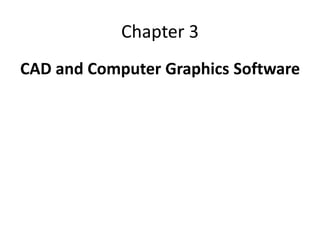
CIM 15ME62 Module-2: CAD and Computer Graphics Software; Module 3: Line Balancing
- 1. Chapter 3 CAD and Computer Graphics Software
- 2. The Design and Design Process • Design: An act of devising an original solution to a problem by a combination of principles and resources. • Design process is the pattern of activities that is followed by a person, called designer, in arriving at the solution of a technological problem. • The design process is an iterative procedure which checks the suitability of the design again and again. • A preliminary design is made based on the available information and is improved upon as more and more information is generated / available. • The design (solution to a problem) progresses in a step-by-step manner from some statement of need through identification of problem, a search for solutions and development of the chosen solution to trial production and use. • The description of design steps is known as model of the design process.
- 3. The Computer Aided Design • Any type of design activity which makes use of the computer to develop, analyze, or modify an engineering design. • CAD systems are based on ICG – a user oriented system in which the computer is employed to create, transform, and display data in the form of pictures or symbols. • The ICG system is a combination of hardware and software. • The hardware consists of a CPU, one or more graphics display terminals (monitors), and peripheral devices such as mouse, keyboard, printers and plotters. • The software consists of – The computer programs needed to implement graphics processing on the system, – Additional specialized application programs to accomplish particular engineering functions required by the company.
- 4. The Computer Aided Design • In a CAD system, the ICG (interactive computer graphics) system is one component and the other major component is the human designer. • ICG is a tool used by the designer to solve a design problem. ICG magnifies the power of the designer (synergistic effect). • In the computer aided design process, – The designer uses his/her intellectual skills (.. conceptualization, independent thinking); – The computer performs the task best suited to its capabilities (speed of calculations, visual display, storage of large amount of data).
- 5. The Computer Aided Design • The user (..designer) communicates data and commands to the computer through any of several input devices. • The computer communicates with the user via a monitor / screen. • The designer creates an image (.. of the object being design) by entering commands to call the desired software subroutines stored in the computer. • The image is constructed using basic geometric elements – points, lines, planes and solids. • The image can be modified by suitable commands by the designer – scale, move, rotate, or other transformations. • The desired details of the image are thus formulated by above manipulations.
- 6. The Shigley’s Design Process • The design process is an iterative process which checks the suitability of the design again and again.
- 7. The Design Process • Recognition of need involves the realization by someone that a problem exists for which some feasible solution is to be found. This might be the identification of some defect in a current machine design activity by an engineer or the perception of a new product marketing opportunity by a salesman. • Definition of problem involves a thorough specification of the item to be designed. This specification will generally include functional and physical characteristics, cost, quality, performance, etc. • During the synthesis phase of the design process various preliminary ideas are developed through research of similar product or design in use.
- 8. The Design Process • The resulting preliminary design is then subjected to appropriate analysis to determine their suitability for the specified design constraint. If this design fails to satisfy the constraints, they are redesigned or modified on the basis of the feedback from the analysis. This iterative process is repeated until the proposed design meets the specification or until the designer is convinced that the design is not feasible. • Evaluation: The assessment or evaluation of the design against the specification established during the problem definition phase is then carried out. This often requires the fabrication and testing of a prototype model to evaluate operating performance quality, reliability, etc. • Presentation: The final phase of design process is the presentation of the design. This include the documentation of the design through drawing, material specification, assembly lists and so on.
- 9. The CAD Process • In CAD process , the last four phases of traditional design process are replaced by the following phases: • Geometric modeling • Engineering analysis • Design review and evaluation • Automated drafting • Geometrical modeling is concerned with the computer compatible mathematical description of the geometry of an object. • The geometry of the object is displayed in the form of an image on the screen and can be manipulated through signals from CPU.
- 10. The CAD Process • A Geometric Model is constructed by inputting three types of commands to the computer, viz. – Generating basic geometric elements such as points, lines, planes and solids – Carry out transformation such as scaling, rotation, moving, etc. of these elements. – Join the above elements to get the desired shape of the object being created. • The created model is stored in the database of the computer in the form of a mathematical model. • Modification and analysis can be done on this model as and when required.
- 11. The CAD Process • Forms of Geometric Model (how an object is represented?) • Wire frame models • Surface models • Solid models • Wireframe models represent (display) an object by a frame of interconnecting lines (or wires) or edges. • Wire-frame modelling uses points and curves (i.e. lines, circles, arcs) to define objects. • Wire frame models of complex parts can be confusing. • Do not represent an actual solid (no surface and volume). • Cannot model complex curved surfaces. • Orthographic views like plan, elevation, end view, etc. are the examples with hidden lines removed.
- 12. The CAD Process • Wireframe models • What does the object looks like? • Some ambiguous views….
- 13. The CAD Process • The Wireframe Models
- 14. The CAD Process • The Surface Models • An enhancement to the wireframe representation of objects. • The object appear solid to the viewer, but is still stored in the computer as a wire- frame model. • Used to generate smoothly varying or faired surfaces (ship building, automotive, aircraft, etc.) • Surface models eliminate ambiguities inherent in wireframe models. • Computationally more tedious & require more skill.
- 15. The CAD Process • The Surface Models - Advantages • Renders the model for better visualization and presentation, objects appear more realistic. • Provides the surface geometry for CNC machining. • Provides the geometry needed for mold and die design. • Complex free-formed surfaces (car & aircraft bodies) can be modeled. • Surface properties such as roughness, color and reflectivity can be assigned and demonstrated.
- 16. The CAD Process • The Surface Models - Limitations • Cannot be used to calculate dynamic properties. • Surface models provide no information about the inside of an object.
- 17. The CAD Process • The Surface Models - Entities Analytic entities • Plane surface • Ruled surface • Surface of revolution • Tabulated surface Synthetic entities • Hermite Cubic spline surface, • B-spline surface, • Bezier surface, and • Coons patches.
- 18. Plane surface
- 19. Ruled (lofted) surface This is a linear surface. It interpolates linearly between two boundary curves that define the surface.
- 20. Surface of Revolution An axi-symmetric surface that can be generated by rotating a planar wireframe entity in space about the axis of symmetry a certain angle.
- 21. Tabulated Surface A surface generated by translating a planar curve a certain distance along a specified direction.
- 23. The CAD Process • The Solid Models In solid modeling, the solid definitions include vertices (nodes), edges, surfaces, weight, and volume. The model is a complete and unambiguous representation of a precisely enclosed and filled volume. Can be created using CSG (C-rep, set-theoretic, Boolean)) or using building blocks (B-rep, graph based) approaches.
- 24. The CAD Process • The Solid Modelling Techniques (approaches) - CSG • The models are built out of solid graphic primitives, such as rectangular blocks, cubes, spheres, cylinders, and pyramids. • Primitives are those regular solids stored in the program in advance and are used to create a solid of the same shape but of the size specified by the user. • CSG defines a model in terms of combining basic and generated (using extrusion and sweeping operation) solid shapes. • Boolean operations are used to construct a model.
- 25. The CAD Process • The solid primitives
- 26. The CAD Process • The Boolean Operations • Union (Unite, join) - the operation combines two volumes included in the different solids into a single solid. • Subtract (cut) - the operation subtracts the volume of one solid from the other solid object. • Intersection - the operation keeps only the volume common to both solids A U B B - A A - B A intersected with B
- 27. The CAD Process • The Boolean Operations
- 28. The CAD Process The Solid Modelling Techniques – B-rep •Solid model is defined by the enclosing surfaces or boundaries. • The database consists of the geometric information about the vertices, faces, and edges of an object with the topological data on how these are connected. • B-rep data structure is a graphical representation of the sequence of points (nodes or vertices), edges and faces to represent a solid.
- 29. The CAD Process The B-rep data structure
- 30. The CAD Process The B-rep Solid Model Operations • Extrude • Revolve • Sweep (Lin., Rot.) • Loft • Fillet • Chamfer
- 31. The CAD Process The B-rep Solid Model Operations – Applied Features • Fillet & Chamfer are the applied features – used on created model to modify it.
- 32. The CAD Process The B-rep Solid Models – Creating Features from Sketches
- 33. The C-Rep and B-Rep Differences
- 34. The CAD Process • Engineering Analysis (2nd step in CAD process) • In optimizing any engineering design, some type of analysis is required such as: – Surface area, weight, volume, CG, MI, etc. (Mass properties) – Computation of stresses, strains and deformations in structural members. – Heat transfer, temperature changes in boilers, engine blocks, etc. – Aerodynamic analysis on automobile bodies, airplanes, turbine blades, etc. – Computations of pressure, velocity, turbulence of fluids in specific applications. F E A
- 35. The CAD Process • Design Review & Evaluation (3rd step in CAD process) • Process of checking the accuracy of the design. – Layering – The geometric image of the final part to be produced is overlaid on the image of the rough casting to ensure the availability of sufficient material on the raw part. – The procedure can be performed in stages. – Interference checking – Involves analyzing an assembled structure for…its components may occupy the same space. This risk occurs in designing large chemical plants and other complicated piping structures. – Kinematics
- 36. The CAD Process • Automated Drafting (4th step in CAD process) • Creation of hardcopy engineering drawings directly from the CAD database. • Productivity is mutli-times more than the manual drafting. • Some features are: – Automatic dimensioning – Generation of crosshatched areas – Scaling & other transformations of the drawing – Developing sectional views – Generating more than three views – Adherence to company’s standards by custom programming
- 38. Computer Graphics Software • The set (collection) of programs that help the user to operate the computer graphics system. • The programs include – generation of the image on the monitor (screen); manipulate the image; accomplish various types of interaction between the user and the system. • Additionally, specialized programs may also be used for functions related to CAD/CAM (modeling, analysis and manufacturing).
- 39. Computer Graphics Software • *Ground rules for designing a graphics software: • Simplicity – the graphics software should be easy to use. • Consistency – should operate in a consistent and predictable way to the operator. • Completeness – should be no inconvenient omissions in the set of graphics functions. • Robustness – the graphics system should be tolerant of minor instances of misuse by the operator. • Performance – graphics programs should be efficient and speed of response should be fast and consistent. • Economy – graphics should not be too expensive as to make their use prohibitive. *Newmann and Sproull, 1979, Principles of Interactive Computer Graphics, McGraw-Hill
- 40. Computer Graphics Software • The Software Configuration of a graphics system (model): • A conceptual model by Foley & Van Dam suggests three modules in a graphics system.
- 41. Computer Graphics Software • The central module, the application program, controls the storage of data into and retrieves data out of the application database. • It is implemented by the user to construct the model of a physical entity whose image is to be viewed on the monitor. • Application programs are written for particular problem areas: mechanical, civil, electrical, chemical, aerospace, etc. • The graphics package is the software support between the user and the graphics terminal (manages graphical interaction between user and the system). • Consists of input and output subroutines. • Input subroutines accept input commands and data from the user and forward them to the application program. • Output subroutines control the image on the terminal (2D or 3D graphical pictures.
- 42. Computer Graphics Software • The application database contains: • Mathematical, numerical and logical definitions of the application models – mechanical components, automobile bodies, electronic circuits, etc. • Alphanumeric information associated with the models – bill of materials, mass properties, analysis results, etc. • System commands, function menus, plotter output routines, etc. • The database resides in computer memory (primary storage) and secondary storage also.
- 43. Computer Graphics Software • Functions of a graphics package: • Generation of graphic elements • Transformations • Display control and windowing functions • Segmenting functions • User input functions • A graphic element is a basic image entity such as a dot (point), line segment, circle, plane and solid. Alphanumeric characters and special symbols may also be part of a geometric element. • The term ‘primitive’ is used to refer graphic elements such as a cube, cylinder, sphere, etc.
- 44. Computer Graphics Software • Functions of a graphics package: • Transformations are used to change the image on the screen and to reposition the object in the database. • A complete application model can be constructed by using transformations – scaling, translation, rotation, mirroring, etc.
- 45. Computer Graphics Software • Functions of a graphics package: • Display control and windowing enables the viewer (or user) to view the image from the desired orientation and the desired magnification. • Accomplished by using various transformations. • Referred to as windowing because the graphics screen is like a window through which the graphics model is observed by placing the window in different orientation. • Hidden line removal is another aspect of display control ( a feature where the entire model is divided into its visible and invisible edges (or lines)).
- 46. Computer Graphics Software • Functions of a graphics package: • Segmenting functions provide users with the capability to selectively replace, delete, or otherwise modify portions of the image. • The segment may define a single element or logical grouping of elements that can be modified as a unit. • User input functions are a critical set of functions in the graphics package that permit the user to enter commands or data into the system.
- 47. Computer Graphics Software • Constructing the Geometry: • The use of graphic elements • Defining the graphic elements (points, lines, arcs, circles, etc.) • Editing the geometry
- 48. Transformations • Most editing features in a graphics system are built based on transformations. • Major transformations are – translation, scaling and rotation. • Using the rules of matrix algebra, a point or line (or other geometric element represented in matrix form) can be operated on by a transformation matrix to yield the new element. • Transformations can be carried out either in 2-dimensions or in 3-dimensions.
- 49. Transformations - Translation • Moving or repositioning the image of the object or model across the screen. • Accomplished by adding the distance through which the drawing is to be moved to the co-ordinates of each corner point. • Let, (x, y) be the coordinates of a corner point. Let (x1, y1) be the coordinates of translated point. Let Tx and Ty be the distances by which the point is moved in x and y directions. • Coordinates of translated point are: • x1 = x + Tx and y1 = y + Ty
- 50. Transformations - Translation • Example of translating a line • A line is defined by the matrix shown. It is to be translated in space by 2 units in x-direction and 3 units in y-direction. Obtain the new matrix of the translated line. Show also on the graph, the original and translated lines. L’ =
- 51. Transformations - Translation • Example of translating a rectangle
- 52. Transformations - Scaling • Reducing or enlarging the size of the image. • Can be accomplished by multiplying original coordinates with scale factors in x- and y-directions. • Scaling is usually relative to the origin. • Scaling need not necessarily be done equally in the x and y directions. • Let, (x, y) be the coordinates of a point. Let (x1, y1) be the coordinates of scaled point. Let Sx and Sy be the scaling factors in x and y directions. • Coordinates of scaled point are: • x1 = x .Tx and y1 = y . Ty
- 53. Transformations - Scaling • Example of scaling a line • A line is defined by the matrix shown. It is to be scaled in space by 2 units in x-direction and 2 units in y-direction. Obtain the new matrix of the scaled line. Show also on the graph, the original and scaled lines. L’ = = =x
- 54. Transformations - Rotation • The points of an object are rotated about the origin by the given angle. • The rotation is accomplished by multiplying original coordinates of a point with the rotation matrix. • For a positive angle, the rotation is in the counterclockwise direction. • The rotated coordinates of a point are:
- 55. Transformations - Scaling • Example of rotating a line • A line is defined by the matrix shown. It is to be rotated w.r.t origin by 30 degrees. Obtain the new matrix of the rotated line. Show also on the graph, the original and rotated lines. = The rotation matrix is given by,
- 56. Transformations - Scaling • Concatenation • Carrying out different transformations in sequence can be termed as concatenation. • Used under circumstances such as: • Rotation of the element about an arbitrary point in the element- – translation to the origin, then rotation about the origin, then translation back to the original location. • Magnifying the element but maintaining the location of one of its points in the same location- – scaling (magnified) followed by a translation to locate the desired point as needed. =
- 57. Transformations - Scaling • Example of concatenation • A point defined by coordinates (3, 1) is to be scaled by a factor of 2 and then rotated by 45 degrees. x =
- 59. Chapter - 4 Computerized Manufacture Planning and Control System Computer Aided Process Planning – A linkage between the CAD and CAM
- 60. Process Planning • Other names used: • Manufacturing planning, material processing, process engineering, and machine routing. • Meaning • The act of preparing detailed work instructions to produce a part. • How to realize a given product design. • Which machining processes and parameters are to be used (as well as those machines capable of performing these processes) to convert (machine) a piece part from its initial form to a final form predetermined (usually by a design engineer) from an engineering drawing. • The most appropriate manufacturing and assembly processes and the sequence in which they should be accomplished to produce a given part or product according to specifications set forth in the product design documentation.
- 61. Product Realization Design Machine Tool Scheduling and Production Control Process Planning http://www.businessmanagementideas.com/production-management/process-planning/procedure-of-process- planning-7-steps-industries/9424
- 62. Process Planning – Who? • Usually accomplished by manufacturing engineers (……. industrial engineers, production engineers, and process engineers). • A manufacturing engineer must be familiar with the particular manufacturing processes available in the factory and be able to interpret engineering drawings. • The most logical sequence to make each part / product depends on the planner’s planner’s knowledge, skill and experience.
- 63. Process Planning - Details • Interpretation of design drawings. • Choice of processes and sequence. • Choice of equipment • Choice of tools, dies, molds, fixtures, and gages. • Analysis of methods. • Setting of work standards.
- 64. Product Realization Product design Process planning Operation programming Verification Scheduling Execution Process, machine knowledge Scheduling knowledge
- 65. Process Plan for Parts • For individual parts, the processing sequence is documented on a form called a route sheet (operation sheet). • Processing sequence defines the route that the part must follow in the factory. • Typical information in a route sheet: – All operations to be performed on the work part, listed in the order in which they should be performed. – A brief description of each operation indicating the processing to be accomplished, with references to dimensions and tolerances on the part drawing. – The specific machines on which the work is to be done. – Any special tooling, such as dies, molds, cutting tools, jigs or fixtures, and gages.
- 66. Process Plan for Parts – Typical Route Sheet
- 67. Process Plan for Parts – Typical Sequence Typical sequence of processes required in part fabrication
- 68. • A basic process determines the starting geometry of the work part. • Metal casting, plastic molding, and rolling of sheet metal are examples of basic processes. • The starting geometry must often be refined by secondary processes, operations that transform the starting geometry into the final geometry (or close to the final geometry). • When sand casting is the basic process, machining operations are generally the secondary processes. • When a rolling mill produces sheet metal, stamping operations such as punching and bending are the secondary processes. • Plastic molding and other operations that require no subsequent secondary processing are called net shape processes. Process Plan for Parts – Typical Sequence
- 69. • Property-enhancing operations do not alter the geometry of the part, only the physical properties; • Heat-treating operations on metal parts are the most common type. • Finishing operations usually provide a coating on the work part (or assembly) surface; examples include electroplating, thin film deposition processes, and painting. • The purpose of the coating is to enhance appearance, change color, or protect the surface from corrosion, abrasion, and other damage. • Finishing operations are not required on many parts; for example, plastic moldings rarely require finishing. When finishing is required, it is usually the final step in the processing sequence. Process Plan for Parts – Typical Sequence
- 70. Process Plan for Assemblies • Factors considered are: – The anticipated production quantities. – Complexity (type) of the assembled product, for example, the number of distinct components. – Assembly processes used, for example, mechanical assembly versus welding.
- 71. Computer Aided Process Planning (CAPP) • Limitations in manual process planning • Automating the task of process planning using computer overcomes the limitations and the benefits are: • Process rationalization and standardization. • Automated process planning leads to more logical and consistent process plans than manual process planning. Standard plans tend to result in lower manufacturing costs and higher product quality. • Increased productivity of process planners. • The systematic approach and the availability of standard process plans in the data files permit more work to be accomplished by the process planners. • Reduced lead time for process planning. • Process planners working with a CAPP system can provide route sheets in a shorter lead time compared to manual preparation.
- 72. Computer Aided Process Planning (CAPP) • Improved legibility. • Computer-prepared route sheets are neater and easier to read than manually prepared route sheets. • Incorporation of other application programs. • The CAPP program can be interfaced with other application programs, such as cost estimation and work standards.
- 73. Computer Aided Process Planning (CAPP) • Other Benefits. • 58% reduction in process planning effort • 10% saving in direct labor • 4% saving in material • 10% saving in scrap • 12% saving in tooling • 6% reduction in work-in-process
- 74. Computer Aided Process Planning - Approaches • Retrieval (Variant) CAPP systems • Generative CAPP systems. • Semi-generative CAPP systems • Retrieval (Variant) CAPP systems • Various parts to be manufactured are classified, given codes and grouped within certain families. • A standard process plan (route sheet) is stored in computer database for each part (code) number. • The standard route sheets are based on current part routings that are being used in the factory or on an ideal process plan that has been prepared for each family.
- 75. Retrieval CAPP System - Procedure Continuous as new parts are designed and added to the company’s database.
- 76. Computer Aided Process Planning - Approaches • Retrieval CAPP systems • This process plan is also used for the new parts that come under the same family. • The system developed is such that it is easier to retrieve the process plans for the new work parts. • The whole process plan documents the operations as well as the sequence of operations on different machines. • The retrieval CAPP system offers lots of flexibility as one can do lots of editing and changes as per the requirements.
- 77. Computer Aided Process Planning - Approaches Generative CAPP systems The process plan is created based on the logical procedures similar to those used by a human planner (instead of retrieving and editing an existing plan contained in a computer database).
- 78. Computer Aided Process Planning - Approaches • Generative CAPP systems • The process sequence is planned without human assistance and without a set of predefined standard plans. • Designing a generative CAPP system is usually considered part of the field of expert systems, a branch of artificial intelligence. • The ingredients are – – the knowledge and logic of the human process planners. – computer-compatible description of the part to be produced. – capability to apply the process knowledge and planning logic contained in the knowledge base to a given part description.
- 79. Computer Aided Process Planning - Approaches • Generative CAPP systems – the ingredients • The technical knowledge of manufacturing and the logic used by successful process planners must be captured and coded into a computer program. • This knowledge and logic of the human process planners is incorporated into a so-called knowledge base. • The generative CAPP system then uses that knowledge base to solve process planning problems (i.e., create route sheets).
- 80. Computer Aided Process Planning - Approaches • Generative CAPP systems – the ingredients • Computer-compatible description of the part to be produced contains all of the pertinent data and information needed to plan the process sequence. • Two possible ways of providing this description are: – The geometric model of the part that is developed on a CAD system during product design – A GT code number of the part that defines the part features in significant detail.
- 81. Computer Aided Process Planning - Approaches • Generative CAPP systems – the ingredients • The capability to apply the process knowledge and planning logic contained in the knowledge base to a given part description. • The CAPP system uses its knowledge base to solve a specific problem—planning the process for a new part. • This problem-solving procedure is referred to as the inference engine in the terminology of expert systems. • The CAPP system synthesizes a new process plan from scratch for each new part it is presented to by using its knowledge base and inference engine.
- 82. CAPP system – Some Examples
- 83. Production Planning and Control (PPC) Systems • What product are to be produced? • What quantity is to be produced? • When they are to be produced? • What are the resources required? (human, material and machines & equipment) • Producing in-house or to buy? In general, PPC consists of • Deciding which products to make, in what quantities, and when they should be completed • Scheduling the delivery and/or production of the parts and products. • Planning the manpower and equipment resources needed to accomplish the production plan.
- 85. Production Planning & Control Activities • Aggregate production planning (Operations Planning) • Aggregate planning determines the resource capacity a firm will need to meet its demand over an intermediate time horizon - 6 to 12 months in the future. • AP helps developing an economic strategy for meeting demand. • Strategies for meeting the demand are: • Producing at a constant rate and using inventory to absorb fluctuations in demand (level production)
- 86. Production Planning & Control Activities • Strategies for meeting the demand are: • Hiring and firing workers to match demand (chase demand) • Maintaining resources for high- demand levels. • Increasing or decreasing working hours (overtime and undertime). • Subcontracting work to other firms. • Using part-time workers • Providing the service or product at a later time period (backordering)
- 87. • Master production (schedule) planning • The master production schedule (MPS), also called the master schedule, specifies which end items or finished products a firm is to produce, how many are needed, and when they are needed. • The master production schedule produces a more specific schedule by individual products. • An MPS is usually expressed in days or weeks and may extend over several months. Production Planning & Control Activities
- 88. • Material requirements planning (MRP) • A technique for determining the quantity and timing for acquiring dependent demand items needed to satisfy master schedule requirements. • One objective of MRP is to maintain the lowest possible level of inventory. MRP does this by determining when component items are needed and scheduling them to be ready at that time, no earlier and no later. • MRP is useful for dependent and discrete demand items, complex products, job shop production, and assemble-to- order environments. • Inputs of MRP are: Master Schedule, Product Structure File (Bill of Materials), Item Master or Inventory Status File Production Planning & Control Activities
- 89. • Inputs & Outputs of MRP Production Planning & Control Activities
- 90. • Product Structure File (Bill of Materials) • The product structure file contains a bill of material (BOM) for every item produced. • BOM is a list of all the materials, parts, and sub-assemblies that make up a product, including quantities, parent– component relationships, and order of assembly. • The timing and order of assembly can best be described by a product structure diagram or tree. • An assembled item is sometimes referred to as a parent, and a component as a child. Production Planning & Control Activities
- 91. A Sample Product Structure Tree The Product The components
- 92. A Sample Product Structure Tree
- 93. A Sample Product Structure Tree
- 94. Referring to the product structure diagram for product A, determine: a. how many K’s are needed for each A. b. how many E’s are needed for each A. c. the low-level code for item E. An Example on Product Structure Tree
- 95. • A BOM is desired for a bracket (Z100) that is made up of a base (A10), two springs (B11), and four clamps (C20). The base is assembled from on clamp (C20) and two housings (D21). Each clamp has one handle (E30) and each housing has two bearings (F31) and one shaft (G32). • Design a product structure tree that includes the level coding information. • Show the data in the form of an indented BOM. An Example on Product Structure Tree
- 96. An Example on Product Structure Tree
- 97. An Example on Product Structure Tree
- 98. • Item Master File • The item master file, or inventory file, contains an extensive amount of information on every item that is produced, ordered, or inventoried in the system. • Includes such data as on-hand quantities, on-order quantities, lot sizes, safety stock, lead time, and past usage figures. • Provides a detailed description of the item, specifies the inventory policy, updates the physical inventory count, summarizes the item’s year-to-date or month-to-date usage, and provides internal codes to link this file with other related information in the MRP database. • The item master file is updated whenever items are withdrawn from or added to inventory or whenever an order is released, revised, or completed. Production Planning & Control Activities
- 99. A Sample Item Master File
- 100. Some Important Terms in MRP Gross requirements (GR) The total expected demand for an item or raw material during each time period without regard to the amount on hand. (For end items it is MPS; for components, the quantity is derived from the planned-order releases of their immediate “parents.” Scheduled receipts (SR) Open orders that have been placed and are scheduled to arrive from vendors or elsewhere in the pipeline by the beginning of a period. Projected on hand (POH) Expected inventory available on hand at the beginning of each time period Net requirements (NR) The actual amount needed in each time period. Planned-order receipts (PORT) The quantity expected to be received by the beginning of the period in which it is shown. Planned-order releases (PORL) Equals planned-order receipts offset by lead time. This amount generates gross requirements at the next level in the assembly or production chain. When an order is executed, it is removed from “planned-order releases” and entered under “scheduled receipts."
- 101. GR Planned-order releases of immediate “parents” x No. required per unit SR Given POH POH of previous period + SR + PORT – GR NR GR – (POH + SR) if positive, otherwise zero PORT NR, in the case of Lot for Lot PORL PORT offset by lead time Some Important Terms in MRP Sample MRP Item LT = Week: 1 2 3 4 5 6 Gross requirement Scheduled receipts Projected on- hand Net Requirement Planned receipts Planned order releases
- 102. • A certain product X has the demand for which MPS is shown below. The lead time is 1 week, the scheduled receipt in the first week is 20 units, on-hand inventory in the beginning of first week is 100 units and LOL is used. Prepare the MRP. MRP Example Week: 1 2 3 4 5 6 MPS for X, units 80 120 100 120 120 100 Item : X LT = 1 week Week: 1 2 3 4 5 6 Gross requirement 80 120 100 120 120 100 Scheduled receipts 20 Projected on- hand 100 40 0 0 0 0 0 Net Requirement -- 80 100 120 120 100 Planned order receipts - 80 100 120 120 100 Planned order releases 80 100 120 120 100
- 103. • Complete the MRP shown below. MRP Example LT = 4 weeks; Order Qty. = 70 units; Safety Stock = 40 units Week: 1 2 3 4 5 6 7 8 9 10 11 12 Gross requirement 20 20 25 20 20 25 20 20 30 25 25 25 Scheduled receipts 70 Projected on-hand 65 Net Requirement Planned order receipts Planned order releases
- 104. • Complete the MRP shown below. MRP Example LT = 4 weeks; Order Qty. = 70 units; Safety Stock = 40 units Week: 1 2 3 4 5 6 7 8 9 10 11 12 Gross requirement 20 20 25 20 20 25 20 20 30 25 25 25 Scheduled receipts 70 Projected on-hand 65 45 95 70 50 100 30 75 55 105 35 75 50 95 70 Net Requirement Planned order receipts 70 70 70 Planned order releases 70 70 70
- 105. • A technique for determining what personnel and equipment capacities are needed to meet the production objectives embodied in the MPS and MRP. • Focuses on short-range time horizon • Helps to plan the capacity of a system and identifies underloads and overloads. • The important inputs to CRP are: – The planned order releases from the MRP process – A routing file: which machines or workers are required to complete an order from the MRP plan, in what order the operations are to be conducted, and the length of time each operation should take. – An open orders file: contains information on the status of jobs that have already been released but have not yet been completed. Capacity Requirement Planning
- 106. Inputs and Outputs of CRP •Load is the standard hours of work (or equivalent units of production) assigned to a production facility. •Load profiles are a graphical comparison of load versus capacity.
- 107. • The normal capacity of a department is 40 hours per week. We can see that the machine is underloaded in periods 1, 5, and 6, and overloaded in periods 2, 3, and 4. Capacity Requirement Planning
- 108. Example of Load Profile of a Facility
- 109. • Underloaded conditions can be leveled by: – Acquiring more work - transferring similar work from other machines in the same shop that are near or over capacity; making components in-house that are normally purchased from outside suppliers; seeking work from outside sources. – Pulling work ahead that is scheduled for later periods - quick and easy alternative to alleviate both underloads and overloads. – Reducing normal capacity Capacity Requirement Planning
- 110. • Overloaded conditions can be leveled by: • Eliminating unnecessary requirements; • Rerouting jobs to alternative machines, workers, or work centers; • Splitting lots between two or more machines; • Increasing normal capacity; • Subcontracting; • Increasing the efficiency of the operation; • Pushing work back to later time periods; or • Revising the master schedule. Capacity Requirement Planning
- 111. • The process of balancing underloads and overloads by different strategies. Load Levelling
- 112. Shop Floor Control (SFC) OR Production Activity Control (PAC)
- 113. Shop Floor Control (SFC) • Shop floor control (SFC) • A set of activities in production control that are concerned with: – releasing production orders to the factory, – monitoring and controlling the progress of the orders through the various work centers, and – acquiring current information on the status of the orders.
- 114. Shop Floor Control (SFC) - Phases
- 115. Shop Floor Control (SFC) • The order release provides the documentation needed to process a production order through the factory. • The collection of documents is sometimes called the shop packet which includes the route sheet, material requisitions, job cards, move tickets and the parts list, if required for assembly jobs. • The two inputs to order release are: • Authorization to produce that derives from the master schedule. The authorization proceeds through MRP. • The engineering and manufacturing database that provides the product structure and process plans needed to prepare the various documents.
- 116. Shop Floor Control (SFC) • The order scheduling phase assigns the production orders to the various work centers in the plant (dispatching). • A dispatch list is prepared indicating which production orders should be accomplished at the various work centers. • It also provides information about relative priorities of the different jobs (the order of processing based on due dates). • Machine loading (allocating orders to work centers) and Job sequencing are the two problems addressed by order scheduling.
- 117. Shop Floor Control (SFC) • The order progress phase monitors the status of the various orders in the plant, work-in-process, and other measures that indicate the progress of production. • It provides such information in the form of reports as: • Work order status reports indicate the status of production orders: – the current work center where each order is located, – processing hours remaining before completion of each order, – whether each job is on time or behind schedule, and – the priority level of each order. • Progress reports indicate performance of the shop during a certain period – how many orders completed vs. planned. • Exception reports identify deviations from the production schedule (e.g., overdue jobs) and similar nonconformities.
- 118. Computer Aided Quality Control (CAQC)
- 119. Computer Aided Quality Control (CAQC) • Quality Control Basics • A set of activities followed to ensure that a part or product is produced according to the specifications. • Inspection is a predominant process used for quality control (examining a part or product in relation to the design standards specified for it). • Inspection may be for – incoming raw materials, WIP, finished goods and shipping stage • May be 100% or sampling. • Testing is associated with the functional aspects of the item – often directed at the final product rather than part. • Testing may be destructive or non-destructive.
- 120. Computer Aided Quality Control (CAQC) • The use of the computers for quality control of the product is called as the computer aided quality control. • The two major parts of computer aided quality control are computer aided inspection (CAI) and computer aided testing (CAT). • CAI and CAT are performed by using the latest computer automation and sensor technology. • The main objectives of the CAQC are to improve the quality of the product, increase the productivity in the inspection process and reduce the lead times in manufacturing.
- 121. Computer Aided Quality Control (CAQC) • With CAI and CAT, 100% percent inspection and testing can be accomplished without much difficulty. • With 100% inspection, the company does not have to depend on statistical quality control method. • With computer controlled inspection, it is not necessary for the quality control department to settle for less than perfection. • In CAQC, the inspection process is integrated with the manufacturing process and it is located along the production line. • As soon as the product is manufactured, it is tested immediately by the computerized process without moving it to some other location.
- 122. Computer Aided Quality Control (CAQC) • Non-contact sensors are used for the inspection purpose and they inspect the product without coming in contact with the product. • In the advanced technology production lines, the robots would be used to carry-out the inspection process thus further speeding the process. • The data collected by the non-contact sensors is sent as the feedback to the computerized control system. • The system would carry out the analysis of the data including statistical trend analysis. • Based on the analysis of the data, the system will be able to adjust the process variables.
- 123. Coordinate Measuring Machine (CMM) • At its most basic, a coordinate is a point, a fixed singular location in three-dimensional space. A series of points can be used to define the parameters of a complex shape. • Therefore, a coordinate measuring machine (CMM) is any device that is able to collect this set of points for a given object and to do so with an acceptable degree of accuracy and repeatability. • A CMM consists of a heavy base plate or table which serves as the foundation for an object placed on it to be measured. • It is a massive slab of granite or some other dense material that is stable, rigid, immune to fluctuations caused by the environment, and ground with a very flat top face.
- 124. Coordinate Measuring Machine (CMM)
- 125. Coordinate Measuring Machine (CMM) • To this table, a moveable bridge or gantry is mounted. • Vertical posts support a horizontal beam, and on this beam will be suspended another vertical column that holds the measuring probe. • The bridge or gantry is able to move along the X-axis. • The vertical spindle can move along the bridge thus defining the Y axis. • The probe on the vertical column can move up and down which defines the Z-axis over the table.
- 126. Coordinate Measuring Machine (CMM) • There are different technologies available that can be used as a probe, partly depending on the objects to be measured and the degree of accuracy required. • A precise sphere of ruby mounted on the tip of the stylus is the most common. • The tip of the probe communicates its information to a computer which interprets the data with specialized software to create a 3D map of the part in question from the cumulative set of points.
- 127. Nikon CMM Manager Software
