Polycom cx5000 data sheet
•
0 gostou•1,043 visualizações
Polycom cx5000 data sheet http://www.best4systems.co.uk/polycom
Denunciar
Compartilhar
Denunciar
Compartilhar
Baixar para ler offline
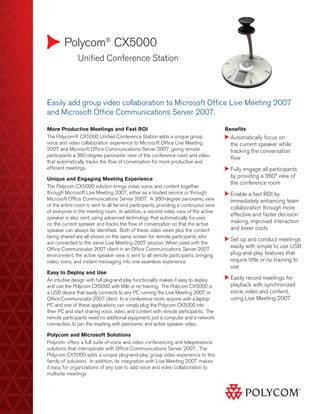
Recomendados
Recomendados
Mais conteúdo relacionado
Mais procurados
Mais procurados (20)
SIP conferencing Application Server Enables Video ...

SIP conferencing Application Server Enables Video ...
Video Conferencing and Telepresence Network Infrastructure ...

Video Conferencing and Telepresence Network Infrastructure ...
Webinar: snom UC edition Phones and Native Lync Server Provisioning

Webinar: snom UC edition Phones and Native Lync Server Provisioning
Destaque
Destaque (11)
Ventes numériques de Kentin Jivek -Q3 2010 - Sources Zimbalam

Ventes numériques de Kentin Jivek -Q3 2010 - Sources Zimbalam
FR WEBOconference visioconférence de presse - Press Videoconference

FR WEBOconference visioconférence de presse - Press Videoconference
Using Lync 2013 with Polycom Virtual Meeting Rooms (VMR)

Using Lync 2013 with Polycom Virtual Meeting Rooms (VMR)
Free-riding Resilient Video Streaming in Peer-to-Peer Networks

Free-riding Resilient Video Streaming in Peer-to-Peer Networks
Semelhante a Polycom cx5000 data sheet
Semelhante a Polycom cx5000 data sheet (20)
Experience the New Collaboration Workspace - Vancouver

Experience the New Collaboration Workspace - Vancouver
Mais de best4systems
Mais de best4systems (20)
Polycom soundpoint ip650 add on module quick reference guide

Polycom soundpoint ip650 add on module quick reference guide
Último
A Principled Technologies deployment guide
Conclusion
Deploying VMware Cloud Foundation 5.1 on next gen Dell PowerEdge servers brings together critical virtualization capabilities and high-performing hardware infrastructure. Relying on our hands-on experience, this deployment guide offers a comprehensive roadmap that can guide your organization through the seamless integration of advanced VMware cloud solutions with the performance and reliability of Dell PowerEdge servers. In addition to the deployment efficiency, the Cloud Foundation 5.1 and PowerEdge solution delivered strong performance while running a MySQL database workload. By leveraging VMware Cloud Foundation 5.1 and PowerEdge servers, you could help your organization embrace cloud computing with confidence, potentially unlocking a new level of agility, scalability, and efficiency in your data center operations.Deploy with confidence: VMware Cloud Foundation 5.1 on next gen Dell PowerEdg...

Deploy with confidence: VMware Cloud Foundation 5.1 on next gen Dell PowerEdg...Principled Technologies
Último (20)
Workshop - Best of Both Worlds_ Combine KG and Vector search for enhanced R...

Workshop - Best of Both Worlds_ Combine KG and Vector search for enhanced R...
Apidays New York 2024 - The value of a flexible API Management solution for O...

Apidays New York 2024 - The value of a flexible API Management solution for O...
Apidays New York 2024 - Scaling API-first by Ian Reasor and Radu Cotescu, Adobe

Apidays New York 2024 - Scaling API-first by Ian Reasor and Radu Cotescu, Adobe
Powerful Google developer tools for immediate impact! (2023-24 C)

Powerful Google developer tools for immediate impact! (2023-24 C)
Deploy with confidence: VMware Cloud Foundation 5.1 on next gen Dell PowerEdg...

Deploy with confidence: VMware Cloud Foundation 5.1 on next gen Dell PowerEdg...
ProductAnonymous-April2024-WinProductDiscovery-MelissaKlemke

ProductAnonymous-April2024-WinProductDiscovery-MelissaKlemke
Apidays Singapore 2024 - Building Digital Trust in a Digital Economy by Veron...

Apidays Singapore 2024 - Building Digital Trust in a Digital Economy by Veron...
Why Teams call analytics are critical to your entire business

Why Teams call analytics are critical to your entire business
Axa Assurance Maroc - Insurer Innovation Award 2024

Axa Assurance Maroc - Insurer Innovation Award 2024
Apidays New York 2024 - The Good, the Bad and the Governed by David O'Neill, ...

Apidays New York 2024 - The Good, the Bad and the Governed by David O'Neill, ...
Bajaj Allianz Life Insurance Company - Insurer Innovation Award 2024

Bajaj Allianz Life Insurance Company - Insurer Innovation Award 2024
Repurposing LNG terminals for Hydrogen Ammonia: Feasibility and Cost Saving

Repurposing LNG terminals for Hydrogen Ammonia: Feasibility and Cost Saving
Tata AIG General Insurance Company - Insurer Innovation Award 2024

Tata AIG General Insurance Company - Insurer Innovation Award 2024
TrustArc Webinar - Stay Ahead of US State Data Privacy Law Developments

TrustArc Webinar - Stay Ahead of US State Data Privacy Law Developments
Mastering MySQL Database Architecture: Deep Dive into MySQL Shell and MySQL R...

Mastering MySQL Database Architecture: Deep Dive into MySQL Shell and MySQL R...
Polycom cx5000 data sheet
- 1. Polycom® CX5000 Unified Conference Station Benefits Automatically focus on the current speaker while tracking the conversation flow Fully engage all participants by providing a 360° view of the conference room Enable a fast ROI by immediately enhancing team collaboration through more effective and faster decision making, improved interaction and lower costs Set up and conduct meetings easily with simple to use USB plug-and-play features that require little or no training to use Easily record meetings for playback with synchronized voice, video and content, using Live Meeting 2007 Easily add group video collaboration to Microsoft Office Live Meeting 2007 and Microsoft Office Communications Server 2007. More Productive Meetings and Fast ROI The Polycom® CX5000 Unified Conference Station adds a unique group voice and video collaboration experience to Microsoft Office Live Meeting 2007 and Microsoft Office Communications Server 2007, giving remote participants a 360-degree panoramic view of the conference room and video that automatically tracks the flow of conversation for more productive and efficient meetings. Unique and Engaging Meeting Experience The Polycom CX5000 solution brings video, voice, and content together through Microsoft Live Meeting 2007, either as a hosted service or through Microsoft Office Communications Server 2007. A 360-degree panoramic view of the entire room is sent to all far-end participants, providing a continuous view of everyone in the meeting room. In addition, a second video view of the active speaker is also sent, using advanced technology that automatically focuses on the current speaker and tracks the flow of conversation so that the active speaker can always be identified. Both of these video views plus the content being shared are all shown on the same screen for remote participants who are connected to the same Live Meeting 2007 session. When used with the Office Communicator 2007 client in an Office Communications Server 2007 environment, the active speaker view is sent to all remote participants, bringing video, voice, and instant messaging into one seamless experience. Easy to Deploy and Use An intuitive design with full plug-and-play functionality makes it easy to deploy and use the Polycom CX5000 with little or no training. The Polycom CX5000 is a USB device that easily connects to any PC running the Live Meeting 2007 or Office Communicator 2007 client. In a conference room, anyone with a laptop PC and one of these applications can simply plug the Polycom CX5000 into their PC and start sharing voice, video, and content with remote participants. The remote participants need no additional equipment, just a computer and a network connection, to join the meeting with panoramic and active speaker video. Polycom and Microsoft Solutions Polycom offers a full suite of voice and video conferencing and telepresence solutions that interoperate with Office Communications Server 2007. The Polycom CX5000 adds a unique plug-and-play group video experience to this family of solutions. In addition, its integration with Live Meeting 2007 makes it easy for organizations of any size to add voice and video collaboration to multisite meetings
- 2. Your infrastructure must include Microsoft Office Communications Server 2007 or Microsoft Office Live Meeting 2007. Base Size (L x W x H): 350 x 350 x 360 mm• Weight: 3.15 kg• Power: 15 volts DC nominal, supplied by• Power Data Box Video Camera resolution: 3700 x 600 pixels• Panoramic video resolution: 1056 x 144• pixels Active speaker video resolution• CIF: 352 x 288 pixels-- VGA: 640 x 480 pixels-- Frame rate for panoramic and active-- speaker video: 15 frames per second with 60 Hz AC-- power 12.5 frames per second with 50 Hz AC-- power Display High-resolution backlit graphical LCD• Device status icons• Caller ID Bellcore Type 1 (requires connection to• POTS network and telephone company subscription for activation) Touch Screen 12-key telephone keypad• Information navigation keys• Delete key• Hard Keys On-hook/off-hook, flash, mute, volume up,• volume down, information keys Audio Performance Console Loudspeaker• Frequency response: 300 Hz - 3.4 kHz-- in PBX/PSTN mode, 150 Hz - 7.5 kHz when used with Office Communications Server 2007 or Office Live Meeting 2007 Volume: Adjustable to 89 dBA SPL (peak)-- volume at 0.5 meters Console Microphones• 6 directional microphones, 150 Hz - 3.4-- kHz Full Duplex (Class 2)• Console Interface System cable: Proprietary interface to• Power Data Box USB 2.0 device cable (480 Mbps link to• PC) 2 USB host ports• 2 satellite microphone connections• Power Data Box Size: 200 x 120 x 65 mm• Weight: 0.55kg• Power: 100 - 240 volts AC, 50 - 60 Hz,• includes country-specific AC cable Interfaces System cable: proprietary interface to Base• Telecom interface: RJ-11 POTS connection• to PBX or PSTN Data: RJ-45 10/100 Ethernet for system• management Software download mode: Download server• or command line via USB Network requirements: Compatible with• standard PBX and PSTN networks Satellite Microphones (included) 2 directional satellite microphones, 150• Hz - 3.4 kHz External Dial Pad (included) USB Human Interface Device (HID)• 12-key keypad• On-hook/off-hook, flash, mute, volume up,• volume down and delete keys 16-character backlit alphanumeric display• Regulatory Compliance Safety• UL 60950-1-- CSA C22.2 60950-1-- IEC 60950-1-- AS/NZS 60950-1-- EMC• CISPR 22 Class A (FCC, ICES, AS/NZS)-- VCCI Class A-- EN 55022 Class A-- EN 55024-- Telecom FCC Part 68-- IC CS-03-- AS/ACIF S002 S004-- ES 203 021-- Ordinance No.31-- ITU-T P.300-- Environmental Requirements Operating temperature: 0º - 40ºC• Relative humidity: 15% - 85%• (noncondensing) Storage temperature: -40º - 60ºC• Recommended Room Conditions• Room reverberation time: RT60 0.600• seconds Ambient noise level: 50 dBA SPL• Optimal lighting conditions: 300 lux, with• a single lighting temperature (no mixed lighting) Maximum recommended table length: 16 ft.• Warranty 12 months Polycom CX5000 ships with: Base with integrated 360-degree camera• Power Data Box• Satellite Microphones (2)• External Dial Pad• User documentation• Cables• 1 power cable-- 1 6-ft. telephone cord-- 1 6-ft. Ethernet cable-- Telephone line adapter and filter (certain• SKUs) Polycom CX5000 requires a computer with the following: Microsoft Windows® XP, 32-bit with• service pack 2 (SP2) or later, or Windows Vista, 32- or 64-bit 2.0 GHz or faster processor• 2 GB of RAM or more• 1.5 GB of available hard disk space• Video card with 128 MB of RAM or more• and support for full hardware acceleration 1024 x 768 or higher resolution video card• and monitor Wired Ethernet connection• Polycom CX5000 Specifications Polycom Worldwide Headquarters 4750 Willow Road, Pleasanton, CA 94588 1.800.POLYCOM or +1.925.924.6000 www.polycom.com © 2009, Polycom, Inc. All rights reserved. POLYCOM®, the Polycom “Triangles” logo and the names and marks associated with Polycom’s products are trademarks and/or service marks of Polycom, Inc. and are registered and/or common law marks in the United States and various other countries. All other trademarks are property of their respective owners. No portion hereof may be reproduced or transmitted in any form or by any means, for any purpose other than the recipient’s personal use, without the express written permission of Polycom. Part No. 3726-47265-001 Rev 031109
