Excel Spreadsheets - Formatting
•Transferir como PPSX, PDF•
0 gostou•148 visualizações
Denunciar
Compartilhar
Denunciar
Compartilhar
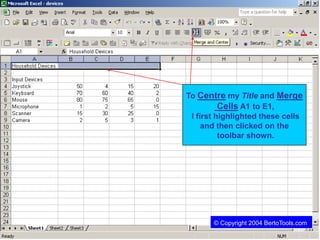
Recomendados
Mais conteúdo relacionado
Mais de Bertotools Limited
Mais de Bertotools Limited (20)
Último
God is a creative God Gen 1:1. All that He created was “good”, could also be translated “beautiful”. God created man in His own image Gen 1:27. Maths helps us discover the beauty that God has created in His world and, in turn, create beautiful designs to serve and enrich the lives of others.
Explore beautiful and ugly buildings. Mathematics helps us create beautiful d...

Explore beautiful and ugly buildings. Mathematics helps us create beautiful d...christianmathematics
Último (20)
Unit-IV; Professional Sales Representative (PSR).pptx

Unit-IV; Professional Sales Representative (PSR).pptx
Explore beautiful and ugly buildings. Mathematics helps us create beautiful d...

Explore beautiful and ugly buildings. Mathematics helps us create beautiful d...
Unit-V; Pricing (Pharma Marketing Management).pptx

Unit-V; Pricing (Pharma Marketing Management).pptx
Ecological Succession. ( ECOSYSTEM, B. Pharmacy, 1st Year, Sem-II, Environmen...

Ecological Succession. ( ECOSYSTEM, B. Pharmacy, 1st Year, Sem-II, Environmen...
Measures of Dispersion and Variability: Range, QD, AD and SD

Measures of Dispersion and Variability: Range, QD, AD and SD
This PowerPoint helps students to consider the concept of infinity.

This PowerPoint helps students to consider the concept of infinity.
SECOND SEMESTER TOPIC COVERAGE SY 2023-2024 Trends, Networks, and Critical Th...

SECOND SEMESTER TOPIC COVERAGE SY 2023-2024 Trends, Networks, and Critical Th...
Web & Social Media Analytics Previous Year Question Paper.pdf

Web & Social Media Analytics Previous Year Question Paper.pdf
Excel Spreadsheets - Formatting
- 1. To Centre my Title and Merge Cells A1 to E1, I first highlighted these cells and then clicked on the toolbar shown. © Copyright 2004 BertoTools.com
- 2. Row Heights are automatically Adjusted once the font size of the text is changed © Copyright 2004 BertoTools.com
- 3. I have made my titles bold by highlighting the area I wanted to make bold and then using the “B” option on the tool bar. © Copyright 2004 BertoTools.com
- 4. I have inserted a row to put in my column titles © Copyright 2004 BertoTools.com
- 5. I have centred my data by highlighting it and then using the centre button on the toolbar © Copyright 2004 BertoTools.com
- 6. By right clicking on the Sheet title I can use the menu and click on Rename and give the Chart Sheet a name such as “Column Chart” © Copyright 2004 BertoTools.com
