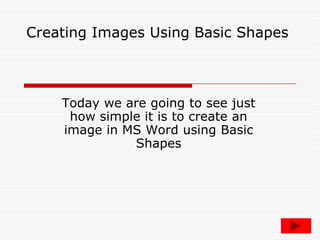
Creating Images Using Basic Shapes
- 1. Creating Images Using Basic Shapes Today we are going to see just how simple it is to create an image in MS Word using Basic Shapes
- 2. Creating A Christmas Tree Open a New Document in Ms Word Ensure that the Drawing toolbar is visible if not select View=>Toolbar=> Drawing Select a Basic Shape Triangle as shown
- 3. Creating A Christmas Tree Depress the mouse and draw the triangle to a relatively small size Right Click and then Click on Format Auto shape in the menu Change the Colour Fill to a suitable shape of green as well as the border of the triangle.
- 4. Creating A Christmas Tree Right Click, Copy and Paste the triangle so that you now have five triangles to work with Rearrange the triangles and resize them so that they start looking like the real thing. NO Comments Please!!!!!
- 5. Creating A Christmas Tree Stick in a star and a trunk plus decorations using other suitable Basic Shapes
- 6. Creating A Christmas Tree Using the white Object arrow (bottom left hand side of screen), draw a box around all of the objects beginning from the top left hand side of the image Right click on the images and select Grouping => Group as shown in the diagram
- 7. Creating A Christmas Tree Right Click, Copy and Paste the image from MS Word into your graphics software e.g. Paint Shop Pro, as a New Image
- 8. Creating A Christmas Tree Here are some other wonderfully crafted images depicting a variety of objects using the same technique! Now you have a go at creating your Basic Shape images for your Graphics project Today. This way you need not worry about Copyright issues!
