StoreGrid 2.5.1 Installation Guide
•Transferir como PPT, PDF•
0 gostou•756 visualizações
StoreGrid 2.5.1 Installation Guide
Denunciar
Compartilhar
Denunciar
Compartilhar
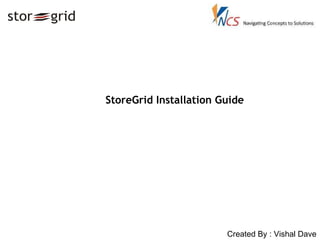
Recomendados
Recomendados
Mais conteúdo relacionado
Mais procurados
Mais procurados (12)
Glassfish JEE Server Administration - The Enterprise Server

Glassfish JEE Server Administration - The Enterprise Server
Install and manage windows nano server 2016 step by step

Install and manage windows nano server 2016 step by step
Top Issues For Microsoft Support For Windows Server

Top Issues For Microsoft Support For Windows Server
Windows server 2016 storage step by step complete lab

Windows server 2016 storage step by step complete lab
Destaque
Destaque (19)
Semelhante a StoreGrid 2.5.1 Installation Guide
Data Warehousing (Practical Questions Paper) [CBSGS - 75:25 Pattern] {2015 Manual}
.
bscit ,bscit question paper ,bscit question papers 2018 ,bscit semester vi ,bscit smester 6 2018 ,cbsgs ,cbsgs 75-25 pattern ,data warehousing ,december - 2018 ,idol ,idol - revised course ,idol question paper ,may – 2018 ,mumbai university bscit ,mumbai university question papers ,question paper ,tybscit ,practical question ,manualData Warehousing (Practical Questions Paper) [CBSGS - 75:25 Pattern] {2015 Ma...![Data Warehousing (Practical Questions Paper) [CBSGS - 75:25 Pattern] {2015 Ma...](data:image/gif;base64,R0lGODlhAQABAIAAAAAAAP///yH5BAEAAAAALAAAAAABAAEAAAIBRAA7)
![Data Warehousing (Practical Questions Paper) [CBSGS - 75:25 Pattern] {2015 Ma...](data:image/gif;base64,R0lGODlhAQABAIAAAAAAAP///yH5BAEAAAAALAAAAAABAAEAAAIBRAA7)
Data Warehousing (Practical Questions Paper) [CBSGS - 75:25 Pattern] {2015 Ma...Mumbai B.Sc.IT Study
Semelhante a StoreGrid 2.5.1 Installation Guide (20)
How to set up a WordPress website step by-step tutorial

How to set up a WordPress website step by-step tutorial
Data Warehousing (Practical Questions Paper) [CBSGS - 75:25 Pattern] {2015 Ma...![Data Warehousing (Practical Questions Paper) [CBSGS - 75:25 Pattern] {2015 Ma...](data:image/gif;base64,R0lGODlhAQABAIAAAAAAAP///yH5BAEAAAAALAAAAAABAAEAAAIBRAA7)
![Data Warehousing (Practical Questions Paper) [CBSGS - 75:25 Pattern] {2015 Ma...](data:image/gif;base64,R0lGODlhAQABAIAAAAAAAP///yH5BAEAAAAALAAAAAABAAEAAAIBRAA7)
Data Warehousing (Practical Questions Paper) [CBSGS - 75:25 Pattern] {2015 Ma...
Learn to Add an SSL Certificate Boost Your Site's Security.pdf

Learn to Add an SSL Certificate Boost Your Site's Security.pdf
SAP Cloud for Customer - User Creation & Password issue Handling

SAP Cloud for Customer - User Creation & Password issue Handling
Mais de Revolucion
Mais de Revolucion (7)
Último
💉💊+971581248768>> SAFE AND ORIGINAL ABORTION PILLS FOR SALE IN DUBAI AND ABUDHABI}}+971581248768
+971581248768 Mtp-Kit (500MG) Prices » Dubai [(+971581248768**)] Abortion Pills For Sale In Dubai, UAE, Mifepristone and Misoprostol Tablets Available In Dubai, UAE CONTACT DR.Maya Whatsapp +971581248768 We Have Abortion Pills / Cytotec Tablets /Mifegest Kit Available in Dubai, Sharjah, Abudhabi, Ajman, Alain, Fujairah, Ras Al Khaimah, Umm Al Quwain, UAE, Buy cytotec in Dubai +971581248768''''Abortion Pills near me DUBAI | ABU DHABI|UAE. Price of Misoprostol, Cytotec” +971581248768' Dr.DEEM ''BUY ABORTION PILLS MIFEGEST KIT, MISOPROTONE, CYTOTEC PILLS IN DUBAI, ABU DHABI,UAE'' Contact me now via What's App…… abortion Pills Cytotec also available Oman Qatar Doha Saudi Arabia Bahrain Above all, Cytotec Abortion Pills are Available In Dubai / UAE, you will be very happy to do abortion in Dubai we are providing cytotec 200mg abortion pill in Dubai, UAE. Medication abortion offers an alternative to Surgical Abortion for women in the early weeks of pregnancy. We only offer abortion pills from 1 week-6 Months. We then advise you to use surgery if its beyond 6 months. Our Abu Dhabi, Ajman, Al Ain, Dubai, Fujairah, Ras Al Khaimah (RAK), Sharjah, Umm Al Quwain (UAQ) United Arab Emirates Abortion Clinic provides the safest and most advanced techniques for providing non-surgical, medical and surgical abortion methods for early through late second trimester, including the Abortion By Pill Procedure (RU 486, Mifeprex, Mifepristone, early options French Abortion Pill), Tamoxifen, Methotrexate and Cytotec (Misoprostol). The Abu Dhabi, United Arab Emirates Abortion Clinic performs Same Day Abortion Procedure using medications that are taken on the first day of the office visit and will cause the abortion to occur generally within 4 to 6 hours (as early as 30 minutes) for patients who are 3 to 12 weeks pregnant. When Mifepristone and Misoprostol are used, 50% of patients complete in 4 to 6 hours; 75% to 80% in 12 hours; and 90% in 24 hours. We use a regimen that allows for completion without the need for surgery 99% of the time. All advanced second trimester and late term pregnancies at our Tampa clinic (17 to 24 weeks or greater) can be completed within 24 hours or less 99% of the time without the need surgery. The procedure is completed with minimal to no complications. Our Women's Health Center located in Abu Dhabi, United Arab Emirates, uses the latest medications for medical abortions (RU-486, Mifeprex, Mifegyne, Mifepristone, early options French abortion pill), Methotrexate and Cytotec (Misoprostol). The safety standards of our Abu Dhabi, United Arab Emirates Abortion Doctors remain unparalleled. They consistently maintain the lowest complication rates throughout the nation. Our Physicians and staff are always available to answer questions and care for women in one of the most difficult times in their lives. The decision to have an abortion at the Abortion Cl+971581248768>> SAFE AND ORIGINAL ABORTION PILLS FOR SALE IN DUBAI AND ABUDHA...

+971581248768>> SAFE AND ORIGINAL ABORTION PILLS FOR SALE IN DUBAI AND ABUDHA...?#DUbAI#??##{{(☎️+971_581248768%)**%*]'#abortion pills for sale in dubai@
Último (20)
Handwritten Text Recognition for manuscripts and early printed texts

Handwritten Text Recognition for manuscripts and early printed texts
Strategize a Smooth Tenant-to-tenant Migration and Copilot Takeoff

Strategize a Smooth Tenant-to-tenant Migration and Copilot Takeoff
Strategies for Landing an Oracle DBA Job as a Fresher

Strategies for Landing an Oracle DBA Job as a Fresher
What Are The Drone Anti-jamming Systems Technology?

What Are The Drone Anti-jamming Systems Technology?
Bajaj Allianz Life Insurance Company - Insurer Innovation Award 2024

Bajaj Allianz Life Insurance Company - Insurer Innovation Award 2024
Tech Trends Report 2024 Future Today Institute.pdf

Tech Trends Report 2024 Future Today Institute.pdf
The 7 Things I Know About Cyber Security After 25 Years | April 2024

The 7 Things I Know About Cyber Security After 25 Years | April 2024
Apidays Singapore 2024 - Building Digital Trust in a Digital Economy by Veron...

Apidays Singapore 2024 - Building Digital Trust in a Digital Economy by Veron...
Boost Fertility New Invention Ups Success Rates.pdf

Boost Fertility New Invention Ups Success Rates.pdf
Axa Assurance Maroc - Insurer Innovation Award 2024

Axa Assurance Maroc - Insurer Innovation Award 2024
+971581248768>> SAFE AND ORIGINAL ABORTION PILLS FOR SALE IN DUBAI AND ABUDHA...

+971581248768>> SAFE AND ORIGINAL ABORTION PILLS FOR SALE IN DUBAI AND ABUDHA...
Strategies for Unlocking Knowledge Management in Microsoft 365 in the Copilot...

Strategies for Unlocking Knowledge Management in Microsoft 365 in the Copilot...
How to Troubleshoot Apps for the Modern Connected Worker

How to Troubleshoot Apps for the Modern Connected Worker
Scaling API-first – The story of a global engineering organization

Scaling API-first – The story of a global engineering organization
HTML Injection Attacks: Impact and Mitigation Strategies

HTML Injection Attacks: Impact and Mitigation Strategies
TrustArc Webinar - Stay Ahead of US State Data Privacy Law Developments

TrustArc Webinar - Stay Ahead of US State Data Privacy Law Developments
How to Troubleshoot Apps for the Modern Connected Worker

How to Troubleshoot Apps for the Modern Connected Worker
StoreGrid 2.5.1 Installation Guide
- 2. Step 1 : Double click to execute the installer file and follow the instructions in the installation wizard. Created By : Vishal Dave
- 3. Step 2 : Go through the license agreement, select "I accept the agreement" and proceed to the Next step. ` Created By : Vishal Dave
- 4. Step 3: Installation Configuration (Windows Application or Service) Created By : Vishal Dave
- 5. Step 4: If you want to run StoreGrid service from a Windows User account, then select this option and provide the User Name and the Password for the user account in the appropriate fields and click Next. Created By : Vishal Dave
- 6. Step 5: Select how you’d like StoreGrid to run on this machine. You have four options:- Select one of the four options and click ‘Next’. Created By : Vishal Dave
- 7. Step 6: Enter a StoreGrid Identity. Created By : Vishal Dave
- 8. Step 7: By default, StoreGrid will be installed under "VembutoreGrid" in the "C:rogram Files" directory. Click Next to continue installation in the default directory. Created By : Vishal Dave
- 9. Step 8: you can change the server's default backup location , please choose a different directory from the tree. Click Next to continue. Created By : Vishal Dave
- 10. Step 9: Configure Web Server Port : please leave this as it is , Password to web based interface by default the username and password used by StoreGrid is "admin" and "admin". Created By : Vishal Dave
- 12. STOREGRID INSTALLED SUCCESSFULLY Created By : Vishal Dave
- 13. Setting up StoreGrid Created By : Vishal Dave
- 14. Select the Zone as per your location and click Ok to continue Created By : Vishal Dave
- 15. Changing Data Backup Path Created By : Vishal Dave
- 16. How to get here in the StoreGrid Web Console? In the top menu, select: "Server Admin-> Group Management"
- 17. Click on Edit Group Details Created By : Vishal Dave
- 18. Change Data Backup Path to the desired location. Created By : Vishal Dave
- 19. Registration is so simple Created By : Vishal Dave
- 21. Important Note : There are 4 kinds of keys: 1.Desktop OS ( Win 2000, ME, XP, Vista, Mac OS X ) 2.Server OS ( Win 2000/2003/2008 Server, Linux, FreeBSD ) 3.Server OS with Advanced SQL + Exchange plug in 4.Replication Server Types of License Key Created By : Vishal Dave
- 22. ONLINE ACTIVATION In case of Online Activation, the license key is automatically activated online once it is entered below. How to reach to registration part in the Storegrid Web Console? In the top menu, select: "Administration -> Apply License Key" Created By : Vishal Dave
- 23. OFFLINE ACTIVATION In case of Manual Activation, you will need to request for the Activation code by emailing it to storegrid-activation@vembu.com Created By : Vishal Dave
- 24. Time now to schedule it as per your requirement. Created By : Vishal Dave
- 27. Schedule creation for mails Created By : Vishal Dave
- 28. Backup Report Created By : Vishal Dave
- 29. Backup Report Created By : Vishal Dave
- 30. Email Notification via storegrid StoreGrid has the capability to email all the client-side and server-side reports to interested recipients. Created By : Vishal Dave
- 32. Created By : Vishal Dave
- 33. HAPPY BACKING UP Created By : Vishal Dave
