Adobe Photoshop Tools
•Transferir como PPTX, PDF•
35 gostaram•17,714 visualizações
Adobe Photoshop Tools: Get knowledge about Adobe tools, Photoshop learn Adobe Photoshop from Bapu Graphics the best Graphics and Web Designing institute in Delhi,
Denunciar
Compartilhar
Denunciar
Compartilhar
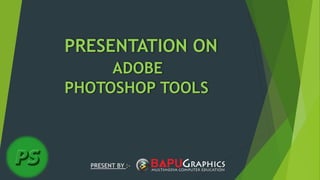
Recomendados
Recomendados
Mais conteúdo relacionado
Mais procurados
Mais procurados (20)
Destaque
Destaque (8)
Top 10 photoshop tools that you need to master photoshop

Top 10 photoshop tools that you need to master photoshop
Adobe photoshop every tool explained! -Prabhaharan429

Adobe photoshop every tool explained! -Prabhaharan429
20 Graphic Design Resources that will Make you Master of the Game

20 Graphic Design Resources that will Make you Master of the Game
Semelhante a Adobe Photoshop Tools
Semelhante a Adobe Photoshop Tools (20)
Mais de Bapu Graphics India
Mais de Bapu Graphics India (13)
Último
This presentation was provided by William Mattingly of the Smithsonian Institution, during the third segment of the NISO training series "AI & Prompt Design." Session Three: Beginning Conversations, was held on April 18, 2024.Mattingly "AI & Prompt Design: The Basics of Prompt Design"

Mattingly "AI & Prompt Design: The Basics of Prompt Design"National Information Standards Organization (NISO)
This presentation was provided by William Mattingly of the Smithsonian Institution, during the fourth segment of the NISO training series "AI & Prompt Design." Session Four: Structured Data and Assistants, was held on April 25, 2024.Mattingly "AI & Prompt Design: Structured Data, Assistants, & RAG"

Mattingly "AI & Prompt Design: Structured Data, Assistants, & RAG"National Information Standards Organization (NISO)
Último (20)
Presentation by Andreas Schleicher Tackling the School Absenteeism Crisis 30 ...

Presentation by Andreas Schleicher Tackling the School Absenteeism Crisis 30 ...
Kisan Call Centre - To harness potential of ICT in Agriculture by answer farm...

Kisan Call Centre - To harness potential of ICT in Agriculture by answer farm...
Measures of Dispersion and Variability: Range, QD, AD and SD

Measures of Dispersion and Variability: Range, QD, AD and SD
Beyond the EU: DORA and NIS 2 Directive's Global Impact

Beyond the EU: DORA and NIS 2 Directive's Global Impact
Measures of Central Tendency: Mean, Median and Mode

Measures of Central Tendency: Mean, Median and Mode
social pharmacy d-pharm 1st year by Pragati K. Mahajan

social pharmacy d-pharm 1st year by Pragati K. Mahajan
Russian Escort Service in Delhi 11k Hotel Foreigner Russian Call Girls in Delhi

Russian Escort Service in Delhi 11k Hotel Foreigner Russian Call Girls in Delhi
A Critique of the Proposed National Education Policy Reform

A Critique of the Proposed National Education Policy Reform
Mattingly "AI & Prompt Design: The Basics of Prompt Design"

Mattingly "AI & Prompt Design: The Basics of Prompt Design"
Mattingly "AI & Prompt Design: Structured Data, Assistants, & RAG"

Mattingly "AI & Prompt Design: Structured Data, Assistants, & RAG"
Adobe Photoshop Tools
- 2. SELECTION TOOLs Marquee Tools. Lasso Tools. Magic Wand Tool.
- 3. MARQUEE TOOLs. 1. Rectangular Marquee Tool This marquee tool is used to select square or rectangular area of a picture. 2. Elliptical Marquee Tool This marquee tool is used to select circular and oval selection 3. Single Row Marquee Tool The single row marquee tool is used to select a single row of pixels 4. Single Column Marquee Tool The tool is used to select a single column of pixels.
- 4. LASSO TOOLS Lasso Tool The lasso tool is used to create irregularly shaped selection. It includes the lasso for freehand selection Polygonal Lasso Tool The polygon lasso tool is used to make selection by drawing a series of straight line to make a polygon shape. Magnetic Lasso Tool In this tool you click within the image to start or begin creating your selection and drag the mouse (having released the button) to create selection path.
- 5. MAGIC WAND TOOL The magic wand tool lets you to select a consistently colored area (for example , a red flower) without having to trace it’s outline. You specify the color range , or tolerance, for the magic wand tool’s selection
- 6. IMAGE EDITING TOOLS Some of the widely used Photoshop tools are:- Clone Stamp Tool Blur Tool Sharpen Tool Smudge Tool Doge Tool Burn Tool Sponge Tool
- 7. Clone Stamp Tool The clone stamp tool operates like a brush tool except that rather than selecting a color to paint with you select an area of the image to duplicate or clone by Ait+Clicking the area you wish to duplicate.
- 8. Blur Tool The Blur Tool is used to blur areas of the images by painting over them. blur tool has various types of the brush being used. The different types of modes are normal, Lighten, Darken, Hue ,Saturation, Color and Luminosity. The Blur Tool is normally used to create mirror images and to make a normal image look like HD image.
- 9. Sharpen Tool The Sharpen Tool is used to sharpen areas and edges of the image by painting over them. The sharpen tool is useful primarily for popping out highlight on shiny objects, or maybe to give an important object a little extra "pop" after you've though, and always create a snapshot first because it's so easy to redo it.
- 10. Smudge Tool The Smudge Tool is grouped with the retouching tool, but it's actually used more often in painting. For retouching purposes it can be used to quickly rub out a minor blemish, touch up the shine on someone, and so on. It can also be useful for blending out the jaggiest that can sometime occur when sizing up an image. this is another tool you want to be careful not to overdo and be sure to keep the pressure setting low.
- 11. Dodge Tool The dodge Tool work best on grayscale images. On color image the dodge tool will wash out color and details In a grayscale image, this tool is used to lighten shadows or overexposed area and to darken underexposed areas. It has a unique option for "range" with choices of highlights, Mistunes, and shadows. In grayscale image, one example where the dodge tool is useful would be for removing dark shadows from under a person's eyes.
- 12. Burn Tool The Burn Tool also works best on grayscale images. the burn tool will just turn the area black or sunburned- looking. In a grayscale image, these tools are used to lighten shadows or overexposed areas and to darken underexposed areas. When set to highlight, only the lightest areas are affected. when set to shadow, only the darkest areas are affected. When set to Mistunes, only the middle tones are affected.
- 13. Sponge Tool The Sponge Tool Allows you to adjust the color saturation where you paint. It has two month: de-saturate and saturate. The pressure option control how strong the effect is applied. De-saturate mode dulls the color, making them grey. saturate mode intensifies the color, making them brighter. In de-saturate mode, the sponge tool is also useful for toning down color in the background of an image when you for giving a color photo a vintage, colorized appearance.
