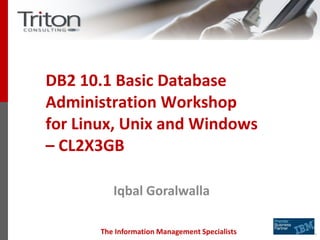
DBA Basics guide
- 1. The Information Management Specialists DB2 10.1 Basic Database Administration Workshop for Linux, Unix and Windows – CL2X3GB Iqbal Goralwalla
- 2. The Information Management Specialists Iqbal Goralwalla (iqbal@triton.co.uk) – About Me • IBM Gold Consultant • IBM Champion for Information Management • Head of DB2 on Midrange (LUW) at Triton Consulting • Experience of DB2 LUW since DB2 Common Server (V2) • IBM Certified Advanced Database Administrator • Worked at the IBM Toronto Software Lab developing DB2 Worked on V5, V6, and V8 Owner of 2 IBM patents on V8
- 3. The Information Management Specialists Unit 1
- 4. The Information Management Specialists DB2 is DB2 is DB2
- 5. The Information Management Specialists DB2 TIMELINE DB2 9.7 2009 DB2 10.1 2012 PureScale 2009 DB2 6, 7, 8, 9.1 DB2 10.5 2013
- 6. The Information Management Specialists DB2 Editions
- 7. © 2012 IBM Corporation Information Management Technology Ecosystem 4 DB2 Database Product Editions • Storage Optimization • Continuous Data Ingest • Q-replication • Federation • Optim & InfoSphere tools DB2 AESESmall & Medium Businesses Enterprise Businesses Database Enterprise Developer Edition Allows developers to design, build, and prototype applications. The edition is a product bundle that includes many DB2 features.
- 8. The Information Management Specialists
- 9. © 2012 IBM Corporation Information Management Technology Ecosystem 7 DB2 Key Features and Functionality by Edition YesYesYesYesYesYesYesTime Travel Query YesYesYesNoNoNoNoWorkload management YesYesYesYesYesNoNoTivoli® System Automation YesYesYesNoNoNoNoTable partitioning YesYesYesYesYesNoYesSQL Replication between DB2 LUW and Informix YesYesYesYesYesYesYesReplication tools YesYesYesNoNoNoYesQuery parallelism YesYesNoNoNoNoNoQ Replication with two other DB2 LUW servers YesYesYesYesYesYesYespureXML® storage YesYesYesYesYesYesYesOracle Compatibility YesYesYesYesYesNoNoOnline reorganization YesYesYesNoNoNoNoMulti-Temperature Storage YesYesYesNoNoNoYes Materialized query tables (MQTs) Multidimensional clustering (MDC) tables YesYesYesYesYesYesYesLBAC / RCAC YesYesNoNoNoNoNoIBM InfoSphere Optim Query Workload Tuner YesYes (10 licenses)NoNoNoNoNoIBM InfoSphere Data Architect YesYesNoNoNoNoNoIBM InfoSphere Optim Performance Manager Extended YesYesNoNoNoNoNoBM InfoSphere® Optim™ Configuration Manager YesYesYesYesYesYesYesIBM Data Studio YesYesYesYesYesNoNoHigh availability disaster recovery (HADR) YesYesNoNoNoNoNoFederation with DB2 LUW and Oracle YesYesYesYesYesYesYesFederation with DB2 LUW and Informix Data Server Yes DB2 pureScale Feature DB2 pureScale Feature Up to 16 cores and 64GB of total cluster size NoNoNoDB2 pureScale functionality YesYesNoNoNoNoNoContinuous Data Ingest YesYesYesYesYesYesNoCompression: backup YesYes DB2 Storage Optimization Feature NoNoNoNoAdaptive Compression and classic row compression YesYesYesYesYesNoNoAdvanced Copy Services Enterprise Developer Advanced Enterprise Server Enterprise ServerWorkgroup Server Express (incl. FTL) DB2 Express-C DB2 Personal Functionality
- 10. © 2012 IBM Corporation Information Management Technology Ecosystem 10 Licensing – Metrics and Summary Windows, Linux, AIX, Solaris, HP- UX Windows, Linux, AIX, Solaris, HP- UX Windows, Linux, Solaris (x64) Windows, Linux, Solaris (x64) Windows, LinuxPlatforms supported UnlimitedDB2 throttles itself to use a maximum of 64GB DB2 throttles itself to use a maximum of 8 GB DB2 throttles itself to use maximum of 4 GB N/AMemory limit UnlimitedDB2 throttles itself to use maximum of 16 cores and 4 sockets DB2 throttles itself to use maximum of 4 cores DB2 throttles itself to use maximum of 2 cores N/AProcessor limit Authorized Users (minimum of 25 per 100 PVUs) or PVUs Eligible for Sub- capacity pricing Authorized Users (minimum of 5 per socket) or Per Socket Authorized Users (minimum of 5 per server) or Per Server Free Download (Unsupported) Per install (Assumes one user) Pricing metric Enterprise / Advanced WorkgroupExpressExpress-CPersonal
- 11. © 2012 IBM Corporation Information Management Technology Ecosystem 11 DB2 Installation • New in DB2 10: – You can install the IBM® DB2 pureScale Feature while installing DB2 Enterprise Server Edition, DB2 Workgroup Server Edition, and DB2 Advanced Enterprise Server Edition. – You can now install IBM Data Studio from the DB2 Launchpad. Installation Windows UNIX db2setup Wizard db2_install command Response file Installation Methods Deprecated in DB2 10!
- 12. © 2012 IBM Corporation Information Management Technology Ecosystem 12 DB2 Installation – DB2 Users (non-pureScale) On Linux or UNIX, three users and groups are created for a root installation On Windows, the following user accounts are required: – Installation user account • Used to perform installation, normally a member of the Windows Administrators group – (Optional) one or more setup user accounts • DB2 instance user • DB2 Administration Server (DAS) user Instance Owner The instance owner home directory is where the DB2 instance will be created db2inst1 Fenced User Used to run UDF's and stored procedures outside of the address space used by the DB2 database db2fenc1 DB2 Administration Server User The user ID is used to run the DB2 administration server on the system dasusr1 Administration Server has been deprecated in DB2 9.7!
- 13. © 2012 IBM Corporation Information Management Technology Ecosystem 13 DB2 Installation – Directory Structure Windows Binaries: db2.exe, db2start.exe, db2stop.exe, db2cmd.exe, etc. Directory for databases, starts with instance owning name Partition number Database ID (directory for SAMPLE database) Default LOG directory Automatic Storage directory (for SAMPLE database) SYSCATSPACE table space (always created) TEMPSPACE1 table space (always created) USERSPACE1 table space (always created) Default DB2 install location DMS table space data file (if not using automatic storage) db2 program files node000 IBM SAMPLE T00000000 T00000001 T00000002 sqL0001 SQLLOGDIR my_dms_ts.dat my_sms_ts bin sqllib
- 14. © 2012 IBM Corporation Information Management Technology Ecosystem 14 DB2 Installation – Directory Structure Linux / UNIX (Automatic Storage) Main DB2 software directories Linux/UNIX instance owner’s home directory DB2 Instance directory Stored Procedure Directory – External and Internal Automatic Storage directory (for SAMPLE database) Default DB2 install location Instance software directories linked to main DB2 software DB2 diagnostic logs and other logs Audit and Security information Initialization profile for Unix shell Instance configuration parameters binary file System Database directory – Catalogs are kept here Local Database directory Databases are created under this node Database ID (directory for SAMPLE database) T0000000, T0000001, T0000002 – System, Temporary, User table spaces / /home/db2inst1 /sqllib /bin /opt/ibm/db2/V9.7 /lib /java /bnd /conv /include /function /db2dump /security db2profile db2systm /sqldbdir /sqldbdir /SQL0001 /SAMPLE /NODE0000 /bin /lib /java /bnd /conv
- 15. The Information Management Specialists Unit 2
- 16. © 2012 IBM Corporation3 Information Management Technology Ecosystem Discontinued Tools in DB2 10 Control Center and related components are replaced by a new set of GUI tools: IBM Data Studio and IBM InfoSphere Optim tools – Note: Replication Center is still available and it is now a standalone tool IBM Data Studio is the new main tool replacing Control Center. – It provides an IDE for maintaining databases and developing database applications Optim Performance Manager is a performance analysis and tuning tool for DB2 systems Data StudioUser Interface to Spatial Extender Data StudioVisual Explain Optim Performance ManagerActivity Monitor, Event Analyzer Optim Performance ManagerQuery Patroller Center Optim Performance ManagerMemory Visualizer Data Studio / Data Studio Web Console Optim Perfomance Manager Health Center Data StudioWizards in Control Center Data StudioControl Center Data StudioCommand Editor IBM InfoSphere Optim ToolsDiscontinued Tools
- 17. © 2012 IBM Corporation4 Information Management Technology Ecosystem What is IBM Data Studio? Comprehensive data management tool – An integrated environment for managing databases and developing database applications Replaces Control Center in DB2 10 Built on the popular Eclipse framework Support for Red Hat Linux, SUSE Linux, Windows 2 packaging options: – Full client: integrated development environment for database administration and routine and Java application development – Administration client: smaller foot-print, non-Java routine development Optional extra component – Data Studio Web console: health and availability monitoring FREE to download!
- 18. © 2012 IBM Corporation5 Information Management Technology Ecosystem Data Lifecycle Management Develop Design Administer Monitor Tune Data Models Applications - Data Modeling - SQL and XQuery editor - Routines development - Debugger - Database Object Management - Schema Changes - Administrative Tasks - Data Access Control - Visual Explain - Statistics Advisor - Health Monitor - Job Manager
- 19. © 2012 IBM Corporation6 Information Management Technology Ecosystem Past and Future IBM Data Studio 2.2 Optim Development Studio 2.2 Optim Database Administrator 2.2 IBM Data Studio 3.1 • Merges the functionality of all three tools into a single product • Improved usability for DB administration • Supports set of discontinued functions from Control Center Oct/2011 IBM Data Studio 3.1.1 • Supports DB2 10 specific features • RCAC • Multi-temperature storage • Adaptive compression • Time travel tables • and more! 2012 NEW NEW
- 20. © 2012 IBM Corporation7 Information Management Technology Ecosystem Installation Install Data Studio full client or administration client: – Installation Manager wizard – Silent install using a response file – Migrating or upgrading existing installation is not supported in version 3.1 – Saved workspace information is unaffected in the installation process Install Data Studio web console: – Can be installed running the installation wizard, installing in console mode, or installing silently – Upgrading from earlier versions is supported • database connections, alert settings, and user authentication settings stored locally or in the repository database are retained during upgrade
- 21. The Information Management Specialists Unit 3
- 22. © 2012 IBM Corporation Information Management Technology Ecosystem 16 DB2 Environment – Instances ■ A DB2 instance is a logical database manager that serves as the access point to the databases structures ■ All instances share the same executable binary files ■ Each instance has − its own configuration (dbm cfg) − multiple Engine Dispatchable Units (EDUs) shared among the databases in that instance Upgrades an instance to the current release. It replaces “db2imgr”, discontinued in DB2 10 db2iupgrade Command Description Example db2start Start the default instance db2start db2stop Stop the current instance db2stop -f db2icrt Create an instance db2icrt –u db2fenc1 db2inst1 db2idrop Drop an instance db2idrop –f db2inst1 db2ilist List all instances db2ilist db2iupdt Update an instance after installation of a fix pack db2iupdt –u db2fenc1 db2inst1 Instance myinst Instance level profile registry dmg cfg files System db directory Node directory DCS directory Database MYDB1 bufferpool(s) logs db logs Syscatspace Tablespace1 Userspace1 MyTablespace1 TableX TableY MyTablespace2 TableZ IndexZ Database MYDB1 bufferpool(s) logs db logs Syscatspace Tablespace1 Userspace1 MyTablespace1 Table1 Table2 MyTablespace2 Table3 Index3
- 23. © 2012 IBM Corporation Information Management Technology Ecosystem 18 DB2 Process Model Single process and multithreaded model – System controller: db2sysc (UNIX) or db2syscs.exe (Windows) – Threads: Engine Dispatchable Units (EDU) DB2 Agents (db2agent) – Special type of EDU to handle application requests – The DB2 engine keeps a pool of agents available to service requests – An application is mapped to a coordinator agent DB2 has firewall to protect databases and DBM – Application runs on different address space to prevent application errors leading to corruption of DBM files or internal buffer
- 24. The Information Management Specialists DB2 Process Model
- 25. The Information Management Specialists DB2 Process Model
- 26. The Information Management Specialists Listing OS threads example $ ps -fu lpham UID PID PPID C STIME TTY TIME CMD lpham 25996 25946 0 12:19 pts/12 00:00:00 -ksh lpham 26567 26552 0 12:19 pts/12 00:00:00 ksh lpham 27688 27676 0 12:21 pts/12 00:01:46 db2sysc lpham 27716 27676 0 12:21 pts/12 00:00:00 db2acd lpham 27995 27994 0 12:24 pts/13 00:00:00 -ksh lpham 29321 26567 0 12:30 pts/12 00:00:00 ps -fu lpham $ps -lLfp 27688 (try ps -m -o THREAD -p 27688 on AIX) F S UID PID PPID LWP C NLWP PRI NI ADDR SZ WCHAN STIME TTY TIME CMD 5 S lpham 27688 27676 27688 0 21 76 0 - 264903 msgrcv 12:21 pts/12 00:00:01 db2sysc 1 S lpham 27688 27676 27694 0 21 75 0 - 264903 schedu 12:21 pts/12 00:00:00 db2sysc 1 S lpham 27688 27676 27695 0 21 76 0 - 264903 semtim 12:21 pts/12 00:00:00 db2sysc 1 S lpham 27688 27676 27696 0 21 79 0 - 264903 schedu 12:21 pts/12 00:00:00 db2sysc 1 S lpham 27688 27676 27697 0 21 76 0 - 264903 msgrcv 12:21 pts/12 00:00:00 db2sysc 1 S lpham 27688 27676 27714 0 21 76 0 - 264903 schedu 12:21 pts/12 00:00:00 db2sysc 1 S lpham 27688 27676 27827 1 21 75 0 - 264903 semtim 12:21 pts/12 00:00:06 db2sysc 1 S lpham 27688 27676 27943 27 21 77 0 - 264903 schedu 12:22 pts/12 00:01:39 db2sysc 1 S lpham 27688 27676 28150 0 21 75 0 - 264903 schedu 12:25 pts/12 00:00:00 db2sysc 1 S lpham 27688 27676 28153 0 21 76 0 - 264903 schedu 12:25 pts/12 00:00:00 db2sysc 1 S lpham 27688 27676 28156 0 21 75 0 - 264903 schedu 12:25 pts/12 00:00:00 db2sysc 1 S lpham 27688 27676 30290 0 21 76 0 - 264903 schedu 12:36 pts/12 00:00:00 db2sysc 1 S lpham 27688 27676 30291 0 21 75 0 - 264903 schedu 12:36 pts/12 00:00:00 db2sysc 1 S lpham 27688 27676 30292 0 21 76 0 - 264903 semtim 12:36 pts/12 00:00:00 db2sysc 1 S lpham 27688 27676 30293 0 21 76 0 - 264903 schedu 12:36 pts/12 00:00:00 db2sysc 1 S lpham 27688 27676 30295 0 21 77 0 - 264903 semtim 12:36 pts/12 00:00:00 db2sysc 1 S lpham 27688 27676 30296 0 21 77 0 - 264903 semtim 12:36 pts/12 00:00:00 db2sysc 1 S lpham 27688 27676 30297 0 21 77 0 - 264903 semtim 12:36 pts/12 00:00:00 db2sysc 1 S lpham 27688 27676 30298 0 21 76 0 - 264903 msgrcv 12:36 pts/12 00:00:00 db2sysc 1 S lpham 27688 27676 30299 0 21 76 0 - 264903 msgrcv 12:36 pts/12 00:00:00 db2sysc 1 S lpham 27688 27676 30300 0 21 76 0 - 264903 msgrcv 12:36 pts/12 00:00:00 db2sysc
- 27. The Information Management Specialists Listing DB2 threads example $ db2pd -edus >>>> List of all EDUs for database partition 0 <<<< db2sysc PID: 27688 db2wdog PID: 27676 db2acd PID: 27716 EDU ID TID Kernel TID EDU Name =========================================================================================== 60 183282690400 30300 db2pfchr (TESTDB) 59 183278496096 30299 db2pfchr (TESTDB) 58 183291079008 30298 db2pfchr (TESTDB) 57 183295273312 30297 db2pclnr (TESTDB) 56 183286884704 30296 db2pclnr (TESTDB) 55 183299467616 30295 db2pclnr (TESTDB) 54 183307856224 30293 db2dlock (TESTDB) 53 183320439136 30292 db2lfr (TESTDB) 52 183303661920 30291 db2loggw (TESTDB) 51 183316244832 30290 db2loggr (TESTDB) 50 183257524576 28156 db2evmli (DB2DETAILDEADLOCK) 49 183261718880 28153 db2taskd (TESTDB) 46 183274301792 28150 db2wlmd (TESTDB) 26 183312050528 27943 db2stmm (TESTDB) 17 183324633440 27827 db2agent (TESTDB) 16 183328827744 27714 db2resync 15 183333022048 27697 db2ipccm 14 183337216352 27696 db2licc 13 183341410656 27695 db2thcln 12 183345604960 27694 db2alarm 1 183085558112 27688 db2sysc
- 28. The Information Management Specialists DB2 Memory Model
- 29. The Information Management Specialists DB2 Memory Usage • db2pd -dbptnmem • select * from table(admin_get_dbp_mem_usage()) • db2mtrk -i (instance) -d (database) -a (applications) -p (agents)
- 30. The Information Management Specialists DB2 Memory Usage
- 31. © 2012 IBM Corporation Information Management Technology Ecosystem 17 DB and DBM Configurations Description Example View Database Manager Settings db2 get dbm cfg show detail Change a Database Manager Setting db2 update dbm cfg using health_mon off Description Example View Database Settings db2 get db cfg for testdb db2 connect to testdb db2 get db cfg show detail Change a DB Setting db2 update db cfg using logprimary 10 Connection Management Memory Tuning Monitoring Define user authentication type Set communication protocols Instance Management Set sort limits Set hash limits Set utility impact limits Share memory resources among the databases Instance memory Get database snapshots Check database health and performance Control instance services Enable federation Set diagnostic log level Authorization user groups ■ Examples of what can be changed using DB and DBM configuration
- 32. The Information Management Specialists Unit 4
- 33. © 2012 IBM Corporation Information Management Technology Ecosystem 3 DB2 Storage Model Buffer Pools Storage Groups Physical Disks SG_A Table 1 Table 2 Table 3 New Table Spaces BP1 Database■ Database – Contains a set of objects used to store, manage, and access data ■ Buffer Pool – Area of main memory for the purpose of caching data as it is read from disk ■ Table Space – Logical space used to store data objects such as tables and indexes ■ Storage Group – Set of storage paths configured to represent different classes of storage in the database system, where table spaces are stored ■ Physical Disk – Physical location used to store data
- 34. © 2012 IBM Corporation Information Management Technology Ecosystem 5 Table Spaces Container 2 (Files, directories, raw devices) Round-robin data distribution Container 0 Container 1 extents Database Container 2 Container 3Container 0 Container 1 ■ A layer of abstraction between logical and physical data ■ Allows assignment of data to particular logical devices or portions thereof ■ All tables, indexes, and other data are stored in a table space ■ Associated to a specific buffer pool ■ Managed in three different ways: SMS, DMS and Automatic Storage ■ An Automatic Storage table space is associated to a Storage Group, that defines the set of containers HUMANRES tbsp Employee table Department table SCHED tbsp Project table
- 35. © 2012 IBM Corporation Information Management Technology Ecosystem 6 Types of Table Spaces User Temporary Table SpaceUser Table Space System Catalog Table Space System Temporary Table Space ■ 1 required ■ Default: SYSCATSPACE ■ Catalog tables with metadata ■ Must exist! ■ 1 required ■ Default: TEMPSPACE1 ■ System temporary area for operation like join and sorts. ■ 1 or more required ■ Default: USERSPACE1 ■ Default user table space ■ Can be deleted ■ Stores all user defined tables ■ 1 required ■ Default: USERTEMPSPACE ■ Store temp data from global temporary tables
- 36. © 2012 IBM Corporation Information Management Technology Ecosystem 21 Multi-Temperature Data Management ■ Provides the ability to assign priority to data (hot, warm, cool, cold) and dynamically assign it to different classes of storage – Data temperature signifies priority of the data defined by business – Data temperature is inversely proportional to volume • Small portion of hot data vs. large portion of warm/cold data ■ Data can change temperature – As data ages – As business criteria behind temperature changes Data Volume Age Data Volume Sales data of this month = most frequent Sales data of this quarter = less frequent Sales data of previous quarters = rarely accessed Sales data of past years = historical data Age HOT WARM COLD DORMANT Usage Reduces TCO
- 37. © 2012 IBM Corporation Information Management Technology Ecosystem 22 Storage Groups ■ Storage Groups allow the flexibility to implement Multi-temperature Data Management in Automatic Storage table spaces ■ Different Storage Groups can represent different classes of storage – Hot data assigned to storage groups with fast devices – Warm or Cold data assigned to slower devices ■ Easy maintenance when data ages and needs to be moved to a different storage class Store data based on priority of accessibility Reduced TCO Easy and flexible maintenance
- 38. © 2012 IBM Corporation Information Management Technology Ecosystem 26 Multi-temperature Storage – A Sample Scenario ■ GOAL: Reduce warehouse storage costs while meeting the desired Quality of Service requirements for access to last 3 quarters of data ■ Step 1: Create two storage groups to reflect the 2 tiers of storage This would result in transfer rate, overhead, etc being programmatically computed at the storage group level. ■ Step 2: Assign table spaces to storage groups CREATE STOGROUP sg_hot ON '/ssd/path1', '/ssd/path2’ DATA TAG 1 CREATE STOGROUP sg_warm ON '/hdd/path1', '/hdd/path2' DATA TAG 5 Data tags represent business priority of the data and is used by the optimizer CREATE TABLESPACE q1_2011_tbsp USING STOGROUP sg_warm CREATE TABLESPACE q2_2011_tbsp USING STOGROUP sg_warm DATA TAG 3 CREATE TABLESPACE q3_2011_tbsp USING STOGROUP sg_hot
- 39. © 2012 IBM Corporation Information Management Technology Ecosystem 27 Multi-temperature Storage – A Sample Scenario ■ Create a new table space and change storage group for Q3 table space – Q4 table space will reside on hot storage – Q3 data will be moved and rebalanced across slower storage ■ Data Tag changed to allow optimizer to consider the changed data priority CREATE TABLESPACE q4_2011_tbsp USING STOGROUP sg_hot ALTER TABLESPACE q3_2011_tbsp USING STOGROUP sg_warm DATA TAG 3 ALTER TABLESPACE q2_2011_tbsp DATA TAG 5 • Only the most frequently accessed data resides on high-end expensive storage and meets the QoS requirements for that data access • The bulk of the data resides on less expensive storage. • Provides easy management by DBA’s … A New Quarter Begins
- 40. The Information Management Specialists Unit 5
- 41. © 2012 IBM Corporation Information Management Technology Ecosystem Allows a single logical table to be broken up into multiple separate physical storage objects (a.k.a. data partitions) – Up to 32K data partitions – Each partition defines a range of values – A partition will only contain rows that match its range of values Parallel table scans and index scans Table Partitioning 10 Partitioned table pay_1 tbsp1 pay_2 tbsp2 pay_3 tbsp3 pay_4 Payments Jan Feb Mar Apr May Jun Jul Aug Sep Oct Nov Dec Partition 1 Partition 2 Partition 3 Partition 4 Applications see a single table Payments Large Table Applications see a single table Non-partitioned table tbsp1 Payments
- 42. © 2012 IBM Corporation Information Management Technology Ecosystem Benefits of Table Partitioning 11 Fast dataFast data rollroll--inin rollroll--outout LargerLarger tabletable capacitycapacity GreaterGreater indexindex placementplacement flexibilityflexibility BetterBetter optimizationoptimization of storageof storage costscosts IncreasedIncreased queryquery performanceperformance through datathrough data partitionpartition eliminationelimination TableTable PartitioningPartitioning
- 43. © 2012 IBM Corporation Information Management Technology Ecosystem Partitioning Columns – Must be base types (No LOBS, LONG VARCHAR) – Accepts multiple columns and generated columns – MINVALUE and MAXVALUE can be used to specify open boundaries It only accepts values for the defined ranges – SQL0327N is raised if no range matches the data being inserted Table Partitioning - Syntax 12 pay_1 tbsp1 pay_2 tbsp2 pay_3 tbsp3 pay_4 Payments Jan Feb Mar Apr May Jun Jul Aug Sep Oct Nov Dec Partition 1 Partition 2 Partition 3 Partition 4 Applications see a single table CREATE TABLE payments(id INT, paydate DATE, ...) IN tbsp1, tbsp2, tbsp3 PARTITION BY RANGE (paydate) (STARTING '1/1/2009' ENDING '12/31/2009' EVERY 3 MONTHS) Short Form Long Form CREATE TABLE payments(id INT, paydate DATE, …) PARTITION BY RANGE(paydate) (PARTITION pay1_09 STARTING '1/1/2009' IN tbsp1, PARTITION pay2_09 STARTING '4/1/2009' IN tbsp2, PARTITION pay3_09 STARTING '7/1/2009' IN tbsp3, PARTITION pay4_09 STARTING '10/1/2009' IN tbsp1 ENDING ‘12/31/2009')
- 44. © 2012 IBM Corporation Information Management Technology Ecosystem Data Partition Elimination Ability to determine that only a subset of the data partitions in a table are necessary to answer a query DB2 EXPLAIN – Provides detailed information about which data partition are used when a query is run – db2exfmt provides details from EXPLAIN statement 13 SELECT * FROM PAYMENTS WHERE paydate BETWEEN '02/03/2009' AND '30/05/2009' Better response time! Improving the performance! Better response time! Improving the performance!
- 45. © 2012 IBM Corporation3 Information Management Technology Ecosystem Use Cases of Temporal Data Management Track and analyze changes in your business – Easily compare data from two points in time – Accuracy in time-based reporting Effectively perform and trace data corrections – Easily make data changes in the past, i.e. effective as a past in point time, and record when the change was made Auditing and compliance – Ability to show past data for any point in time – Ability to show which information got changed in the same transaction and when, up to pico-second precision
- 46. © 2012 IBM Corporation5 Information Management Technology Ecosystem Built into DB2 – automatic and transparent Three types of temporal tables 5 Temporal Tables – Types System-period temporal tables (STTs) DB2 automatically maintains historical versions of the rows in the history table You can query the past state of your data Example Employees who have left the company You assign a date range to each row, indicating the period when the data is valid in the real world Valid periods can be in the past, present, or future Example •Insurance policy valid from Jan 1 to June 30 •4% interest rate is effective from Nov 1 to 20 Combination of STT and ATT Keep application-based period information as well as system-based historical information Application-period temporal tables (ATTs) Bitemporal Tables
- 47. © 2012 IBM Corporation8 Information Management Technology Ecosystem Add new trips: Amazonia, departing on 10/28/2011 & Ski Heavenly Valley, departing on 3/1/2011 8 Insert Data into a System-Period Temporal Table INSERT INTO travel VALUES ('Amazonia','Brazil','10/28/2011',1000.00); INSERT INTO travel VALUES (‘Ski Heavenly Valley','California','03/01/2011',400.00); Current Date = January 1, 2011 trip_name destination departure_ date price sys_start sys_end Amazonia Brazil 10/28/2011 1000.00 01/01/2011 12/30/9999 Ski Heavenly Valley California 03/01/2011 400.00 01/01/2011 12/30/9999 System validity period (inclusive, exclusive) Both SYS_START and SYS_END columns are inserted by DB2, not the application. For simplicity, they are represented here as DATEs, rather than TIMESTAMPs TRAVEL
- 48. © 2012 IBM Corporation9 Information Management Technology Ecosystem 9 Destination name is not explicit enough. Alter the DESTINATION column to make it longer Update the destination column for Ski Heavenly Valley to make it clearer: DB2 automatically inserted row into history table and supplied sys_start and sys_end dates Alter and Update a System-Period Temporal Table trip_name destination departure_date price sys_start sys_end Amazonia Brazil 10/28/2011 1000.00 01/01/2011 12/30/9999 Ski Heavenly Valley Lake Tahoe, CA 03/01/2011 400.00 02/15/2011 12/30/9999 Current Date = February 15, 2011 ALTER TABLE travel ALTER COLUMN destination SET DATA TYPE VARCHAR(50); UPDATE travel SET destination = 'Lake Tahoe, CA' WHERE trip_name = 'Ski Heavenly Valley‘; **History table is automatically modified trip_name destination departure_date price sys_start sys_end Ski Heavenly Valley California 03/01/2011 400.00 01/01/2011 02/15/2011 New sys_start date TRAVEL TRAVEL_HISTORY
- 49. © 2012 IBM Corporation10 Information Management Technology Ecosystem We are no longer offering the Ski Heavenly Valley trip – delete it. DB2 automatically inserted row into history table and supplied sys_start and sys_end dates 10 Delete from a System-Period Temporal Table trip_name destination departure_date price sys_start sys_end Amazonia Brazil 10/28/2011 1000.00 01/01/2011 12/30/9999 Current Date = April 1, 2011 DELETE FROM travel WHERE trip_name = 'Ski Heavenly Valley'; trip_name destination departure_date price sys_start sys_end Ski Heavenly Valley California 03/01/2011 400.00 01/01/2011 02/15/2011 Ski Heavenly Valley Lake Tahoe, CA 03/01/2011 400.00 02/15/2011 04/01/2011 System validity period (inclusive, exclusive) Ski Heavenly Valley has been removed from base table TRAVEL TRAVEL_HISTORY
- 50. © 2012 IBM Corporation15 Information Management Technology Ecosystem Add new trip: Manu Wilderness, departing on 08/02/2011 15 Insert Data into a Application-Period Temporal Table Current Date = May 1, 2011 trip_name destination departure_ date price bus_start bus_end Manu Wilderness Peru 08/02/2011 1500.00 05/01/2011 01/01/2012 BUSINESS_TIME period (inclusive, exclusive) bus_start and bus_end columns are inserted by the application, not DB2 INSERT INTO travel VALUES ('Manu Wilderness', 'Peru', '08/02/2011',1500.00,'05/01/2011', '01/01/2012'); Application-period time entries are independent of the current date **
- 51. © 2012 IBM Corporation16 Information Management Technology Ecosystem 16 Update an Application-Period Temporal Table Manu Wilderness trip isn’t selling well, so we’ll offer a special price of $1000.00 for the month of June. Current Date = May 15, 2011 trip_name destination departure_date price bus_start bus_end Manu Wilderness Peru 08/02/2011 1500.00 05/01/2011 06/01/2011 Manu Wilderness Peru 08/02/2011 1000.00 06/01/2011 07/01/2011 Manu Wilderness Peru 08/02/2011 1500.00 07/01/2011 01/01/2012 BUSINESS_TIME period (inclusive, exclusive) DB2 inserted 2 rows and updated 1 row. UPDATE travel FOR PORTION OF BUSINESS_TIME FROM '06/01/2011' TO '07/01/2011' SET price = 1000.00 WHERE trip_name = 'Manu Wilderness'; trip_name destination departure_date price bus_start bus_end Manu Wilderness Peru 08/02/2011 1500.00 05/01/2011 01/01/2012 Before (Prior to Update) After (Updated Table)
- 52. © 2012 IBM Corporation Information Management Technology Ecosystem 8 888 Row Compression – Classic Also referred to as static row compression Uses a table-level compression dictionary (1 dictionary per table) to compress data by row, across multiple columns Dictionary is used to map repeated byte patterns to smaller symbols. These smaller symbols replace long patterns in table rows. After dictionary is created, data is compressed as it is inserted/updated in the table. – DB2 automatically creates the dictionary when enough the table has enough data for sampling Name Dept Salary City ST ZIP Bob smpo 30000 Dallas TX 75063 John smpo 25000 Dallas TX 75063 Bob smpo 30000 Dallas TX 75063 John smpo 25000 Dallas TX 75063 etc. Bob (01) 30000 (02) John (01) 25000 (02) etc. Dictionary (01) smpo (02) Dallar, TX, 75063
- 53. © 2012 IBM Corporation Information Management Technology Ecosystem 6 Row Compression Also known as deep compression Uses a dictionary-based compression algorithm to replace recurring strings with shorter symbols within rows Continuous enhancement since it was introduced in DB2 9.1 Two types available: – Classic (static) row compression – Adaptive row compression • An enhancement to classic row compression to provide extra storage savings Included in DB2 Storage Optimization Feature New in DB2 10 DB2 9.1 DB2 9.5 DB2 9.7 DB2 10 - Row Compression* - Automatic Dictionary Creation (ADC)* - XML compression* - Temporary table compression* - Index compression* - LOB inlining - Adaptive compression*
- 54. © 2012 IBM Corporation Information Management Technology Ecosystem 12 Data Warehouse Compression Results 230GB raw size - Most of the data in a single table Graph – Storage Savings Increase in savings by Adaptive Compression – 3x Compression with Static Compression using reorg – 5.6x Compression with Automatic dictionary creation and Adaptive Compression – 7.4x Compression with Adaptive Compression and full reorg Compressionfactor (higherisbetter)
- 55. © 2012 IBM Corporation Information Management Technology Ecosystem 13 Real Customer Results with Adaptive Compression Customer top 5 tables – DB2 9.7 – compression rates between 3X and 6X – DB2 10 – compression rates between 4X and 10X Sum of all tables DB2 9.7 delivered 5X compression Sum of all tables DB2 10 delivered 7X compression
- 56. © 2012 IBM Corporation Information Management Technology Ecosystem 14 How to enable row compression? – Must have DB2 Storage Optimization Feature – To enable classic row compression – To enable adaptive row compression – To disable compression Data is compressed after the table dictionary is created. – INSERT/UPDATE/LOAD/IMPORT can trigger the automatic dictionary creation – Classic REORG with RESETDICTIONARY option will always generate a new dictionary and compress all table data Row Compression – Enablement & Tools CREATE TABLE / ALTER TABLE … COMPRESS YES STATIC CREATE TABLE / ALTER TABLE … COMPRESS YES Adaptive is the default in DB2 10 CREATE TABLE / ALTER TABLE … COMPRESS NO
- 57. © 2012 IBM Corporation Information Management Technology Ecosystem 15 Row Compression - Example Scenarios 1) Compressing data for new table CREATE TABLE Sales (<columns definition>) COMPRESS YES Load data… Automatic Dictionary Creation (ADC) will kick off and create compression dictionary. Once dictionary is built, new data put into the table is compressed: LOAD FROM file OF DEL REPLACE INTO NewSale 2) Compressing data in existing tables ALTER TABLE Sales COMPRESS YES Data is still un-compressed. Explicitly compress data via REORG: REORG TABLE Sales 3) Recreating the dictionary to optimize compression (Classic Row Compression) Data has changed a lot so current dictionary is not so effective anymore. Use REORG to recreate dictionary and re-compress data: REORG TABLE Sales RESETDICTIONARY 4) Uncompressing your data Disable compression: ALTER TABLE Sales COMPRESS NO Uncompress data: REORG TABLE Sales Adaptive Compression greatly reduces the need for REORGs to maintain the compression ratio.
- 58. © 2012 IBM Corporation Information Management Technology Ecosystem 16 Row Compression – Enablement & Tools Estimating storage savings – ADMIN_GET_TAB_COMPRESS_INFO_V97 – Instead use: ADMIN_GET_TAB_COMPRESS_INFO and ADMIN_GET_TAB_DICTIONARY_INFO SELECT SUBSTR(TABNAME,1 ,10) tabname, OBJECT_TYPE, ROWCOMPMODE, PCTPAGESSAVED_CURRENT current, PCTPAGESSAVED_STATIC with_static, PCTPAGESSAVED_ADAPTIVE with_adaptive FROM TABLE(SYSPROC.ADMIN_GET_TAB_COMPRESS_INFO('DB2INST1','CUSTOMERS')) AS T; TABNAME OBJECT_TYPE ROWCOMPMODE CURRENT WITH_STATIC WITH_ADAPTIVE ---------- ------------ ------------ ------- ----------- ------------- CUSTOMERS DATA S 60 68 81 CUSTOMERS XML S 58 62 62 Deprecated in DB2 10!
- 59. The Information Management Specialists Unit 6
- 60. Moving Data in DB2 UDB for LUW Utilities DB2 provides three utilities for mass data movement • EXPORT • IMPORT • LOAD LOAD executed at the table level IMPORT/EXPORT may use views, joins etc (in certain circumstances)
- 61. Moving Data in DB2 UDB for LUW File Formats Determine how data is physically stored in external files Five different file formats supported by data movement utilities • ASC (non-delimited ASCII files) • DEL (delimited ASCII files) • WSF (Work Sheet Format files) • IXF (Integrated Exchange Format files) • CURSOR (V8.1)
- 62. Moving Data in DB2 UDB for LUW Delimited ASCII Files (DEL) Used extensively in RDBMS Makes use of delimiters • Row delimiter • Column delimiter • Character 100,”Joe”,”Joe Street” 200,”Foo”,”Foo Street” 300,”Moo”,”Moo Street”
- 63. Moving Data in DB2 UDB for LUW Non-Delimited ASCII Files (ASC) Fixed-length ASCII files Row delimiter No column or character delimiters All column values are of fixed length • Variable length character columns are padded with blanks 100JoeJoe Street 200FooFoo Street 300MooMoo Street
- 64. Moving Data in DB2 UDB for LUW Integrated Exchange Format Files (IXF) Consist of unbroken sequence of variable length records • Numeric values stored as packed decimal or binary • Character values stored as ASCII Cannot be edited using a text editor IXF files contain structural information • Can be used to rebuild database objects
- 65. Moving Data in DB2 UDB for LUW Worksheet Format Files (WSF) Used to extract or import data by Lotus 1-2-3 and Symphony products Not used to move data from one DB2 table to another Cannot be edited using a text editor
- 66. Moving Data in DB2 UDB for LUW Data Movement Utilities and File Formats Format LOAD IMPORT EXPORT ASC Yes Yes No DEL Yes Yes Yes WSF No Yes Yes IXF Yes Yes Yes
- 67. Moving Data in DB2 UDB for LUW Export Used to extract data from tables and write into an external file Data can be extracted in different file formats • IXF • DEL • WSF Files can then be used by the DB2 Load or Import utilities or other external products
- 68. Moving Data in DB2 UDB for LUW Export EXPORT uses SQL syntax to select data from the database SQL can be very versatile and may • reference views and aliases • include joins • filter rows using where clause • use columnar functions • use group by and order by clauses
- 69. Moving Data in DB2 UDB for LUW Export – minimum requirements 2. Path and file name 3. File type (IXF, DEL, or WSF) 1. SELECT statement of del select * from f1team f1team.delexport to
- 70. Moving Data in DB2 UDB for LUW Export – example F1TEAM TEAM_ID NAME PRINCIPAL HQ_CITY COUNTRY 1 Ferrari 1 Maranello Italy 2 McLaren 2 Woking Britain 3 Williams 3 Didcot Britain export to f1team.del of del select * from f1team 1,”Ferrari”,1,”Maranello”,”Italy” 2,”McLaren”,2,”Woking”,”Britain” 3,”Williams”,3,”Didcot”,”Britain” f1team.del
- 71. Moving Data in DB2 UDB for LUW Export – optional requirements Message file name to capture all error and warning messages New column names when exporting to IXF or WSF file formats File type modifier for additional formatting of DEL and WSF files File names and paths for exporting LOB columns
- 72. Moving Data in DB2 UDB for LUW Export Must have SYSADM, or DBADM, or CONTROL or SELECT on table(s) Default date format for DEL and WSF files is yyyymmdd. Can be changed to ISO representation yyyy-mm-dd by specifying DATEISO Default delimiter for DEL format is double quote (‘’). To override, use CHARDEL Use tools like Visual Explain to evaluate performance of Select statement
- 73. Moving Data in DB2 UDB for LUW Export – Derived Columns 2 ways to force column rename for IXF and WSF files: 1. Use the AS clause in SELECT EXPORT … SELECT GROSS_PAY – TAXES AS NET_PAY … FROM … 2. Use METHOD N option EXPORT … METHOD N (‘NET_PAY’,…) SELECT GROSS_PAY – TAXES, … FROM …
- 74. Moving Data in DB2 UDB for LUW Export – Large Objects Can include 2GB of LOB data in the target file Store each LOB value in it’s own file EXPORT TO mydata.del of DEL LOBS TO E:datalobs1, E:datalobs2 LOBFILE mypics … MODIFIED BY LOBSINFILE SELECT * FROM mydata E:datalobs1 mypics.001 E:datalobs1 mypics.002 E:datalobs2 mypics.323
- 75. Moving Data in DB2 UDB for LUW Import Used to move data from an external file into a table or a view Data can be imported from various file formats • IXF • DEL • ASC • WSF
- 76. Moving Data in DB2 UDB for LUW The IMPORT utility uses the SQL processor to bulk load data Faster than application programs for large insert volumes Triggers are fired and constraints validated Import
- 77. Moving Data in DB2 UDB for LUW Import – minimum requirements 2. Path and file name 3. File type (IXF, DEL, ASC, or WSF) 1. Import type of del insert into f1team.del 4. Name or alias of table or view where data is to be imported f1team import from
- 78. Moving Data in DB2 UDB for LUW Import – optional requirements Message file name to capture all error and warning messages Number or rows to insert before committing changes to table Number of records to skip from file before beginning import Names of table or view columns into which data will be inserted
- 79. Moving Data in DB2 UDB for LUW Import – Insert Mode (1) F1TEAM TEAM_ID NAME PRINCIPAL HQ_CITY COUNTRY 1 Ferrari 1 Maranello Italy import from f1team.del of del insert into f1team 2,”McLaren”,2,”Woking”,”Britain” 3,”Williams”,3,”Didcot”,”Britain” f1team.del F1TEAM TEAM_ID NAME PRINCIPAL HQ_CITY COUNTRY 1 Ferrari 1 Maranello Italy 2 McLaren 2 Woking Britain 3 Williams 3 Didcot Britain
- 80. Moving Data in DB2 UDB for LUW Import – Insert Mode (2) F1TEAM TEAM_ID NAME PRINCIPAL HQ_CITY COUNTRY import from f1team.del of del insert into f1team (hq_city,country,team_id,name,principal) ”Maranello”,”Italy”, 1,”Ferrari”,1 ”Woking”,”Britain”,2,”McLaren”,2 ”Didcot”,”Britain”, 3,”Williams”,3 f1team.del F1TEAM TEAM_ID NAME PRINCIPAL HQ_CITY COUNTRY 1 Ferrari 1 Maranello Italy 2 McLaren 2 Woking Britain 3 Williams 3 Didcot Britain
- 81. Moving Data in DB2 UDB for LUW Import – Insert_Update Mode F1TEAM TEAM_ID NAME PRINCIPAL HQ_CITY COUNTRY 1 Ferrari 1 Maranello Italy import from f1team.del of del insert_update into f1team 1,”Ferrari”,1,”Rome”,”Italy” 2,”McLaren”,2,”Woking”,”Britain” 3,”Williams”,3,”Didcot”,”Britain” f1team.del F1TEAM TEAM_ID NAME PRINCIPAL HQ_CITY COUNTRY 1 Ferrari 1 Rome Italy 2 McLaren 2 Woking Britain 3 Williams 3 Didcot Britain
- 82. Moving Data in DB2 UDB for LUW Import – Replace Mode F1TEAM TEAM_ID NAME PRINCIPAL HQ_CITY COUNTRY 1 Ferrari 1 Maranello Italy import from f1team.del of del replace into f1team 2,”McLaren”,2,”Woking”,”Britain” 3,”Williams”,3,”Didcot”,”Britain” f1team.del F1TEAM TEAM_ID NAME PRINCIPAL HQ_CITY COUNTRY 2 McLaren 2 Woking Britain 3 Williams 3 Didcot Britain Note: Replace mode is not valid if primary key of F1TEAM is referenced by a foreign key in another table
- 83. Moving Data in DB2 UDB for LUW Import – Replace_Create Mode (1) F1TEAM TEAM_ID NAME PRINCIPAL HQ_CITY COUNTRY 1 Ferrari 1 Maranello Italy import from f1team.del of ixf replace_create into f1team 2,”McLaren”,2,”Woking”,”Britain” 3,”Williams”,3,”Didcot”,”Britain” f1team.del F1TEAM TEAM_ID NAME PRINCIPAL HQ_CITY COUNTRY 2 McLaren 2 Woking Britain 3 Williams 3 Didcot Britain Note: Replace_Create mode is not valid if primary key of F1TEAM is referenced by a foreign key in another table Note: Only valid for IXF format
- 84. Moving Data in DB2 UDB for LUW Import – Replace_Create Mode (2) import from f1team.del of ixf replace_create into f1team 2,”McLaren”,2,”Woking”,”Britain” 3,”Williams”,3,”Didcot”,”Britain” f1team.del F1TEAM TEAM_ID NAME PRINCIPAL HQ_CITY COUNTRY 2 McLaren 2 Woking Britain 3 Williams 3 Didcot Britain Note: Replace_Create mode is not valid if primary key of F1TEAM is referenced by a foreign key in another table Note: Only valid for IXF format
- 85. Moving Data in DB2 UDB for LUW Import – Create Mode import from f1team.del of ixf create into f1team 2,”McLaren”,2,”Woking”,”Britain” 3,”Williams”,3,”Didcot”,”Britain” f1team.del F1TEAM TEAM_ID NAME PRINCIPAL HQ_CITY COUNTRY 2 McLaren 2 Woking Britain 3 Williams 3 Didcot Britain Note: Only valid for IXF format
- 86. Moving Data in DB2 UDB for LUW Importing into a specific tablespace A target tablespace can be specified using the CREATE option IMPORT FROM tabddl.ixf OF IXF CREATE INTO newtab IN mytbsp INDEX IN myindextbsp LONG IN mylongtbsp All three tablespaces must be DMS if INDEX or LONG options are used
- 87. Moving Data in DB2 UDB for LUW Import – Usage Considerations Commit frequency can be tuned IMPORT … COMMITCOUNT 100 … A failed import can be restarted IMPORT … RESTARTCOUNT 200 … Large objects can be imported into a table from lob files created by the Export utility IMPORT FROM mydata.del of DEL LOBS FROM E:datalobs1, E:datalobs2 MODIFIED BY LOBSINFILE … INTO mydata …
- 88. Moving Data in DB2 UDB for LUW Import – Method L Used to import data from ASC files Start and end position of each column need to be specified F1TEAM TEAM_ID NAME PRINCIPAL HQ_CITY COUNTRY Char(3) Varchar(20) Char(3) Varchar(20) Varchar(20) import from f1team.asc of asc method L (1 3, 4 23, 24 26, 27 46, 47 66) insert into f1team
- 89. Moving Data in DB2 UDB for LUW Import – Method P Column numbers used to select columns from data file File type should be DEL or IXF import from f1team.del of del method P (1,2,5) insert into f1team 1,”Ferrari”,1,”Maranello”,”Italy” 2,”McLaren”,2,”Woking”,”Britain” 3,”Williams”,3,”Didcot”,”Britain” f1team.del F1TEAM TEAM_ID NAME COUNTRY
- 90. Moving Data in DB2 UDB for LUW Creating an identical table with Export and Import Export zero rows from the existing table into an IXF file EXPORT TO tabddl.ixf OF IXF SELECT * FROM tab WHERE 1 < 0; IMPORT FROM tabddl.ixf OF IXF REPLACE_CREATE INTO newtab; Import the IXF file into a new table with the REPLACE_CREATE option
- 91. Moving Data in DB2 UDB for LUW Load Bypasses SQL processing to improve performance Pre-formats data pages and populates the table one extent at a time Does not fire triggers, invoke constraints or check referential integrity Utility can collect statistics and take a backup during LOAD processing Requires SYSADM or DBADM or LOAD authorities
- 92. Moving Data in DB2 UDB for LUW Load – minimum requirements 2. Path and file name 3. File type (IXF, DEL, ASC, or CURSOR) 1. Load type of del insert into f1team.del 4. Name of table where data is to be loaded f1team load from
- 93. Moving Data in DB2 UDB for LUW Load – usage considerations Inserting new data LOAD FROM mydata.ixf OF IXF … INSERT INTO mytable … Replacing data LOAD FROM mydata.ixf OF IXF … REPLACE INTO mytable … Terminating a Load operation LOAD FROM mydata.ixf OF IXF … TERMINATE INTO mytable …
- 94. Moving Data in DB2 UDB for LUW Load – usage considerations Generating consistency points LOAD FROM … SAVECOUNT 200 … Restarting a failed Load LOAD FROM mydata.ixf OF IXF … RESTART INTO mytable … Forcing Load to fail on warning LOAD FROM … WARNINGCOUNT 1 … Specifying a file for rejected rows (only valid for DEL and ASC file types) LOAD FROM … OF DEL … MODIFIED BY DUMPFILE=C:mydump.del
- 95. Moving Data in DB2 UDB for LUW LOAD from CURSOR You can now LOAD from a SELECT • New file type – CURSOR • Supports arbitrary SELECT statements – single tables, joins, nicknames, etc. • CLP: Need to declare cursor, and cursor name provided as the input file name to LOAD DECLARE mycursor CURSOR FOR select * from t1 LOAD FROM mycursor OF CURSOR INSERT INTO t2 ALLOW READ ACCESS
- 96. Moving Data in DB2 UDB for LUW LOAD from CURSOR – Example Table t2 in database DB2 DECLARE mycursor CURSOR database DB2 user user1 using pwd1 FOR select * from t2 LOAD FROM mycursor OF CURSOR INSERT INTO t1 ALLOW READ ACCESS
- 97. The Information Management Specialists Unit 7
- 99. 7 © 2010 IBM Corporation Information Management Archival Logging ■ Enable with LOGARCHMETH1 database configuration parameter ■ History of log files is maintained, in order to allow roll forward recovery and online backup ■ Logs can be optionally archived to an archive location when no longer active to avoid exhaustion of log directory Archive Log Directory Active Log Directory ACTIVE – Contains information for non-committed transactions. When all preallocated log files are filled,more log files are allocated and used. Filled log files may be moved to a different storage location ONLINE ARCHIVE Contains information for committed transactions. Stored in the ACTIVE log subdirectory.
- 100. 24 © 2010 IBM Corporation Information Management Logging Configuration Parameters ■ LOGPRIMARY – Controls the number of primary log files that are allowed in the active log directory. ■ LOGSECOND – Controls the number of secondary log files that are allowed in the active log directory. ■ LOGBUFSZ (Log Buffer Size) – Amount of memory to use as a buffer for log records before writing these records to disk – Log records are written to disk when a commit is issued or log buffer is full or internal database request (every 1 second) ■ LOGFILSIZ (Log File Size) – Size of each configured log file in 4K pages ■ LOGPATH and NEWLOGPATH – LOGPATH is the default active log directory – Changed to a user defined location using NEWLOGPATH. ■ FAILARCHPATH (Failover log archive path) – Specifies a third target to archive log files if the primary and secondary archival paths fail
- 101. 8 © 2010 IBM Corporation Information Management Infinite Logging ■ Infinite logging provides infinite active log space –Enabled by setting LOGSECOND to -1 ■ Secondary log files are allocated until the unit of work commits or storage is exhausted ■ Archived logs can hinder performance for rollback and crash recovery ■ Database must be configured to use archival logging ■ Up to 256 log files (primary + secondary) ■ Control parameters –NUM_LOG_SPAN – number of log files an active transaction can span –MAX_LOG – Percentage of active primary log file space that a single transaction could consume
- 102. 9 © 2010 IBM Corporation Information Management Database Backup ■ Copy of a database or table space –User data –DB2 catalogs –All control files, e.g. buffer pool files, table space file, database configuration file ■ Backup modes: –Offline Backup • Does not allow other applications or processes to access the database • Only option when using circular logging –Online Backup • Allows other applications or processes to access the database • Available to users during backup • Can backup to disk, tape, TSM and other storage vendors
- 103. 10 © 2010 IBM Corporation Information Management Database Backup – Syntax db2 backup database <db_name> <online> to <dest_path> Online backup example db2 backup database mydb online to /home/db2inst1/backups Offline backup example db2 backup database mydb to /home/db2inst1/backups
- 104. 13 © 2010 IBM Corporation Information Management Table space Backup ■ Enables user to backup a subset of database ■ Multiple table spaces can be specified ■ Database must be using archival logging ■ Table space backup can run in both online and offline backup ■ Table space can be restored from either a database backup or table space backup of the given table space ■ Use the keyword TABLESPACE to specify table spaces db2 backup database mydb1 TABLESPACE (TBSP1) ONLINE to /home/db2inst1/backup
- 105. DB2 Administration for LUW – Part 2 Backup of Tablespaces – Usage Considerations Backup of tablespaces should be done together if they contain: • Tables which have data, indexes, and LOBs spilt across DMS tablespaces • Tables related by referential constraints • Summary and underlying table in different tablespaces • Tables related by triggers
- 106. 14 © 2010 IBM Corporation Information Management Incremental Backups ■ Incremental (a.k.a. cumulative) - Backup of all database data that has changed since the most recent, successful, full backup operation ■ Incremental Delta - Backup of all database data that has changed since the last successful backup (full, incremental, or delta) operation. ■ Need to have TRACKMOD database configuration parameter ON ■ Supports both database and table space backups. ■ Suitable for large databases, considerable savings by only backing up incremental changes. Delta BackupsFul l Ful l Ful l Ful l Cumulative Backups Sunday SundayMon Tue Wed Thu Fri Sat
- 107. 15 © 2010 IBM Corporation Information Management Database Backup – Compression ■ DB2 backups can now be automatically compressed – Significantly reduce backup storage costs ■ Performance characteristics – CPU costs typically increased (due to compression computation) – Media I/O time typically decreased (due to decreased image size) – Overall backup/restore performance can increase or decrease; depending on whether CPU or media I/O is a bottleneck Example: db2 backup database DS2 to /home/db2inst1/backups compress
- 108. DB2 Administration for LUW – Part 2 Backup – enhancements – V8.2 Logs in backup images • Logs can now be included in the online backup • Supports all types of online backups such as database, table space, incremental, and compressed • All logs that are needed to restore the backup and roll forward to the time corresponding to the end of the backup are placed in the backup image
- 109. 16 © 2010 IBM Corporation Information Management Automatic Database Backup ■ Simplifies database backup management tasks for the DBA by always ensuring that a recent full backup of the database is performed as needed ■ To configure automatic backup –Graphical user interface tools • Configure Automatic Maintenance wizard –Command line interface • auto_db_backup • auto_maint –Stored procedure • AUTOMAINT_SET_POLICY system stored procedure
- 110. 17 © 2010 IBM Corporation Information Management Optimizing Backup Performance ■ DB2 automatically configures these parameters for performance – Parallelism • Number of table spaces backed up in parallel – num_buffers • Number of buffers used • Use at least twice as many buffers as backup targets (or sessions) to ensure that the backup target devices do not have to wait for data. – Buffer • Backup buffer size ■ Allocate more memory to backup utility by increasing utility heap size (UTIL_HEAP_SZ) configuration parameter. ■ Backup subset of data where possible: – Table space backups – Incremental backups ■ Use multiple target devices
- 111. © 2012 IBM Corporation Information Management Technology System 21 DB2CKBKP – Check Backup ■ This utility can be used to test the integrity of a backup image – determine whether the image can be restored. – display the meta-data stored in the backup header. $ db2ckbkp -h SAMPLE.0.moba.NODE0000.CATN0000.20041008013428.001 ===================== MEDIA HEADER REACHED: ===================== Server Database Name -- SAMPLE Server Database Alias -- SAMPLE Client Database Alias -- SAMPLE Timestamp -- 20041008013428 Database Partition Number -- 0 Instance -- moba Sequence Number -- 1 Release ID -- A00 Database Seed -- 92DBF20F DB Comment's Codepage (Volume)-- 0 DB Comment (Volume) -- DB Comment's Codepage (System)-- 0 DB Comment (System) -- Authentication Value -- 255 Backup Mode -- 1 Includes Logs -- 1 Compression -- 0 ・・・(略)・・・ This backup is an online backup with INCLUDE LOGS option 0: Not included in the log file 1: contains log file Backup is not compressed 0: not compressed 1: compressed
- 112. 18 © 2010 IBM Corporation Information Management Database Recovery ■ Recovery is the rebuilding of a database or table space after a problem such as media or storage failure, power interruption, or application failure. Types of Recovery –Crash or restart recovery • Protects the database from being left inconsistent (power failure) –Version recovery • Restores a snapshot of the database –Roll forward recovery • Extends version recovery by using full database and table space backup in conjunction with the database log files ■ Crash recovery and version recovery are enabled in DB2 by default
- 113. 19 © 2010 IBM Corporation Information Management DB2 Restore Utility ■ Restore utility is the complement of backup utility ■ Restores database or table space from a previously taken backup ■ TAKEN AT - Specify the time stamp of the database backup image. Backup image timestamp is displayed after successful completion of a backup ■ Without prompting – Overrides any warnings. Example: SAMPLE.0.DB2INST.NODE0000.CATN0000.20080718131210.001 RESTORE DATABASE dbalias FROM <db_path> TAKEN AT 20080718131210
- 114. 20 © 2010 IBM Corporation Information Management Table space Restore Operation ■ Restored table space is in Roll Forward Pending state and can be either rolled forward to End of Logs or a Point In Time. – In case of Point in Time roll forward, table space must be rolled forward to at least the minimum Point in Time ■ Minimum recovery time can be checked using – db2 list tablespaces show detail ■ User table space must be in line with catalog table space – e.g if catalog indicates table T1 exists in table space TSP1, table T1 must exist in the TSP1 table space, otherwise database becomes inconsistent ■ Every time there is a DDL changed, minimum recovery time for the table space is revised to indicate the last DDL change. ■ Recommended to take a table space backup after a table space has been restore to a point in time. ■ Transactions that came after the point in time are lost, therefore take a table space backup as new point of reference for future recoveries.
- 115. 21 © 2010 IBM Corporation Information Management Incremental Restore ■ Restore a database with incremental backup images ■ AUTOMATIC (recomended) - All required backup images will be applied automatically by restore utility ■ MANUAL – User applies the required backups manually – db2ckrst can provide the sequence for applying backups ■ ABORT - aborts an in-progress manual cumulative restore ■ RESTORE DATABASE sample INCREMENTAL AUTOMATIC FROM /db2backup/dir1; ■ ROLLFORWARD DATABASE sample TO END OF LOGS AND COMPLETE;
- 116. DB2 Administration for LUW – Part 2 Restore Example 1 Basic restore requires path and time
- 117. DB2 Administration for LUW – Part 2 Restore Example 2 RESTORE DATABASE FIDB FROM ‘C:UBackupsF1DB’ TAKEN AT 20020726152238 REPLACE EXISTING;
- 118. DB2 Administration for LUW – Part 2 Restore Example 3 RESTORE DATABASE FIDB FROM ‘C:UBackupsF1DB’ TAKEN AT 20020726152238 REPLACE EXISTING WITHOUT ROLLING FORWARD; Note: The WITHOUT ROLLING FORWARD option can NOT be specified if the restore is taking place from an online backed up database or from a tablespace level backup
- 119. DB2 Administration for LUW – Part 2 Restore Example 4 RESTORE DATABASE FIDB TABLESPACE (userspace1) ONLINE FROM ‘C:UBackupsF1DB’ TAKEN AT 20020726152238 REPLACE EXISTING; Note: ONLINE option can only be used for tablespace or history file restores
- 120. DB2 Administration for LUW – Part 2 Restore Example 5 RESTORE DATABASE FIDB HISTORY FILE ONLINE FROM ‘C:UBackupsF1DB’ TAKEN AT 20020726152238 REPLACE EXISTING; Note: ONLINE option can only be used for tablespace or history file restores
- 121. DB2 Administration for LUW – Part 2 Restore Example 6 How would you restore the database if there was a crash after the backup taken on Thursday in each case?
- 122. DB2 Administration for LUW – Part 2 Redirected Restore Restore fails if current containers missing from backup May want to restore on new system which may not have necessary containers defined Redirected Restore allows adding, changing, or removing of tablespace containers during a restore Better to take backup of tablespace immediately after new containers are added to the tablespace
- 123. DB2 Administration for LUW – Part 2 Redirected Restore Example RESTORE DATABASE FIDB FROM ‘C:UBackupsF1DB’ TAKEN AT 20020726152238 INTO NEWDB REDIRECT WITHOUT ROLLING FORWARD;
- 124. DB2 Administration for LUW – Part 2 Redirected Restore – defining new containers Since containers cannot be shared between databases, the RESTORE command will return a SQL1277N error stating that “storage must be defined” for the new containers Use LIST TABLESPACES to check state of containers Define storage for containers using the SET TABLESPACE CONTAINERS command Complete the redirected restore using RESTORE DATABASE MYDB CONTINUE
- 125. DB2 Administration for LUW – Part 2 Restore Enhancements – Automatic Storage It is now possible to choose the location of the database path during a restore It is also possible to redefine storage paths associated with a database Excellent! • RESTORE DATABASE TEST1 • RESTORE DATABASE TEST2 TO X: • RESTORE DATABASE TEST3 DBPATH ON D: • RESTORE DATABASE TEST3 ON /path1, /path2, /path3 • RESTORE DATABASE TEST4 ON E:newpath1, F:newpath2 DBPATH ON D:
- 126. DB2 Administration for LUW – Part 2 Roll Forward Example 1 ROLLFORWARD DATABASE FIDB TO END OF LOGS OVERFLOW LOG PATH (C:LOGS);
- 127. DB2 Administration for LUW – Part 2 Roll Forward Example 2 ROLLFORWARD DATABASE FIDB TO 2002-07-26-15.22.38.000000 AND STOP;
- 128. DB2 Administration for LUW – Part 2 Roll Forward Example 3 ROLLFORWARD DATABASE FIDB TO END OF LOGS AND COMPLETE TABLESPACE (USERSPACE1) ONLINE;
- 129. DB2 Administration for LUW – Part 2 Roll Forward Query Status Roll forward status • Working • Pending • In progress • No roll forward pending Next log file to be read Log files processed Last committed transaction
- 130. DB2 Administration for LUW – Part 2 HADR – Scope Takes place at the database level
- 131. DB2 Administration for LUW – Part 2 StandbyActive Client Reroute Log pages Clients HADR HADR Active Connection Active Connection db2 update alternate server for database mydb using hostname sbhost port sbport Hostname sbhost and port sbport automatically stored on client HADR – Overview db2 TAKEOVER HADR ON DATABASE mydb
- 132. The Information Management Specialists Unit 9
- 133. 3 © 2012 IBM Corporation Information Management Technology Ecosystem Concurrency Concurrency is the sharing of resources by multiple interactive users or application programs at the same time – Provides increased application throughput – Increased responsiveness across the system – Better resource utilization within the system Need to be able to control the degree of concurrency: –With proper amount of data stability –Without loss of performance Having multiple interactive users can lead to: –Lost Update –Uncommitted Read –Non-repeatable Read –Phantom Read
- 134. 4 © 2012 IBM Corporation Information Management Technology Ecosystem Terminology in Concurrent Applications Transaction –Sequence of one or more SQL operations, grouped together as a single unit –Also known as a unit of work Committed Data –Using the COMMIT statement commits any changes made during the transaction to the database Uncommitted Data –Changes during the transaction before the COMMIT statement is executed
- 135. 5 © 2012 IBM Corporation Information Management Technology Ecosystem Concurrency Issues Lost Update –Occurs when two transactions read and then attempt to update the same data, the second update will overwrite the first update before it is committed 1) Two applications, A and B, both read the same row and calculate new values for one of the columns based on the data that these applications read 2) A updates the row 3) Then B also updates the row 4) A's update lost
- 136. 6 © 2012 IBM Corporation Information Management Technology Ecosystem Concurrency Issues Uncommitted Read –Occurs when uncommitted data is read during a transaction –Also known as a Dirty Read 1) Application A updates a value 2) Application B reads that value before it is committed 3) A backs out of that update3) A backs out of that update 4) Calculations performed by B are based on the uncommitted data
- 137. 7 © 2012 IBM Corporation Information Management Technology Ecosystem Concurrency Issues Non-repeatable Read –Occurs when a transaction reads the same row of data twice and returns different data values with each read 1) Application A reads a row before processing other requests 2) Application B modifies or deletes the row and commits the change 3) A attempts to read the original row again 4) A sees the modified row or discovers that the original row has been deleted
- 138. 8 © 2012 IBM Corporation Information Management Technology Ecosystem Concurrency Issues Phantom Read –Occurs when a search based on some criterion returns additional rows after consecutive searches during a transaction 1) Application A executes a query that reads a set of rows based on some search criterion 2) Application B inserts new data that would satisfy application A's query 3) Application A executes its query again, within the same unit of work, and some additional phantom values are returned
- 139. 9 © 2012 IBM Corporation Information Management Technology Ecosystem Concurrency Control Isolation Levels –determine how data is locked or isolated from other concurrently executing processes while the data is being accessed –are in effect while the transaction is in progress There are four levels of isolation in DB2: –Repeatable read (RR) –Read stability (RS) –Currently Committed (CC) • Cursor stability (CS), default prior to DB2 9.7 –Uncommitted read (UR)
- 140. 10 © 2012 IBM Corporation Information Management Technology Ecosystem Locking in DB2 Isolation levels are enforced by locks – Locks limit or prevent data access by concurrent users or applications – Before read/write data, transactions need to acquire the lock on the data Locking Attributes – objects which can be explicitly locked are databases, tables and table spaces – objects which can be implicitly locked are rows, index keys, and tables – implicit locks are acquired by DB2 according to isolation level and processing situations – object being locked represents granularity of lock – length of time a lock is held is called lock count and is affected by isolation level Database Configuration Parameters – LOCKLIST: amount of memory allocated to the lock list – MAXLOCKS: percentage of the lock list held by an application that must be filled before the database manager performs lock escalation – Both can be automatically managed by DB2's Self-Tuning Memory Manager.
- 141. © 2012 IBM Corporation Information Management Technology Ecosystem Types of Locks DB2 for LUW – Locks are acquired for all operations to control how other applications access the same resource. Factors that affect locking: – The type of processing that the application performs – The data access method – The values of various configuration parameters Examples of Types of Locks in DB2 – Share (S) • Owner and concurrent transactions are limited to read-only – Update (U) • Owner can read/write, but concurrent transactions are limited to read- only operations – Exclusive (X) • Owner can read/write. Concurrent transactions cannot read/write. UR application can still read the data.
- 142. 12 © 2012 IBM Corporation Information Management Technology Ecosystem Deadlock Deadlock Detector –It monitors information about agents that are waiting on locks to discover deadlock cycles –Randomly selects one of the transactions involved to roll back and terminate • An SQL error code is sent to the chosen transaction • Every lock it had acquired is released –deadlock detector awakens at a frequency controlled by dlchktime, a database configuration parameter –Set the value of the diaglevel dbm configuration parameter to 4, for more logging on deadlocks
- 143. © 2012 IBM Corporation Information Management Technology Ecosystem Isolation Level – Repeatable Read Highest level of isolation – No dirty reads, non-repeatable reads or phantom reads Locks the entire table or view being scanned for a query – Provides minimum concurrency When to use Repeatable Read: – Changes to the result set are unacceptable – Data stability is more important than performance SELECT * FROM employee WHERE id > 4 E09NRosenberg10 C70YSchneider9 C70NAssaf8 B15YTanaka7 B15NIvanov6 A10NKumar5 B15NRousseau4 E05YChen3 A01NMartinez2 A01YSmith1 DEPTMANAGERLASTNAMEID Employee table
- 144. © 2012 IBM Corporation Information Management Technology Ecosystem Isolation Level – Read Stability Similar to Repeatable Read but not as strict – No dirty reads or non-repeatable reads – Phantom reads can occur Locks only the retrieved or modified rows in a table or view When to use Read Stability: – Application needs to operate in a concurrent environment – Qualifying rows must remain stable for the duration of a transaction – If the same query is issued more than once during a unit of work, the same result set should not be required SELECT * FROM employee WHERE id > 4 E09NRosenberg10 C70YSchneider9 C70NAssaf8 B15YTanaka7 B15NIvanov6 A10NKumar5 B15NRousseau4 E05YChen3 A01NMartinez2 A01YSmith1 DEPTMANAGERLASTNAMEID Employee table
- 145. © 2012 IBM Corporation Information Management Technology Ecosystem Isolation Level – Cursor Stability Default isolation level – No dirty reads – Non-repeatable reads and phantom reads can occur Locks only the row currently referenced by the cursor When to use Cursor Stability: – Want maximum concurrency while seeing only committed data SELECT * FROM employee WHERE id > 4 E09NRosenberg10 C70YSchneider9 C70NAssaf8 B15YTanaka7 B15NIvanov6 A10NKumar5 B15NRousseau4 E05YChen3 A01NMartinez2 A01YSmith1 DEPTMANAGERLASTNAMEID Employee table
- 146. 16 © 2012 IBM Corporation Information Management Technology Ecosystem Isolation Level – Uncommitted Read ■ Lowest level of isolation – Dirty reads, non-repeatable reads and phantom reads can occur ■ Locks only rows being modified in a transaction involving DROP or ALTER TABLE – Provides maximum concurrency ■ When to use Uncommitted Read: – Querying read-only tables – Using only SELECT statements – Retrieving uncommitted data is acceptable SELECT * FROM employee WHERE id > 4 E09NRosenberg10 C70YSchneider9 C70NAssaf8 B15YTanaka7 B15NIvanov6 A10NKumar5 B15NRousseau4 E05YChen3 A01NMartinez2 A01YSmith1 DEPTMANAGERLASTNAMEID Employee table
- 147. 17 © 2012 IBM Corporation Information Management Technology Ecosystem DB2 Isolation Levels Application Type High data stability required High data stability NOT required Read-write transactions Read Stability (RS) Cursor Stability (CS) Read-only transactions Repeatable Read (RR) or Read Stability (RS) Uncommitted Read (UR) Isolation Level Dirty Read Non-repeatable Read Phantom Read Repeatable Read (RR) - - - Read Stability (RS) - - Possible Cursor Stability (CS) - Possible Possible Uncommitted read (UR) Possible Possible Possible
- 148. 18 © 2012 IBM Corporation Information Management Technology Ecosystem Isolation Level – Currently Committed Currently Committed is a variation on Cursor Stability –Avoids timeouts and deadlocks –Log based: • No management overhead Situation Result Reader blocks Reader No Reader blocks Writer Maybe Writer blocks Reader Yes Writer blocks Writer Yes Situation Result Reader blocks Reader No Reader blocks Writer No Writer blocks Reader No Writer blocks Writer Yes Cursor Stability Currently Committed
- 149. 18 © 2010 IBM Corporation Information Management Transaction A Transaction B update T1 set col1 = ? where col2 = 2 update T2 set col1 = ? where col2 = ? select * from T2 where col2 >= ? select * from T1 where col5 = ? and col2 = ? DEADLOCK!! Waiting because is reading uncommitted data Waiting because is reading uncommitted data Example – Cursor Stability Semantics
- 150. 19 © 2010 IBM Corporation Information Management No deadlocks, no timeouts in this scenario! Example – Currently Committed Semantics Transaction A Transaction B update T1 set col1 = ? where col2 = 2 update T2 set col1 = ? where col2 = ? select * from T2 where col2 >= ? select * from T1 where col5 = ? and col2 = ? commit commit No locking Reads last committed version of the data No locking Reads last committed version of the data
- 151. 19 © 2012 IBM Corporation Information Management Technology Ecosystem Up to DB2 9.5 –Cursor Stability is the default isolation level In DB2 10 –Currently Committed is the default for NEW databases –Currently Committed is disabled for upgraded databases, i.e., Cursor Stability semantics are used instead Applications that depend on the old behavior (writers blocking readers) will need to update their logic or disable the Currently Committed semantics Isolation Level – Currently Committed Available since DB2 9.7
- 152. © 2012 IBM Corporation Information Management Technology Ecosystem Currently Committed – How to use it? cur_commit – database configuration parameter – ON: default for new databases – CC semantics in place – DISABLED: default value for existing databases prior to DB2 9.7 – old CS semantics in place PRECOMPILE / BIND – ConcurrentAccessResolution: Specifies the concurrent access resolution to use for statements in the package. • USE CURRENTLY COMMITTED • WAIT FOR OUTCOME
- 153. The Information Management Specialists DB2 References • Getting to know the CLP http://www.ibm.com/developerworks/data/library/ techarticle/dm-0503melnyk/ • Data Studio – V3.1.1 www.ibm.com/developerworks/downloads/im/data/
- 154. The Information Management Specialists DB2 References • Best Practices www.ibm.com/developerworks/data/bestpractices/ • DB2 Certification www.ibm.com/certify http://www.ibm.com/developerworks/views/data/librar yview.jsp?sort_order=1&sort_by=Title&series_title_by=d b2+10.1+fundamentals+certification+exam+610+prep http://www.channeldb2.com/video/db2-tech-talk-part- one-certification-prep-for-db2-10- http://www.channeldb2.com/video/db2-tech-talk-part- two-certification-prep-for-db2-10-for-linux-un
- 155. The Information Management Specialists Redirected Restore – Generate Script • db2 restore db test from /home/backups taken at 20121122090733 redirect generate script red_restore.sql • Modify red_restore.sql. You can modify: Restore options Automatic storage paths Container layout and paths • Run the modified redirected restore script. For example: db2 –tvf red_restore.sql
- 156. © 2010 IBM Corporation Information Management Example Comments REORG TABLE purchaseOrders ALLOW READ ACCESS ON DATA PARTITION Apr2010 Reorganize a single partition (Apr2010) while allowing read access to it; all remaining partitions available for read/write. REORG TABLE purchaseOrders ALLOW NO ACCESS ON DATA PARTITION Mar2010; REORG TABLE purchaseOrders ALLOW NO ACCESS ON DATA PARTITION Apr2010; Reorganize two partitions concurrently; no access is allowed to either partition; all remaining partitions available for read/write. REORG INDEXES ALL FOR TABLE purchaseOrders ALLOW WRITE ACCESS ON DATA PARTITION Apr2010; Reorganize all local indexes for the Apr2010 data partition. Partition-level REORG with no global indexes