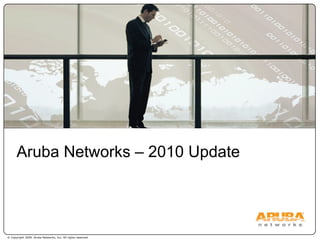
Aruba Spain 2010
- 1. Aruba Networks – 2010 Update
- 3. Introducción a Aruba Networks People move. Networks must follow. ™
- 5. Los clientes mas exigentes eligen Aruba Finance Public Venues ROLAND GARROS Technology Internet Media & Entertainment Telecom Government Hospitality Public Transport Services Logistics Healthcare Manufacturing Education Oil and Gas Retail
- 6. Aruba en España Educación Administración Pública Sanidad Telecomunicaciones Accesos públicos Industria, Transporte y Energía Ayto de Castell ón Vitoria Gasteiz
- 10. Aruba es el más Seguro (I) Cifrado Extremo a Extremo Traffic secured all the way down Traffic in the clear Others Secured Space Hackers Data WPA2 Tunnel Open Space Hackers Data WPA2 Tunnel
- 11. 802.11 Firewall Firewall Enterprise Resources Wireless Network Wireless Network Enterprise Resources Cifrado, Autenticación y Autorización en un sólo punto El tráfico se descifra, autentica y autoriza en distintos puntos Otros 802.11, Keys, MAC, IP Add 802.11, Keys MAC Add IP Add Aruba es el más Seguro (II)
- 12. Acceso basado en Identidad SSID: CORP SSID: GUEST Guest user Employee VoIP Device Contractor Default Switch Router Captive Portal AAA Services Radius, LDAP, AD Mobility Controller Access Point Rights, QoS, VLAN Rights, QoS, VLAN Rights, QoS, VLAN Rights, QoS, VLAN Executive Rights, QoS, VLAN Executive El Firewall integrado proporciona MOVILIDAD real: - No importa desde qué puerto te conectas, sino QUIEN eres Rights, QoS, VLAN Guest Voice Contractors Employees Wired Ports
- 13. Aruba es fácil de Gestionar Live RF Heat Maps RF Protect WIDS Console Packet and Spectrum Analyzers RF Location Services AirWave Management Platform
- 15. Noticias de Ultima hora 3 La última barrera para el despliegue masivo de 802.11n: el Precio Nuevo Producto 1 Wireless está emergiendo como modo preferido de acceso sobre el cable Mercado Wired Wireless 2 El estandar 802.11n ha sido ratificado (11-Sep-2009) Organismos Internacionales
- 19. La red cableada presenta ineficiencias inherentes Múltiples puertos por usuario Los Switches tienen mas capacidad de la necesaria El Cableado es Costoso Los Cambios son costosos
- 20. “ Wifi donde puedas, Cable donde debas” L 12 VOIP phones 7 Desktop PC’s 5 Laptop PCs 1 Wireless AP (mobile devices, guests, etc.) 6 Conference room & public area ports 5 Other devices (printer, copier, fax, etc.) 12 Ports (reserved for future use) D V F O C AP V V V V V V V V V V V V D D D D D D D AP O O O O F F F F F F F F F F F F L L L L L C C C C C C O Red cableada actual (proporción de 1:1 en puertos y dispositivos) Representative 12-Person Workgroup V V V V V V V V V V V V D D D D D D D O O O O Wi-Fi es mas eficiente, el AP-105 impulsa el ahorro AP O Red cableada redimensionada (Unpuerto: múltiples usuarios y dispositivos)
- 22. … además, la red Wifi ha de ser: N.Y. Mercantile Exchange Trading Over WLAN Verizon, BT Servicios WLAN gestionados Microsoft >11,000 APs >80,000 users ARM proporciona acceso uniforme a todos los usuarios y dispositivos AirWave gestiona redes multifabricante de manera centralizada Controladores de alta capacidad para escalar según las necesidades U.S. Air Force Altos requisitos de seguridad El acceso basado en identidad hace que las redes Wifi sean mas seguras que las cableadas Fiable Gestionable Escalable Segura
- 23. Oportunidades de Negocio Obra nueva Renovaciones Hot Desks Expansion de la Red Cortes de Presupuesto TI Mudanzas
- 24. Virtual Branch Networks (VBN) Repensando el Acceso Remoto
- 25. Situación Actual ¿Cúal es la mejor solución de Acceso Remoto? Las aplicaciones cada vez están mas centralizadas Datos Voz Video “ the cloud” Los usuarios cada vez mas distribuídos Sucursales Teletrabajo Contingencia Partners
- 31. Empresas Generales y Administración Pública Almacenes Sanidad Educación Sucursal en Casa Teletrabajo Call Center Virtual Contingencia Ejecutivos Sucursales Sucursal autónoma Sucursal móvil Wifi en sucursales Acceso de Invitado Dispositivos Remotos Cyber-cafes Cajeros Automáticos Cámaras de Seguridad Sistemas de Vigilancia Minoristas Cadenas Pagos con trajeta Acceso a registros Telemedicina Clinicas remotas Extensión del Campus Educación a distancia VBN: Oportunidades de Negocio
- 32. Aruba: Catálogo Sencillo Aruba es fácil de diseñar
- 35. Airwave LA plataforma de Gestión para Wireless
- 38. Gracias por vuestra atención!!!
Notas do Editor
- So who is Aruba? We’ve been around since 2002 now, and have ridden this wave of growing enterprise wireless demand to become the #2 vendor worldwide in enterprise Wi-Fi. We’ve been growing our customer base every quarter and now have over 5000 customers across 130 countries. We recently became a publicly traded company with a successful IPO in 2007. In Gartner’s latest Magic Quadrant for wireless LAN, we’re the only vendor besides Cisco in the leader’s quadrant, and while we naturally lack in market share next to Cisco, we surpass them on the innovation scale because we’re 100% focused on wireless and on making wireless a strategic network technology.
- We’re very proud of and humbled by this picture. Every company has their customer trophy slide, but there are three important things to recognize here. First, Aruba, and wireless in general, is not a niche player. There are 16 different market segments shown here, and we’d show more except that we ran out of space. Wireless has broad horizontal appeal in many different types of industries. Second, the top companies in each segment tend to be Aruba customers. You might think this is counterintuitive – that Cisco would have the largest companies and Aruba would pick up the smaller ones. But actually, the more complex the network, the larger and more spread out the company is, and the greater their demands, the more likely they are to choose Aruba for their wireless network. Finally, 85% or greater of these companies are large Cisco customers. It would have been very easy for them to just buy Cisco’s wireless LAN product and be done with it – certainly that would have been an easier decision from a political standpoint. So what does Aruba have that would make all these customers move away from their standard and go with Aruba? It’s pretty clear that Aruba has something special that these customers couldn’t find anywhere else. It turns out that all of these customers have a vision for mobility that goes beyond simple WLAN – they do not think of wireless as a cordless extension of the wired network. Our customers rely on their wireless LANs as their primary networks, and in many cases mission-critical networks where the business doesn’t function without the Aruba network. For many of these customers, the wired network is now in a holding pattern as they plan a move to an all-wireless workplace.
- Let’s look at why customers typically choose Aruba over other solutions on the market. This represents our view of the market as well as what our customers have told us.
- Wireless never really took off as an enterprise technology in the past, and one reason was that it was hard to deploy and hard to manage. A big part of that was RF – since RF is invisible, and most of us don’t think in terms of deibels and reflection and interference, RF isn’t an easy thing to get a handle on. Aruba starts with a very simple question: Where do I deploy my APs, and how many do I need? To answer that question we provide a simple planning tool that lets you import floor plans, enter building dimensions, and it produces a predictive site survey. We’re looking for a broad view here, almost an approximation, because the fine details of RF coverage will get worked out later automatically. Once you start the deployment, we let you install the APs into the existing network without needing to touch each one. Install the AP, connect the cable, and walk away – everything else is done at the controller. Once all the APs are running, Adaptive Radio Management, or ARM, takes over and sets up all the RF parameters, and even shows you graphically and in real time what the coverage and interference looks like. It’s important to remember that through all of this, there has been no network disruption, no equipment swapouts, no reconfiguration, and no downtime.
- Looking at how we put these components together, the general picture looks something like this. Mobility controllers are typically installed in a central network location such as a datacenter or network core. They plug into core or distribution switches, typically using a VLAN trunk port but also possibly using a routed connection. You can choose different sizes of mobility controllers based on the performance and capacity you need, and you can also install redundant systems that take over in case one system fails or becomes unreachable. All wireless user traffic enters the network through the mobility controller, and all communication back to the user goes through the controller as well – so from a networking perspective you can see that the entire wireless network exists logically within the controller. At the bottom of the picture we see the access points. APs can serve wireless clients, or can act as security sensors, or both. The APs are practically self-installing. You remove them from their shipping box, plug them into an available Ethernet jack, and they will automatically boot up, obtain an IP address from the network, discover their mobility controller through the network, get their operating system and configuration, and begin operation. You don’t need to touch each AP individually, and you don’t need to configure the network in any special way to support the APs – just use the existing VLANs and port configs that are already in place. All the AP needs is power, and that can be provided through a POE capable Ethernet switch, an inline POE injector, or using an AC adapter plugged into the AP. These are thin APs. In a campus wireless LAN deployment, the APs job is to take wireless frames off the air, wrap them in an IP header, and send them up the wired network to the mobility controller. The APs don’t do encryption or decryption, because that’s a security risk. They don’t process the wireless traffic and convert it into Ethernet, because that makes mobility inefficient. Their sole purpose is to transfer wireless frames to and from the controller, which is where all the real work is done. To get between the APs and the controllers, we use IP tunnels. Most of the time the tunnels are GRE because they are easy to deal with and work over any private IP network. Should you need to deploy APs across a public network, such as the Internet, or across a NAT device, you can set up the APs to use IPSEC tunnels. The important thing here is that using IP tunnels, no changes are needed to the network. You don’t need special VLANs anywhere, you don’t need any Mobile IP, and you don’t need to worry about security at the edge because everything is contained within the controller which is locked up in a closet or datacenter.
- Some of the other management tools we offer include live RF heat maps, to show you graphically what the RF coverage looks like; the AirWave Management Platform already mentioned, integrated RF location services that lets you see where in a building a device is located, a central wireless intrusion prevention console, and integration with packet and spectrum analyzers.
- KEY MESSAGE: THE WIRED NETWORK EDGE IS INHERENTLY INEFFICIENT AND COSTS TOO MUCH… NOT BECAUSE I.T. HAS MADE POOR DECISIONS, BUT BECAUSE WIRED NETWORK TECHNOLOGY REQUIRES OVER-SPENDING AND EXCESS CAPACITY. If we look at the traditional way network connectivity has been delivered, we immediately see inefficiencies. Underneath most desks you will find 2-4 Ethernet ports, mostly idle. Think about the typical applications users run. Web applications run well on 1-2 Mbps, as do virtualized applications which are basically screen scrapes, much like streaming media. Microsoft Office files can be easily downloaded with 1-2 Mbps speed. Except for some corner cases, such as engineers with large CAD files, or graphic artists with large images, most users can get by fine with just 1-3% of the typical 100 Mbps cable. How much do organizations pay for each cable pull or drop? $200 is a fairly common amount. Organizations usually pull more cable than they need because it is so costly and time consuming to pull additional cables later. When you get to the wiring closet, these cables plug into large switches, which typically have 48 ports. Again there is more waste. If you have 100 cables, you can’t buy 2.1 switches, so you have to round up, ensuring the closet is almost always overbuilt. These switches typically have 15% maintenance, awkward VLAN security administration, and whenever users need to do “Moves, Adds, or Changes,” there is extra cost and labor associated with activating, deactivating and troubleshooting ports. When it is time to do hardware refresh on these switches, the wired vendor usually pushes GigE-capable switches to “future-proof” your network, even though your users don’t use much of the 100 Mbps they have today, let alone a 1,000 Mbps. What we see, is that there is excess and unused capacity gets magnified at almost every stage. The wired network edge is costly, and the costs continue every year after purchase.
- KEY MESSAGE: 802.11N IS A KEY ENABLING TECHNOLOGY THAT MAKES IT POSSIBLE TO SHIFT USERS FROM THE WIRED NETWORK TO WIRELES… BUT THE .11N STANDARD ALONE IS NOT ENOUGH TO MAKE RIGHT-SIZING WORK. Many IT professionals would be asking themselves at this time, “Can wireless replace the wired edge today?” The majority of analysts say, “Yes.” 802.11n offers approximately 150 Mbps of shared throughput, which Burton Group says “for many organizations will be good enough.” While WLAN has slightly more latency than wires, it is imperceptible to human beings, and analysts conclude it is “…more than good enough for most latency-sensitive applications.” 11n includes Multi-In, Multi-Out, better signal processing, and generally better signal to noise ratio, which analysts conclude even for voice applications is good enough. 11n AP enhancements also make legacy 11abg devices perform better, closer to their actual potential. Additionally, more than 10 million 11n chipsets have already shipped, and most laptops purchased in 2009 will be 11n capable. Clearly, 11n is a key enabling technology, that analyst Craig Mathias of far point group says can offer a “…wire-like performance.” under good conditions. We don’t always have ideal conditions, however. 802.11n alone is not enough to achieve robust network connectivity in evolving or crowded environments.
- KEY MESSAGE: ONLY ARUBA CAN MAKE RIGHT-SIZING A REALITY BECAUSE ONLY ARUBA HAS THE TECHNOLOGY TO MAKE AN ‘ALL-WIRELESS’ NETWORK SECURE, RELIABLE, MANAGEABLE, AND SCALABLE. For right-sizing to be real, something you can count on for heavy use by a large portion of your users, you need to be able to deliver these 4 things... And only Aruba can do it. Your WLAN has to be reliable. It’s obvious, but early wireless was fickle. Aruba changed all that, and is now on the second generation of our Adaptive Radio Management, which analyzes the airspace and uses advanced algorithms to automatically adjust AP power, channel, and steer clients to the best AP for optimum reliability and performance even in the most crowded and challenging environments. Your enterprise WLAN has to be secure. This is obvious, but only Aruba offers native Identity-based security with a stateful firewall enforcing policy based on the rights of the user or device. Only Aruba offers endpoint-to-core encryption for absolutely secure session. This security, which complies with military, medical and financial regulations out of the box, is more secure than most wired networks. To efficiently manage your rightsized network edge, it is important to have centralized visibility and control. Only Aruba offers best-in-class centralized support for all WLAN users in all locations. In fact, Aruba’s centralized management is so good, many of the world’s largest Cisco WLAN’s use Aruba’s Airwave management console to make it work better. Finally, to scale the benefits of network edge rightsizing, your WLAN has to be…scalable. Aruba has the highest performance WLAN controllers, with the most capabilities, and yet in a far more cost-effective platform.
- KEY MESSAGE: MOST ORGANIZATIONS WILL HAVE SEVERAL WINDOWS OF OPPORTUNITY WHERE IT IS EASIER, FASTER AND MORE FINANICIALLY BENEFICIAL TO SHIFT A SIGNIFICANT PORTION OF USERS TO A “PRIMARILY WIRELESS” ACCESS MODEL. When are the key opportunities to save money and increase accessibility by rightsizing your network? While economizing is always a good idea, there are certain common activities that provide additional synergy for network rightsizing. When building out a greenfield network, that would require pulling new cables, WLAN can provide day-1 savings. A wireless card for a desktop PC is typically about $35. Pulling 3-4 cables is typically $600-$800. Additionally, when an organization is coming up on it’s wiring closet refresh, typically performed every 4 to 6 years, network rightsizing can often reduce the closet costs by thousands of dollars. When an organization is reorganizing, and converting more cubicles into a shared pool, also known as hoteling, Network Edge rightsizing can reduce upfront and ongoing costs. When a large group of users will move to another set of already-built cubicles, Network Edge rightsizing can dramatically lower the IT costs of the move. When IT budgets are being cut, Network Edge Rightsizing can reduce the ongoing costs of the existing wired network edge, and in some cases completely pay for Pervasive 11n WLAN while lowering IT budgets in the first year. When new applications are requiring you to expand your network access, Network Edge Rightsizing may allow you to liberate budget to pay for the network expansion.
- Today, applications and services are centralizing while users are becoming more distributed. This is putting a strain on IT departments to connect the two together. But the traditional model of building remote networks has not changed – they are costly and complex. This begs the question – why do we need the same networking capabilities that we put in our datacenters in all our branch offices – just with smaller form factors? If the application model is being made simpler by datacenter consolidation and virtualization, doesn’t the same principle make sense for the network? With these meta-shifts in computing and in today’s economic and competitive environment, there is an opportunity and mandate to re-think the “remote network status Quo” and see if there is a better, smarter way.
- Unfortunately, VPN and those benefits cannot be used for all remote networking needs. The dividing line seems to be through the full-time “work at home” user who needs anything beyond simple data access – for example, voice services. When you move beyond basic data, or single users/device scenarios, VPN is no long appropriate without expensive application adjustment or functionality and usability compromises. So, what do you do… When you need more than one user or device? Or When you want native corporate PBX voice at a remote site? Or You have multiple devices or devices that can’t initiate VPN or support VPN? Or You need local internetworking or split tunneling and your security standards don’t allow? Something more than VPN is needed for these types of applications – products that are built to address branch office requirements.
- And the real power of VBN can be seen when you look at its impact beyond a single project – as an architecture for all remote networking. Traditionally, companies have many physical and logical networks they run. There’s the branch network, the partner network, the mobile employee network, the teleworker network, guest network, supplier extranet, etc. And in each of those networks, often using the same network gear, there are separate handcrafted policies and compromises due to limitations of the architecture. As opposed to building out more customized plumbing, VBN can dramatically simplify life by providing a single, seamless managed network that services diverse user and device needs through centralized, virtualized, dynamic policies. In the end, owning an operating simple plumbing adds very little value to a business these days. Aruba’s VBN solves the bigger challenge of connecting and controlling users and services: simply, securely, with total control, and with lower cost than ever before.
- One of the very special things we have delivered is a breakthrough in the ease and simplicity of deployment through one-click provisioning. A VBN solution can be deployed without heavy technical “touch” or onsite engineers. It is as simple as follow: Once you set up and configure the head-end controller, simple mail unopened boxed RAPs to the remote site – to the office manager for example. The user plugs the RAP into any network port, or for purely wireless deployments can connect a 3G cellular modem to the RAP’s USB port The office manager plugs a PC into any port on the RAP, opens a standard web browser, and is prompted for one single parameter – the hostname of the controller. Then the RAP takes over: It builds a secure VPN tunnel to the controller Then the controller updates firmware and image if needed and provisions the RAP The RAP reboots and the secure wired and wireless branch network service comes up. Now we have all sorts of options to pre-provision and insert other steps, but if you look at this, the power is in delivering a fully functional remote LAN network, with no security or functionality compromises, with no truck-rolls or hands-on engineering touch.
- Acceso Wifi Seguro= rouge detectition, cifrado extremo a extremo Acceso wired y Wireless Always On- nada de tokens, contrase ñas, sesiones, etc… Terminales Voip Wifi- puedo hacer y recibir llamadas sin depender de que el PC este conectado y la sesion SSL arriba, etc… Indep de las apps- algunas aplicaciones no funcionan en remoto, esto es el mismo segmento de red Indep SO: a veces las cosas no funcionan para MAC, para simbian, etc…
- Acceso Wifi Seguro= rouge detectition, cifrado extremo a extremo Acceso wired y Wireless Always On- nada de tokens, contrase ñas, sesiones, etc… Terminales Voip Wifi- puedo hacer y recibir llamadas sin depender de que el PC este conectado y la sesion SSL arriba, etc… Indep de las apps- algunas aplicaciones no funcionan en remoto, esto es el mismo segmento de red Indep SO: a veces las cosas no funcionan para MAC, para simbian, etc…
- What are your needs? The solution fits in multiple deployment scenarios with different applications and markets… let’s talk about yours.
