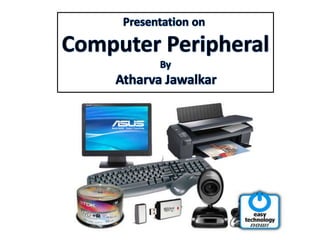
Presentation on Computer Peripheral by Atharva Jawalkar
- 2. The keyboard is the basic input device . A keyboard is a typewriter-style device, which uses an arrangement of buttons or keys to produce some symbols requires pressing and holding several keys simultaneously or in sequence .
- 4. • 5-pin DIN5 connector (Deutsches Institute fur Normung e.V../ Deustche Industrie Norm) • 6-pin PS/2 connector • 4-pin USB connector
- 5. A Scan code “1E” is generated“ 1E” is generated Scan code “1E” is translated into ASCII code number 65 We are dealing with an “A”
- 6. • Keyboard is a largely a trouble-free device if handled properly • Do not spill liquids or food particles on the keyboard – Computer may display keyboard error – Keyboard is not working properly • Computer may display keyboard errors. • Keyboard is not working properly.
- 7. The PC mouse is a small device that allows user to control and direct the on screen arrow or cursor using one hand.
- 8. Types of Mouse Based on Technology Based on Buttons Based on Interface 1. Mechanical 2. Opto - mechanical 3. Optical 1. Single button 2. Double button 3. Three button 4. Scroll button 1. Serial 2. Bus 3. Wireless 4. USB
- 9. • Serial Connector • PS/2 Connector • USB Connector
- 10. Mouse converts the movements to signals that the computer can use. • Mouse can give problems if not handled with care • Do not spill liquid or other substances around the mouse – Mechanical Mouse is not moving properly – Cordless Mouse is not moving properly – System does not recognize mouse – Mouse does not move in a particular direction
- 11. A motherboard is a printed circuit board (PCB) which holds many of the crucial components Of the system , such as the central processing unit(CPU) and memory and provides connector for other peripherals .
- 16. 1 . Instability in a New System . 2 . Motherboard has a Crack . 3 . System does not work properly after recent repair . 4 . System does not start though fans are working . 5 . When switched on, the system only beeps or shows POST error . 6 . Intermittent crashing/stopping of system . 7 . System fails displaying Parity Error .
- 18. Types of Ports Serial Parallel DIN5 PS/2 Infrared Bluetooth USB Firewire
- 21. USB Firewire
- 22. • USB connectors are used to connect hardware device to System ,,.Like Printer, Scanner, Pen drive, Mouse, Keyboard etc. • PC may connect up to 127 USB devices at a time, by using USB replicator. Versions : 1) USB 1.0 (Original) 2) UBS 2.0 (High Speed) 3) USB 3.0 (Super Speed)
- 23. CPU- Central Processing Unit. The CPU is centrally located on the Motherboard The CPU carries out a large share of the work in the computer. CPU contains billions of transistors , placed on silicon chip. Generally home user computers use a single CPU. Super , Mainframe computers uses multiple CPU in parallel to handle the work load.
- 24. Almost all computer system components are connected to CPU either directly or indirectly . The CPU continually receives instructions to be executed. The work itself consist mostly of calculations & data transport. Other controlling related operations are also done from CPU.
- 25. Steps to remove CPU 1. Open your cabinet system panel. 2. Remove power cable for CPU fan. 3. Carefully remove cooling fan which is mounted on CPU. 4. Finally very carefully open arrangement on CPU, and then carefully remove the CPU. 5. Now you can fit new CPU on it , with same model no. 6. While attaching new one , first observe the notch on CPU within in fraction of seconds. 7. Again fix the CPU fan , properly and plug the CPU fan power cable again there from where you remove it.
- 26. CMOS- Complementary Metal Oxide Semiconductor. It is just a tiny battery , located on Motherboard. CMOS used to a) Saves BIOS settings b) System date & time
- 27. CR2032 for Desktop CR2016 for Laptop +3V Lithium Whenever system is started , firstly BIOS setting are loaded from CMOS battery . Basic device drivers also load at boot time.
- 28. Carefully remove battery, because careless removing can damage CMOS battery lock , lock hold CMOS battery. If CMOS fails then following error massages prompts 1) CMOS checksum error 2) System configuration lost So, replace CMOS battery, with new CMOS battery.
- 29. CD-ROM is an important media in the PC world. CD-ROM is nothing but a component which read and write the file into a removable Compact Disk.
- 30. 1. IDE Connectors 2. Sata Connectors CD-ROM Drive
- 31. When any Compact Disk is inserted into it then as user wants, read and write operations can be performed. – Ahead Nero – Enables to burn data from system to a CD – Clone CD – Enables to create a duplicate copy of a CD – AdenSoft Audio/Data Burner – Enables to create data backup on the CD
- 32. Check it on another PC if it doesn’t work , then replace the CD-ROM. While removing CD - ROM from cabinet you should have to remove screws, power connector and Data connector.
- 33. DVD-ROM is nothing but a component which read and write the file into a removable DVD. Front Panel of DVD-ROM Drive Connectors
- 34. • Memory :- Memory is the location where Data can be hold during processing and save after processing. Types of Memory Primary Memory : Primary memory or Primary Storage is the area where data is stored for quick access by computer processer. Secondary memory : Secondary memory or Secondary Storage is the area where data can stored permenantly.
- 35. Primary Memory RAM (Random Access Memory) Rom (Read Only Memory) Secondary Memory Hard Disk Floppy Disk Compact Disk (CD) Digital Versatile Disk (DVD) Pen Drive Micro Chip
- 36. • RAM stands for “ Random Access Memory. • RAM is a computer’s temporary memory. • It stores data or programs while they are being used and requires power. Current Version : 1) DDR3 - Laptops & Desktops 2) DDR5 – Graphic related computers
- 37. • RAM is located next to the processor on the motherboard.
- 38. SRAM : [Static RAM] - Fast, has lower access time -Typical access times 5-25ns. - Expensive - Cache memory is Static RAM DRAM : [Dynamic RAM - Slower, has higher access time - Typical access times 60-120ns - Much Cheaper than SRAM - Main Memory is Dynamic RAM
- 39. Using BIOS Beep Codes Performs the POST test and ensures that the system is working properly. After attaching insure that both side knob are packed properly. While removing Carefully remove, by removing side knob first. Remove RAM Check on another Working PC, if it not works then change RAM.
- 40. •A hard disk is a primary and permanent data storage device •A hard disk consists of several circular platters and each platter has read/write heads on both the sides of it . •HDD contains 1) Operating System 2) Softwares 3) Data
- 41. • ATA is a standard interface for connecting storage devices such as hard disks and CD-ROM drives • SATA is a high speed serial interface designed to replace ATA and Ultra ATA drive interface standards. • IDE port
- 44. • Used to create multiple logical drives or partitions • Makes your system start faster and it also enables you to install multiple operating systems on the different partitions • Fdisk utility enables you to divide the hard disk into multiple partitions • You can partition a hard disk while installing operating system or using a utility such as Fdisk or partition magic.
- 45. Erases all the contents of the drive Creates the sectors, tracks and places the file system on the hard disk Format a hard disk after you install a new hard disk on the system or to erase all the contents on the disk Two types: 1. Low Level Formatting using Seagate Disk Manager S/W or in old BIOS also called Physical format. It create tracks 2. High Level Formatting using Format command also called Logical format It convert track into sector
- 46. – System does not Start – Hard Disk Drive contains bad sectors – Hard Disk Drive crashes – Hard Disk does not display the correct formatted size - Carefully remove connectors
- 47. Also called Firmware The BIOS S/W enables you to control and troubleshoot the system and the different hardware components without loading the OS. The BIOS contains the code required to operate the hardware devices connected to the system such as the keyboard, mouse and the different ports connected to the system
- 48. DIP- Dual Inline Package- 32 pin PLCC- Plastic Leaded Chip Carrier- 28 pin
- 49. POST-Test microprocessor, RAM, chipset, display card, disk drives & KB etc. Setup- enables you to modify the settings and store them in the CMOS e.g. Changing boot sequence & to correct any H/W problems such as enabling ports that are disabled. BIOS-collection of actual drivers which act as basic interface between OS & H /W when system is booting or running( date, time etc). Bootstrap Loader- reads HDD boot sector to load OS . It is job of this program to copy OS from drives to RAM successfully.
- 50. AMI- American Megatrends Inc. Award- now Merged in Phoenix Phoenix- MR BIOS- Microid Research
- 51. • Graphic Card is an extension card which generates a Feed of output images to a display. Types of Graphics Card On-Board PCI Express AGP External
- 52. PCI Express Whenever CPU requires high Graphics performance, then it is transferred to graphics Card. 1. Do not use roughly. 2. Away from earth surface. 3. Do not touch if connected. If Card will damage then you should change that because there is no chance of repairing.
- 53. • Accepts the Alternate Current (AC) current from the power socket in the wall and converts the AC current to the Direct Current (DC). • Now a days power supplies are available in the range of 250W to 400W
- 54. Power Connectors Types of Power Connectors AT Power Connectors ATX Power Connectors Standard peripheral Connectors Floppy Drive Power Connectors 2/3 Mini Plug type Connectors
- 55. • Cooling devices such as drive coolers and bay coolers are used to cool down the system components such as hard disk Hard disk is placed in the bay cooler that has fans for cooling drive coolers with the hard disk drive, Has a fan that blows air on the hard disk to cool it .
- 56. • System produces heat while it is functioning that can damage the internal components of the system. 1) Fans - System case and the system power supply have a fan in it that helps channel air flow in or out from the system case
- 57. • Various tools can be used to troubleshoot SMPS problem • Due to a faulty power supply, the components of the system may also get damaged – System is not starting – Power supply fan is not working – Fuse is blown – Power supply is dead – SMPS voltage drops or increases – Fan moves for a moment and then stops
- 58. • Is a short form for Modulator/Demodulator • Modem is a communication device that enables a computer to transfer data over the telephone or cable lines • Data transmission speed, data compression, data or voice communication, fax capability are the most common features of a modem
- 59. DTE DTE Modem DCE Modem DCE Transmitted Data Received Data Telephone line Analog signal Signal corrupted by noise Modem Protocols Modem protocols Automatic repeat request (ARQ) Link Access Procedures for Modems (LAPM) Microcom Network Protocol (MNP) K56Flex
- 60. Internal Modem : A modem card that you can plug into an expansion slot on the motherboard. It is advisable to remove the telephone line when not used. External Modem : Connected to the PC through a cable, which is plugged into serial port on the back of the system unit. (easy to install).
- 61. Read the modem documentation before installing a modem Wear an anti-static wristband Ensure the computer is switched off and unplug the power cord from the wall socket Disconnect all the peripheral devices attached to the computer
- 62. • To solve the problems that might arise due to modem itself or due to communication software such as auto dialer or dial up connection.
- 63. • A printer is a peripheral output device that prints images and text on paper.
- 64. • Impact Printers : - image produce by Hammering on a ink ribbon - Eg. Dot Matrix • Non-Impact Printers: - image produce by Ink spraying. - Heat process or magnetization - Eg. Inkjet , Laser Inkjet Printer Laser Printer
- 65. • Standard Parallel Port (SPP) • Enhanced Parallel Port (EPP) • Enhanced Capabilities Port (ECP)
- 66. Assemble the printer – Connect internal and external parts of the printer Set up printer – Connect printer to the appropriate port on computer Install Printer Drivers – Install printer driver (software that controls operation of printer) in the computer Configure the Printer – Set different settings for the printer.
- 67. You may encounter following problems : General Troubleshooting Printer Driver is not functioning properly Troubleshooting Dot Matrix Printers Troubleshooting Inkjet Printers Troubleshooting Laser Printers Turn OFF the printer before cleaning. Never spray cleaner on the printer itself. Use compressed air or a vacuum cleaner to remove dust. Do not place any electronics items near printer Don’t switch on and off the printer very frequently which results into nozzles clogging.
- 68. • A scanner is a device that converts data on a page to a format that can be stored on the computer • The image or document to be scanned must be placed face down on the scanner glass • Scanners have two or three mirrors in the interior.
- 70. 2) Heat sink - Heat sink is used to cool the microprocessor and the other chips on the system 1. Active – Removable 2. Passive – Fix to Processor
- 71. • A scanner can be connected through the : 1) Parallel 2) USB 3) SCSI port
- 72. Scanner can be connected to parallel, SCSI or USB port of a computer Read manual for instructions on settings for the scanner and also to run a test scan. Many scanners come with additional software. Read documentation that comes with scanner and install any additional software if it comes with your scanner.
- 73. Computer does not recognize Scanner Computer does not start Scanner does not work Scanner does not work properly after a system crash Cannot access USB scanner Scans are not clear
- 74. Confirm power is on and scanner is also turned on If there is no power in scanner, swap power cable with another one Try a test scan to ensure a problem is with installation or configuration of computer Ensure document or image to be scanned is placed face down on glass Wait till light stops blinking before lifting scanner lid. Check whether scanner is plugged in and power switch is on Shut down the computer and unplug it Check USB or SCSI port of scanner for proper connection Remove parallel port cable and inspect properly for any signs of damage.
