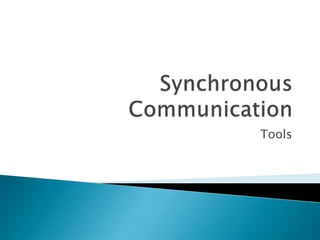
Synchronous communication asmith684
- 1. Tools
- 2. Easy to use Make your own avatar I created several to embed into my google site. One for introduction to the site/class one to list sight words, one for parent instructions, and one to give homework instructions. I also embedded one into my Voice Threads to introduce the topic and give instructions before the Voice Thread starts. This was my favorite tool.
- 3. This one was completely foreign to me and took the most time to explore and adjust to. After playing with and exploring the avatar creation and joining several groups and destinations, I learned that joining the “right” group is key. I think this tool would be best for older grades or district level meetings. I found it hard to use and confusing. I think getting together at the district level and creating a group for PD would be easier that joining a group. The chat feature was helpful. I entered one class area and got a better understanding of how this can be used in communication with large groups to deliver tutorial type information.
- 4. I liked this tool. It actual provides both synchronous and asynchronous tools on the site. The share feature was similar to adobe connect. I like the interactive whiteboard feature and how I can quickly interact and point things out on the screen with a pen or hand symbol tools. This is a great web conferencing tool and is a way to reach a larger audience at a time. I like that both the moderator and participant can both be engaged at the same time.
- 5. I explored using google chat to talk with other teachers, but preferred the idea of using the computer voice and video chat options. Even if both sides do not have a webcam you can still participate in one way video chat or a simple voice chat. I like this better than type chatting because I am a visual person. This would be another great tool to interact with others in the district, rather than only other teachers at your school. I could’ve used this tool to present my PD to other schools in the district instead of just my campus. I plan to have another session in February and may use this tool to present.
- 6. I have used Skype in my classroom in Louisiana. I have skyped with classrooms in china through a friend that teaches there and participated in story time with colonels through skype. I have never presented with skype but am a member of Skype in the classroom and have joined lessons on topics presented by other teachers in the classroom. I like this tool because I feel it is the only one that is engaging for both students and teachers at a higher level. I also like the skype tool because you can join sessions in advance and schedule them in your lesson plans. PD sessions can also be scheduled in advance. I recently participated in a session on iPad use-I like the idea of video conferencing and being able to see the items used in a classroom. To me that is effective PD.
- 7. I have only used adobe connect for use with my Master’s classes and capstone project. I can see the benefits of using this tool though. I can create the session on my time and share it at the time I choose. When sharing, I love the share screen feature and the fact that I can chat with others during the presentation. It would have been great for me to have used this tool for my October PD. This was I could have had the presentation completed, presented it on my campus and then scheduled it again on adobe connect to present at a later time to reach more that may have been interested in attending.
- 8. I have started working with my team and team collaborators to create a moodle PD page for each grade level. The purpose of the pages are for teachers to input tech, tech tools, and sites that they use and find effective in their classrooms. The tech tools they find are et up as modules where they can give a description of the tech tools, have an example activity, and create a place for them to experiment with it and upload what they create as well. This info is always available on the moodle site and can be accessed on their own time. It is easy PD and very collaborative.