Presentation1
- 2. What is SAMBA? • Samba is an extremely useful networking tool for anyone who has both Windows and Unix systems on his network. Running on a Unix system, it allows Windows to share files and printers on the Unix host, and it also allows Unix users to access resources shared by Windows systems.
- 3. Samba is an... • an open source software suite • file and print services to SMB/CIFS clients- Windows boxes • runs on UNIX platforms, but speaks to Windows clients like a native.
- 4. What does it do? • Share one or more directory trees • Share one or more Distributed filesystem (Dfs) trees • Share printers installed on the server among Windows clients on the network • Assist clients with network browsing • Authenticate clients logging onto a Windows domain • Provide or assist with Windows Internet Name Service (WINS) name-server resolution
- 5. What can SAMBA be used for? • You don't want to pay for—or can't afford—a full- fledged Windows server, yet you still need the functionality that one provides. • The Client Access Licenses (CALs) that Microsoft requires for each Windows client to access a Windows server are unaffordable. • You want to provide a common area for data or user directories to transition from a Windows server to a Unix one, or vice versa. • You want to share printers among Windows and Unix workstations. • (contd…)
- 6. • You are supporting a group of computer users who have a mixture of Windows and Unix computers. • You want to integrate Unix and Windows authentication, maintaining a single database of user accounts that works with both systems. • You want to network Unix, Windows, Macintosh (OS X), and other systems using a single protocol.
- 7. • The SMB daemon also handles ``share mode'' and ``user mode'' authentication and authorization to protect shared file and print services with passwords. Share Mode - Single password assigned to a directory or share User Mode - Each user has a username/password and admin can grant or deny access on an individual basis
- 8. • Sharing files and print services: • Example of directory or file share: • [jacksdir] • comment = Jack’s remote source code directory • path = usr/local/src • valid users = tackett • browseable = yes • public = no • writeable = yes • • Example of printer sharing: • [vals_lp] • print ok =yes • printer name = lp_mine • path = /home/everyone • valid users = valerie, @devel • browseable = yes
