Getting start android
•
0 gostou•606 visualizações
Set up android development environment on linux
Denunciar
Compartilhar
Denunciar
Compartilhar
Baixar para ler offline
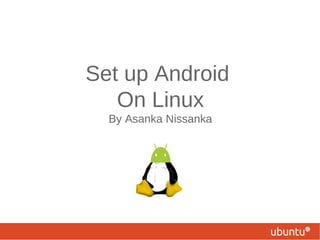
Recomendados
Recomendados
https://app.box.com/s/x7vf0j7xaxl2hlczxm3ny497y4yto33i80 ĐỀ THI THỬ TUYỂN SINH TIẾNG ANH VÀO 10 SỞ GD – ĐT THÀNH PHỐ HỒ CHÍ MINH NĂ...

80 ĐỀ THI THỬ TUYỂN SINH TIẾNG ANH VÀO 10 SỞ GD – ĐT THÀNH PHỐ HỒ CHÍ MINH NĂ...Nguyen Thanh Tu Collection
https://app.box.com/s/7hlvjxjalkrik7fb082xx3jk7xd7liz3TỔNG ÔN TẬP THI VÀO LỚP 10 MÔN TIẾNG ANH NĂM HỌC 2023 - 2024 CÓ ĐÁP ÁN (NGỮ Â...

TỔNG ÔN TẬP THI VÀO LỚP 10 MÔN TIẾNG ANH NĂM HỌC 2023 - 2024 CÓ ĐÁP ÁN (NGỮ Â...Nguyen Thanh Tu Collection
Mais conteúdo relacionado
Último
https://app.box.com/s/x7vf0j7xaxl2hlczxm3ny497y4yto33i80 ĐỀ THI THỬ TUYỂN SINH TIẾNG ANH VÀO 10 SỞ GD – ĐT THÀNH PHỐ HỒ CHÍ MINH NĂ...

80 ĐỀ THI THỬ TUYỂN SINH TIẾNG ANH VÀO 10 SỞ GD – ĐT THÀNH PHỐ HỒ CHÍ MINH NĂ...Nguyen Thanh Tu Collection
https://app.box.com/s/7hlvjxjalkrik7fb082xx3jk7xd7liz3TỔNG ÔN TẬP THI VÀO LỚP 10 MÔN TIẾNG ANH NĂM HỌC 2023 - 2024 CÓ ĐÁP ÁN (NGỮ Â...

TỔNG ÔN TẬP THI VÀO LỚP 10 MÔN TIẾNG ANH NĂM HỌC 2023 - 2024 CÓ ĐÁP ÁN (NGỮ Â...Nguyen Thanh Tu Collection
Último (20)
General Principles of Intellectual Property: Concepts of Intellectual Proper...

General Principles of Intellectual Property: Concepts of Intellectual Proper...
ICT role in 21st century education and it's challenges.

ICT role in 21st century education and it's challenges.
ICT Role in 21st Century Education & its Challenges.pptx

ICT Role in 21st Century Education & its Challenges.pptx
HMCS Max Bernays Pre-Deployment Brief (May 2024).pptx

HMCS Max Bernays Pre-Deployment Brief (May 2024).pptx
This PowerPoint helps students to consider the concept of infinity.

This PowerPoint helps students to consider the concept of infinity.
Beyond_Borders_Understanding_Anime_and_Manga_Fandom_A_Comprehensive_Audience_...

Beyond_Borders_Understanding_Anime_and_Manga_Fandom_A_Comprehensive_Audience_...
80 ĐỀ THI THỬ TUYỂN SINH TIẾNG ANH VÀO 10 SỞ GD – ĐT THÀNH PHỐ HỒ CHÍ MINH NĂ...

80 ĐỀ THI THỬ TUYỂN SINH TIẾNG ANH VÀO 10 SỞ GD – ĐT THÀNH PHỐ HỒ CHÍ MINH NĂ...
TỔNG ÔN TẬP THI VÀO LỚP 10 MÔN TIẾNG ANH NĂM HỌC 2023 - 2024 CÓ ĐÁP ÁN (NGỮ Â...

TỔNG ÔN TẬP THI VÀO LỚP 10 MÔN TIẾNG ANH NĂM HỌC 2023 - 2024 CÓ ĐÁP ÁN (NGỮ Â...
Destaque
Destaque (20)
How Race, Age and Gender Shape Attitudes Towards Mental Health

How Race, Age and Gender Shape Attitudes Towards Mental Health
AI Trends in Creative Operations 2024 by Artwork Flow.pdf

AI Trends in Creative Operations 2024 by Artwork Flow.pdf
Content Methodology: A Best Practices Report (Webinar)

Content Methodology: A Best Practices Report (Webinar)
How to Prepare For a Successful Job Search for 2024

How to Prepare For a Successful Job Search for 2024
Social Media Marketing Trends 2024 // The Global Indie Insights

Social Media Marketing Trends 2024 // The Global Indie Insights
Trends In Paid Search: Navigating The Digital Landscape In 2024

Trends In Paid Search: Navigating The Digital Landscape In 2024
5 Public speaking tips from TED - Visualized summary

5 Public speaking tips from TED - Visualized summary
Google's Just Not That Into You: Understanding Core Updates & Search Intent

Google's Just Not That Into You: Understanding Core Updates & Search Intent
The six step guide to practical project management

The six step guide to practical project management
Beginners Guide to TikTok for Search - Rachel Pearson - We are Tilt __ Bright...

Beginners Guide to TikTok for Search - Rachel Pearson - We are Tilt __ Bright...
Unlocking the Power of ChatGPT and AI in Testing - A Real-World Look, present...

Unlocking the Power of ChatGPT and AI in Testing - A Real-World Look, present...
Getting start android
- 1. Set up Android On Linux By Asanka Nissanka
- 2. Installing JDK Download JDK from Oracle site http://www.oracle.com/technetwork/java/javase/downloads The installation file I use is jdk-7u2-linux-i586.tar.gz. Change directory to install the JDK code in /opt cd /opt extract the JDK files sudo tar -xvzf <location of downloaded JDK>/jdk-7u2-linux-i586.tar.gz This will put the JDK into the newly created directory named jdk1.7.0_02 Update environment variables to point to the newly installed JDK by editing the /etc/environment file. sudo nano /etc/environment Add the JAVA_HOME variable, and add JDK bin to the PATH variable. JAVA_HOME="/opt/jdk1.7.0_01" PATH="/usr/local/sbin:/usr/local/bin:/usr/sbin:/usr/bin:/sbin:/bin:/opt/jdk1.7.0_01/bin" Refresh the environment variable. source /etc/environment Verify that the updated environment variables are in place and the path to the JDK is valid $ echo $JAVA_HOME /opt/jdk1.7.0_01 $ echo $PATH /usr/local/sbin:/usr/local/bin:/usr/sbin:/usr/bin:/sbin:/bin:/opt/jdk1.7.0_01/bin $ javac -version javac 1.7.0_01
- 3. Update Java alternative list. You want to set a higher priority for the new JDK.(If you have already installed open-jdk) $ update-alternatives --verbose --query java Link: java Status: auto Best: /usr/lib/jvm/java-6-openjdk/jre/bin/java Value: /usr/lib/jvm/java-6-openjdk/jre/bin/java Alternative: /usr/lib/jvm/java-6-openjdk/jre/bin/java Priority: 1061 Slaves: java.1.gz /usr/lib/jvm/java-6-openjdk/jre/man/man1/java.1.gz So, let’s make the new JDK our default… sudo update-alternatives --install /usr/bin/java java /opt/jdk1.7.0_02/bin/java update-alternatives: using /opt/jdk1.7.0_01/bin/java to provide /usr/bin/java (java) in auto mode. Now type java -version java version "1.7.0_02" Java(TM) SE Runtime Environment (build 1.7.0_01-b08) Java HotSpot(TM) 64-Bit Server VM (build 21.1-b02, mixed mode)
- 4. Installing eclipse 1. Download Eclipse Indigo from homepage (eclipse-jee-indigo-SR1-linux-gtk.tar.gz for 32 bit OS) 2. Extract to a folder (can use Archive Manager or tar command) cd /opt sudo tar -xvzf <eclipse tar ball directory>/eclipse-jee-indigo-SR1-linux-gtk.tar.gz sudo chown -R root:root eclipse sudo chmod -R +r eclipse 3. Run Eclipse from command line: cd <eclipse foler>./eclipse 4. If we get the warning about the GTK same as below: Gtk-WARNING **: Unable to locate theme engine in module_path: "pixmap", just install the missing module using below command: sudo apt-get install gtk2-engines-pixbuf
- 5. OPTIONAL STEP TO CREATE A LAUNCHER ON DESKTOP Creating an eclipse executable in path sudo touch /usr/bin/eclipse sudo chmod 755 /usr/bin/eclipse sudo nano /usr/bin/eclipse Copy this to nano, then save & exit #!/bin/sh #export MOZILLA_FIVE_HOME="/usr/lib/mozilla/" export ECLIPSE_HOME="/opt/eclipse" $ECLIPSE_HOME/eclipse $* Create a gnome menu item sudo nano /usr/share/applications/eclipse.desktop Copy this to nano, then save and exit [Desktop Entry] Encoding=UTF-8 Name=Eclipse Comment=Eclipse IDE Exec=eclipse Icon=/opt/eclipse/icon.xpm Terminal=false Type=Application Categories=GNOME;Application;Development; StartupNotify=true Launch eclipse for the first time /opt/eclipse/eclipse -clean &
- 6. Prepare Android SDK 1. Download the file “android-sdk-linux.tar.gz” from the babbage 2. Extract it to /opt directory cd /opt sudo tar -xvzf <path to the sdk file>/android-sdk-linux.tar.gz Add ADT plugin to eclipse Help → Install New Software → Add
- 9. Finally goto Windows -> Preferences & there you will see a selection “Android”. Select it and set the SDK location
