Pdas Tasks
•
0 gostou•345 visualizações
Teachers can submit self-reports in sections 1, 2, and 3 of the PDAS system. They can view evaluations completed by their principal and can electronically sign evaluations after viewing them. To electronically sign, teachers must have set a security question when updating their profile, then provide their username, password, and answer to the security question when signing an evaluation.
Denunciar
Compartilhar
Denunciar
Compartilhar
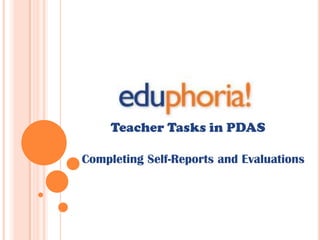
Recomendados
Mais conteúdo relacionado
Destaque
Destaque (7)
Semelhante a Pdas Tasks
Semelhante a Pdas Tasks (20)
Professors_researchers_Turnitin Feedback Studio tutorial_20240306.pptx (2).pdf

Professors_researchers_Turnitin Feedback Studio tutorial_20240306.pptx (2).pdf
Último
Último (20)
Apidays Singapore 2024 - Building Digital Trust in a Digital Economy by Veron...

Apidays Singapore 2024 - Building Digital Trust in a Digital Economy by Veron...
Navi Mumbai Call Girls 🥰 8617370543 Service Offer VIP Hot Model

Navi Mumbai Call Girls 🥰 8617370543 Service Offer VIP Hot Model
AWS Community Day CPH - Three problems of Terraform

AWS Community Day CPH - Three problems of Terraform
TrustArc Webinar - Stay Ahead of US State Data Privacy Law Developments

TrustArc Webinar - Stay Ahead of US State Data Privacy Law Developments
Apidays Singapore 2024 - Scalable LLM APIs for AI and Generative AI Applicati...

Apidays Singapore 2024 - Scalable LLM APIs for AI and Generative AI Applicati...
Repurposing LNG terminals for Hydrogen Ammonia: Feasibility and Cost Saving

Repurposing LNG terminals for Hydrogen Ammonia: Feasibility and Cost Saving
Polkadot JAM Slides - Token2049 - By Dr. Gavin Wood

Polkadot JAM Slides - Token2049 - By Dr. Gavin Wood
Mastering MySQL Database Architecture: Deep Dive into MySQL Shell and MySQL R...

Mastering MySQL Database Architecture: Deep Dive into MySQL Shell and MySQL R...
Exploring the Future Potential of AI-Enabled Smartphone Processors

Exploring the Future Potential of AI-Enabled Smartphone Processors
Cloud Frontiers: A Deep Dive into Serverless Spatial Data and FME

Cloud Frontiers: A Deep Dive into Serverless Spatial Data and FME
Apidays New York 2024 - Scaling API-first by Ian Reasor and Radu Cotescu, Adobe

Apidays New York 2024 - Scaling API-first by Ian Reasor and Radu Cotescu, Adobe
Why Teams call analytics are critical to your entire business

Why Teams call analytics are critical to your entire business
"I see eyes in my soup": How Delivery Hero implemented the safety system for ...

"I see eyes in my soup": How Delivery Hero implemented the safety system for ...
Pdas Tasks
- 1. Teacher Tasks in PDAS Completing Self-Reports and Evaluations
- 2. Submit PDAS Self-Report Sections As a teacher, you can do the following in PDAS: Submit PDAS Sections I, II, and III View evaluations that your principal has enabled for viewing Complete Self Report Section I by repeating the following for Reading, Writing, Mathematics, Science, Social Studies, Other Objectives and Assessment Processes: Click a category Check the appropriate objectives Click “Save” on each screen
- 3. To submit Section 1, click the “Submit Section 1” button on the top toolbar. You may update this information throughout the year. To submit Sections 2 & 3 at the end of the year, you must have that section selected in order to click the “Submit Sections 2 & 3” button on the top toolbar. Note: Teachers are allowed to modify their self-reports up until two weeks prior to the Summative Conference. PDAS will allow these updates without the need to resubmit. Simply make the necessary changes and click “Save”. Teachers also have the ability to check the spelling of and print their self-report. The spell check will only check the spelling of the currently displayed screen.
- 4. Viewing Evaluations Click “My Evaluations” to view all available documents. As your principal completes evaluations and makes them available to you, the documents will appear in your Walkthroughs and Evaluations list. You will also receive an email when a new evaluation is available. Click the items to view the details. By default, you can print your evaluations but you may also be able to post comments about and electronically sign documents.
- 6. Click on the evaluation
- 7. On the top toolbar, click the signature icon to sign the evaluation
- 8. Click on your name and enter your username, password, and the answer to your security question. These are case sensitive.
- 9. Click “Electronically Sign Document”
- 10. Click the “X” to close the window