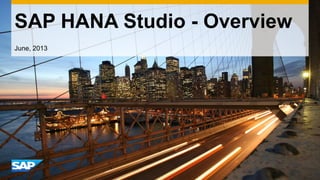Mais conteúdo relacionado
Semelhante a Sap hana studio_overview (20)
Sap hana studio_overview
- 2. © 2012 SAP AG. All rights reserved. 2
SAP HANA Studio – Overview
Administration and Development Environment for SAP HANA
Different Perspectives of the Same Thing…
… is the Eclipse-based
work environment for SAP HANA.
- 3. © 2012 SAP AG. All rights reserved. 3
SAP HANA Studio – Overview
Administration and Development Environment for SAP HANA
What is SAP HANA Studio ?
• Eclipse Open Integrated Development Environment (IDE)
integrates different tools in a unified environment, big ecosystem of tools
Extensibility, Multi-platform, broad adoption, …
• Eclipse IDE-based developer environment for SAP HANA
Integrated Environment for Administration and end-to-end application and
content development for the SAP HANA Platform
• Tools and Plug-Ins for working with SAP HANA
SAP HANA Studio Tools: basic components for
design-time SAP HANA repository interaction and
access to run-time objects in SAP HANA database catalog
Domain specific editors for HANA development artifacts,
composed in eclipse perspectives like Administration,
Development, Modeler, …
- 4. © 2012 SAP AG. All rights reserved. 4
SAP HANA / In-Memory Database
SAP HANA Studio – Overview
Tools and Plug-Ins for working with SAP HANA – Development Workflow
SQL MDXBICS
Query tools
SAP Business
Suite
Other data
sources
SAP NetWeaver
BusinessWarehouse
Database Engines
Data Provisioning and
Real-time replication
Catalog
Database Storage
(Row & Column)
Repository
Interfaces ODBC, JDBC, …
Development
objects
Design-Time Objects Run-Time Objects
Run-time
plug-ins
SAP HANA Studio
HANA Editors and Tools
Catalog and Repository
Services, Team Provider
Local
File-
System
JDBC
Eclipse-projects store
development objects in the
local filesystem, within a
repository workspace.
SAP HANA Studio build-in
tools manage, commit, … these
objects to the HANA Repository
and ultimately activate them as
run-time objects.
Specific Repository Plug-Ins
facilitate the Server-side
validation and activation of HANA
development objects.
Activated Objects are
stored in the SAP HANA
database catalog, i.e. in a
database schema (system-
or custom schema).Reflects the „Content“-Tree in
SAP HANA Studio, used to
organize development objects in
packages.
The „Catalog“-Tree in
SAP HANA Studio
displays and reflects the
physical data structure´.
SAP HANA
SAP HANA
Development objects organized
in packages are transported to
other systems via SAP HANA
Delivery Units.
Note: The graphic does visualize a conceptional view of the flow and architecture only.
- 5. © 2012 SAP AG. All rights reserved. 5
SAP HANA Studio – Overview
Tools and Plug-Ins for working with SAP HANA
The catalog contains the
HANA database schema
and the stored objects,
like column tables
The SAP HANA Systems view is one of the basic elements within SAP HANA Studio.
• You can use the SAP HANA Systems view to display the contents of the SAP HANA repository that is hosting
your development project artifacts.
• The catalog displays the database objects that have been activated, for example, from design-time objects or
from SQL DDL statements. The objects are divided into schemas, which is a way to organize activated database
objects.
• Context menu provides easy access to all functions
The content contains the HANA Studio
Models meta data, e.g. for Analytic Views,
Attribute Views, Calculation Views. The
content is organized in packages.
From content tree and the
package structure the
Editor to build new HANA
Views can be called
- 6. © 2012 SAP AG. All rights reserved. 6
SAP HANA Studio – Overview
Tools and Plug-Ins for working with SAP HANA
The SAP HANA Development-Perspective builds on two
additional major views
• The SAP HANA Repositories view enables you to browse the
contents of the repository on a specific SAP HANA system; you
can display the package hierarchy and use the Checkout feature to
download files to the workspace on your local file system. The SAP
HANA Repositories view is a list of repository workspaces that you
have created for development purposed on various SAP HANA
systems. Generally, you create a workspace, check out files from
the repository, and then do most of your development work in the
Project Explorer.
• The Project Explorer view shows you the development files located
in the repository workspace you create on your workstation. You
use the Project Explorer view to create and modify development
files. Using context-sensitive menus, you can also commit the
development files to the SAP HANA repository and activate them.
- 7. © 2012 SAP AG. All rights reserved. 7
SAP HANA Studio – Overview
Eclipse perspectives, views, tools, … for working with SAP HANA
What is an SAP HANA Studio Eclipse-perspective ?
Eclipse-perspective
Perspectives are build
upon different View-
Windows in the Eclipse
environment
Perspectives
Typical View-Windows
Eclipse views
are standard
windows to
display and
edit specific
information
type.
Can be Eclipse-
standard or
HANA-specific.
- 8. © 2012 SAP AG. All rights reserved. 8
SAP HANA Studio – Overview
Eclipse perspectives, views, tools, … for working with SAP HANA
SAP HANA Studio Eclipse-perspectives
• The Modeler perspective
Provides views and menu options that enable you to define your analytic model, for example,
attribute, analytic, and calculation views of SAP HANA data.
• The SAP HANA Development perspective
Provides views and menu options that enable you to perform all the tasks relating to application
development on SAP HANA XS, for example: to manage application-development projects,
display content of application packages, and browse the SAP HANA repository. You can also
define your data-persistence model here by using design-time artifacts to define tables, views,
sequences, and schemas.
• The Debug perspective
Provides views and menu options that help you test your applications, for example: to view the
source code, monitor or modify variables, and set break points.
• The Administration Console perspective
Provides views that enable you to perform administrative tasks on SAP HANA instances.
- 9. © 2012 SAP AG. All rights reserved. 9
SAP HANA Studio – The Modeler Perspective
The SAP HANA Modeler-Perspective within the SAP HANA studio
• Eclipse-perspective targeting Power Users for Content Design
• Graphical Information Model Design Environment
for HANA optimized Models
‒ Attribute-, Analytic- and Calculation Views
‒ without materialized aggregates
• Development of advanced
Calculation Models
‒ SQL & SQLScript-based,
Use of Application Function
Library- and SQLScript-based
Stored Procedures
- 10. © 2012 SAP AG. All rights reserved. 10
SAP HANA Studio – The Modeler Perspective
The SAP HANA Modeler-perspective within the SAP HANA studio
• Quick Launch access to common modeling tools
Wizards for creating /
graphical designing HANA
Content objects as
Information Models
Managing the work
environment and system
connections
Actions or wizards for
working with content
Actions or wizards for
working with data or
working with a SQL console
- 11. © 2012 SAP AG. All rights reserved. 11
SAP HANA Studio – The Modeler Perspective
Modeling Views Overview
Analytical View Attribute View Column Table
Calculation View Reporting Tools can usually
directly consume HANA
Calculation Views or
Analytic Views.
Calculation Views
are usually build upon
Analytic -, Attribute
Views, and Column
Tables
- 12. © 2012 SAP AG. All rights reserved. 12
SAP HANA Studio – The Modeler Perspective
Modeling Views Overview
SAP HANA Information Models are optimized HANA Views for the HANA Engine and
Calculation Operators. There are three HANA Views
Attribute View:
– Master data modeling: Join master data tables as ‘Attribute Views’.
– If required, join text tables to each other.
Analytic View:
– Represents an OLAP Cube-like view.
– Includes a ‘Data Foundation’ based on a Fact Table with measures (key figures).
– Attribute View(s) are joined to the Fact Table in a Star Schema like dimensions.
– Joins and calculated measures are evaluated at run time.
– Is used for calculation and aggregation.
Calculation View:
– Performs complex calculations not possible with other views.
– It has at least one measure.
– It is defined as graphical or scripted view (SQL Script).
- 13. © 2012 SAP AG. All rights reserved. 13
SAP HANA Studio – The Modeler Perspective
Modeling Views Overview
Unified Graphical Editor
Standardized graphical editing across
different HANA Database view types
Build of different common panels
– Scenario provides Overview
– Semantic node provides better summary
of output structure of the model
+ editor view of output objects
+ general view properties
– Logical-Join- and Data Foundation-Nodes
are specific to Attribute- and Analytic Views
– Calculation-View* supports different nodes
Model Scenario General View Properties, Semantic Information
Logical Join of Data Foundation & Dimensions
Data Foundation
*New in SAP HANA SPS6
- 14. © 2012 SAP AG. All rights reserved. 14
SAP HANA Studio – The Development Perspective
Application Development
The SAP HANA Development Perspective within SAP HANA Studio
• Enables all HANA-related development scenarios and workflows
‒ supporting all development artifacts necessary for building a HANA application, covering development,
testing, debugging, supportability and
lifecycle management.
‒ Integration into standard Eclipse IDE improves
interoperability with external development tools
and emerging new tools
‒ Decoupling of domains and infrastructure via
file system and team provider allows re-use
‒ Read access to complete data model
of back-end provided by service APIs
‒ Target Persona: HANA Application Developer
Including content development scenarios
incl. SQLScript Stored Procedure development
- 15. © 2012 SAP AG. All rights reserved. 15
SAP HANA Studio – The Development Perspective
Application Development Model
The SAP HANA Native Development Model
• UI Rendering completely in the Client
• Server-side procedural logic in JavaScript
• All artifacts stored in the
SAP HANA Repository
SAPUI5
UIS
XSJS XSODATA
InA
XSXMLA
CDS
SQLScript
SQL
Views
AFL
HDBTable HDBRole
- 16. © 2012 SAP AG. All rights reserved. 16
SAP HANA Studio – The Development Perspective
Application Development
The SAP HANA Development Perspective within SAP HANA Studio
• Utilizes standard Eclipse projects –
HANA Specific, General SAP Projects,
and even 3rd party ones
Projects are linked to the HANA Repository
Specific HANA packages are added as folders
- 17. © 2012 SAP AG. All rights reserved. 17
SAP HANA Studio – The Development Perspective
Application Development
The SAP HANA Development Perspective within SAP HANA Studio
• Standard Eclipse Team Provider
interface for storing all objects into
the SAP HANA Repository
The HANA Repository is then treated like Git or
Perforce and Eclipse checks out the content for editing
Entire Projects can be Check out from the Repository Browser
Repository content is copied to the developer’s machine
to be edited edited locally and offline
Upon saving in any Eclipse editor, a commit back to
HANA Repository is done automatically
Full source merge, rebase, conflict resolution, and
version management is built in
- 18. © 2012 SAP AG. All rights reserved. 18
SAP HANA Studio – The Development Perspective
Application Development
Editors utilized as part of the SAP HANA Development Perspective
• Standard Eclipse editors
• HANA Specific Editors and
Debugger Enhancements, e.g.:
XSJS – Server Side JavaScript
SQLScript
• Direct interaction with other Eclipse
based tools such as
ABAP Development Tools, SAPUI5
or HANA Modeler Editors.
- 19. © 2012 SAP AG. All rights reserved. 19
SQLScript Procedure-Artifact type in HANA Development menu
• Allows for consuming procedure templates
• Integrates with Debug Perspective
• Syntactic code completion
• Semantic object checks
• Highlight variables
SAP HANA Studio – The Development Perspective
Application Development - SQLScript
Example: Double-click and all instances of a
variable are highlighted
Example: Syntactic code completion
- 20. © 2012 SAP AG. All rights reserved. 20
SAP HANA Studio – Data Provisioning and Table Administration
Data Provisioning
The SAP HANA Studio Data Provisioning Editor provides a unified model for
different data source environments and tools
• Data Provisioning supports
‒ SAP LT Replication Server
‒ SAP Direct Extractor Connections
‒ SAP Data Services
‒ Flatfile Upload
• Open unified Architecture with Administration,
Monitoring API Services for all Data Replication Components
(ex: SLT, DS, SRS, ESP, DXC etc.) with a common UI.
• Leverages SAP HANA Repository for authoring runtime metadata storage objects (e.g. source
connectivity).
- 21. © 2012 SAP AG. All rights reserved. 21
SAP HANA Studio – Data Provisioning and Table Administration
Data Provisioning
The SAP HANA Studio Data Provisioning Editor provides a unified model for
different data source environments and tools
• Capabilities to create configure and define
the replication flow, from which data source table
needs to be replicated
• Repository/DT objects for storing metadata at run-time
these object will be referenced
• Administration and monitoring is a runtime process
and it is bound to specific data source
• Data Provisioning Job associates a data flow with a
data source and triggers the provisioning via the
provisioning technology for that specific source.
- 22. © 2012 SAP AG. All rights reserved. 22
SAP HANA Studio – Data Provisioning and Table Administration
Table Administration
SAP HANA Studio provide tools for managing In-Memory tables
• Table definition - provides information about the table's structure and properties
(for example, schema, type, column properties, and indexes).
• Table content & Data Preview
Particularly useful for analyzing system views.
- 23. © 2012 SAP AG. All rights reserved. 23
SAP HANA Studio – The Administration Perspective
The Administration Console in SAP HANA Studio
The SAP HANA Administration perspective within the SAP HANA studio
• Administrators can use the SAP HANA studio, for example, to start and stop
services, to monitor the system, to configure system settings, and to manage
users and authorizations.
• Database administration and monitoring
features are contained primarily within
the Administration Console perspective.
- 24. © 2012 SAP AG. All rights reserved. 24
SAP HANA Studio – The Administration Perspective
The Administration Console in SAP HANA Studio
The SAP HANA Administration perspective within the SAP HANA studio
• Eclipse-perspective targeting HANA DB- and System Administrators
Provides advanced administration and monitoring features
Backup and Recovery
Lifecycle management
User Management
& Authentication
Authorization
(Roles, Privileges)
Logging & Monitoring
- 25. © 2012 SAP AG. All rights reserved. 25
SAP HANA Studio – The Administration Perspective
Administration Tasks in the SAP HANA Systems View
The SAP HANA Systems view for Administration
Hierarchical view of all the SAP HANA systems managed and their
contents (database catalog, users, roles).
Provides status view of managed systems at glance.
Central access point for performing system-specific administration and
monitoring activities.
From the context menu, you can access a range of both system-specific
and object-specific functions, for example:
Add system, Open system properties
Stop, start, restart system
Back up and recover the system
Import and export catalog objects
Open SQL console,
Find table, Open table definition
- 26. © 2012 SAP AG. All rights reserved. 26
SAP HANA Studio – The Administration Perspective
The Administration Editor
The Administration editor is available in the Administration Console
perspective and is the main tool for performing administration and
monitoring activities.
The functions of the Administration editor are available
across several tabs:
- 27. © 2012 SAP AG. All rights reserved. 27
SAP HANA Studio – The Administration Perspective
Administration Tasks in the SAP HANA Systems View - Backup
SAP HANA Studio Backup Wizard
Backup Overview - Progress info on the
currently running data backup, with
information on the services included in
the backup
Last successful data backup with info
– Start/end time, duration, size, and
throughput
– To display more detailed information
on this data backup, click More
Information
Backup configuration
Backup catolog, with history information
on backups
- 28. © 2012 SAP AG. All rights reserved. 28
SAP HANA Studio – Security Administration Task and Tools
Security Administration
Security-related administration tools are integrated into the SAP HANA studio
User and role management
Definition of analytic privileges
Creation of audit policies
Configuration of password policy
and authentication service
Note: Most administration tasks can also be carried out using SQL commands.
- 29. © 2012 SAP AG. All rights reserved. 29
SAP HANA Studio – Security Administration Task and Tools
Auditing
The auditing feature of the SAP HANA database allows you to track actions performed in the
database: who did what (or tried to do what), and when.
SAP HANA provides audit actions for critical security events and for access to sensitive data.
Both successful and unsuccessful events can be logged. The audit trail is written to Linux
syslog.
Auditing can be configured in SAP HANA studio or using SQL statements.
Auditing can be enabled and disabled for the entire database only.
Audit policies define which actions in the database are logged:
They can be explicitly
enabled or disabled.
Audited user(s) can
be specified.
They are stored in
the database catalog.
- 30. © 2012 SAP AG. All rights reserved. 30
Additional Information
SAP HANA Studio Documentation
For more information about the SAP HANA studio, see the documentation and help for the specific
topic of interest,which you can access:
• Directly in the SAP HANA studio from the Help menu
• On SAP Help Portal at http://help.sap.com/hana_appliance
Other useful documentation available on SAP Help Portal:
• SAP HANA Studio Installation Guide
• SAP HANA Administration Guide
• SAP HANA Development Guide
• SAP HANA Modeling Guide
- 31. © 2012 SAP AG. All rights reserved. 31
No part of this publication may be reproduced or transmitted in any form or for any purpose without the express
permission of SAP AG. The information contained herein may be changed without prior notice.
Some software products marketed by SAP AG and its distributors contain proprietary software components of
other software vendors.
Microsoft, Windows, Excel, Outlook, PowerPoint, Silverlight, and Visual Studio are registered trademarks of
Microsoft Corporation.
IBM, DB2, DB2 Universal Database, System i, System i5, System p, System p5, System x, System z, System
z10, z10, z/VM, z/OS, OS/390, zEnterprise, PowerVM, Power Architecture, Power Systems, POWER7,
POWER6+, POWER6, POWER, PowerHA, pureScale, PowerPC, BladeCenter, System Storage, Storwize,
XIV, GPFS, HACMP, RETAIN, DB2 Connect, RACF, Redbooks, OS/2, AIX, Intelligent Miner, WebSphere,
Tivoli, Informix, and Smarter Planet are trademarks or registered trademarks of IBM Corporation.
Linux is the registered trademark of Linus Torvalds in the United States and other countries.
Adobe, the Adobe logo, Acrobat, PostScript, and Reader are trademarks or registered trademarks of Adobe
Systems Incorporated in the United States and other countries.
Oracle and Java are registered trademarks of Oracle and its affiliates.
UNIX, X/Open, OSF/1, and Motif are registered trademarks of the Open Group.
Citrix, ICA, Program Neighborhood, MetaFrame, WinFrame, VideoFrame, and MultiWin are trademarks or
registered trademarks of Citrix Systems Inc.
HTML, XML, XHTML, and W3C are trademarks or registered trademarks of W3C®, World Wide Web
Consortium, Massachusetts Institute of Technology.
Apple, App Store, iBooks, iPad, iPhone, iPhoto, iPod, iTunes, Multi-Touch, Objective-C, Retina, Safari, Siri,
and Xcode are trademarks or registered trademarks of Apple Inc.
IOS is a registered trademark of Cisco Systems Inc.
RIM, BlackBerry, BBM, BlackBerry Curve, BlackBerry Bold, BlackBerry Pearl, BlackBerry Torch, BlackBerry
Storm, BlackBerry Storm2, BlackBerry PlayBook, and BlackBerry App World are trademarks or registered
trademarks of Research in Motion Limited.
© 2013 SAP AG. All rights reserved.
Google App Engine, Google Apps, Google Checkout, Google Data API, Google Maps, Google Mobile Ads,
Google Mobile Updater, Google Mobile, Google Store, Google Sync, Google Updater, Google Voice,
Google Mail, Gmail, YouTube, Dalvik and Android are trademarks or registered trademarks of Google Inc.
INTERMEC is a registered trademark of Intermec Technologies Corporation.
Wi-Fi is a registered trademark of Wi-Fi Alliance.
Bluetooth is a registered trademark of Bluetooth SIG Inc.
Motorola is a registered trademark of Motorola Trademark Holdings LLC.
Computop is a registered trademark of Computop Wirtschaftsinformatik GmbH.
SAP, R/3, SAP NetWeaver, Duet, PartnerEdge, ByDesign, SAP BusinessObjects Explorer, StreamWork,
SAP HANA, and other SAP products and services mentioned herein as well as their respective logos are
trademarks or registered trademarks of SAP AG in Germany and other countries.
Business Objects and the Business Objects logo, BusinessObjects, Crystal Reports, Crystal Decisions, Web
Intelligence, Xcelsius, and other Business Objects products and services mentioned herein as well as their
respective logos are trademarks or registered trademarks of Business Objects Software Ltd. Business Objects
is an SAP company.
Sybase and Adaptive Server, iAnywhere, Sybase 365, SQL Anywhere, and other Sybase products and services
mentioned herein as well as their respective logos are trademarks or registered trademarks of Sybase Inc.
Sybase is an SAP company.
Crossgate, m@gic EDDY, B2B 360°, and B2B 360° Services are registered trademarks of Crossgate AG
in Germany and other countries. Crossgate is an SAP company.
All other product and service names mentioned are the trademarks of their respective companies. Data
contained in this document serves informational purposes only. National product specifications may vary.
The information in this document is proprietary to SAP. No part of this document may be reproduced, copied,
or transmitted in any form or for any purpose without the express prior written permission of SAP AG.