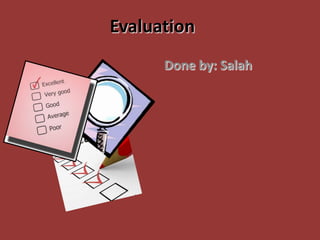
Evaluation 6 + 7
- 1. Evaluation Done by: Salah
- 2. 6:What Have You Learnt About Technologies From The Process of Constructing This Product During the process of creating my media music magazine I have learnt a lot about the technologies and how to use them to create a lot of things. This has helped me greatly during the creation of my magazine. During the creation of my magazine I have used a lot of gadgets and technology which I will be talking about in more detail more into the presentation. Other than a computer some of these gadgets and technology’s include: •Digital camera •USB memory stick •Adobe photo shop •Adobe in design •Internet explorer – various sites including • www.blogger.com • www.google.com • www.slideshare.com
- 3. Adobe photo shop Adobe Photoshop is a graphics editing program that alters images digitally. This program allowed me to edit the photos I have taken and was used for creating my front cover of the magazine. It was an extremely useful program and gave my magazine a look I couldn’t of being able to create with out it. For example features like inner shadow, strokes, outer shadows, inner glow and more were all used in my magazine. As we can see in the front cover the use of stroke is clear on a lot of the text and also inner shadow on the masthead. Another useful thing I learnt was how to extract pictures out of their background and place them onto another background. This can be done in different ways which include using the extract tool or the magic wand tool. I will explain this further in the next few slides.
- 4. Adobe photo shop Stroke/Inner shadow To add the stroke to the text firstly I had to select the layer and then click on the effects button on the bottom left corner of the page. Next I ticked the stroke button and changed the size and colour of the fill and clicked on ok. To add the inner shadow I used the same method how ever I ticked the inner shadow button which is on the top. Next I edited the angle of the shadow, the colour and also the other features such as distance and size. Finally I clicked on ok which applied the shadow to it.
- 5. Adobe photo shop Layers The use of layers in my magazine was really important as I had to organise my layers so that the right text/image appears in the right place and appears properly. As we can see on the image on the left I dragged the background layer right at the bottom so that it is behind all the text and images. I also dragged layer 2 which is the image behind all the text so that the text can appear on top of the image and backgrounds.
- 6. Adobe photo shop Font colours, sizes and alignment To change the font I clicked on the text box which automatically brought up the text bar on the top. Then all I had to do was select the font from the font drop down menu and same for the size. To change the alignment I selected either left middle of right alignment on the top . Also to change the colour of the text I just clicked on the colour box which is on the right of the alignment buttons. This automatically brought up the swatches which then I chose my colours from.
- 7. Adobe photo shop Inserting/extracting images. To insert the image I clicked on file, place, selected the image and clicked on ok. Next I clicked on filter and extract.
- 8. Adobe photo shop Inserting/extracting images. Then I went around the image I wanted to extract and filled the inside of it and applied it by clicking on ok. This extracted the image I wanted for me.
- 9. Adobe in design • Adobe In Design is a software application which can be used to create works such as posters, flyers, brochures', magazines and books. This software application was new to me however after completing my preliminary task and slowly getting used to it, I am now capable of using it to create works such as posters and magazines. I used this program to create both my contents page and double page spread. This program also has a lot of features like Multiple Page Sizes; Span, Split, and Balance Columns, Simplified Transformations and Selections etc. • Some of the tools that I used in In design while creating my magazines were very useful. These tools include the gradient tool for backgrounds and colour fills, rotate tool to rotate text images and shapes, and the eraser and text tools. Also similar to Photoshop effects like inner shadows , drop shadows, inner and outer glows and strokes are all available in in design which makes it a really good software to use.
- 10. Adobe in design Stroke/Inner shadow To insert a stroke or a inner shadow in adobe in design the method differs slightly from Photoshop. Next I selected the Firstly I selected the effects toolbar on text/image I wanted the left and then to add a stroke to. selected stroke. I then chose the colour of the stroke and clicked on ok to apply the stroke. Then I selected the To inert a effects button from shadow I also the left toolbar and selected the edited the text/image I colour, size etc of wanted to add the shadow and a shadow to. applied it by clicking on ok.
- 11. Adobe in design Inserting shape/editing text For my subscribe box I had to insert a rectangle in the bottom of the page. To do this I selected this rectangle tool from the toolbar on the left and then dragged my shape on the place I wanted to create it. To add the gradient colour I selected this tool and then chose the colour of my gradient and just dragged into the rectangle.
- 12. Adobe in design Inserting shape/editing text To edit the text font colour To change the alignment and alignment it was all I had to do was click quite similar to on one of these buttons Photoshop. Firstly I which would change it to selected the text which centre right, left etc. brought up this menu on the top. Then all I had to do was select my font and size
- 13. Digital camera • This digital camera was used to take photographs of the artists who were featured in my magazine. This was a digital camera which meant I could take better quality pictures, view them through the camera straight away and also rotate them or add minor effects. Because my camera had a large memory space I was able to take a lot of pictures and then choose later on which ones to use in my magazine. This was very useful as I had a rough idea of what the pictures looked like and if they was good enough.
- 14. Internet explorer • During the creation of my magazine, the internet was extremely helpful for both the research and making part of my magazine. The internet allowed me to look at other real media products to see what conventions they contain and do some basic research before I started creating my magazine. • The most important aspect of the internet explorer was the blog I created. It allowed me to document and upload all my work to the internet and present it in a clear and concise way. • Slideshare.com was a useful website also which allowed me to upload my PowerPoint presentations and word documents by embedding them. • Overall the internet was very useful and helped me with research etc and also with the creation of my magazine.
- 15. 7: Looking Back At Your Preliminary Task (The School Magazine Task), What Do You Feel You Have Learnt In The Progression From It To Full Product
- 16. Contents Pages
- 17. Since the start of creating my magazine my knowledge of using Photoshop and in design has increased greatly. For example I now have learnt more than one method of extracting images from their backgrounds. The filter and extract tool, magic wand tool, and the pen tool are just a few ways which will extract the picture from its background. One of the things I noticed since creating my preliminary task was that the choice of colours is a lot better in my final magazine in comparison to the preliminary task. The colours used are more professional and make the magazine look better and more appealing to my audience. I now know how to make fonts and images stand out more using inner shadows, outer shadows, inner and outer glows, drop shadows and strokes. I feel that I have used a lot more techniques and a more varied selection of fonts for my main magazine in comparison to my preliminary task. For example I have included a subscribe feature, quotes , and freebies which in this case was a CD album whereas my preliminary task lacked some of these. In addition to this the layout of my magazine has improved. The layout of my magazine now uses techniques that are used in real life magazines. Therefore my magazine now stands out more and clearly looks better than my preliminary magazine. Overall my understanding of software's such as Photoshop and in design has increased resulting in a better and more professional looking magazine. The standards of my media products has gone higher as more efficient techniques have been used.