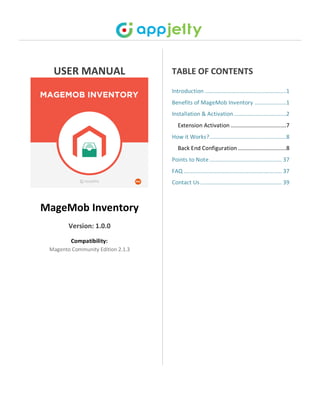
Magento 2 Inventory Management Extension
- 1. USER MANUAL MageMob Inventory Version: 1.0.0 Compatibility: Magento Community Edition 2.1.3 TABLE OF CONTENTS Introduction ......................................................1 Benefits of MageMob Inventory .....................1 Installation & Activation...................................2 Extension Activation .....................................7 How it Works?...................................................8 Back End Configuration ................................8 Points to Note................................................ 37 FAQ ................................................................. 37 Contact Us ...................................................... 39
- 2. USER MANUAL – Magento 2 MageMob Inventory www.appjetty.com 1 Introduction Magento 2 MageMob Inventory extension is used to manage inventory of products. It manages stock in/stock out of products, keeps a track of suppliers, purchase orders, pending products, orders, stock received, purchase invoice, barcode and history of product’s inventory. It reduces the amount of time and efforts taken to manage inventory of several products at once. Note: This extension works on the default inventory configuration settings of Magento 2. Manage Stock option must be set to ‘YES’. Benefits of MageMob Inventory Inventory management is a good practice for any company. But the way you handle it can either make or break your business. If you do not keep a watchful eye on your inventory or count your stock regularly, you are setting yourself up for potential inventory errors and challenges. Keep the following benefits in your mind as you weigh the costs of not implementing an inventory management strategy: • It improves the accuracy of inventory orders and helps you to figure out how much inventory you need to have on hand. • Leads to a more organized warehouse. You can also manage stock quantity warehouse wise. • This extension saves your time and money. It also gives you real time updates and monetary benefits. • MageMob Inventory lets admin manage warehouse stock details while placing sales orders. • It’s a fact that a good Inventory Management will help you hold the customers. The customers will visit your store again, if you provide timely deliveries. • With MageMob Inventory, you can have a Warehouse Management facility in your inventory system. • The barcode scanning module integrated in this system helps you to scan the barcode of products and also enter a unique barcode on your own. The Barcode scanning devices can be configured with the system help eliminate the manual process so that your employees can focus important areas of your business.
- 3. USER MANUAL – Magento 2 MageMob Inventory www.appjetty.com 2 Installation & Activation Manual Installation (Installing Magento 2 extension by copying code) Step 1: For Windows OS: • Go to <your Magento install dir>/app/code. Under that, create the folders using following hierarchy: ▪ Biztech ▪ MageMob Inventory For Linux OS: • Enter the following commands keeping their order: ▪ cd <your Magento install dir>/app/code ▪ mkdir -p Biztech/ MageMob Inventory • After this, find the Download Zip and extract all files and folders in Biztech/ MageMob Inventory. Step 2: • After the successful installation you have to run the command on Magento2 root directory - “php bin/magento setup:upgrade”. • If you see blank page or permission error, go to Terminal (Linux)/ Command Prompt (Windows). ▪ cd [magento root directory][var] ▪ run the following command ▪ $ chmod –R 777 *
- 4. USER MANUAL – Magento 2 MageMob Inventory www.appjetty.com 3 Step 3: • After running the command, log into the admin panel and clear the Cache. Go to SYSTEM -> Tools (section) -> CACHE MANAGEMENT to clear the cache.
- 5. USER MANUAL – Magento 2 MageMob Inventory www.appjetty.com 4 Step 4: • After successful installation, you can see the “MageMob Inventory” under BIZTECH tab inside STORES -> CONFIGURATION.
- 6. USER MANUAL – Magento 2 MageMob Inventory www.appjetty.com 5 Installation via Composer Step 1: • Install composer from this link. If you already installed composer, skip this step. Step 2: • Go to app -> code -> Biztech -> MageMob Inventory, right click on composer.json and select use composer here. Step 3: • After that you can see command prompt where you have to run the following command: ▪ composer update
- 7. USER MANUAL – Magento 2 MageMob Inventory www.appjetty.com 6 Step 4: • Now go to [Magento root directory] and right click on use Composer here. Step 5: • You can see the cmd window and run the following command here: ▪ php bin/magento setup:upgrade Step 6: • After running the command, log into the admin panel and clear the Cache. Go to SYSTEM -> Tools (section) -> CACHE MANAGEMENT to clear the cache. Step 7: • After successful installation, you can see the “MageMob Inventory” under BIZTECH tab inside STORES -> CONFIGURATION. • The installation is successful! Scroll down to activate the extension.
- 8. USER MANUAL – Magento 2 MageMob Inventory www.appjetty.com 7 Extension Activation Copy an activation key • Copy the activation key from the Order Confirmation Mail. OR • Log into your account at www.appjetty.com using the email and password you have provided at checkout process. • Go to Downloadable Options and copy the activation key for the MageMob Inventory extension. Activate the extension • Log into Magento Admin Panel and go to Stores -> Configuration -> Biztech -> MageMob Inventory and enter the activation key in the ‘Activation Key’ field for the MageMob Inventory extension then click the ‘Save Config’ button. Select Websites • When you enter and save the key it will be verified and you can select the websites where you need to use the MageMob Inventory extension. Click on ‘Save Config’ button after making your selections. • Now, MageMob Inventory Extension got activated! You just have to set configurations.
- 9. USER MANUAL – Magento 2 MageMob Inventory www.appjetty.com 8 How it Works? Back End Configuration Please follow the below steps to configure MageMob Inventory extension. • Go to Stores -> Configuration • From the left column navigate to Biztech -> MageMob Inventory. Enable Extension & General Extension Configurations • To enable the extension select ‘Yes’ from the ‘Enabled’ dropdown list under ‘Enable Extension’ tab. • To show all the suppliers in Purchase Order Creation select ‘Yes’ from the ‘Show all Suppliers in PO Creation’ dropdown list under ‘Select Supplier’ tab.
- 10. USER MANUAL – Magento 2 MageMob Inventory www.appjetty.com 9 Extra Configurations for Professional+ Edition: • Choose a Default warehouse for products. This warehouse will be considered as primary warehouse, when stock is inserted for the first time and no other warehouse is assigned than it will update in this warehouse primarily. • Choose warehouse level quantity after which ‘Pending Orders’ and ‘Pending Products’ quantity will be displayed.
- 11. USER MANUAL – Magento 2 MageMob Inventory www.appjetty.com 10 Mange Suppliers • To manage the suppliers, go to MageMob Inventory -> Manage Supplier. A grid of suppliers (if added) will be displayed. • Admin can Sort or Search the records as per the provided filters for the fields in the grid. For Professional Edition: • To add a new supplier, click on ‘Add Supplier’ button. By clicking on ‘Add Supplier’ button you will be redirected to the Create Supplier page. • Now provide the Supplier Information, Supplier Address Information and Select the Associated Products for the particular supplier. • Thereafter select the status of the supplier as ‘Active’ or ‘Inactive’ from ‘Status’ dropdown list to manage status of the particular supplier.
- 12. USER MANUAL – Magento 2 MageMob Inventory www.appjetty.com 11
- 13. USER MANUAL – Magento 2 MageMob Inventory www.appjetty.com 12 Extra Feature for Professional+ Edition: • Admin can add password for supplier to enable front end Supplier Login.
- 14. USER MANUAL – Magento 2 MageMob Inventory www.appjetty.com 13 Manage Stock • To manage the stocks, go to MageMob Inventory -> Manage Stock. A grid of products (if added) with stock status will be displayed. • Using this module, admin can manage product’s quantity, stock status; add comments and status of the product as well. • Quantity entered by admin will directly be increased / decreased to the product; it will not add that quantity to existing. For example: if the existing quantity is “50” and the admin enters “55” in the text box then the final quantity of the product would be “55”. • Admin can Import the products through CSV file. Along with this admin can also export the products in CSV format. • Admin can also Sort or Search the records as per the provided filters for the fields in the grid.
- 15. USER MANUAL – Magento 2 MageMob Inventory www.appjetty.com 14 Extra Feature for Professional+ Edition: • The Professional+ package allows the admin user to increase / decrease the quantity of the product rather than giving total quantity. The increased / decreased quantity will be directly reflected in selected warehouse. Note: Decreased quantity must not be more than total available quantity in warehouse. • The products can be viewed as per the warehouses by selecting the warehouse from ‘Select Warehouse’ button and clicking on ‘Search’ button given in the panel. • Admin can also export these products in CSV format.
- 16. USER MANUAL – Magento 2 MageMob Inventory www.appjetty.com 15 Pending Products • To manage the Pending Products, go to MageMob Inventory -> Pending Products. This grid will show the products which are out of stock or their quantity is below low stock quantity along with their relevant details. • Admin user can generate purchase order of the selected products and export them in CSV format as well. • Admin can also Sort or Search the records as per the provided filters for the fields in the grid.
- 17. USER MANUAL – Magento 2 MageMob Inventory www.appjetty.com 16 Extra Feature for Professional+ Edition: • Admin user can also view the warehouse wise pending quantity of products.
- 18. USER MANUAL – Magento 2 MageMob Inventory www.appjetty.com 17 Pending Orders • To manage the Pending Orders, go to MageMob Inventory -> Pending Orders. This grid displays the pending sales orders along with their relevant details. • Admin can Sort or Search the records as per the provided filters for the fields in the grid. Admin can also generate purchase orders for the pending orders. • To generate the Purchase Orders, select the orders, choose ‘Generate PO’ from ‘Actions’ dropdown list and click on ‘Submit’ button. Note: More than one sales order can be selected to generate purchase order.
- 19. USER MANUAL – Magento 2 MageMob Inventory www.appjetty.com 18 Extra Feature for Professional+ Edition: • PO Order ID and Status will be displayed in Pending Orders Grid View. • Completed Orders will be removed from pending orders grid.
- 20. USER MANUAL – Magento 2 MageMob Inventory www.appjetty.com 19 Purchase Orders • To Generate Purchase Orders, go to MageMob Inventory -> Purchase Orders and select the products or orders. Thereafter click on ‘Create PO’ button. • Admin can Sort or Search the records as per the provided filters for the fields.
- 21. USER MANUAL – Magento 2 MageMob Inventory www.appjetty.com 20 • To create PO, click on ‘Create PO’ button. By clicking on the ‘Create PO’ button admin will be redirected to the Create Purchase Order page. • Now select the products and enter the quantity for the products. Thereafter select the Supplier, Warehouse for the product and enter the Unit Cost for each product in ‘Unit Cost’ text field as per the requirement. Note: Based on the products selected and price set for unit quantity of the products Order Total with Sub Total and Grand Total will be displayed.
- 22. USER MANUAL – Magento 2 MageMob Inventory www.appjetty.com 21 • Click on ‘Submit’ button, to submit the Purchase Order. • By clicking on ‘Submit’ button admin can Review Purchase Orders from Review Purchase Orders page. • From this page admin can enter Additional Details like Shipping Method, Payment Method, Purchase Order Comment, and Expected Delivery Date. • Admin can also send E-mail directly to the Supplier by checking the ‘Email to Supplier’ checkbox.
- 23. USER MANUAL – Magento 2 MageMob Inventory www.appjetty.com 22 Extra Feature for Professional+ Edition: • Admin can also select Warehouse while Generating Purchase Order. • Added Warehouse selection for ordered item in order view will be disabled after shipment generation.
- 24. USER MANUAL – Magento 2 MageMob Inventory www.appjetty.com 23 Stock Received • To manage the Stock Received go to MageMob Inventory -> Stock Received. Admin can enter received quantity as per purchase order of the product. Note: Only Admin user has rights to change the purchase order status to partial or complete. • Admin can Sort or Search the records as per the provided filters for the fields in the grid. • Admin can also make comments to the Purchase Orders from the ‘Comment’ text field under the ‘PO Comment History’ section along with this admin can also view all the comments made for the particular Purchase Order from the same section.
- 25. USER MANUAL – Magento 2 MageMob Inventory www.appjetty.com 24 Purchase Invoice • To manage the Purchase Invoices, go to MageMob Inventory -> Purchase Invoice. • Admin can Sort or Search the records as per the provided filters for the fields. Admin can also view all the Purchase Invoice along with its relevant details from the Purchase Invoice page.
- 26. USER MANUAL – Magento 2 MageMob Inventory www.appjetty.com 25 • To change the status of the Invoices, select the Invoice records and select the ‘Change Invoice Status’ from the ‘Actions’ dropdown list. Thereafter select the status to be replaced and click on ‘Submit’ button.
- 27. USER MANUAL – Magento 2 MageMob Inventory www.appjetty.com 26 • After clicking on the ‘Submit’ button status of the Purchase Invoice will be changed and admin will be notified with a notification. Note: • Admin can generate the purchase invoices as per the purchase orders. • The Invoice Statuses can only be changed for the Invoices with the ‘Pending’ Status. It can’t be changed from the Paid and Cancel Invoices.
- 28. USER MANUAL – Magento 2 MageMob Inventory www.appjetty.com 27 • Admin can also make comments to the Purchase Invoices from the ‘Comment’ text field under the ‘PO Comment History’ section along with this admin can also view all the comments made for the particular Purchase Order from the same section.
- 29. USER MANUAL – Magento 2 MageMob Inventory www.appjetty.com 28 Extra Feature for Professional+ Edition: Manage Warehouse • To manage the warehouses, go to MageMob Inventory -> Inventory Warehouses. Now a grid of warehouses will be displayed from where warehouses can be searched or created. • In the grid of warehouses basic details of warehouses are displayed along with the information about warehouse whether it is primary or not. • Admin can also Sort or Search the records as per the provided filters for the fields in the grid.
- 30. USER MANUAL – Magento 2 MageMob Inventory www.appjetty.com 29 • To create a warehouse, click on ‘Create Warehouse’ button. By clicking on ‘Create Warehouse’ admin will be redirected to the Create Warehouse page. • Now enter the Warehouse Information like Warehouse Name, Telephone number, Street Address, City, Country, State, Postal Code, Status, etc.
- 31. USER MANUAL – Magento 2 MageMob Inventory www.appjetty.com 30 • To associate products to the particular warehouse click on ‘Associated Products’ tab and select the products along with the quantity of the product to be associated with the particular warehouse. Admin can also view the product images from the ‘Associated Products’ grid. • Thereafter click on ‘Save Warehouse’ button to save the warehouse. • Admin can edit also each of the warehouses by clicking on the particular warehouse from the grid of Warehouses.
- 32. USER MANUAL – Magento 2 MageMob Inventory www.appjetty.com 31 Manage Sales Order • To manage Sales Order, go to Sales -> Orders. A grid of Sales Orders with its details will be displayed. • The Orders can be exported in CSV and Excel XML from the ‘Export To’ dropdown list. • Admin can Sort or Search the records using various filters for fields in the grid.
- 33. USER MANUAL – Magento 2 MageMob Inventory www.appjetty.com 32 • To view the complete details of particular sales order by clicking on ‘View’ button. After clicking on it you will be redirected to the detail page of the selected sales order.
- 34. USER MANUAL – Magento 2 MageMob Inventory www.appjetty.com 33 • From the detail page of sales orders under ‘Items Ordered’ section, you can modify the warehouses for the items included the particular sales order. Note: Warehouses cannot be modified, once the shipment is generated for the particular sales order.
- 35. USER MANUAL – Magento 2 MageMob Inventory www.appjetty.com 34 Inventory Log • To manage the Inventory History, go to MageMob Inventory -> Inventory Log. Now a grid of products altered using any action will be displayed. • The quantity of products altered will be traced and displayed in this grid. From this grid admin can have overview of the product quantities whether it is increased or decreased. It will keep a track from where & how much quantity of any product is altered. • Warehouse transaction log can also be viewed from this grid by which admin can track the warehouse transactions as well. Admin can also Sort or Search the records as per the provided filters for the fields in the grid. • Thereafter to delete the Transaction logs select the record and choose ‘Delete’ from ‘Actions’ dropdown list and click on ‘Submit’ button.
- 36. USER MANUAL – Magento 2 MageMob Inventory www.appjetty.com 35 Barcode • To manage Barcodes for Inventory Products, go to MageMob Inventory -> Barcode. Admin can generate barcode for products. Admin can also generate multiple barcode for single products with different suppliers, purchase orders. • Admin can provide their own code, necessarily it should be unique. Admin can also Sort or Search the records as per the provided filters for the fields in the grid.
- 37. USER MANUAL – Magento 2 MageMob Inventory www.appjetty.com 36 • Admin can scan the barcode; it will fetch the barcode, product & supplier details from it. Barcodes can also update the stock of product fetched from barcode scan. • Admin can also view the details of warehouses from barcode details. While scanning the barcode admin can add the desired stock to the warehouse as per the requirement.
- 38. USER MANUAL – Magento 2 MageMob Inventory www.appjetty.com 37 Points to Note • Products in all the modules of MageMob Inventory will only be visible if they are assigned to the website selected while purchasing the Extension. • Limit of quantity of product to be out of stock is configured from Magento admin. • In Pending orders, only those sales orders will be displayed which are placed from the store/website selected at the time of purchasing Extension. • If same products are there in more than one pending orders selected for generating purchase orders, then you can remove the product from selection otherwise it will take the average of the unit cost entered for that product based on the summation of the required quantity entered. • Default warehouse will be added automatically on activation of MageMob Inventory. FAQ General FAQ 1. Do I need to install anything on Magento 2? Ans: Yes, you need to install the “MageMob Inventory” extension on Magento 2. 2. Do you provide demo? Ans: Yes, demo is worth a thousand words. You can view the demo details and video on our store page. 3. Will I be able to upgrade it from a lower plan to a higher plan? Ans: Yes, you can upgrade it, - by paying the balance amount. 4. Do you provide installation service? Ans: Yes, we do provide the installation service. You can tick the installation service checkbox while purchasing or can transfer the mentioned amount to our PayPal account payments@biztechconsultancy.com later on. 5. Can I edit the extension? Ans: All our extensions are 100% open source. You can customize the extension except the file containing our license code. 6. What if I get an error message after the installation of extension Or 404 Error Page not found, after installing extension? Ans: No need to worry. Just log out of your Magento admin panel and login in again.
- 39. USER MANUAL – Magento 2 MageMob Inventory www.appjetty.com 38 7. Can you customize the extension and app as our store needs? Ans: Yes, we do customize the extension and app as per your need. This requires extra effort and estimation. 8. Do you have a refund policy? Ans: Yes, you can refer our refund policy @ https://www.appjetty.com/refund-policy.htm.We stand behind the quality of our extensions with a 15-day money back guarantee. Technical FAQ: 1. Is it mandatory creating a default warehouse for products? Ans: No, once you install our extension, a default warehouse will be created and the products thereafter will be assigned to this primary warehouse if the warehouse is not specified. 2. Is there a way out to see who updated the product quantity? Ans: Yes, we have a module called “Inventory log” which will provide you the following information: ▪ Product SKU (which product’s quantity has been altered) ▪ System action (quantity has been altered using which action) ▪ Action type quantity has been increased or decreased) ▪ Product’s quantity before and after the action ▪ Processed date ▪ Interface (mobile or desktop) ▪ User. 3. What is the difference between “Pending Products” and “Pending Orders”? Ans: Pending products will list the products which are “Out of Stock” and need to order them from supplier to get them back in stock. Pending orders will the list the orders which are backordered and you need to purchase from supplier to fulfill the sales orders. 4. Can single purchase order have multiple stocks received? Ans: Yes, as we allow partial delivery, single PO can have multiple SR. 5. Is it possible to create purchase order for different suppliers at a time? Ans: Yes, you can select multiple suppliers in the PO generation at a time. But PO for multiple suppliers will be generated different.
- 40. USER MANUAL – Magento 2 MageMob Inventory www.appjetty.com 39 6. What if the unit cost changes (increases/decreases) when stock is received against PO? Ans: We do have a provision to enter the unit cost while the stock is received. You can also enter the shipping cost if any. 7. I have multiple stocks received for single purchase order. Is it allowed to create purchase invoice for each stock received? Ans: No, purchase invoice will be created per purchase order. Contact Us We simplify your business, offer unique business solution in digital web and IT landscapes. Customization: If you would like to customize or discuss about additional feature for MageMob Inventory please write to sales@appjetty.com Tickets • Raise tickets for your specific question! • Send an email to support@appjetty.com or you can login to your account @ www.appjetty.com and click on My Sup- port Tickets on your account dashboard, to get answers to your specific questions. Live Chat • Get instant support with our Live Chat. • Visit our product page at: https://www.appjetty.com/magento2- magemob-inventory.htm and click on theLiveChatbutton for instant support.
