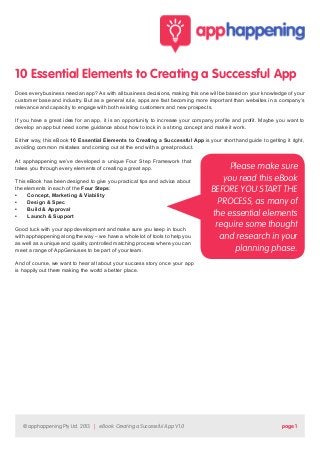
10 Steps To Creating An Amazing App
- 1. 10 Essential Elements to Creating a Successful App Does every business need an app? As with all business decisions, making this one will be based on your knowledge of your customer base and industry. But as a general rule, apps are fast becoming more important than websites in a company’s relevance and capacity to engage with both existing customers and new prospects. If you have a great idea for an app, it is an opportunity to increase your company profile and profit. Maybe you want to develop an app but need some guidance about how to lock in a strong concept and make it work. Either way, this eBook 10 Essential Elements to Creating a Successful App is your shorthand guide to getting it right, avoiding common mistakes and coming out at the end with a great product. At apphappening we’ve developed a unique Four Step Framework that takes you through every elements of creating a great app. This eBook has been designed to give you practical tips and advice about the elements in each of the Four Steps: • Concept, Marketing & Viability • Design & Spec • Build & Approval • Launch & Support Good luck with your app development and make sure you keep in touch with apphappening along the way – we have a whole lot of tools to help you as well as a unique and quality controlled matching process where you can meet a range of AppGeniuses to be part of your team. Please make sure you read this eBook BEFORE YOU START THE PROCESS, as many of the essential elements require some thought and research in your planning phase. And of course, we want to hear all about your success story once your app is happily out there making the world a better place. © apphappening Pty Ltd. 2013 | eBook: Creating a Successful App V1.0 page 1
- 2. Essential Element # 1: CONCEPT Write the story of your app Your app is like any new product. If you’re in the business of product development you’ll already be familiar with the rigours of concept, design, build, deployment, marketing and maintenance. If you’re in another type of industry (such as service or hospitality) now’s your chance to develop a whole new skill set as you create a fantastic product that is going to find a unique and valuable place in this exciting market place. A lot of creative producers see products almost like their ‘babies’. And this is a useful way to look at your app. It’s like a little person you’re going to send out into the world. You need to make sure it’s strong, healthy, confident and equipped to deal with everything that comes along. And – just like a baby – it all starts with conception. Only in this case, you have a lot more control over the elements that make up your app! Write a detailed concept document This gives you a strong foundation for your app development. It will show where there may be gaps in your concept and help you flesh out the detail and planning. It might even help you discover a crucial idea that was lying under the surface. Here are the key elements your concept document should cover: 1. 2. 3. 4. 5. 6. 7. 8. 9. 10. What does your app do? Who will use it? How will they benefit from it? Most apps are for: • entertainment (Angry Birds) • useful information (The Weather Channel) • practical assistance (Easy Battery Saver) • transactions/retail (Apple Store) • task completion (Whatsapp Messenger) Which is yours? What other apps are similar? How will yours be better or fulfil a unique need? How many apps do you use? What kinds of apps does your target audience use? Do you know what platform you want to develop for? What other resources do you have to support the development (especially when it comes to marketing) NOTE: Market research is absolutely crucial. You must know that there is a demand for your app and an existing (or yet to be created) market that needs it. © apphappening Pty Ltd. 2013 | eBook: Creating a Successful App V1.0 page 2
- 3. Draw the picture of your app But I’m not an artist! It doesn’t matter. Apps happen in a visual medium. Unlike websites that generally rely on content to convey their meaning, apps are all about visual functionality. Create hand drawn sketches of the various screens of your app, they don’t need to be great designs, so long as they contain all the functionality you want to see. While it might sound like this is the time to bring in the graphic designer (let them draw it, that’s what they’re good at!) it is in fact a crucial prior step. No-one else will understand what you want your app to achieve the way you do. It’s important that a graphic designer work FROM your idea, not CREATE your idea (unless of course you’re in partnership, which is a different matter). Even if they are very rudimentary, your sketches will bring the visual aspect of your app to life. They will also prompt you to ask (and answer) a number of key questions such as: • Will your app cross over from mobile to tablet and desktop devices? • How many steps (screens) do you want in your app? Here is a hint – the fewer the better. Simple apps are generally much more appealing. • What key visual elements must be included in order to optimize functionality? • Do you need to secure rights for any images, logos or branding? Instructions for sketching: 1. 2. 3. 4. 5. 6. Take a piece of paper and draw a rectangle shape (this represents the device screen) Write the name of the screen on the top of the page Draw button shapes and insert the words for what you want to happen on this screen Make any notes about process Draw or write any graphics or imagery you want to appear Do the same thing for each screen of your app (if there is more than one) © apphappening Pty Ltd. 2013 | eBook: Creating a Successful App V1.0 page 3
- 4. Essential Element # 2: MARKETING Where will your app live? (platform research) The first thing you need to know about platforms is that they don’t offer portability. This means that if you want to make your app available across more than platform or operating system, you’ll have to build it from scratch for each one. Consider carefully how this will impact your budget. It’s not just the technical aspect of building the app, it’s the people power involved. Most developers are experienced in just one platform so you may to employ more than one, a whole team or be part of someone’s learning curve (an expensive risk). When researching platforms you also need to look at categorization. Listing a great app in the wrong category can kill it before it’s out of the gate, and for most platforms you can only select one. The most important thing is that you research which platform and/or device your ideal customer uses. Always bring your decision making back to the user. What platform will best suit the personality of your app and user? We all know Apple is the coolest platform (their marketing tells us often enough). And in all seriousness if you can crack a successful app for Apple devices there is huge potential for exposure and profit. There are 21 categories in the Apple App Store. You choose one primary and one secondary. Within the games category there are different genres to choose from. You can change your category after your app is listed (but all the stats you have attracted get reset to zero). DID YOU KNOW? One of the Top Ten Free Apple Apps in 2011 was a Game (the majority were functional/task oriented) Nine of the Top Ten Paid Apple Apps in 2011 were Games So people are more willing to spend money on a game than on a functionality tool. Android is the less cool but more relaxed cousin of Apple. The SDK (Software Development Kit) has fewer restrictions but the final apps often aren’t quite as elegant. There are 33 categories, under two main headings: Applications and Games. You can choose just one category. Blackberry is all business. If your target market is corporate this is a good choice due to reputation and security capabilities. Blackberry App World has 29 categories under two main headings: Apps and Games. You choose one category. Windows has been sitting slightly under the radar when it comes to apps, but the January 2012 relaunch of the market place saw a push to gain more ground. Microsoft isn’t a company that ‘goes quietly’ when it comes to competition. There are 30 categories, divided into Apps and Games. You choose one category. OVI by Nokia has Symbian apps (which will be phased out by 2016) and also promote Windows. There are 26 categories, divided into 4 headings (applications, games, audio video, personlisation). You choose one category. © apphappening Pty Ltd. 2013 | eBook: Creating a Successful App V1.0 page 4
- 5. Who is going to use your app and how will you reach them (finding an audience)? This goes hand-in-hand with platform research. Once you have established your target audience, you need to start building a marketing plan immediately. Because of the unique nature of apps and the digital world, you can no longer tack on marketing to the end of development once a product is ready to launch. It is crucial that you build up interest and buzz about your app all through the development phase so that once it is ready to launch you have an audience of eager users ready to install it. This is especially crucial because there is no way of guaranteeing a solid launch date. You have to wait until your app is approved. Your marketing needs to have sufficient ongoing momentum to drive your app through this waiting period into a successful launch. The best result you can hope for when launching an app is to become the most popular in your category within the first few days. So think big, aim for this goal and use any or all of these 7 Marketing Strategies to help you get there. 1. Get to know some of the people at the platform – Apple, Google, Microsoft etc. Ask them for their opinion, interact with them on their blog. 2. Create your own blog for your app – build an audience of your target customer profile, get them to help validate your idea. Ask the most engaged if they would be willing to test your app for you. They will be your first customers and hopefully will give you positive reviews in the app store. 3. Build a website for your app - make sure you start this as soon as you can. It is important to get SEO in place and work hard to rank for the key words you want. Apple especially has poor search functionality in their App Store. You need to be found by Google, that way you can link people direct to the App Store listing of your app. If you have created a B2B app for your clients, you may just want to add an extra page to your web site instead. 4. App Reviewers – create a video of your app detailing how it works. Send this to as many review sites as you can, offer them a free version if they want it. They need to know what it does, why it is worth their time and what makes it different. They won’t want to download it unless it is obviously good. 5. Contact the media – most newspapers like to feature new apps. Again, your video will be helpful to get them interested. You’ll need to keep an eye on how many versions you are giving away for free, there are limits to how many you can have. 6. Direct Marketing – hopefully via your blog or website you have developed a database of prospects for your app. As soon as your app is live, send an email out to your database. If you can create a rush of sales, you’ll get noticed and make into the most popular status. You’ll already be listed as new for a few days which does help sales as well. 7. Advertising – do you have regular advertising? If you do, incorporate messaging about your new app. If you don’t advertise, you might consider doing so to promote your app. © apphappening Pty Ltd. 2013 | eBook: Creating a Successful App V1.0 page 5
- 6. Essential Element # 3: VIABILITY How will your app support itself? (budget, planning, ROI) Money in business is like the tide. The more planning and real budgeting you do in regards to your app, the less likely it is you’ll get caught out by a tsunami of unexpected cost. An app is a new kind of business investment. You may be planning for it to general income directly, but there are a number of other ways companies are using apps to add different kinds of value to their business. This section lays the real costs on the line and provides you with a brainstorm of ideas as to how your return on investment might be shaped. Click here to access © apphappening Pty Ltd. 2013 | eBook: Creating a Successful App V1.0 page 6
- 7. Base costs There are four base costs you need to factor in: 1. Developing a functional specification (may include paying a systems architect) 2. Making the app (at a minimum will include graphic designer and developer) 3. Platform fees 4. Developers licence Distribution costs Each platform is different. Some charge a fee. All take some kind of commission. Apple No charge for free apps that are available for all users. No credit card fees from Apple. Take 30% sales commission. Android It costs $399 plus $25 registration to load your app. Google take 30% sales commission for Android. Windows Microsoft takes 30% for Windows mobile, which is reduced to 20% for sales over $25,000. Blackberry Takes 30% sales commission. Symbian Takes 30% sales commission. Marketing costs As a general note of warning – don’t be stingy when it comes to marketing. This does not necessarily mean huge financial outlays (one of the benefits of the online world is the vast array of low cost marketing opportunities). It also means don’t skimp on planning in this area. Factor in the cost of developing a comprehensive, killer marketing campaign. If nobody knows about your app you don’t have any chance of making direct or indirect revenue from it. Ongoing costs Once your app has been launched, you’ll need to maintain it. This will include fixing any bugs, modifying some of the functionality based on user feedback etc. You need to allow some budget for this. © apphappening Pty Ltd. 2013 | eBook: Creating a Successful App V1.0 page 7
- 8. And now for the fun part: ROI There are no rules when it comes to shaping your return on investment. It’s a new world and only a miniscule amount of potential has so far been tapped. Okay, so there is one rule, and it’s research and planning. The more you know before you start, the fewer nasty surprises you will encounter. There is no golden egg formula to follow but here are a few ideas to get you started: 1. Offer it for free. A good way to build a large install base who will either: a upgrade to a premium paid version once they become reliant on the app or love the game b. create a database for your next app which will be a paid install 2. Charge for it. The Apple App Store has a minimum of $0.99. Pricing is a strategic decision as well. If the app provides a premium service, why not charge accordingly, it may be a sign of quality to the consumer. 3. You can change the price during the app’s life cycle. If it proves popular and you can see potential for growth, launch an upgrade. Existing users generally get any upgrades for free. 4. In-App Purchases . You can offer to turn off the ads for a fee, allow for the purchase of virtual goods from within the app. 5. Advertising. You can get paid for displaying ads within your app. The biggest ad serving companies are Apple, Google and Microsoft 6. Sponsorship. Another company fully funds your app which means you can distribute it for free. Explore deals that will work within your industry. © apphappening Pty Ltd. 2013 | eBook: Creating a Successful App V1.0 page 8
- 9. Essential Element # 4: DESIGN Bringing your app to life Don’t skimp on design. Are we clear on this? Really? You’re not just skipping over this page, thinking: ‘Well surely those developers can design as well, they’re pretty smart, and it will save me a fair bit of money …’ Wrong! Because you know what, a poorly designed app will never take off. Look now at the apps you use regularly. Have you ever even noticed the design? If you haven’t it’s because the design is so good it doesn’t get in the way of functionality. If you have, it’s probably because it’s beautiful or eye-catching or funny. How your app looks and how users experience the interface is what will make your app one that is shared, recommended and talked about. We live in a visual age and consumers are highly sophisticated when it comes to visual language. If your design is clunky, ugly or obtrusive your app will not be a success. So now we’re all in agreement about how important design is, there are two steps you need to consider. Wire frames These are the ‘sketch drawings’ of your screen – the next step up from your own personal (and no doubt wonderful) sketches. Generally you will want to engage a systems architect to modify your sketches and create functional wire frames. Design This is all about the money shot. Your design must be beautiful and seamless. We don’t mean that it has to be in the running for the Archibald. But it must be pleasing to the eye and support the function of your app 100%. Pay an experienced graphic designer. When selecting, take the time to look at some of their work. More importantly, ensure they understand what your app is for and the personality and branding you want to portray. Don’t forget about the fine print By this we mean those little niggling details such as devices. For example, do you want your app to be used on both an iPhone and an iPad? Has this been accounted for in the design? The last thing you want is to let down user expectations (especially those Apple users – they value aesthetic and consistency very highly). © apphappening Pty Ltd. 2013 | eBook: Creating a Successful App V1.0 page 9
- 10. Essential Element # 5: SPECIFICATION Creating a lasting architecture for your app This is the difference between building a tin shed and a beautiful award winning, ecologically sound, fully functioning family home. Anyone who knows the basics of building can knock up a shed. And what happens to most sheds? They end up full of stuff that nobody uses. You don’t want your app to be this tin shed. Even more so than with design, this is a step you may be tempted to skip. After all, you figure, if you have a detailed concept document, why do you need to pay a systems architect to create a specification? So what are specifications and why do I need them? To continue with the house analogy: the drawings are the wire frames and design; the specification contains detailed instructions on how to build it. Developers, like builders, are extremely good at what they do. But they can only work from what is in front of them. Without a specification they will not be able to give you as accurate a quote – because they can’t yet see what particular requirements or challenges are involved. In fact, you will find that the very best developers will only work from a specification. They don’t want to waste their time on projects where there is no spec. Specifications are particularly crucial if your app will be accessing data from another source. In this case you may need a data base design or API (application programming interface). What does the systems architect do? The systems architect connects your concept with your user. The designer ensures this process is visually seamless. The systems architect ensures it is functionally seamless. The more thorough you can be with this process the better chance you have of creating a bug free, well functioning app that can be built and delivered on time. © apphappening Pty Ltd. 2013 | eBook: Creating a Successful App V1.0 page 10
- 11. Essential Element # 6: BUILD Putting the team together It takes a village to raise a child and it takes a team to build an app. Every app is different and some are a lot more complex than others. Whatever the case, you’re better off considering every team member you might need and then whittling the list down. Don’t make the mistake of starting at the other end of the scale: You engage a solo developer and end up wondering why your app is full of bugs, took twice as long to build as you thought and is now languishing on a back shelf of the Apple App Store gathering dust. The path to app success is riddled with failures and tales of wasted development when client and developer are not on the same page, have different expectations and can’t come to any kind of workable solution. Who are the people your team should include? If you don’t have a team member for every job title here, at least make sure you have someone on your team with the requisite skills. • Business analyst • Marketing expert • Project manager • Graphic designer • Systems architect • Web developer (yes you might need a website for your app, plus a blog) • App developer • App testers • Video producers • You might need some legal advice as well Where can you possibly find all of these people? That’s what apphappening is for – a site dedicated to matching clients with the very best professionals in the business. We’ve created a village so you can build your app. Quality assurance and testing So you’ve had your house designed, it’s architecturally sound, you’ve engaged the builder – who is making sure it gets built as per the design? Project management is crucial to ensuring your timeline and budget don’t spin out of control. You may wish to take this task on yourself, or employ someone to do it on your behalf. Steps that must take place as part of project management include: • Make sure your developer provides a time line with milestones • Schedule regular check in meetings, including all members of the development team • Ensure you see comp designs and development mock-ups during the process • Confirming there is a comprehensive testing process in place © apphappening Pty Ltd. 2013 | eBook: Creating a Successful App V1.0 page 11
- 12. Testing, testing, one two three … You know how we recommended that you read this entire guide before starting to build your app? This is one of those moments. Deciding how you are going to test your app is critical and needs to be factored in during the design and spec stage. This is because different platforms have different guidelines and support mechanisms around testing. It’s going to impact your timeline and your budget. Here are some useful facts and wise tips: 1. Each platform’s SDK will have an app emulator. 2. Your developer will test the app as part of their process. 3. Number one and Number two are not sufficient. You need to test your app on actual devices. 4. Try and get your app tested by users, not developers or other tech experts. 5. There are third party testing companies that can test your app on all devices. 6. Apple only allows 50 test devices – and this is for the entire life of your app. So research before you begin and know exactly what you need to test. For example, to test properly for Apple you’ll need to test on the iPhone 3, iPhone 4, iPhone 5, iPad and iPod –at the very least. 7. you are developing an Android or Windows app, the range of devices is much wider – are you going to test your If app on every smart phone and tablet? 8. streamline your testing, use any advice from the platforms. For example, the Android site has good stats to help you To work out which devices to support. © apphappening Pty Ltd. 2013 | eBook: Creating a Successful App V1.0 page 12
- 13. Essential Element # 7: APPROVAL Getting your app out into the world Here is an important fact many people don’t know about app development: You cannot submit a concept outline to platforms for approval. You have to submit the built and completed app. And then it might get rejected. There is no recourse. Are we telling you that it’s possible to spend thousands of dollars developing an app, only to get it rejected and have it never reach the market? Yes. Are there ways to avoid this incredibly undesirable situation? Yes. Review guidelines are available and should be checked out early on in your viability phase. Read them! One of the smartest things you can do is start talking to the people at Apple or Android, or wherever it is you intend to deploy your app. Engage with them on their blogs, ask for their opinion. This doesn’t have to happen in a completely public forum – after all you don’t want to give away your great app concept. But it starts with you getting out there and having conversations and enlisting all the help and advice from people in the know that you can. What happens in the mysterious process called ‘deployment’ This is actually the least labour intensive process for you and your team. Your developer will configure the option and press the button in the App Store, which will begin the approval process. Then you just need to wait until it appears in the store. It’s that simple. But … Be aware that Apple can take months to issue approval. This makes life difficult if you want to plan some marketing or have an event in mind for the launch. © apphappening Pty Ltd. 2013 | eBook: Creating a Successful App V1.0 page 13
- 14. Essential Element # 8: LAUNCH Bringing your app to the world Technical Each platform has a software development kit (SDK) which has loads of tools to assist you in developing your app. Once you pay the fee, anyone can sign up and access the SDK of the platform. The SDK has examples of code, plus some code for ease of use for common functionality. The SDK also provides some restrictions which help to maintain the standards of the platform Apps. This is especially the case with Apple, Android is less restrictive. Your developer will be the main person across the technical aspect of launch and support. It’s important that you have good communication in place so you know they are telling you anything that can impact on the technical success of your app. Market Media This is where your carefully planned and executed marketing plan will pay dividends. Once you submit your app for approval, it could launch within a few days or a few weeks. It’s up to you to keep that buzz going throughout this waiting period. Along with your website, blog, social media conversations and interest you’ve been generating via your existing networks and the app community, here is a checklist of things that must be ready to go. 1. Video of what your app does and how it works, for submission to industry review sites. 2. Press release to send to both traditional and online media outlets 3. Email announcement to send to your data base 4. Similar announcement text ready to go for your social media networks (Facebook, Twitter, LinkedIn) 5. Your own YouTube channel set up and ready so you can post the video of your app and add other videos once it is launched 6. possible, have a targeted list of people who you know will install and give feedback about your app immediately – the If more of these you have the better your chance of getting listed on the Most Popular or Pick of The Week in the app store © apphappening Pty Ltd. 2013 | eBook: Creating a Successful App V1.0 page 14
- 15. Essential Element # 9: SUPPORT Maintaining your app in the market place Your app is out there in the world and it’s time to move on and start developing your next one. Right? Not quite. By all means, get started on the new app, but you still have a job to do in maintaining your existing app. There are four areas you need pay particular attention to with the ongoing maintenance of your app. 1. Monitor sales or movements of units This will no doubt be part of your ROI mapping. It’s basic, crucial information that will help you learn about what sells, what people want and how you might improve on delivering that. 2. Monitor stats to analyse use This is the key learning area. Your platform will provide some analytics capability. And you should also research the range of excellent third party analytics tools that you can use to see things such as: 1. Number of sessions 2. Repeat use 3. Average length of sessions 4. Reviews Try these for a start, but dig around and see what else is out there: • Application Analytics - Flurry, Localytics, Motally • Campaign Analytics - Amethon, Coremetrics, Omniture, Bango) • Service analytics - platforms for mining network or device data to extract service intelligence aimed at network carriers (e.g. CarrierIQ, Neuralitic, Zokem). © apphappening Pty Ltd. 2013 | eBook: Creating a Successful App V1.0 page 15
- 16. 3. Monitor reviews and comments and any other feedback If people are saying wonderful things about your app – congratulations! If they are not – it’s even more useful. Check both professional/industry review sites and user forums and blogs regularly. Something as simple as creating a Google Alert for your app will help you keep track of what is being said. Jump onto anything as soon as it comes up. Keep in contact with all of your customers and advise them when the bug or issue is fixed. Always be gracious, professional and prompt. And don’t forget to thank people who point out problems with your app – they are helping you make money! As a side note: it is important that you have this covered in your agreement with the developer (both bug fixes and maintenance). 4. Monitor device upgrades that may affect your app Generally you can only sell your app once to a customer. Therefore all upgrades, and enhancements are free from this point forward. When a new device or software update comes out, you may be required to upgrade your software as well. This is a good thing; it gives you the opportunity to improve your app and to increase sales. © apphappening Pty Ltd. 2013 | eBook: Creating a Successful App V1.0 page 16
- 17. Essential Element # 10: PROTECTION Protecting your app concept and development Privacy, confidence and confidentiality = apphappening One of the risks that comes with engaging external freelancers is not being 100% sure of credentials and personality. This is part of every day business and is really no different when it comes to developing your app. An added issue is that this is a new space, with a lot of global activity. Developers are posting their availability for jobs on international sites and often doing so at a charge rate that is very attractive. But do you really want to entrust the development of your app – a significant business investment – to a complete stranger, based solely on their low quote? No. And we wouldn’t recommend it. Here are two things we would recommend: 1. Create a confidentiality or Non Disclosure Agreement (NDA) Here is where your legal team might come in. All members of your team should read, agree to and sign a confidentiality agreement or Non Disclosure Agreement. We have confidentiality agreements you can use. For your own protection we would also recommend you look into legal advice in this area – it’s essential that you protect your ideas and you need to ensure any agreement you sign and ask your AppGeniuses to sign covers you sufficiently. Remember that both parties have to sign and receive signed copies of an NDA for it to be enforceable. 2. Use the apphappening site This issue is one of the driving forces behind apphappening. We wanted to create a space where genuine clients can meet qualified professionals and have their project needs matched to the right skills and people. The apphappening platform is an online app knowledge base for businesses, as well as a confidential matching service for you to engage AppGeniuses with appropriate experience that will give you a competitive price to perform the tasks you need. The best thing we offer is a level of quality control in who registers with our site and how we create matches. © apphappening Pty Ltd. 2013 | eBook: Creating a Successful App V1.0 page 17
- 18. CONCLUSION This eBook is designed to give you a working plan and a methodical way to get your app from great idea to successful launch. The app market is exploding right now and there has never been a more exciting time to enter a new digital space. Our final piece of advice would be to get involved in the app community. The more you know about what is going on, which apps are taking off and what the market is excited about – the more likely it is that your app will hit a sweet spot. There is a culture of information and knowledge sharing in the online community. If you are seen as a person or business who is keen to listen, ask questions and offer genuine advice and informed opinions, you’ll build up a strong reputation that can see you through many app developments – and beyond, as this space continues to evolve. Good Luck Getting Your App Happening! © apphappening Pty Ltd. 2013 | eBook: Creating a Successful App V1.0 page 18
