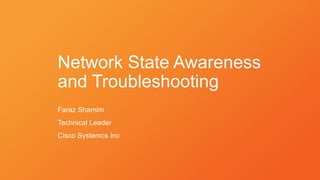
Network Troubleshooting Techniques
- 1. Network State Awareness and Troubleshooting Faraz Shamim Technical Leader Cisco Systemcs Inc
- 2. Network State Awareness & troubleshooting Abstract • Network state awareness and troubleshooting is a large and skilled part of operating a network. This session will cover basic network data plane troubleshooting best practices and techniques to plan for failures. We will also do demos and a review of the troubleshooting tool chain: NetFlow, perf-mon, CBQoS, ICMP/traceroute, interface stats, but also touching on RP stability (SPF runs, unstable neighbors etc), and SDN methodologies along the same lines. 2
- 3. Network State Awareness & troubleshooting • Troubleshooting Methodology • Packet Forwarding Review • Data Plane • Active Monitoring • Passive Flow Monitoring • QoS • Control Plane • Logging • Routing Protocol Stability • Getting Started Agenda
- 4. Network State Awareness & troubleshooting • This session is about basic network troubleshooting, focusing on fault detection & isolation • Mostly, vendor neutral • For context, we will cover some basic methodologies and functional elements of network behavior • This session is NOT about • Architectures of specific platforms • Data Center technologies • This is the 90 min tour. ;-) Keeping Focused: What This Session is About 4
- 5. Network State Awareness & troubleshooting The Big Picture network Network Operator Server Client Application Operator Not happy It’s not the network It’s the network Is it Monday? Pings fine! Can’t ping it. Internet’s down. Somebody's downloading something. (?) 5
- 6. Network State Awareness & troubleshooting Enterprise DC • A lot of stuff going on • Multiple networks • Multiple applications • Multiple layered services • Mis-information / inconsistency Some More (network) Detail LAN Server A Client Not happy ISP A Enterprise WAN Server B Internet DNS DHCP 802.1x DNS 6
- 7. Network State Awareness & troubleshooting ISP B Enterprise DC • Redundant paths / ECMP / LAG • Overlays • Load balancers • Firewalls • NATs … and it keeps on going LAN Server A Client Not happy ISP A Enterprise WAN Server B Internet DNS DHCP 802.1x DNS 7
- 8. Network State Awareness & troubleshooting Why network state awareness? • Quick detection of hard failures • Early warning for • soft failures • performance issues • and tomorrows’ problems • Faster problem resolution • Greater confidence in network by users and application operators 8
- 9. Network State Awareness & troubleshooting Find the Suspects Ques/on Suspects Improve Be Prepared Think Like a Network Detective 9
- 10. Network State Awareness & troubleshooting • Control Plane • Processes variety of information sources and policies, creates routing information base (RIB) • Best known intention w/o actual packet in hand • Data Plane • The actual forwarding process (might be SW or HW based) • Granted some decision flexibility • Driven by arriving packet details, traffic conditions etc. Control Plane & Data Plane Control Plane Data Plane Int A Int B Int C packet Routing Protocol(s) APIs Statics Check routes check L3 routing Check policy check forwarding Gossip from other routers Passive Measurements ifmib *FlowCbQoS check policy-map int… check interface check flow monitor PfR 10 Admin Edict
- 11. Network State Awareness & troubleshooting • Control plane: condenses options driven by policies and (relatively) slower moving , aggregated information, eg. prefix reachability, interface state • Data plane responds to packet conditions • Destination prefix to egress interface matching • Multi-path (ECMP / LAG) member selection • Interface congestion • QoS class state • Access Lists • Packet processing fields (TTL expire, etc) • IPv4 fragmentation, etc Data Plane Decision Flexibility 11
- 12. Network State Awareness & troubleshooting • Each network device makes an independent forwarding decision • Explicit Local / domain policies • Device perspective might not be symmetric • Data plane flexibility • Generally happens at WAN-edge and admin boundaries (traffic engineering) • Asymmetric routing Network as a System: Independent Decisions A B R1 R2 R5 R6 R4 R3 your network You don’t control Congested link R5 is doing ECMP hash 12
- 13. Network State Awareness & troubleshooting Data Plane 13
- 14. Network State Awareness & troubleshooting User / Agent Checks • Treat network as a black box: are your beacon services working? • Synthetic service check (HTTP, DNS, etc.) • Ping (not all remotes will respond) • Data plane is exercised and tested • Variety = better coverage (multiple IP addresses / L4 ports per location) • Validate similar treatment (QoS) as real user traffic • Uptime and performance (loss, latency) metrics • Look for patterns, changes from normal. All down vs some down. • Capture and validate real user (human) incidents. What got missed? • Use wisely: network and server resources consumed A B R1 R2 R5 R6 R3 14
- 15. Network State Awareness & troubleshooting Latency Network Jitter Dist. of Stats Connectivity Packet Loss FTP DNS DHCP TCPJitter ICMP UDPDLSW HTTP Network Performance Monitoring Service Level Agreement (SLA) Monitoring Network Assessment Multiprotocol Label Switching (MPLS) Monitoring VoIP MonitoringAvailability Trouble Shooting Operations Measurement Metrics Uses MIB Data Active Generated Traffic to Measure the Network DestinationSource Responder LDP H.323 SIP RTP IP SLA IP SLA*(RFC 6812): Synthetic Traffic Measurements IP SLA IP SLA 15 *IP SLA can be replaced with other monitoring tools used by other vendors such as RPM of Juniper etc • IPSLA on router/switch – Shadow Router? • User end-system based agent software • Dedicated Agent
- 16. Network State Awareness & troubleshooting Check interface • Classic command • Check interface ‘up’ status • Stability: check log event or check routing table stability • Monitor in/out bit/packet changes # show interface GigabitEthernet1 is up, line protocol is up Hardware is CSR vNIC, address is 000c.291a.7f97 (bia 000c.291a. 7f97) Internet address is 192.168.225.130/24 MTU 1500 bytes, BW 1000000 Kbit/sec, DLY 10 usec, reliability 255/255, txload 1/255, rxload 1/255 Encapsulation ARPA, loopback not set Keepalive set (10 sec) Full Duplex, 1000Mbps, link type is auto, media type is RJ45 output flow-control is unsupported, input flow-control is unsupported ARP type: ARPA, ARP Timeout 04:00:00 Last input 00:05:35, output 00:09:58, output hang never Last clearing of "show interface" counters never Input queue: 0/375/0/0 (size/max/drops/flushes); Total output drops: 0 Queueing strategy: fifo Output queue: 0/40 (size/max) 5 minute input rate 0 bits/sec, 0 packets/sec 5 minute output rate 0 bits/sec, 0 packets/sec 25349 packets input, 2381158 bytes, 0 no buffer Received 0 broadcasts (0 IP multicasts) 0 runts, 0 giants, 0 throttles 0 input errors, 0 CRC, 0 frame, 0 overrun, 0 ignored 0 watchdog, 0 multicast, 0 pause input 3958 packets output, 312408 bytes, 0 underruns 0 output errors, 0 collisions, 0 interface resets 56 unknown protocol drops 0 babbles, 0 late collision, 0 deferred 0 lost carrier, 0 no carrier, 0 pause output 0 output buffer failures, 0 output buffers swapped out
- 17. Network State Awareness & troubleshooting traceroute • Understand the limitations • Sends 3 packets (default) at each TTL • Implementations • Linux/Cisco: UDP (ICMP and TCP-SYN are Linux optional) • UDP DST port # used to keep track of packets, increments per packet. Initial= 33434 (default) • SRC port #: randomized (linux), incrementing per packet (Cisco IOS) • Linux (GNU inetutils-traceroute) • UDP DST port# increments per TTL (not per packet) • SRC port is random but fixed per entire run • Windows: ICMP Echo request Widest dispersion against possibilities. Difficult to understand though. ICMP blocked frequently L Narrower dispersion. Story might be misleading. Internet: aka the TCP/80 network 17
- 18. Network State Awareness & troubleshooting Unix traceroute • Multiple path options • Topology ‘shortcuts’ (same router seen at diff hop) • Ultimately all paths result in similar e2e delay 18 $ traceroute 62.2.88.172 traceroute to 62.2.88.172 (62.2.88.172), 30 hops max, 60 byte packets 1 152.22.242.65 (152.22.242.65) 1.044 ms 1.371 ms 1.585 ms 2 152.22.240.8 (152.22.240.8) 0.219 ms 0.328 ms 0.327 ms 3 128.109.70.9 (128.109.70.9) 1.066 ms 1.059 ms 1.168 ms 4 rtp7600-gw-to-dep7600-gw2.ncren.net (128.109.70.137) 1.634 ms 1.628 ms 1.736 ms 5 rlasr-gw-link1-to-rtp7600-gw.ncren.net (128.109.9.17) 5.354 ms 5.446 ms 5.557 ms 6 128.109.9.117 (128.109.9.117) 5.671 ms 128.109.9.170 (128.109.9.170) 7.141 ms 128.109.9.117 (128.109.9.117) 5.433 ms 7 wscrs-gw-to-ws-a1a-ip-asr-gw-sec.ncren.net (128.109.1.105) 9.174 ms 128.109.1.209 (128.109.1.209) 8.256 ms 6.397 ms 8 dcp-brdr-03.inet.qwest.net (205.171.251.110) 18.414 ms chr-edge-03.inet.qwest.net (65.114.0.205) 27.353 ms 27.438 ms 9 dcp-brdr-03.inet.qwest.net (205.171.251.110) 21.739 ms 63-235-40-106.dia.static.qwest.net (63.235.40.106) 17.750 ms dcp-brdr-03.inet.qwest.net (205.171.251.110) 22.450 ms 10 63-235-40-106.dia.static.qwest.net (63.235.40.106) 22.531 ms 22.516 ms 84-116-130-173.aorta.net (84.116.130.173) 140.738 ms 11 nl-ams02a-rd1-te0-2-0-2.aorta.net (84.116.130.65) 140.831 ms 140.816 ms 84-116-130-173.aorta.net (84.116.130.173) 144.819 ms 12 nl-ams02a-rd1-te0-2-0-2.aorta.net (84.116.130.65) 144.074 ms 144.761 ms 84-116-130-58.aorta.net (84.116.130.58) 138.455 ms 13 84-116-130-58.aorta.net (84.116.130.58) 141.844 ms 141.924 ms 142.459 ms 14 84.116.204.234 (84.116.204.234) 145.603 ms 145.891 ms 145.987 ms 15 * * * 16 62-2-88-172.static.cablecom.ch (62.2.88.172) 268.281 ms 268.245 ms 268.176 ms 1 AAA 2 BBB 3 CCC 4 DDD 5 EEE 6 FGF 7 HII 8 JKK +10ms (unsustained) 9 JLJ 10 LLM +120ms (sustained) 11 NNM 12 NNO 13 PPP 14 QQQ 15 *** 16 RRR ~268ms (all three) filter + > 100 ms delay +120ms Atlantic crossing Reference
- 19. Network State Awareness & troubleshooting Unix inetutils traceroute • Narrower view (no alternate paths directly seen) • Repeating nodes suggests multipath, or (unlikely) routing issue 19 $ inetutils-traceroute --resolve-hostname 62.2.88.172 traceroute to 62.2.88.172 (62.2.88.172), 64 hops max 1 152.22.242.65 (152.22.242.65) 0.783ms 0.727ms 0.798ms 2 152.22.240.8 (152.22.240.8) 0.226ms 0.228ms 0.221ms 3 128.109.70.9 (128.109.70.9) 0.967ms 0.980ms 0.962ms 4 128.109.70.137 (rtp7600-gw-to-dep7600-gw2.ncren.net) 1.576ms 1.598ms 1.567ms 5 128.109.9.17 (rlasr-gw-link1-to-rtp7600-gw.ncren.net) 5.149ms 5.140ms 5.126ms 6 128.109.9.166 (128.109.9.166) 7.113ms 7.098ms 7.306ms 7 128.109.1.209 (128.109.1.209) 7.835ms 8.326ms 7.958ms 8 65.114.0.205 (chr-edge-03.inet.qwest.net) 19.944ms 9.299ms 40.372ms 9 63.235.40.106 (63-235-40-106.dia.static.qwest.net) 18.442ms 18.412ms 18.432ms 10 63.235.40.106 (63-235-40-106.dia.static.qwest.net) 22.424ms 22.391ms 75.960ms 11 84.116.130.173 (84-116-130-173.aorta.net) 145.434ms 146.301ms 145.445ms 12 84.116.130.58 (84-116-130-58.aorta.net) 137.583ms 137.556ms 137.661ms 13 84.116.130.58 (84-116-130-58.aorta.net) 142.476ms 141.886ms 141.819ms 14 84.116.204.234 (84.116.204.234) 144.841ms 145.034ms 144.964ms 15 * * * 16 62.2.88.172 (62-2-88-172.static.cablecom.ch) 287.318ms 176.670ms 254.237ms Packets for hop 9,12 took a ‘shortcut’ and packets for hop 10,13 went long way Reference
- 20. Network State Awareness & troubleshooting lft • lft ‘layer 4 traceroute’ dynamically adjusts to responses • Firewall detection, whois and AS lookup integrated • Narrower packet changes, so narrower multi-path 20 $ sudo lft -ENA 62.2.88.172 Tracing ________________________________________________________________. TTL LFT trace to 62-2-88-172.static.cablecom.ch (62.2.88.172):80/tcp 1 [AS81] [NCREN-B22] 152.22.242.65 20.1/17.2ms 2 [AS81] [NCREN-B22] 152.22.240.8 20.1/20.1ms 3 [AS81] [CONCERT] 128.109.70.9 20.1/20.1ms 4 [AS81] [CONCERT] rtp7600-gw-to-dep7600-gw2.ncren.net (128.109.70.137) 20.1/20.1ms 5 [AS81] [CONCERT] rlasr-gw-link1-to-rtp7600-gw.ncren.net (128.109.9.17) 20.1/20.1ms 6 [AS81] [CONCERT] 128.109.9.117 20.1/20.1ms 7 [AS209] [unknown] chr-edge-03.inet.qwest.net (65.121.156.209) 20.1/19.5ms 8 [AS209] [QWEST-INET-35] dcp-brdr-03.inet.qwest.net (205.171.251.110) 20.1/18.4ms 9 [AS209] [QWEST-INET-17] 63-235-40-106.dia.static.qwest.net (63.235.40.106) 20.1/60.3ms 10 [AS6830] [84-RIPE/LGI-Infrastructure] 84-116-130-173.aorta.net (84.116.130.173) 160.7/160.7ms 11 [AS6830] [84-RIPE/LGI-Infrastructure] nl-ams02a-rd1-te0-2-0-2.aorta.net (84.116.130.65) 160.7/160.7ms 12 [AS6830] [84-RIPE/LGI-Infrastructure] 84-116-130-58.aorta.net (84.116.130.58) 140.6/140.6ms ** [firewall] the next gateway may statefully inspect packets 13 [AS6830] [84-RIPE/LGI-Infrastructure] 84.116.204.234 160.7/160.6ms ** [neglected] no reply packets received from TTL 14 15 * [AS6830] [RIPE-C3/CC-HO841-NET] [target] 62-2-88-172.static.cablecom.ch (62.2.88.172):80 160.7ms Used tcp/80 SYN Reference
- 21. Network State Awareness & troubleshooting mtr • Interactive combined traceroute and ping • Gives a sense of health of path (loss, delay Standard Deviation) • Narrow path view 21 Reference $ mtr 62.2.88.172 aakhter-nlr-ubuntu-01 (0.0.0.0) Sat May 30 18:57:09 2015 Keys: Help Display mode Restart statistics Order of fields quit Packets Pings Host Loss% Snt Last Avg Best Wrst StDev 1. 152.22.242.65 0.0% 145 0.8 0.9 0.7 10.0 0.8 2. 152.22.240.8 0.0% 145 0.3 0.2 0.2 0.3 0.0 3. 128.109.70.9 0.0% 145 1.0 3.3 1.0 182.3 17.2 4. rtp7600-gw-to-dep7600-gw2.ncren.net 1.0% 145 9.2 4.1 1.6 203.4 18.6 5. rlasr-gw-link1-to-rtp7600-gw.ncren.net 0.0% 145 5.3 5.3 5.1 6.8 0.2 6. 128.109.9.166 0.0% 145 7.1 7.3 7.1 16.1 0.8 7. wscrs-gw-to-ws-a1a-ip-asr-gw-sec.ncren.net 0.0% 145 6.8 8.3 6.2 10.6 1.0 8. chr-edge-03.inet.qwest.net 0.0% 145 9.4 12.3 9.3 62.1 9.5 9. dcp-brdr-03.inet.qwest.net 0.0% 145 21.8 22.8 21.7 70.7 5.5 10. 63-235-40-106.dia.static.qwest.net 0.0% 145 21.8 24.5 21.7 86.1 10.6 11. 84-116-130-173.aorta.net 0.0% 145 144.8 145.0 144.7 152.9 1.0 12. nl-ams02a-rd1-te0-2-0-2.aorta.net 0.0% 145 144.1 145.5 144.0 165.4 3.7 13. 84-116-130-58.aorta.net 5.0% 144 142.9 142.3 142.0 145.6 0.4 14. 84.116.204.234 5.0% 144 145.1 145.1 144.9 145.3 0.0 15. 217-168-62-150.static.cablecom.ch 5.0% 144 145.9 146.1 145.2 164.3 1.9 16. 62-2-88-172.static.cablecom.ch 5.0% 144 313.0 260.3 152.6 508.0 80.0 Note variability, probably just the end system Just local noise, no carry over to later hops Sustained loss. Likely something wrong 12->13, or way back
- 22. Network State Awareness & troubleshooting Follow the Flow with NetFlow(RFC 3954) • Per-Node: Data plane observations and decisions captured • Src/dst mac/IP/port#s, DSCP values, in/out interfaces, etc. • Network view: flows centrally analyzed- NetFlow collector/analyzer • Biggest value: strategically placed partial views (eg WAN edge) 22 A B R1 R2 R5 R6 R4 R3 NetFlow Collector LiveAction
- 23. Network State Awareness & troubleshooting • Developed and patented at Cisco Systems in 1996 • NetFlow is the de facto standard for acquiring IP operational data • Standardized in IETF via IPFIX • Provides network and security monitoring, network planning, traffic analysis, and IP accounting • Packet capture is like a wire tap • NetFlow is like a phone bill NetFlow(RFC 3954)—What Is It? Network World Article—NetFlow Adoption on the Rise http://www.networkworld.com/newsletters/nsm/2005/0314nsm1.html 23
- 24. Network State Awareness & troubleshooting Src. IP Dest. IP Source Port Dest. Port Protocol TOS Input I/F … Pkts 3.3.3.3 2.2.2.2 23 22078 6 0 E0 … 1100 Traffic Analysis Cache Flow Monitor 1 Traffic Non-Key Fields Packets Bytes Timestamps Next Hop Address Source IP Dest. IP Input I/F Flag … Pkts 3.3.3.3 2.2.2.2 E0 0 … 11000 Security Analysis Cache Flow Monitor 2 Key Fields Packet 1 Source IP 3.3.3.3 Dest IP 2.2.2.2 Input Interface Ethernet 0 SYN Flag 0 Non-Key Fields Packets Timestamps Flexible NetFlow Multiple Monitors with Unique Key Fields Key Fields Packet 1 Source IP 3.3.3.3 Destination IP 2.2.2.2 Source Port 23 Destination Port 22078 Layer 3 Protocol TCP - 6 TOS Byte 0 Input Interface Ethernet 0 24
- 25. Network State Awareness & troubleshooting • Flexible NetFlow Forwarding Status field captures forwarding (and drop reason) for flow. • Drop Count increments on any explicit drop by router NetFlow Forwarding Status & Drop Count Fields 25
- 26. Network State Awareness & troubleshooting Network nodes are able to discover & validate RTP, TCP and IP-CBR traffic on hop by hop basis À la carte metric (loss, latency, jitter etc.) selections, applied on operator selected sets of traffic Allows for fault isolation and network span validation Per-application threshold and altering. Network Performance Monitor 26
- 27. Network State Awareness & troubleshooting • RTP SSRC • RTP Jitter (min/max/mean) • Transport Counter (expected/loss) • Media Counter (bytes/packets/ rate) • Media Event • Collection interval • TCP MSS • TCP round-trip time Performance Monitor Information Elements • CND - Client Network Delay (min/max/sum) • SND – Server Network Delay (min/max/sum) • ND – Network Delay (min/max/sum) • AD – Application Delay (min/max/sum) • Total Response Time (min/max/sum) • Total Transaction Time (min/max/sum) • Number of New Connections • Number of Late Responses • Number of Responses by Response Time (7- bucket histogram) • Number of Retransmissions • Number of Transactions • Client/Server Bytes • Client/Server Packets • L3 counter (bytes/packets) • Flow event • Flow direction • Client and server address • Source and destination address • Transport information • Input and output interfaces • L3 information (TTL, DSCP, TOS, etc.) • Application information (from deep packet inspection tool) • Monitoring class hierarchy Media Monitoring Application Response Time Other Metrics 27
- 28. Network State Awareness & troubleshooting NetFlow QoS Analysis 28 Cisco Prime Infra LiveAction flow 5-tuple DPI/NBAR QoS processingDSCP How is my flow being classified? Did this QoS class drop traffic?
- 29. Network State Awareness & troubleshooting Dedicated Protocol Analyzers • Wireshark and other protocol analyzers are great • Detailed analysis for variety of protocols at deep level • Dedicated probes are expensive to deploy pervasively • Operator has to make difficult judgment calls on where the problem is going to be– before it happens • Can be challenging after the fact- need on-site trained personnel. 29
- 30. Network State Awareness & troubleshooting Embedded Packet Capture & Analyze • Capture packets locally to buffer on router • Store to flash, USB, FTP, TFTP for analysis in protocol analyzer • Capture does not add traffic to network LY-2851-8#monitor capture buffer pcap-buffer1 size 10000 max-size 1550 LY-2851-8#monitor capture point ip cef pcap-point1 g0/0 both LY-2851-8#monitor capture point associate pcap-point1 pcap-buffer1 LY-2851-8#monitor capture point start pcap-point1 LY-2851-8#monitor capture point stop pcap-point1 LY-2851-8#monitor capture buffer pcap-buffer1 export ftp://10.17.0.252/images/test.cap Gig0/0
- 31. Network State Awareness & troubleshooting iOAM6(prototype) • Instrumented IPv6 extension header on user packets • vs. IPv4 record-route option header • v6 Ext Headers better designed • Domain level control • Minimal performance hit (handled in data plane) • Packets continue on regular path • Instrumentation • Packet sequence numbers => detect packet loss • Time stamps => one way delay • Node and ingress/egress interface names => path recording 31 Network Element Apps/Controller v6 traffic matrix Live flow tracing Delay distribution Bi-castíng control Loss matrix/ monitor App data monitoring Enhanced Telemetry Per hop and end-to-end data added to (selected) data traffic into the packet Node-ID Ingress i/f egress i/f Sequence# Timestamp App-Data
- 32. Network State Awareness & troubleshooting iOAM6 Path Trace • Extended Ping H1#ping Protocol [ip]: ipv6 Target IPv6 address: ::A:1:1:0:1D Repeat count [5]: 1 Datagram size [100]: 300 Timeout in seconds [2]: Extended commands? [no]: yes Source address or interface: gig0/1 UDP protocol? [no]: Verbose? [no]: yes Precedence [0]: DSCP [0]: Include hop by hop Path Record option? [no]: yes Sweep range of sizes? [no]: Type escape sequence to abort. Sending 1, 300-byte ICMP Echos to ::A:1:1:0:1D, timeout is 2 seconds: (Gi0/1)R1(Gi0/2)----(Gi0/1)R4(Gi0/2)----(Gi0/2)R3(Gi0/3)----H3----(Gi0/3)R3(Gi0/2)----(Gi0/2)R4(Gi0/1)----(Gi0/2)R1(Gi0/1) Reply to request 0 (35 ms) Success rate is 100 percent (1/1), round-trip min/avg/max = 35/35/35 ms H1 R1 R3 H3 ::A:1:1:0:1D R2 R4 32 V6 extension header applied/ decapped V6 extension header applied/ decapped End system ICMP stack iOAM6 enabled
- 33. Network State Awareness & troubleshooting Control Plane 33
- 34. Network State Awareness & troubleshooting • 3Ws: When, where, and what • Change is normal, but some changes are more interesting: • Single change that causes loss of reachability or suboptimal performance • Instability: high rate of change Control Plane 34
- 35. Network State Awareness & troubleshooting Logging • Centrally: for ease of analysis and search • syslog-ng – preprocessing, relay and store(file/db) • Logstash(ELK), fluentd – multisource collection, storage and analysis • Locally: in case logs can’t get home 35
- 36. Network State Awareness & troubleshooting State of the Routing Table • Be familiar with normal behavior of important service prefixes • Establish quickly if problem is control plane or data plane • Check routing table/ ipRouteTable MIB / check ip traffic (Drop stats) • Track objects 36 #show ip route 192.168.2.2 Routing entry for 192.168.2.2/32 Known via "ospf 1", distance 110, metric 11, type intra area Last update from 10.0.0.2 on FastEthernet0/0, 00:00:13 ago Routing Descriptor Blocks: * 10.0.0.2, from 2.2.2.2, 00:00:13 ago, via FastEthernet0/0 Route metric is 11, traffic share count is 1
- 37. Network State Awareness & troubleshooting • Remember that OSPF data in area should be consistent • Understand ‘normal’ rate of changes • LSA refresh /30-min unless a change • Track SPF runs over time • number of LSAs expected • OSPF-MIB: OspfSpfRuns, ospfAreaLSACount • Route missing? • Where is the network supposed to be attached? Is it still? • check interface (on advertising router) • Check ospf database … OSPF Area / AS-Wide # show ip ospf Routing Process "ospf 1" with ID 192.168.0.1 Start time: 00:01:46.195, Time elapsed: 00:48:27.308 Supports only single TOS(TOS0) routes Supports opaque LSA Supports Link-local Signaling (LLS) Supports area transit capability Supports NSSA (compatible with RFC 3101) Supports Database Exchange Summary List Optimization (RFC 5243) Event-log enabled, Maximum number of events: 1000, Mode: cyclic Router is not originating router-LSAs with maximum metric Initial SPF schedule delay 5000 msecs Minimum hold time between two consecutive SPFs 10000 msecs Maximum wait time between two consecutive SPFs 10000 msecs Incremental-SPF disabled Minimum LSA interval 5 secs Minimum LSA arrival 1000 msecs LSA group pacing timer 240 secs Interface flood pacing timer 33 msecs Retransmission pacing timer 66 msecs Number of external LSA 0. Checksum Sum 0x000000 Number of opaque AS LSA 0. Checksum Sum 0x000000 Number of DCbitless external and opaque AS LSA 0 Number of DoNotAge external and opaque AS LSA 0 Number of areas in this router is 1. 1 normal 0 stub 0 nssa Number of areas transit capable is 0 External flood list length 0 IETF NSF helper support enabled Cisco NSF helper support enabled Reference bandwidth unit is 100 mbps Area BACKBONE(0) Number of interfaces in this area is 4 (1 loopback) Area has no authentication SPF algorithm last executed 00:47:05.379 ago SPF algorithm executed 4 times Area ranges are Number of LSA 16. Checksum Sum 0x078460 Number of opaque link LSA 0. Checksum Sum 0x000000 Number of DCbitless LSA 0 Number of indication LSA 0 Number of DoNotAge LSA 0 Flood list length 0
- 38. Network State Awareness & troubleshooting OSPF Neighborships • neighbor adjacencies • Check ospf neighbor detail (OSPF-MIB: ospfNbrState, ospfNbrEvents, ospfNbrLSRetransQLen) • How many state changes occur? • What is the current state? • Any retransmission happening? • Check the interface queue 38 # show ip ospf neighbor detail Neighbor 192.168.0.7, interface address 10.0.0.3 In the area 0 via interface GigabitEthernet0/1 Neighbor priority is 1, State is FULL, 6 state changes DR is 10.0.0.3 BDR is 10.0.0.4 Options is 0x12 in Hello (E-bit, L-bit) Options is 0x52 in DBD (E-bit, L-bit, O-bit) LLS Options is 0x1 (LR) Dead timer due in 00:00:39 Neighbor is up for 00:33:10 Index 2/2/2, retransmission queue length 0, number of retransmission 0 First 0x0(0)/0x0(0)/0x0(0) Next 0x0(0)/0x0(0)/0x0(0) Last retransmission scan length is 0, maximum is 0 Last retransmission scan time is 0 msec, maximum is 0 msec
- 39. Network State Awareness & troubleshooting Neighbors • Logs will tells us why the neighbor is bouncing—but what do they mean? • eg: if peer restarted it means you have to ask the peer; he’s the one that restarted the session Are the neighbors bouncing constantly? 39 Neighbor 10.1.1.1 (Ethernet0) is down: peer restarted Neighbor 10.1.1.1 (Ethernet0) is up: new adjacency Neighbor 10.1.1.1 (Ethernet0) is down: holding time expired Neighbor 10.1.1.1 (Ethernet0) is down: retry limit exceeded Others, but not often
- 40. Network State Awareness & troubleshooting BGP Monitoring Protocol (BMP) Overview Collecting Pre-Policy BGP Messages Adj-RIB-in (pre-inbound-filter) BGP Monitor Protocol update BMP collector BMP client Inbound filtering policing Loc-RIB (post-inbound-filter) iBGP update BMP message Adj-RIB-in (pre-inbound-filter) eBGP update BGP peer’s (external) BGP peer (internal) 40
- 41. Network State Awareness & troubleshooting • IETF draft-ietf-grow-bmp-14 • BMP client (router) provides pre-policy view of the ADJ-RIB-IN of a peer • Update messages from peer sent to BMP receiver • Example uses: • Realtime visualizer of BGP state • Traffic engineering analytics • BGP policy exploration BGP Monitoring Protocol 41
- 42. Network State Awareness & troubleshooting OpenBMP Historical record of prefix withdraws Current route views and peer status 42 http://www.openbmp.org
- 43. Network State Awareness & troubleshooting Getting Started 43
- 44. Network State Awareness & troubleshooting Be Prepared! • Be prepared and have data collection systems enabled • Enable passive monitoring on endpoints and network • Enable active tests • Helpdesk • Interview Script => establish & maintain checklists • Multi-group access to tools, logs, etc. • Firefighters run drills, so should your teams! • Be familiar with the tools and how they respond on your network • Red phone: Cross-domain teams (applications, UC, security, servers) 44
- 45. Network State Awareness & troubleshooting Expanding your Toolbox and Knowledge • Great open source tools to look at • Network topology & IP address management: netdot, GestióIP • Performance tests: iperf3 • Service checks: Nagios Core, Zenoss Community • NetFlow / Log analysis: logstash, fluentd • Template driven config generation: ansible 45
