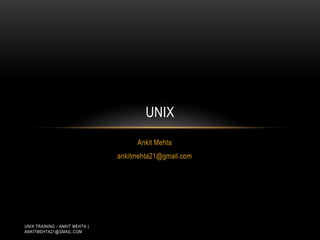
Unix Training - 1
- 1. UNIX Ankit Mehta ankitmehta21@gmail.com UNIX TRAINING - ANKIT MEHTA | ANKITMEHTA21@GMAIL.COM
- 2. PREFACE • This training will be divided in 5 major sections. I will publish video tutorial for this training on different video platforms. I would suggest to go through one chapter each day, it will help you to complete this training in one month. • You can send me your suggestions to ankitmehta21@gmail.com UNIX TRAINING - ANKIT MEHTA | ANKITMEHTA21@GMAIL.COM
- 3. SECTIONS • Part 1 : Unix Basics • In this sections you will learn about basic commands and different flavors of UNIX. • Part 2: Networking • This section consists of networking commands and network configurations on UNIX platforms • Part 3: System Administrations • This section will give you details about the commands to administrate the system • Part 4: Network Administration • This section will help you to administrate the network • Part 5: Tools and Programming • Basic tools and programming in UNIX UNIX TRAINING - ANKIT MEHTA | ANKITMEHTA21@GMAIL.COM
- 4. PART 1 • Background of UNIX • It is important to understand the background of UNIX operating system. Once we understand the type, structure and different version of UNIX operating system it will help you to work well on it. UNIX TRAINING - ANKIT MEHTA | ANKITMEHTA21@GMAIL.COM
- 5. WHAT IS UNIX? • UNIX is an operating system, It’s more than 40 years but still it is being used by many companies. • Now a days there are many flavors (types of Unix) available which basically differs in their kernel inner codes and features. • Terms: • Operating System: As per the definition from wikipedia “An operating system (OS) is a collection of software that manages computer hardware resources and provides common services for computer programs. The operating system is a vital component of the system software in a computer system. Application programs usually require an operating system to function.” But in other terms we can say Operating system acts as a bridge between user and interface. UNIX TRAINING - ANKIT MEHTA | ANKITMEHTA21@GMAIL.COM
- 6. WHAT IS UNIX? • Kernel: As per the definition from wikipedia “In computing, the kernel is the main component of most computer operating systems; it is a bridge between applications and the actual data processing done at the hardware level. The kernel's responsibilities include managing the system's resources (the communication between hardware and software components). Usually, as a basic component of an operating system, a kernel can provide the lowest-level abstraction layer for the resources (especially processors and I/O devices) that application software must control to perform its function. It typically makes these facilities available to application processes through inter-process communication mechanisms and system calls..” Kernel converts machine code to human language and human language to machine code UNIX TRAINING - ANKIT MEHTA | ANKITMEHTA21@GMAIL.COM
- 7. WHY UNIX? • Open Source: • Unix provides an open source code, so one can modify code as per the requirement. This gives flexibility to end users, programmers and system administrators to tune / mod the system as per requirement. • Tools and Utilities: • Unix comes with plenty of tools and utility to work with. You will learn about frequently used tools during next few sessions. • Multiuser and Multi Tasking Abilities: • Unix comes with multi user and multi tasking support. UNIX TRAINING - ANKIT MEHTA | ANKITMEHTA21@GMAIL.COM
- 8. WHY UNIX? • Portability: • Unix can be used on different environment with less or no configuration. • Networking Support: • Unix comes with an excellent networking support which makes it easy to use over networks. • Protected Memory: • If a program crashes, it does not shut down the entire machine, it only affects the part of memory the program was using when it crashed. Because of this, UNIX systems are more reliable than Macs or PCs. They can go months without rebooting. Although CMGM and PMGM are rebooted about once a week just to clean up any problems that may be hanging around. UNIX TRAINING - ANKIT MEHTA | ANKITMEHTA21@GMAIL.COM
- 9. UNIX STRUCTURE User Shell Kernel Hardware UNIX TRAINING - ANKIT MEHTA | ANKITMEHTA21@GMAIL.COM
- 10. UNIX SYSTEM - HISTORY Source: www.unix.og UNIX TRAINING - ANKIT MEHTA | ANKITMEHTA21@GMAIL.COM
- 11. UNIX SYSTEM - HISTORY Source: www.unix.og UNIX TRAINING - ANKIT MEHTA | ANKITMEHTA21@GMAIL.COM
- 12. UNIX VARIANTS UNIX TRAINING - ANKIT MEHTA | ANKITMEHTA21@GMAIL.COM
- 13. UNIX CONTRIBUTORS Name Contributions to Unix B, bas, Fortran Ken Thompson (with Ritchie), ed, roff, sort, grep, uniq, plot, sa, dd C, fork-exec, set-userid, db, ed, I/O stream in v8; Dennis Ritchie (with Thompson) fc (fortran iv); (with Johnson), port to Interdata Joe Osanna n/troff typo, math library, primes, factor, crypt Bob Morris (with Cherry) dc-bc Doug McIlroy tmg, speak, diff, join, look. dict, spell Lorinda Cherry eqn (startup), parts Steve Johnson yacc, lint, portable C, spell comm, qsort, sed, grep, index, cref, cu, architect for Lee McMahon Datakit Brian Kernighan name UNIX, notion of tools, ratfor, eqn, awk, pic. dvi troff UNIX TRAINING - ANKIT MEHTA | ANKITMEHTA21@GMAIL.COM
- 14. UNIX CONTRIBUTORS Name Contributions to Unix adb, Bourne shell Steve Bourne extended and named Unix Circuit Design System (UCDS) -ms, tbl, refer, lex, uucp, apnews, weather Mike Lesk (with Kernighan) learn f77, make Stu Feldman (with Andy Hall) efl Peter Weinberger awk, I/O lib for f77, mp, afactor, cbt (B-tree lib) Datakit, nfs, ufs A.G. (Sandy) Fraser original version of UCDS UCDS Joe Condon Al Aho awk, egrep, fgrep, language theory and algorithms UNIX TRAINING - ANKIT MEHTA | ANKITMEHTA21@GMAIL.COM
- 15. UNIX CONTRIBUTORS Name Contributions to Unix Greg Chesson communications, mpx, con, dcon, Berk Tague USG Joe Maranzano USG Dick Haight PWB Ted Dolotta PWB bitblt John Reiser (with Tom London) port to VAX + paging, V32 system --> Berkeley P.J. (Bill) Plauger tools UNIX TRAINING - ANKIT MEHTA | ANKITMEHTA21@GMAIL.COM
- 16. UNIX VARIANT • For this training we will use CentOS 6 for Unix environment. UNIX TRAINING - ANKIT MEHTA | ANKITMEHTA21@GMAIL.COM
- 17. END OF CHAPTER 1 • We will see following in chapter 2 • How to access and log in to a Unix system? • How to select and change password? • How to run basic commands? • How to communicate with other users? • How to use simple email program? UNIX TRAINING - ANKIT MEHTA | ANKITMEHTA21@GMAIL.COM
- 18. Thanks … UNIX TRAINING - ANKIT MEHTA | ANKITMEHTA21@GMAIL.COM