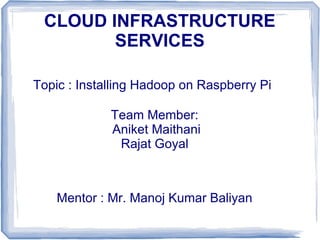
Hadoop on raspberry pi PART 1
- 1. CLOUD INFRASTRUCTURE SERVICES Topic : Installing Hadoop on Raspberry Pi Team Member: Aniket Maithani Rajat Goyal Mentor : Mr. Manoj Kumar Baliyan
- 2. What is Raspberry Pi? The Raspberry Pi is a credit-card-sized single-board computer developed in the UK by the Raspberry Pi Foundation with the intention of promoting the teaching of basic computer science in schools. The Raspberry Pi is manufactured in two board configurations, Pi A and Pi B. It was first released in 2012 and since then massive development work have been done over it.
- 3. Components of Raspberry Pi For our current project, we have purchased Raspberry Pi Model B. It's basic structure is given here :
- 4. Raspberry Pi in India Some of the major hardware distributors that sell Raspbery Pi in India are Element 14, RCElectro etc. Pi B model cost around 3000/- Rs. The model does not contain any accessories, in general unless is given under some offer by the hardware distributor.
- 5. Accessories Required with Pi With Pi, you need the following accessories Micro USB Charger Ethernet Cable SD Card HDMI cable HDMI – VGA Converter RSA cable [optional] In case you are planning to use more attachment with Pi, you'll also be needing a USB Power Hub.
- 7. Making SDHC card bootable Before you start configuring your Pi, you need to make the SD Card Bootable. This can be done easily. You need to download the available distros for Pi, from their official website : http://www.raspberrypi.org/downloads I downloaded the 'Raspbian Wheezy'
- 8. Making SDHC card bootable After downloading the .img file. I used PowerISO software [Windows] to burn the .img on the card and make it bootable. If you are using Linux, you can use UNetBootin or some other program, in case your version of UNetBootin doesn't supports .img file.
- 9. Let's get started.... Once you have loaded the distro into the card, all you need to do is plug in the card in the memory card slot. Connect the neccessary peripherals in the USB slots. Connect your output cable [RCA/HDMI whatever is your preference].
- 10. This is what our setup looks like
- 11. On the first bootup You'll see the following screen on your first bootup, please go through the options carefully.
- 12. Configuration Since Pi does not have start/off switch on board, it automatically gets started once you plugged in the power source. Now you'll see the first bootup screen. When it is done, it will prompt you for login The default username for Pi Board is pi and password is raspberry. Once it accepts your credentials, you'll see the command prompt. Type startx and GUI session will start.
- 13. Tada.. This is what the GUI interface of Wheezy looks like.
- 14. Connecting to Internet To connect your Pi to internet you can use both wifi dongle or ethernet cable. During this process I chose ethernet to connect Pi to Internet. DHCP setting, automatically detected by Pi.
- 15. Configuring Hadoop Before configuring Hadoop on a single node Pi . We need to install webserver onto it. This can be done by executing the following commands on the terminal. $: apt-get install phpmyadmin apache2 php5 php5-cli mysql-server
- 16. Installation Process ● Here is a snapshot of the installation process.
- 17. Hadoop Before installing Hadoop we need to install OpenJDK on Pi. ● ● Then we need to create Hadoop system user. Set up the ssh. ● Install Hadoop from any of the given mirrors. ● ● Edit .bashrc file accordingly, specify path into it. Then once Hadoop is installed, configure the hadoop-env.sh file. ●
- 18. Final Step ● You can find more details about configuration at our blog. [experimentswithpi.blogspot.in] ● If all goes well, restart the pi and enter ● $ hadoop version in terminal, you'll see this ● Hadoop 1.2.1 ● Subversion https://svn.apache.org/repos/asf/hadoop/common/branches/branch-1.2 -r 1503152 ● Compiled by mattf on Mon Jul 22 15:23:09 PDT 2013 ● From source with checksum 6923c86528809c4e7e6f493b6b413a9a ● This command was run using /usr/local/hadoop/hadoop-1.2.1/hadoopcore-1.2.1.jar
- 19. Future Scope I'll be adding more Pi, making a comhrensive and robust cluster ● ● Load Balancer to be configured ● Will be creating an application using HadooPY
- 20. For detailed information you can visit our blog: http://experimentswithpi.blogspot.in
- 21. References Wikipedia Raspberry Pi Foundation Official Blog IRC #RaspberryPi DIY Guides ADAFRUIT Apache Hadoop Guide
- 22. About This Presentation The following presentation is released under CC License. All the “products/softwares” described in the presentation belongs to their respectful owners. The following presentation is a cumulation of our research work, this can be reproduce provided proper citation of our work is given.
