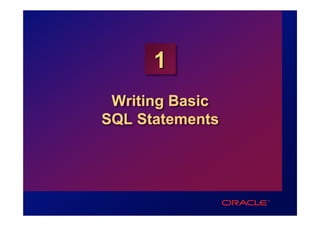
COIS 420 - Practice01
- 1. 1 Writing Basic SQL Statements
- 2. Objectives After completing this lesson, you should be able to do the following: • List the capabilities of SQL SELECT statements • Execute a basic SELECT statement • Differentiate between SQL statements and SQL*Plus commands 1-2
- 3. Capabilities of SQL SELECT Statements Selection Projection Table 1 Table 1 Join Table 1 Table 2 1-3
- 4. Basic SELECT Statement SELECT [DISTINCT] {*, column [alias],...} FROM table; • SELECT identifies what columns. • FROM identifies which table. 1-4
- 5. Writing SQL Statements • SQL statements are not case sensitive. • SQL statements can be on one or more lines. • Keywords cannot be abbreviated or split across lines. • Clauses are usually placed on separate lines. • Tabs and indents are used to enhance readability. 1-5
- 6. Selecting All Columns SQL> SELECT * 2 FROM dept; DEPTNO DNAME LOC --------- -------------- ------------- 10 ACCOUNTING NEW YORK 20 RESEARCH DALLAS 30 SALES CHICAGO 40 OPERATIONS BOSTON 1-6
- 7. Selecting Specific Columns SQL> SELECT deptno, loc 2 FROM dept; DEPTNO LOC --------- ------------- 10 NEW YORK 20 DALLAS 30 CHICAGO 40 BOSTON 1-7
- 8. Column Heading Defaults • Default justification – Left: Date and character data – Right: Numeric data • Default display: Uppercase 1-8
- 9. Arithmetic Expressions Create expressions on NUMBER and DATE data by using arithmetic operators. Operator Description + Add - Subtract * Multiply / Divide 1-9
- 10. Using Arithmetic Operators SQL> SELECT ename, sal, sal+300 2 FROM emp; ENAME SAL SAL+300 ---------- --------- --------- KING 5000 5300 BLAKE 2850 3150 CLARK 2450 2750 JONES 2975 3275 MARTIN 1250 1550 ALLEN 1600 1900 ... 14 rows selected. 1-10
- 11. Operator Precedence / + _ * • Multiplication and division take priority over addition and subtraction. • Operators of the same priority are evaluated from left to right. • Parentheses are used to force prioritized evaluation and to clarify statements. 1-11
- 12. Operator Precedence SQL> SELECT ename, sal, 12*sal+100 2 FROM emp; ENAME SAL 12*SAL+100 ---------- --------- ---------- KING 5000 60100 BLAKE 2850 34300 CLARK 2450 29500 JONES 2975 35800 MARTIN 1250 15100 ALLEN 1600 19300 ... 14 rows selected. 1-12
- 13. Using Parentheses SQL> SELECT ename, sal, 12*(sal+100) 2 FROM emp; ENAME SAL 12*(SAL+100) ---------- --------- ----------- KING 5000 61200 BLAKE 2850 35400 CLARK 2450 30600 JONES 2975 36900 MARTIN 1250 16200 ... 14 rows selected. 1-13
- 14. Defining a Null Value • A null is a value that is unavailable, unassigned, unknown, or inapplicable. • A null is not the same as zero or a blank space. SQL> SELECT ename, job, comm 2 FROM emp; ENAME JOB COMM ---------- --------- --------- KING PRESIDENT BLAKE MANAGER ... TURNER SALESMAN 0 ... 14 rows selected. 1-14
- 15. Null Values in Arithmetic Expressions Arithmetic expressions containing a null value evaluate to null. SQL> select ename, 12*sal+comm 2 from emp 3 WHERE ename='KING'; ENAME 12*SAL+COMM ---------- ----------- KING 1-15
- 16. Defining a Column Alias • Renames a column heading • Is useful with calculations • Immediately follows column name; optional AS keyword between column name and alias • Requires double quotation marks if it contains spaces or special characters or is case sensitive 1-16
- 17. Using Column Aliases SQL> SELECT ename AS name, sal salary 2 FROM emp; NAME SALARY ------------- --------- ... SQL> SELECT ename "Name", 2 sal*12 "Annual Salary" 3 FROM emp; Name Annual Salary ------------- ------------- ... 1-17
- 18. Concatenation Operator • Concatenates columns or character strings to other columns • Is represented by two vertical bars (||) • Creates a resultant column that is a character expression 1-18
- 19. Using the Concatenation Operator SQL> SELECT ename||job AS "Employees" 2 FROM emp; Employees ------------------- KINGPRESIDENT BLAKEMANAGER CLARKMANAGER JONESMANAGER MARTINSALESMAN ALLENSALESMAN ... 14 rows selected. 1-19
- 20. Literal Character Strings • A literal is a character, expression, or number included in the SELECT list. • Date and character literal values must be enclosed within single quotation marks. • Each character string is output once for each row returned. 1-20
- 21. Using Literal Character Strings SQL> SELECT ename ||' '||'is a'||' '||job 2 AS "Employee Details" 3 FROM emp; Employee Details ------------------------- KING is a PRESIDENT BLAKE is a MANAGER CLARK is a MANAGER JONES is a MANAGER MARTIN is a SALESMAN ... 14 rows selected. 1-21
- 22. Duplicate Rows The default display of queries is all rows, including duplicate rows. SQL> SELECT deptno 2 FROM emp; DEPTNO --------- 10 30 10 20 ... 14 rows selected. 1-22
- 23. Eliminating Duplicate Rows Eliminate duplicate rows by using the DISTINCT keyword in the SELECT clause. SQL> SELECT DISTINCT deptno 2 FROM emp; DEPTNO --------- 10 20 30 1-23
- 24. SQL and SQL*Plus Interaction SQL Statements SQL Statements Buffer Server SQL*Plus SQL*Plus Query Results Commands Formatted Report 1-24
- 25. SQL Statements Versus SQL*Plus Commands SQL SQL*Plus • A language • An environment • ANSI standard • Oracle proprietary • Keyword cannot be • Keywords can be abbreviated abbreviated • Statements manipulate • Commands do not data and table allow manipulation of definitions in the values in the database database SQL SQL SQL*Plus SQL*Plus statements buffer commands buffer 1-25
- 26. Overview of SQL*Plus • Log in to SQL*Plus. • Describe the table structure. • Edit your SQL statement. • Execute SQL from SQL*Plus. • Save SQL statements to files and append SQL statements to files. • Execute saved files. • Load commands from file to buffer to edit. 1-26
- 27. Logging In to SQL*Plus • From Windows environment: • From command line: sqlplus [username[/password [@database]]] 1-27
- 28. Displaying Table Structure Use the SQL*Plus DESCRIBE command to display the structure of a table. DESC[RIBE] tablename 1-28
- 29. Displaying Table Structure SQL> DESCRIBE dept Name Null? Type ----------------- -------- ------------ DEPTNO NOT NULL NUMBER(2) DNAME VARCHAR2(14) LOC VARCHAR2(13) 1-29
- 30. SQL*Plus Editing Commands • A[PPEND] text • C[HANGE] / old / new • C[HANGE] / text / • CL[EAR] BUFF[ER] • DEL • DEL n • DEL m n 1-30
- 31. SQL*Plus Editing Commands • I[NPUT] • I[NPUT] text • L[IST] • L[IST] n • L[IST] m n • R[UN] •n • n text • 0 text 1-31
- 32. SQL*Plus File Commands • SAVE filename • GET filename • START filename • @ filename • EDIT filename • SPOOL filename 1-32
- 33. Summary SELECT [DISTINCT] {*,column [alias],...} FROM table; Use SQL*Plus as an environment to: • Execute SQL statements • Edit SQL statements 1-33