DRUPAL Search API Solr
•Transferir como PPTX, PDF•
2 gostaram•1,194 visualizações
Drupal, SOLR Search API, Facets API
Denunciar
Compartilhar
Denunciar
Compartilhar
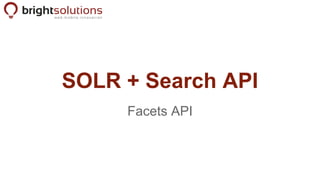
Recomendados
Recomendados
Mais conteúdo relacionado
Mais procurados
Mais procurados (7)
Денис Лебедев-Управление зависимостями с помощью CocoaPods

Денис Лебедев-Управление зависимостями с помощью CocoaPods
Semelhante a DRUPAL Search API Solr
Semelhante a DRUPAL Search API Solr (20)
sfdx continuous Integration with Jenkins on aws (Part II)

sfdx continuous Integration with Jenkins on aws (Part II)
DevOps Hackathon: Session 3 - Test Driven Infrastructure

DevOps Hackathon: Session 3 - Test Driven Infrastructure
Fast Paced Drupal 8: Accelerating Development with Composer, Drupal Console a...

Fast Paced Drupal 8: Accelerating Development with Composer, Drupal Console a...
Último
Último (20)
Cloud Frontiers: A Deep Dive into Serverless Spatial Data and FME

Cloud Frontiers: A Deep Dive into Serverless Spatial Data and FME
Apidays New York 2024 - The Good, the Bad and the Governed by David O'Neill, ...

Apidays New York 2024 - The Good, the Bad and the Governed by David O'Neill, ...
ProductAnonymous-April2024-WinProductDiscovery-MelissaKlemke

ProductAnonymous-April2024-WinProductDiscovery-MelissaKlemke
Why Teams call analytics are critical to your entire business

Why Teams call analytics are critical to your entire business
EMPOWERMENT TECHNOLOGY GRADE 11 QUARTER 2 REVIEWER

EMPOWERMENT TECHNOLOGY GRADE 11 QUARTER 2 REVIEWER
Polkadot JAM Slides - Token2049 - By Dr. Gavin Wood

Polkadot JAM Slides - Token2049 - By Dr. Gavin Wood
Apidays New York 2024 - Scaling API-first by Ian Reasor and Radu Cotescu, Adobe

Apidays New York 2024 - Scaling API-first by Ian Reasor and Radu Cotescu, Adobe
Connector Corner: Accelerate revenue generation using UiPath API-centric busi...

Connector Corner: Accelerate revenue generation using UiPath API-centric busi...
Apidays Singapore 2024 - Modernizing Securities Finance by Madhu Subbu

Apidays Singapore 2024 - Modernizing Securities Finance by Madhu Subbu
Exploring the Future Potential of AI-Enabled Smartphone Processors

Exploring the Future Potential of AI-Enabled Smartphone Processors
Strategize a Smooth Tenant-to-tenant Migration and Copilot Takeoff

Strategize a Smooth Tenant-to-tenant Migration and Copilot Takeoff
Apidays Singapore 2024 - Scalable LLM APIs for AI and Generative AI Applicati...

Apidays Singapore 2024 - Scalable LLM APIs for AI and Generative AI Applicati...
Strategies for Landing an Oracle DBA Job as a Fresher

Strategies for Landing an Oracle DBA Job as a Fresher
Boost Fertility New Invention Ups Success Rates.pdf

Boost Fertility New Invention Ups Success Rates.pdf
Apidays New York 2024 - The value of a flexible API Management solution for O...

Apidays New York 2024 - The value of a flexible API Management solution for O...
DRUPAL Search API Solr
- 1. SOLR + Search API Facets API
- 2. 1. Installation of SOLR 1.1 Open console. Start install solr with jetty for web-server: sudo apt-get -y install openjdk-7-jdk cd /opt wget http://archive.apache.org/dist/lucene/solr/4.7.2/solr-4.7.2.tgz tar -xvf solr-4.7.2.tgz cp -R solr-4.7.2/example /opt/solr cd /opt/solr java -jar start.jar After this we can check if all works on http://YOUR_IP:8983/solr. After this we need to close app in console with Ctrl+C.
- 3. 1. Installation of SOLR 1.2 Open console. Start configuring /etc/default/jetty: nano /etc/default/jetty Add this settings to this file: NO_START=0 JAVA_OPTIONS="-Dsolr.solr.home=/opt/solr/solr $JAVA_OPTIONS" JAVA_HOME=/usr/java/default JETTY_HOME=/opt/solr JETTY_USER=solr JETTY_LOGS=/opt/solr/logs Save file!
- 4. 1. Installation of SOLR 1.3 Open console. Start configuring /opt/solr/etc/jetty-logging.xml: nano /opt/solr/etc/jetty-logging.xml Add this settings to this file: <?xml version="1.0"?> <!DOCTYPE Configure PUBLIC "-//Mort Bay Consulting//DTD Configure//EN" "http://jetty.mortbay.org/configure.dtd"> <!-- =============================================================== --> <!-- Configure stderr and stdout to a Jetty rollover log file --> <!-- this configuration file should be used in combination with --> <!-- other configuration files. e.g. --> <!-- java -jar start.jar etc/jetty-logging.xml etc/jetty.xml --> <!-- =============================================================== --> <Configure id="Server" class="org.mortbay.jetty.Server"> <New id="ServerLog" class="java.io.PrintStream"> <Arg> <New class="org.mortbay.util.RolloverFileOutputStream"> <Arg><SystemProperty name="jetty.logs" default="."/>/yyyy_mm_dd.stderrout.log</Arg> <Arg type="boolean">false</Arg> <Arg type="int">90</Arg> <Arg><Call class="java.util.TimeZone" name="getTimeZone"><Arg>GMT</Arg></Call></Arg> <Get id="ServerLogName" name="datedFilename"/> </New> </Arg> </New> <Call class="org.mortbay.log.Log" name="info"><Arg>Redirecting stderr/stdout to <Ref id="ServerLogName"/></Arg></Call> <Call class="java.lang.System" name="setErr"><Arg><Ref id="ServerLog"/></Arg></Call> <Call class="java.lang.System" name="setOut"><Arg><Ref id="ServerLog"/></Arg></Call></Configure>
- 5. 1. Installation of SOLR 1.4 Open console. Create user ‘solr’ and give him access: sudo useradd -d /opt/solr -s /sbin/false solr sudo chown solr:solr -R /opt/solr 1.5 Open console. Download script for starting jetty automatically on system start: sudo wget -O /etc/init.d/jetty http://dev.eclipse.org/svnroot/rt/org.eclipse.jetty/jetty/trunk/jetty- distribution/src/main/resources/bin/jetty.sh sudo chmod a+x /etc/init.d/jetty sudo update-rc.d jetty defaults
- 6. 2. Preparing SOLR Core for Drupal 2.1 We need to create Solr core for our Drupal site, by default solr has one core which is called ‘collection1’, so we can just create our core from this one: cd /opt/solr/solr mv collection1 drupal cd drupal And we need to rename core in file core.properties: nano core.properties
- 7. 2. Preparing SOLR Core for Drupal 2.2 Replace all files with settings in drupal solr core for those that are in a base of a module Search API Solr. So, we should download module https://www.drupal.org/project/search_api_solr. And replace all files which are based in /opt/solr/solr/drupal/conf/ for files which are in search_api_solr/solr- conf/4.x/ After this we should restart jetty: sudo /etc/init.d/jetty restart
- 8. 3. Preparing Drupal 3.1 Download modules which we need for our search which are based in search API: https://www.drupal.org/project/search_api https://www.drupal.org/project/search_api_solr https://www.drupal.org/project/facetapi 3.2 Enable next modules: Search API, Search facets, Search views, Solr search
- 9. 3. Preparing Drupal 3.3 Create new Search api server: Go to /admin/config/search/search_api and click ‘Add server’. After filling ‘Server name’ and ‘Server description’ you should choose ‘solr service’ in ‘Service class’ field. After this you should change only ‘Solr path’ field, to ‘/solr/drupal’, and click ‘Create server’. If all works fine you would see something like this:
- 10. 3. Preparing Drupal 3.4 Create new Search api index: Go to /admin/config/search/search_api and click ‘Add index’. After filling ‘Index name’ (in our case it will be nodes) and ‘Index description’ you should choose ‘node’ in ‘Item type’ field, and choose server in ‘Server’ field which you have created, and click ‘Create Index’. On this page you can choose fields which you want to show on search result:
- 11. 3. Preparing Drupal on tab ‘view’ of our index (in our case it’s ‘nodes’) we can reindex all content: If we want to see immediately our NEW content in solr we should reindex content.
- 12. 3. Preparing Drupal 3.5 Create new view with our Search index: You should just choose your search index on view creation, and to work with it as with standart view:
- 13. 4. Facets API 4.1 Create new Facet: In your search index you can enable facet to each field which you have added to your search index. So we will enable facet for content type field:
- 14. 4. Facets API 4.2 Add Facet to view page: So now you can add your Facet to page with search result view as a block which you can find on admin/structure/block. In our case it’s something like this:
- 15. 4. Facets API 4.3 Load facets in code:
