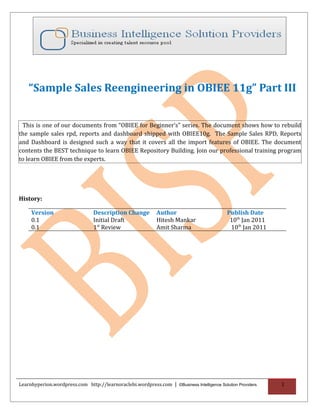Mais conteúdo relacionado
Semelhante a Sample sales reengineering in obiee 11g part iii (20)
Sample sales reengineering in obiee 11g part iii
- 1. “Sample Sales Reengineering in OBIEE 11g” Part III
This is one of our documents from “OBIEE for Beginner’s” series. The document shows how to rebuild
the sample sales rpd, reports and dashboard shipped with OBIEE10g. The Sample Sales RPD, Reports
and Dashboard is designed such a way that it covers all the import features of OBIEE. The document
contents the BEST technique to learn OBIEE Repository Building. Join our professional training program
to learn OBIEE from the experts.
History:
Version Description Change Author Publish Date
0.1 Initial Draft Hitesh Mankar 10th Jan 2011
0.1 1st Review Amit Sharma 10th Jan 2011
Learnhyperion.wordpress.com http://learnoraclebi.wordpress.com | ©Business Intelligence Solution Providers 1
- 2. Table of Contents
“Sample Sales Reengineering in OBIEE 11g” Part I
1. Understanding the Data Model
• Dimension and Fact Tables details
• Relationship Diagram
2. Building Physical Layer
• Importing Metadata from Sources
• Creating Alias Tables
• Creating Physical Model
“Sample Sales Reengineering in OBIEE 11g” Part II
3. Building BMM layer
• Creating Logical Dimension Table
• Creating Logical Table Sources (Multiple)
• Creating Dimension Hierarchies
• Creating Simple Measures
• Creating Repository Variables
• Creating Time series Measures
• Creating Rolling Measures
• Creating Level Based Measures
• Creating Derived Measures
• Creating Business Model Diagram
“Sample Sales Reengineering in OBIEE 11g” Part III
4. Building Presentation Layer
• Creating Presentation Catalogues
• Creating Presentation Tables
• Creating Presentation Columns
5. Testing and Validating Repository
• Configuring RPD
• Creating Request
Learnhyperion.wordpress.com http://learnoraclebi.wordpress.com | ©Business Intelligence Solution Providers 2
- 3. • View Logical Query
3. Building Presentation Layer
3.1) Creating New Presentation Catalogue/New Subject Area: - There are two ways to create a
Presentation Catalog.
1. Manually
2. Drag and Drop.
1. Manually:- Right Click into blank Presentation layer Select New Subject Area Enter a name for
Subject Area or Presentation Catalog Click OK and check presentation layer.
3.2). Creating Presentation Tables
Learnhyperion.wordpress.com http://learnoraclebi.wordpress.com | ©Business Intelligence Solution Providers 3
- 4. 3.3). Creating Presentation Columns.
3.3.1) Select a Presentation table and Right Click Select New ObjectPresentation Column.
3.3.2). Deselect Use Logical Column NameEnter a new column name Click on Browse button to map
the new presentation column with existing logical column.
3.3.3) Select Logical Table and expand it Select a logical column Click on Select Button to make this
selection for mapping.
Learnhyperion.wordpress.com http://learnoraclebi.wordpress.com | ©Business Intelligence Solution Providers 4
- 5. 3.3.4). Now check out the Logical column to view the mapping and edit button.
3.3.5). Click on ok and check out the new column into presentation layer.
3.3.6). Use Set Icon property to set icon for presentation tables and columns to differentiate and highlight
tables and columns.
Learnhyperion.wordpress.com http://learnoraclebi.wordpress.com | ©Business Intelligence Solution Providers 5
- 6. 4). Check Global Consistency
Click on File from Menu Option Select Check Global Consistency.
5). Publish Repository
5.1). Go to StartAll Programs Oracle Business Intelligence Start BI Services and enter credentials of
web logic server.
5.2). Start Enterprise Manager Fusion Middleware Control using the url http://bispobi:7001/em Login.
Learnhyperion.wordpress.com http://learnoraclebi.wordpress.com | ©Business Intelligence Solution Providers 6
- 7. 5.3).Expand Business IntelligenceClick on coreapplication Select OverviewClick Stop from Manage
System.
5.4) Select Deployment Lock and Edit Configuration.
5.5). Now Select Repository From below tabs Click on Browse from repository file to select a new rpd
to configure
5.5) After selecting rpd file click on Apply Active Changes.
Learnhyperion.wordpress.com http://learnoraclebi.wordpress.com | ©Business Intelligence Solution Providers 7
- 8. 5.6) Select Overview Click on Start or restart.
5.7). Start Oracle Business Intelligence Analytics using this url http://bispobi:9704/analytics to login into
presentation server.
Learnhyperion.wordpress.com http://learnoraclebi.wordpress.com | ©Business Intelligence Solution Providers 8
- 9. 5.8). Click on New Select Analysisselect a schema.
5.9). Expand the subject Area Expand the tables to compare all the tables and columns from
presentation layer of OBI Administration Tool.
5.10). Select columns from the tables to create a request into criteria.
Learnhyperion.wordpress.com http://learnoraclebi.wordpress.com | ©Business Intelligence Solution Providers 9
- 10. 5.11). Click on result to see the result of the request and verify it that it’s your desired result.
5.12). Inspect the query to see the logical query is generated.
Click on Administration from tight top in Oracle Business IntelligenceClick on Manage Sessions.
Learnhyperion.wordpress.com http://learnoraclebi.wordpress.com | ©Business Intelligence Solution Providers 10
- 11. 5.13) Check out the current logical query from manage sessions.
Learnhyperion.wordpress.com http://learnoraclebi.wordpress.com | ©Business Intelligence Solution Providers 11