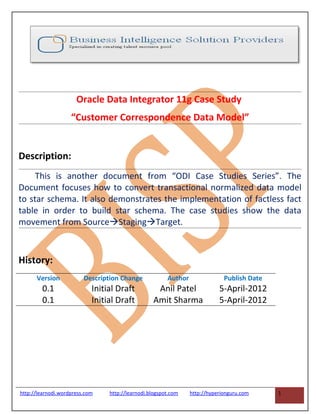
Oracle Data Integrator Case Study - Customer Correspondence Star Schema
- 1. Oracle Data Integrator 11g Case Study “Customer Correspondence Data Model” Description: This is another document from “ODI Case Studies Series”. The Document focuses how to convert transactional normalized data model to star schema. It also demonstrates the implementation of factless fact table in order to build star schema. The case studies show the data movement from SourceStagingTarget. History: Version Description Change Author Publish Date 0.1 Initial Draft Anil Patel 5-April-2012 0.1 Initial Draft Amit Sharma 5-April-2012 http://learnodi.wordpress.com http://learnodi.blogspot.com http://hyperionguru.com 1
- 2. Oracle Data Integrator - Customer Correspondence Data Model Chapter Title Page No. No. 1. Introduction to Customer Correspondence Data Model 3 2. Custom Correspondence Data Models of Source, Staging & 4 Target 3. Setting up Dataserver, Physical schema& Logical schema in ODI 6 4. Organizing Model in ODI of Source, Staging & Target 12 5. Creating Interface for move data from Source table to Staging 14 6. Creating Interface for move data from Staging table to Target 17 7. Package for make system automatic execution 20 http://learnodi.wordpress.com http://learnodi.blogspot.com http://hyperionguru.com 2
- 3. 1. Introduction to Customer Correspondence Data Model :- Introduction: Customer Correspondence Data Model is a repository for customer contact details. This information is required in various business events in order to communicate to the customers. This model is part of CRM application. The document shows you step by step way that how did we convert the transaction Customer Correspondence model to Dimension model required for Business Intelligence Reporting. The CC dimension model will be used for BI reporting tools to identify various trends and analysis related to customer contact details. i.e Business wants to identify customer demographics based on the customer location. Business may like to know revenue based on customer’s location. There are such many analysis business wants to find however, such kinds of analysis can’t be directly build on top of transaction model. The below diagram shows the final output transformation of transaction model to star schema. Fact_Customer_Correspondence is a factless fact table. Fig.01 : Customer Correspondence Data Model :OLAP(Target) http://learnodi.wordpress.com http://learnodi.blogspot.com http://hyperionguru.com 3
- 4. 2. Custom Correspondence Data Models of Source, Staging & Target :- Source Data Model: This is source data which represent OLTP data model. This consists of Tables, keys, constraints, joins. Fig.02: Customer Correspondence Data Model: OLTP (Source) Staging Data Model: The below model shows the staging area, where we de-normalized multiple transaction tables to stg_location table. Also, shows Table to Table mapping i.e Customer table to Stg_Customer. Fig.03: Customer Correspondence Data Model (Staging) http://learnodi.wordpress.com http://learnodi.blogspot.com http://hyperionguru.com 4
- 5. Target Data Model: The below one is Target data model. It is clearly visible in the model that the tables are now representing in Dimension and Facts. Fig.04: Customer Correspondence Data Model :OLAP (Target) http://learnodi.wordpress.com http://learnodi.blogspot.com http://hyperionguru.com 5
- 6. 3. Setting up Dataserver, Physical schema& Logical schema in ODI :- 2.1) Create Data Server for Source Database: Creating Data Server 1.Create Data Server for Source 2.Right click on technology & click create new data server then insert information like dataserver name,DB username and password 3.insert information in JDBC driver 4.Test connection Fig.05: Creating Source Dataserver (OLTP) 2.2) Specify JDBC Driver and URL: 2.3) Fig.06: Specify JDBC Driver & URL http://learnodi.wordpress.com http://learnodi.blogspot.com http://hyperionguru.com 6
- 7. 2.3) Create Physical Schema for source : Creating Physical Schema 1.Create physical schema 2.Right click on data server and click create new physical schema 3.Then scroll down schema and select correct user schema & work schema also where temporary table will store during execution. Fig.07: creating Physical schema for source 2.4) Create Data Server for Staging Database: Fig.08: Creating Data Server for staging 2.5) Specify JDBC Driver and URL: http://learnodi.wordpress.com http://learnodi.blogspot.com http://hyperionguru.com 7
- 8. Fig.09: JDBC Driver & URL 2.6) Create Physical Schema for staging: Fig.10: creating Physical schema for staging http://learnodi.wordpress.com http://learnodi.blogspot.com http://hyperionguru.com 8
- 9. 2.7) Create Data Server for Target Database: Fig.11: Creating Dataserver for Target (OLAP) 2.8) Specify JDBC Driver and URL: Fig.12: JDBC Driver & URL http://learnodi.wordpress.com http://learnodi.blogspot.com http://hyperionguru.com 9
- 10. 2.9) Create Physical schema for Target: Fig.13: creating Physical schema for Target 2.10) Contexts in ODI which we’ll use for physical schemas: Fig.14: Contexts http://learnodi.wordpress.com http://learnodi.blogspot.com http://hyperionguru.com 10
- 11. 2.11) Create logical schema for source, staging and target (Data servers): Fig.15: Creating Logical schema for Source,Staging & Target http://learnodi.wordpress.com http://learnodi.blogspot.com http://hyperionguru.com 11
- 12. 4. Organizing Model in ODI of Source, Staging & Target :- 4.1) Organizing Model of Source : Fig.16: Creating Model & validate datastores (Tables) [Source] 4.2) Organizing Model of Staging : Fig.17: Creating Model & validate datastores (Tables) [Staging] http://learnodi.wordpress.com http://learnodi.blogspot.com http://hyperionguru.com 12
- 13. 4.3) Organizing Model of Target: We create model for source ,staging and target and validate each datastores(Table) their columns , datatypes and length etc. for further operations Fig.18: Creating Model & validate datastores(Tables) [Target] http://learnodi.wordpress.com http://learnodi.blogspot.com http://hyperionguru.com 13
- 14. 5. Creating Interface to move data from Source table to Staging - 5.1) The requirement of project : That to move data from source table to staging & for that we need to create interface to transform data and flow. Fig.19: Creating Model & validate datastores(Tables) [Target] 5.2) Create Interface for Customer: Where source is <source(Table:Customer)Staging(Table:Stg_Customer)> Fig.20: Interface (Source to Staging for Table Customer 1:1 Mapping) http://learnodi.wordpress.com http://learnodi.blogspot.com http://hyperionguru.com 14
- 15. 5.3) Create Interface for Mailing_Address: Where source is <source(Table:Mailing_Address)Staging(Table:Stg_Mailing_Address)> Fig.21: Interface (Source to Staging for Table Mailing_Address 1:1 Mapping) 5.4) Create Interface for Metropolitan_Statical_Area: Where source is <source(Table: Metropolitan_Statical_Area Staging(Table:Lk_ Metropolitan_Statical_Area)> Fig.22: Interface (Source to Staging for Table Metropolitan_Statical_address 1:1 Mapping) 5.5) Create Interface for Street_Address_Component: Where source is <source(Table: Street_Address_Component Staging(Table:STG_Street_Address_Component)> http://learnodi.wordpress.com http://learnodi.blogspot.com http://hyperionguru.com 15
- 16. Fig.23: Interface (Source to Staging for Table Street_Address_Component 1:1 Mapping) 5.6) Create Interface for STG_Location: Where source is <source(Table: As shown in diagram Staging(Table:STG_Location)> Fig.24: Interface (Source to Staging for Table STG_Location Many to once 7:1 Mapping) http://learnodi.wordpress.com http://learnodi.blogspot.com http://hyperionguru.com 16
- 17. 6. Creating Interface for move data from Staging table to Target:- 6.1) Create Interface for Dim_Customer: Where source is <Staging(Table: STG_Customer Target(Table:TRG_Customer)> Fig.25: Interface (Staging to Target for Table Dim_Customer 1:1 Mapping) 6.2) Create Interface for Dim_Mailing_Address: Where source is <Staging(Table: STG_Mailing_Address Target(Table:DIM_Mailing_Address)> Fig.26: Interface (Staging to Target for Table Dim_Mailing_Address 1:1 Mapping) 6.3) Create Interface for Dim_Street_Address_Component: Where source is http://learnodi.wordpress.com http://learnodi.blogspot.com http://hyperionguru.com 17
- 18. <Staging(Table: STG_Street_Address_Component Target(Table:DIM_ Street_Address_Component)> Fig.27: Interface (Staging to Target for Table Dim_Street_Address_Component 1:1 Mapping) 6.4) Create Interface for Dim_Location: Where source is <Staging(Table: STG_Location Target(Table:DIM_Location)> http://learnodi.wordpress.com http://learnodi.blogspot.com http://hyperionguru.com 18
- 19. Fig.28: Interface (Staging to Target for Table Dim_Location 1:1 Mapping) 6.5) Create Interface for Fact_Customer_Correspondence: Where source is <Staging(Table: STG_Location & STG_Customer Target(Table: Fact_Customer_Correspondence)> Fig.29: Interface (Staging to Target for Table Fact_Customer_Correspondence 2:1 Mapping) 7. Creating Package to make system automatic execution:- 7.1) Create Package for operation Customer_Correspondence_Data_Model: http://learnodi.wordpress.com http://learnodi.blogspot.com http://hyperionguru.com 19
- 20. Creating Package 1.Right Click on Package & select create new package 2.Enter name , then go to diagram part of package(top down you can see diagram tab), 3.Drag & drop interfaces step by step and arrange with correct sequence according to need as shown in below diagram. Fig.30: Creating Package 7.2) Package : Fig.31 : Package (Diagram) Contains all interfaces with sequence of execution 7.3) Generating Scenario: http://learnodi.wordpress.com http://learnodi.blogspot.com http://hyperionguru.com 20
- 21. Fig.32 :Generating Scenario 7.4) Apply Scheduling for timely automatic operation : Fig.33: Apply scheduling and setting up timings ,agent etc.. 7.5) Tables before Execution (Data):- (i)Source:- http://learnodi.wordpress.com http://learnodi.blogspot.com http://hyperionguru.com 21
- 22. Fig.34 :Source (ii)Staging:- Fig.35 :Staging (iii)Target:- Fig.36 :Target http://learnodi.wordpress.com http://learnodi.blogspot.com http://hyperionguru.com 22
- 23. 7.6) Execute Successfully:- Fig.37 : Execution of scheduling & watch execution results http://learnodi.wordpress.com http://learnodi.blogspot.com http://hyperionguru.com 23
- 24. 7.7)Execution Result for Table (Customer ): Here I have shown result of 1 execution but you can see complete result of execution and know data movement and steps. Fig.38 : Steps of Execution of Interface for table Customer Fig.39: Steps of Execution of Interface for table Customer http://learnodi.wordpress.com http://learnodi.blogspot.com http://hyperionguru.com 24
- 25. 7.8) Data Flow from Source Staging Target :- Fig.40: Data Movement from SourceStagingTarget http://learnodi.wordpress.com http://learnodi.blogspot.com http://hyperionguru.com 25
