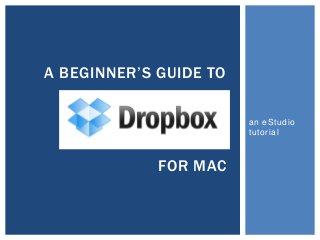
Dropbox tutorial desconocido
- 1. an eStudio tutorial A BEGINNER’S GUIDE TO FOR MAC
- 2. Dropbox is a free cloud-based service that allows you to store and access your saved photos, documents, and videos from any computer or smartphone. You can also invite people to your Dropbox folders in order to share files with them. Dropbox gives you 2 GB of free storage and is an easier and more efficient alternative to emailing files to yourself, using a flash drive, or using GoogleDocs. WHAT IS DROPBOX?
- 3. To download Dropbox, go to https://www.dropbox.com/ Feel free to watch the video. When you’re finished, click on to begin the download. The program should appear in your “Downloads” window. 1. DOWNLOAD
- 4. Once the program finishes downloading, double click on it and the application window will appear. Drag and drop the blue box into your Applications folder. 1. DOWNLOAD
- 5. To install Dropbox, go to your Applications folder and double click on the Dropbox icon. 2. INSTALL
- 6. 2. INSTALL Select “I don’t have a Dropbox account” and click Continue.
- 7. 2. INSTALL Create an account by providing your first name, last name, email, password, and computer name. Agree to the Terms of Service by selecting it and click Continue.
- 8. For easy installation, select “Use previous settings (recommended)” and click Continue. 2. INSTALL
- 9. Once the installation is finished, Dropbox provides a 5-page tutorial. Feel free to read this to get more familiar with the program. 2. INSTALL
- 10. The blue Dropbox icon will appear in the top right corner of your menu bar, as shown by the green arrow. This is how you can easily access your files from your desktop. 2. INSTALL
- 11. Click on the blue Dropbox icon and then select “Open Dropbox Folder.” Dropbox now appears like any other folder on your computer and is listed under your “Places” menu. 3. DESKTOP ACCESS
- 12. Add a new folder by clicking on the Gear menu and selecting “New Folder.” 3. DESKTOP ACCESS
- 13. An “untitled folder” will appear with a blue cycle symbol; this means that Dropbox is in the process of creating the folder. Wait until this turns to a green arrow; this means that Dropbox has finished updating. Highlight the folder, hold down the Function (“fn”) key and click the folder to change its name. You can now save and drag files into your Dropbox folders. 3. DESKTOP ACCESS
- 14. To share a folder, select the folder you want to share. Click the Dropbox icon menu and select “Share This Folder…”. This will take you to the Dropbox website. It will automatically log you in with your account. 4. SHARING
- 15. 4. SHARING Once on the Dropbox website, enter the email addresses of the “collaborators” you want to share the folder with. You can enter a personal message if you want. Then click “Share folder.” This will send an email invitation. The recipients will be invited to download Dropbox. Every collaborator will now have access to this folder.
- 16. Because Dropbox is cloud-based, you can access your files from any computer. Go to https://www.dropbox.com/ and select “Log in” in the top right corner. Enter your account info. 5. ONLINE ACCESS
- 17. To upload a filed online, under the “Files” tab select “Upload.” 5. ONLINE ACCESS
- 18. Select the folder you want to upload a file to. Click “Choose files” and find the file you want to share on your computer. Once you have added all of your desired files, click “Start upload.” 5. ONLINE ACCESS
- 19. Once your file has finished loading, it will appear in that folder both online and on your computer. 5. ONLINE ACCESS
- 20. You can also share a folder from the website. Click the “Sharing” tab and click “Share a folder.” Select whether to create a new folder or use an existing folder. Enter the email addresses of collaborators and a personal message if desired. 5. ONLINE ACCESS
- 21. Finally, you can share individual files with people without inviting them to an entire folder and requiring them to download Dropbox. Every Dropbox automatically comes with a Public folder. Drag the file you want to share into the Public folder. 6. PUBLIC FOLDER
- 22. Click the Dropbox icon menu and select “Copy Public Link.” You can now paste the link into an email, Facebook message, website, blog, or anywhere else. 6. PUBLIC FOLDER
- 23. It is best not to work on the exact same document at the exact same time with Dropbox; otherwise someone may save a new version of a file over your version, and your work will be lost. To avoid saving over each other’s work, stay in communication with your classmates and try to avoid working at the same time. ONE LAST TIP
