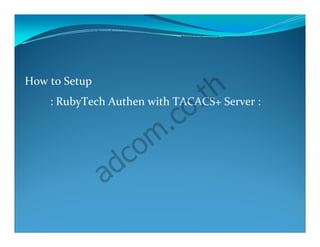
Set up rubytech fgs 2924 r กับ tacacs
- 1. How to Setup .t h o : RubyTech Authen with TACACS+ Server : .c o m d c a
- 2. Diagram การเชือมตอ ่ .t h .co TACACS+ server o m d c a 10.100.100.188 10.100.100.33
- 3. รายการอุปกรณที่ตองใช h 1. PC 1 เครื่อง Windows Base สําหรับติดตั้งโปรแกรม .t 2. Software TACACS ( Download ไดที่นี่ http://tacacs.net/ ) o 3. Switch RubyTech ( ทดสอบดวยรุน FGS2924R ) .c 4. Notebook หรือ PC สําหรับการ Managed Switch o m d c a
- 4. ติดตั้ง tacacs+ service สําหรับ windows โดยสามารถเขาไปดาวนโหลด โปรแกรมไดจากเว็บไซต http://tacacs.net/ .t h .co o m d c a
- 5. ในระหวางขั้นตอนการติดตั้ง จะมีการสอบถาม secret key ที่ตองใชแลกเปลี่ยน ระหวาง server และอุปกรณ ในที่นี้ไดใสเปน adcom (สามารถแกไขในภายหลังได) .t h .co o m d c a
- 6. ไปยังเมนู All Program -> TACACS.net -> Configuration เพื่อตั้งคาพารามิเตอรทจําเปน ี่ .t h .co o m d c a
- 7. ทําการแกไขไฟล tacplus.xml เพื่อตั้งคาทั่วไป Port tcp ที่ 49 เปน default port ของ tacacs+ service ไมตองแกไข ใหทําการแกไขหมายเลข ip address ของ host server เปน 10.100.100.33 .t h .co o m d c a
- 8. เพิ่ม user ชื่อ steve และ adcom ลงในกลุมผูใชงานตัวอยางในไฟล authentication.xml ตามรูป .t h .co o m d c a
- 9. เปด commad prompt และไปยัง directory ที่ไดตดตั้ง tacacs.net จากนั้นเรียกโปรแกร ิ tacdes เพื่อที่จะทําการ hash คา text password ใหเปน encrypted password ดัง ตัวอยางที่ตองการใชพาสเวิรดเปน “password” .t h .co o m d c a
- 10. นําคา encryped password ที่ไดไปใสยังพารามิเตอร DES ของ steve .t h .co o m d c a
- 11. ทําซ้ําขั้นตอนการ hash กับ user “adcom” โดยในคราวนี้จะใชพาสเวิรดเปน“adcom” .t h .co o m d c a
- 12. หลังจากเสร็จสิ้นการ hash แลวนํามา copy เขาไปแลวจะไดตามรูป นี้ .t h .co o m d c a
- 13. เปลี่ยนชื่อ File authorization.xml ใหเปน authorization_bak.xml เพื่อให user นั้นสามารถใชงานไดหมดทุกคําสั่ง ตามรูป .t h .co o m d c a
- 14. แกไขไฟล client.xml ตามตัวอยางดังนี้ ทําการสราง group ของ client ชื่อ ROUTER และตั้งคา ip address ใหตรงตามความตองการ .t h .co o m d c a
- 15. เปนอันเสร็จขันตอนการตั้งคา tacacs+ serve เมื่อทําการ RUN tacacs.net ้ Server แลว ใหมั่นใจวาไดมีการเปด port 49 เพื่อรอการเชือมตอโดยใชคาสั่ง ่ ํ Netstat –a หรือใชโปรแกรม Nmap .t h .co o m d c a
- 16. การตั้งคากับ switch Rubytech 2924R .t h ในอุปกรณ switch ของ Rubytech จะสามารถตั้งคาการ authentication ไดสอง priority คือ Primary และ Secondary ยกตัวอยางเชนเราอาจจะ .co ตั้งคาใหการ Authentication สําหรับ web manage ใหทําผาน local user เปนระดับ Primary และสําหรับ tacacs+ เปน secondary ก็ได o m ตัวสวิตชจะเปดให authenticate ผาน primary กอน หาก failed ระบบ c จะใช secondary authentication หากมีการ failure ขึ้นมาอีก สวิตชจะกลับ d ไปใช primary authentication อีก เปนอยางนี้ไปเรือยๆ ่ a
- 17. ใหทําการ telnet login ไปยังสวิตช .t h .co o m d c a
- 18. ใชคําสั่งในการตั้งคา tacacs+ ดังตอไปนี้ -ใชคําสั่ง tac-plus เพื่อจะทําการตั้งคาพารามิเตอร tacacs+ -ใชคําสั่ง set host <หมายเลข server [1-2] > < ip address ของ server> -ใชคําสั่ง set key <secrest key ที่มีคาตรงกันกับ server> h -ใชคําสั่ง set web-authentication <primary authen [0-2]> <secondary authen [0-2]> .t พารามิเตอรของ primary authen และ secondary authen ทีมคาไดตั้งแต 0-2 มีความหมายดังนี้ ่ ี 0 = local authentication o 1 = tacacs+ authentication .c 2 = none o m d c a
- 19. หากระบบเปดการใชงาน login โดยใช tacacs+ จะปรากฏคําวา [TACACS+] Login: เพื่อรอรับ input ลองทดสอบการ log in ผาน telnet .t โดยใช user: “steve” pass: “password” h .co o m d c a
- 20. ทดสอบการ log in ผาน web manage โดยใช user: “adcom” pass: “adcom” .t h .co o m d c a
- 21. Tac-plus show authentication .t h System Log .co o m d c a
- 22. เสร็จสิ้นกระบวนการแลวครับ ถึงตอนนี้ Switch RubyTech ก็สามารถเชือมตอกับ TACACS ของระบบไดแลวครับ ่ ติดปญหาในขึนตอนใดๆ โทรสอบถามกับฝายบริการได ้ ตลอดเวลาครับ บริษัท แอ็ดวานซ คอมม จํากัด 0-2530-6100 หรือ http://facebok.com/adcom.co.th
